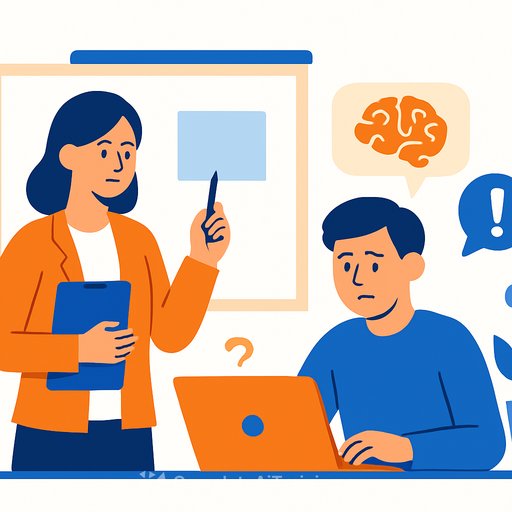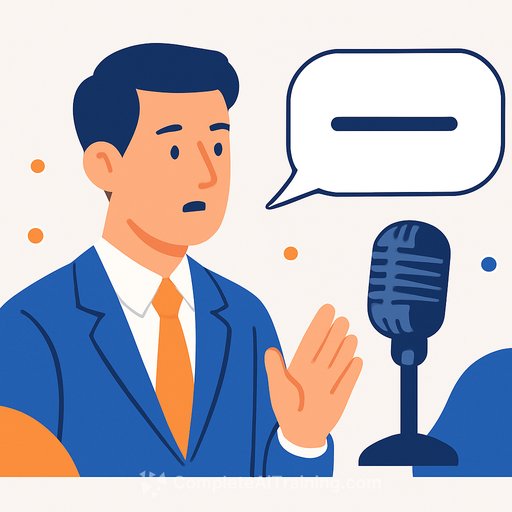Writers vs. AI: How to Spot Machine-Written Copy (and What to Do About It)
AI is everywhere. It drafts emails, outlines articles, and spits out clean paragraphs in seconds. That speed is useful - until it sneaks into places it shouldn't, or dilutes voice and thinking.
If you're a writer, editor, or content lead, you'll run into AI-written text. The good news: it leaves fingerprints. Here's how to spot them, verify your hunch, and protect the quality of your work.
Common signs the text was written by AI
- Prompt echo: Key terms from a brief or assignment repeat word-for-word throughout the piece. It reads like the prompt got mirrored back.
- Vague scope: Broad claims, soft qualifiers, and filler transitions that go nowhere. The copy "circles" instead of advancing a point.
- Hallucinations: Confident but incorrect facts, made-up quotes, or invented sources. See the concept of hallucination explained here: AI hallucination.
- Unnatural cadence: Sentences that are technically fine but lack rhythm. Repeated structures, similar sentence lengths, and sterile phrasing.
- Voice mismatch: The tone doesn't align with the writer's usual style - smoother, safer, and oddly generic.
Use AI to catch AI (without relying on it as judge and jury)
1) Understand what's possible
There are writing assistants, paraphrasers, and detectors. Get familiar with both sides. Detectors like GPTZero and tools such as Smodin can help flag suspicious patterns, but treat results as signals, not proof.
2) Do what the cheaters would do
Before a project goes live, paste your own prompt or brief into a chatbot and generate a sample. Now you know the baseline the machine will produce for that exact ask. You'll recognize the phrasing and structure when it appears in drafts.
3) Build a "voice fingerprint"
Collect a short, personal writing sample from each contributor at the start of a project. Think: 200 words on a childhood memory or the most fun they've had recently. Keep it on file. Compare future submissions against that sample for tone, syntax, and rhythm.
4) Run the rewrite test
Suspect a section? Paste it into a chatbot and ask for a rewrite. If the output swaps synonyms and keeps structure intact, there's a good chance the original came from a model too. Human writing tends to shift emphasis, examples, and order when revised.
5) Use detectors as one datapoint
Run the text through a detector, but combine that with your editorial judgment, source checks, and voice comparison. AI flags can be wrong in both directions.
Editorial workflow to keep quality high
- Set expectations: Document where AI is allowed (brainstorming, outlines, rewrites) and where it isn't (original research, quotes, client deliverables without approval).
- Require sources: Every claim needs a link or a citation you can verify. No source, no claim.
- Voice gate: Keep a one-page voice guide with do/don't examples. Compare suspect drafts to it.
- Fact spot-checks: Pick three claims at random per draft and verify. You'll catch patterns fast.
- Revision audit: Ask for a short paragraph explaining the argument choices and sources used. AI can fake text, but it struggles to defend the thinking behind it.
- Version control: Track changes. Human drafts show messy edits; AI-heavy drafts often arrive "clean" with few real revisions.
Practical examples of AI tells in briefs and essays
- Brief echo: The piece repeats the brief's exact terms throughout subheads and opening lines.
- List bloat: Overuse of neat, evenly structured lists covering "everything" but saying little.
- Style friction: A writer known for punchy lines suddenly delivers smooth, corporate copy.
- Confident generalities: Big claims without numbers, stories, or named sources.
If you suspect AI use
- Collect evidence: Screenshots of detector results, side-by-side comparisons with the writer's baseline sample, notes on repeated prompt terms, and fact-check logs.
- Invite a rewrite: Ask the writer to revise a section on a short deadline and explain choices. Genuine authorship shows in how they adapt.
- Coach, don't ambush: Many writers use AI for speed, not deception. Set standards and train them to keep voice and accuracy intact.
For writers: using AI without losing your voice
- Start with your own outline: Write the thesis, argument flow, and key examples first. Use AI for expansion, not direction.
- Add lived detail: Stories, numbers you verified, and quotes you pulled. That's the human edge.
- Revise like a pro: Cut clichés, vary sentence length, and challenge every claim. If it sounds tidy but empty, push deeper.
- Disclose when required: If a client or editor has a policy, follow it. Save drafts and sources.
Keep learning - and keep your edge
AI isn't going away, but your judgment, voice, and taste still carry the work. Treat AI as a drafting assistant, not a ghostwriter. If you want structured ways to level up your workflow with clear boundaries, explore curated tools and training for copywriters here: AI tools for copywriting.
Bottom line: use AI to speed up the boring parts, keep humans on the parts that matter, and build simple checks that catch what the machines miss.
Your membership also unlocks: