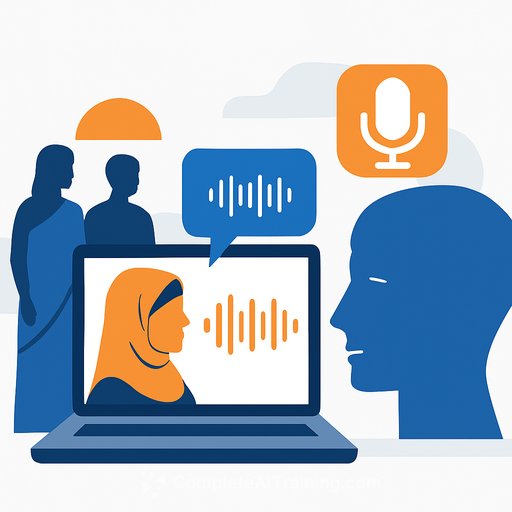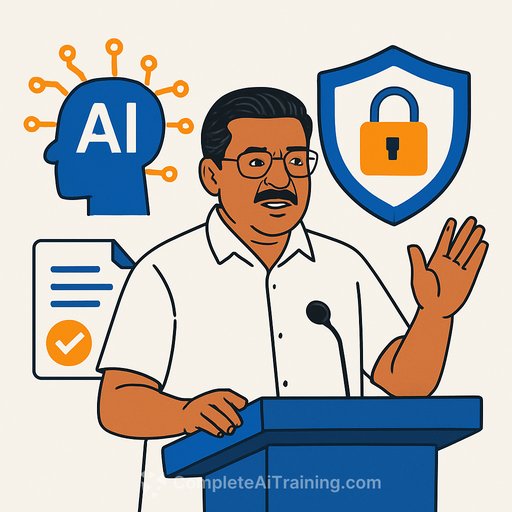Karnataka to extend AI facial recognition attendance to government school and PU teachers
Karnataka is set to roll out an AI-powered facial recognition attendance system for government school and PU teachers. Staff will be required to install a mobile app and record entry and exit times through facial verification.
The goal is straightforward: standardize attendance, reduce manual errors, and create a consistent record across institutions. For educators and administrators, this means a daily process shift - from paper registers to app-based check-ins.
How the system will work
- Teachers install the official attendance app on their smartphones.
- At the start and end of the workday, they clock in and out using facial recognition within the app.
- Attendance status updates in near real time for school heads and the department.
What this means for teachers
- Bring a charged smartphone to school; keep mobile data active during check-in/out.
- Clock in on arrival and clock out when leaving, as per school timing guidelines.
- Report mismatches or failed scans to the head teacher immediately to avoid attendance gaps.
- Maintain professionalism around device use during class hours; attendance use should not disrupt instruction.
What this means for school heads and administrators
- Ensure every teacher is onboarded and can access the app before go-live.
- Prepare a simple escalation path for failed scans, network issues, or device problems.
- Maintain a temporary backup register until the digital process stabilizes.
- Communicate clear cut-off times and exceptions (on-duty, training, field work) and how to record them.
Implementation considerations for departments
- Device access: plan support for staff without smartphones or with incompatible devices.
- Connectivity: define offline procedures if networks fail during school hours.
- Accessibility: provide options for staff with disabilities that affect face scans.
- Grievance redressal: set up a helpdesk and a defined SLA for resolving attendance disputes.
- Training: run short, repeatable onboarding sessions; share a one-page quick start guide.
- Monitoring: track failed scans and exceptions to refine policy and reduce friction.
Privacy and data protection
Facial recognition involves biometric data, which requires strict safeguards. The department should specify purpose, retention period, access controls, vendor responsibilities, and an audit process.
For context on India's data protection framework, see the overview of the Digital Personal Data Protection Act, 2023 by PRS Legislative Research: PRS: DPDP Act, 2023.
Practical steps to get ready
- Install the official app once notified; complete any required verification.
- Update your phone OS and app to the latest version before first use.
- Keep a power bank or charging access to avoid missed check-ins.
- Clarify late arrival, on-duty, and field visit rules with your head teacher.
- If a scan fails, document the attempt (time, screenshot if allowed) and inform the admin immediately.
FAQs
What if my phone is lost or not working?
Inform the head teacher the same day. Use the designated fallback method until your device is restored and your app is reactivated.
What happens during network outages?
Follow the school's offline protocol. Complete pending check-ins as soon as connectivity returns and inform the admin for verification.
Will attendance data affect leave processing?
Expect closer alignment between digital attendance and leave records. Follow the notified leave process; keep your entries accurate and timely.
Upskilling for AI in the workplace
If your department offers AI-awareness sessions, take them. For self-learning on AI fundamentals and practical tools used at work, see Latest AI Courses.
The shift to app-based attendance is a process change. Keep it simple: install the app, clock in and out on time, and report issues quickly. Consistency will do most of the heavy lifting.
Your membership also unlocks: