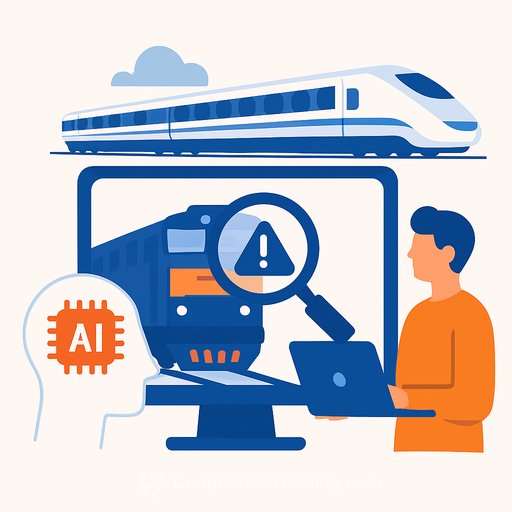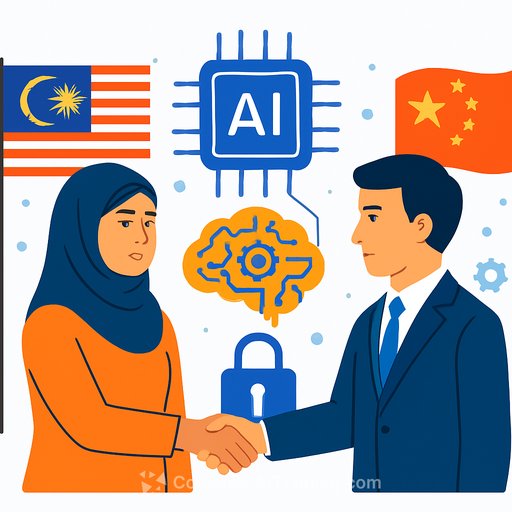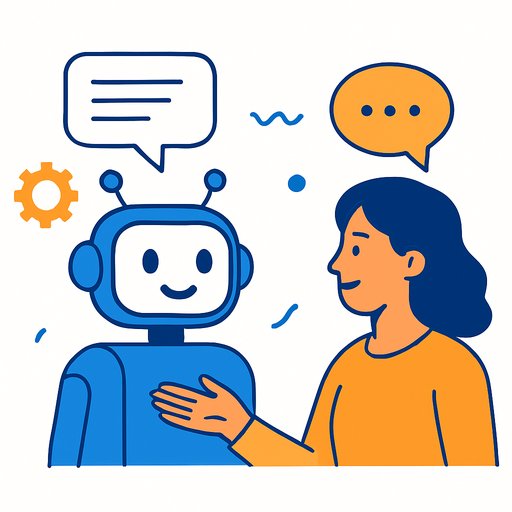Microsoft Expands Dynamics 365 Contact Center with New AI Agents
Published: October 22, 2025
Microsoft is pushing a new layer of AI into Dynamics 365, bringing "business process agents" across sales, service, and contact center operations. The goal is simple: faster decisions, tighter workflows, and better customer outcomes-without asking teams to click through multiple systems.
At the center sits Copilot Studio, the interface and extensibility layer that lets teams interact with ERP and CRM through chat, in-app prompts, and embedded automation. Employees stay focused on problem-solving while agents summarize cases, suggest next steps, and analyze tone in the background.
What's shipping now
- Quality Evaluation Agent (Dynamics 365 Customer Service and Contact Center, available starting Oct 24): Gives supervisors a real-time view of service performance across human and AI-led interactions. Instead of sampling a few calls, it reviews most cases, flags anomalies, and triggers corrective actions for faster, more consistent quality management.
- Case Management Agent (Customer Service, GA Oct 24): Automates routing and case workflows while keeping humans in control. Expect fewer handoffs and quicker first-response actions.
- Customer Knowledge Management Agent (Customer Service and Contact Center, GA Oct 24): Improves knowledge capture and sharing, so agents find accurate answers faster.
- Customer Intent Agent (Customer Service and Contact Center, GA Oct 24): Reads intent from conversations and forms to streamline triage and reduce misroutes.
- Scheduling Operations Agent (Field Service, public preview): Keeps schedules agile by handling rescheduling, conflicts, and resource changes in the flow of work.
Why it matters for CX, IT, and product
Contact centers spend time on repeatable tasks-triage, routing, follow-ups, quality checks. These agents target those high-friction points. Leaders get a tighter feedback loop; agents get clearer guidance; customers get faster outcomes.
For IT and development, the advantage is integration rather than another disconnected tool. For product teams, it's a quicker way to move from reactive service to proactive engagement-and ship measurable improvements.
Copilot Studio is the interface-and the "extensibility layer"
Microsoft positions Copilot as the UI for enterprise AI: ask questions, take actions, and automate routine tasks in the same place. Copilot Studio goes further by letting organizations design and customize agents, connect securely to enterprise data, and ship updates without heavy custom code.
Dynamics 365 connects with Power Platform and runs on Microsoft Dataverse, giving sales, service, finance, and ops a shared data foundation. One example: Banco PAN uses Dataverse inside Dynamics 365 for real-time integration. "Our operators now have immediate access to the customer's history and can resolve issues more quickly," said Tulio Prado, Service Superintendent at Banco PAN.
Learn more about Copilot Studio on Microsoft's documentation: Copilot Studio. Explore Dynamics 365 Customer Service here: Dynamics 365 Customer Service.
Benchmarks, transparency, and model quality
Microsoft introduced Sales Research Bench, a standardized framework scoring AI models on accuracy, relevance, and clarity. Early tests showed Microsoft's Sales Research Agent outperforming ChatGPT-5 and Anthropic's Claude Sonnet 4.5 on composite quality scores.
Microsoft plans to publish agent performance regularly and make the benchmark dataset public, giving leaders clearer signals on what's working and where to invest.
Real-world traction
Nonprofit yourtown (Kids Helpline) reports that Dynamics 365 agents are helping teams respond faster and with more empathy. "In a service where demand exceeds capacity, this can be a game changer," said Helen Vahdat, CIO at yourtown.
The team is also testing agent-managed inbound calls to reduce abandonment rates from 20-30% to under 5%, directly impacting fundraising and the services it supports.
Lowering the barrier to start: Copilot Credits
To encourage hands-on experimentation, Microsoft is including 1,000 Copilot Credits per user, per month (pooled at the tenant level) with Dynamics 365 Premium products beginning in late November. That includes Customer Service Premium, Sales Premium, Supply Chain Management Premium, and Finance Premium.
Teams can use credits to pilot agents in real workflows and buy more credits as usage grows.
How to put this to work in the next 30-60 days
- Pick two high-friction workflows: a quality review loop and a routing/triage process. Define success metrics (AHT, FCR, CSAT, deflection rate).
- Stand up Copilot Studio prototypes: connect to Dataverse, limit scope to one queue or product line, and enable human approval for key steps.
- Operationalize knowledge: use the Customer Knowledge Management Agent to unify the top 100 answers and retire stale content.
- Instrument outcomes: log agent actions, compare against control groups, and review weekly with supervisors.
- Plan for governance: set role-based access, retention, and audit trails; document prompts and escalation paths.
- Run your own mini-bench: mirror the Sales Research Bench approach for your data so product and ops teams can compare model changes over time.
What this signals about Microsoft's AI strategy
The direction is clear: unify data on Dataverse, layer in automation with agents, and put AI into the flow of every customer interaction. It's an agent-led, human-directed approach that keeps control with your teams while removing busywork.
If you're evaluating where to start, begin with a single queue, a single KPI, and a two-week feedback loop. Ship small wins, then scale.
Helpful training resources
If your teams need structured upskilling on AI tools and workflows, explore course paths by job role: Complete AI Training: Courses by Job. You can also browse programs sorted by leading AI companies to align with your stack: AI Courses by Company.
Your membership also unlocks: