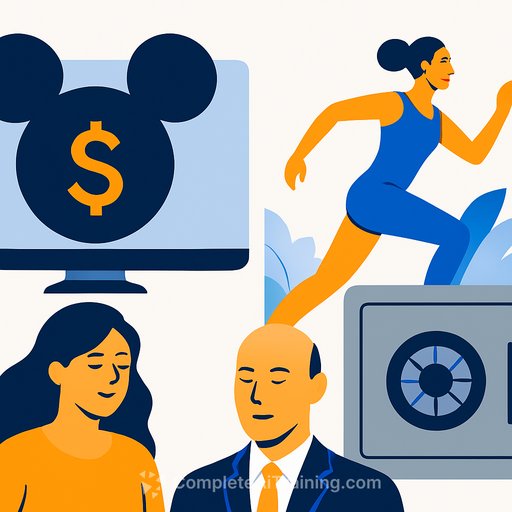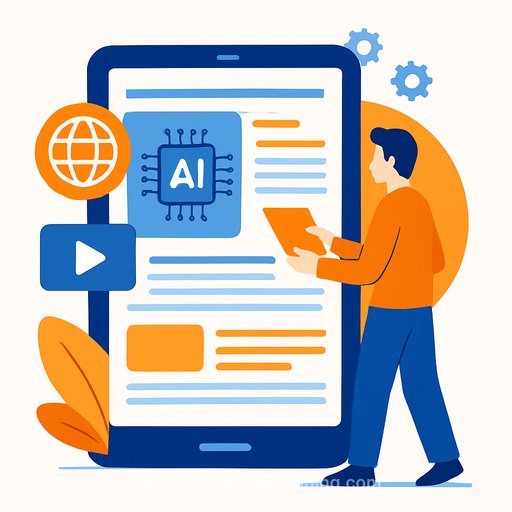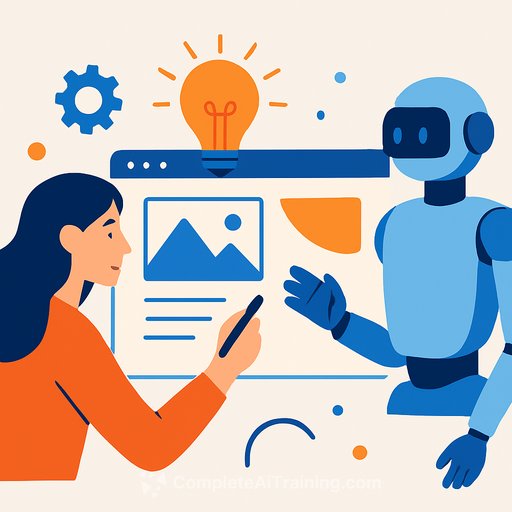Microsoft Launches AI-Powered Tools for Gaming and 3D Creativity
Microsoft has expanded its Copilot AI technology to support both gamers and creatives. Recently, the company introduced Gaming Copilot in beta for Xbox Insiders on Windows PC, alongside a new 3D creative feature called Copilot 3D, available globally for Microsoft Account holders.
Gaming Copilot: AI Assistance on Windows PC
Initially available on the Xbox mobile app, Copilot for Gaming now integrates with the Windows Game Bar. This AI assistant recognizes your current game and offers real-time support, including a new Voice Mode that lets you ask for tips and tricks if you get stuck on a level.
To access Gaming Copilot, you need to be an Xbox Insider enrolled in the PC Gaming Preview, at least 18 years old, and located in supported regions such as the U.S., Australia, New Zealand, Japan, and Singapore. Once enrolled, press Windows + G to open the Game Bar, click the Gaming Copilot icon on the Home Bar, and sign in with your Xbox account to start using the assistant.
Copilot 3D: Simplifying 3D Model Creation
For creatives, Microsoft’s Copilot Labs now offers Copilot 3D, a tool that transforms flat 2D images into 3D models effortlessly. This feature eliminates the need to spend hours designing custom 3D files, making it easier to create models for 3D printing, game design, and art projects.
Copilot 3D supports the GLB format, ensuring wide compatibility, and saves your projects for 28 days so you can revisit recent work. The tool is completely free and accessible worldwide to anyone with a Microsoft Account.
While Microsoft hasn't clarified whether these AI features require devices with neural processing units (NPUs) or if they rely on cloud computing, they are clearly aiming to provide practical AI-powered solutions for both creative workflows and gaming.
- Gaming Copilot Beta accessible via Xbox Insider program on Windows PC
- Voice Mode enables hands-free gameplay assistance
- Copilot 3D converts 2D images into editable 3D models quickly
- Free access worldwide with Microsoft Account
- Supports GLB file format for broad compatibility
For creatives interested in sharpening their AI skills and exploring new tools, resources and courses are available at Complete AI Training.
Your membership also unlocks: