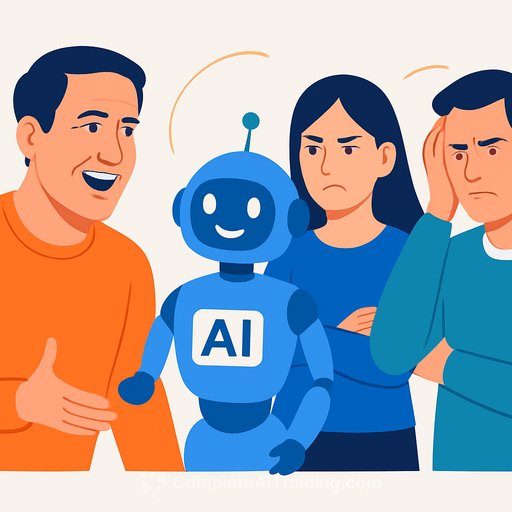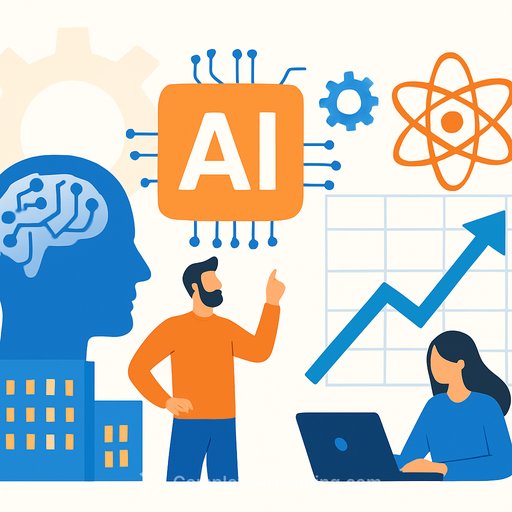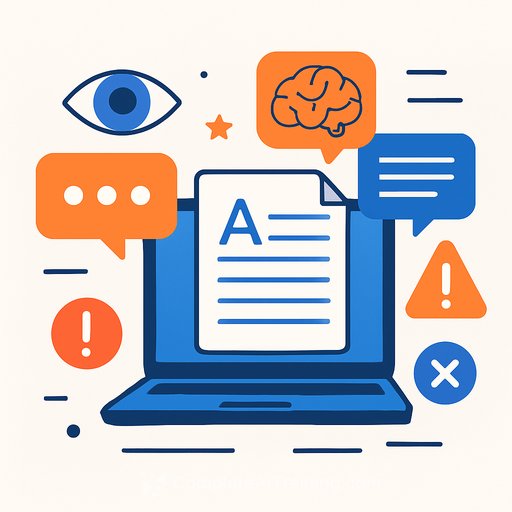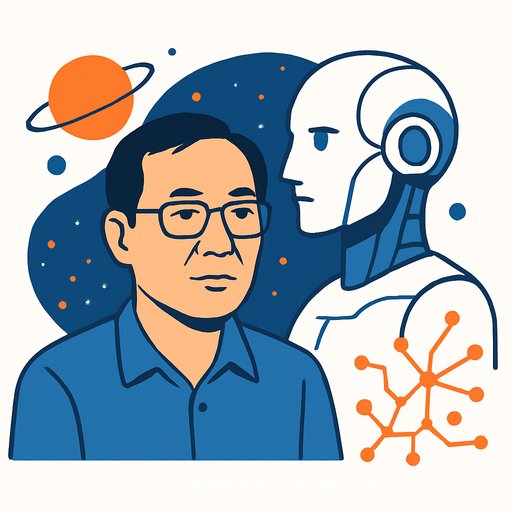Nano Banana Prompt Writing Guide: Say Goodbye to Complicated Image Edits
Creating visual assets shouldn't feel like wrestling with layers and lasso tools. With Nano Banana, you type what you want and get near-finished results in seconds. Background swaps, wardrobe changes, character consistency-handled through prompts, not pixel pushing.
If you create campaigns, write stories, or publish content, this tool drops the busywork so you can focus on ideas, not mechanics.
TL;DR for Creatives and Writers
- Advanced image edits via prompts: Blend faces, replace objects, change backgrounds, adjust styling.
- Works across use cases: Product visuals, branding, thumbnails, character sheets, storyboards, ads.
- Plays well with your stack: Compatible with Gemini, Google AI Studio, and Photoshop. API available for custom workflows.
- Plenty of training material: Guides, tutorials, and a GitHub repo with 100+ prompt examples.
- Speed or precision-your call: Automate outputs or fine-tune by hand for exact results.
How Nano Banana Works
Nano Banana responds to clear instructions. You describe the subject, the change you want, and the style to match. The model handles the heavy lifting while you steer the intent.
Prompt Formula (simple and repeatable)
- Subject: Who or what is in frame.
- Context: Environment, camera angle, mood, purpose.
- Action: The actual edit (replace, remove, recolor, blend).
- Style: Lighting, lens, color grade, medium (photo, 3D, illustration).
- Constraints: Resolution, brand colors, aspect ratio, file type.
Example Prompts You Can Use Today
- "Lifestyle product photo of a ceramic mug on a pine table, replace background with a bright kitchen, soft morning light, 35mm look, brand color accents #0A84FF, 4:5, 2048x2560."
- "Consistent character: 'Maya' 28, curly hair, denim jacket. Create three poses: front, 3/4, profile. Neutral gray backdrop, softbox lighting, clean edges for animation."
- "Author headshot cleanup, remove stray hairs, soften shadows, keep natural skin texture, white background, export PNG with transparent edges."
- "YouTube thumbnail: bold title area left, subject on right, replace background with studio gradient teal to navy, crisp rim light, 1920x1080."
- "Replace T-shirt with black tee, keep wrinkles realistic, preserve face, match lighting, no logo visibility."
- "Swap city street background for beach at golden hour, keep subject shadows consistent, add gentle warm grade, 16:9."
- "Insert branded logo on notebook cover, perspective-correct, subtle emboss effect, color #FF2D55, keep reflections."
- "Storyboard frame for short film scene: coffee shop interior, moody contrast, overhead shot, two characters, speech bubble placeholders, 4 frames per strip."
- "Remove microphone from frame, reconstruct shirt fabric, preserve grain, no blur artifacts."
- "Blend two faces with natural skin transitions, maintain eye lines and lighting, studio gray, waist-up crop."
Core Features That Matter
- Image transformation: Background swaps, face blending, object edits with text instructions.
- Character visualization: Build consistent looks across scenes, campaigns, and story panels.
- Object replacement: Clothing, props, hairstyles-all editable without messy masking.
Where It Fits in Your Workflow
- Business visuals: Clean product shots, branded assets, ad variations, quick iteration for A/B tests.
- Creative work: Cover art, moodboards, thumbnails, concept art, portfolio polish.
- Pipelines: Batch image passes, template prompts, and light retouch to speed deliverables.
Integration and Setup
Nano Banana integrates with tools you already use. You can work inside editors, call it via API, or run it alongside prompt-first apps.
- Google AI Studio for prompt testing and iterations.
- Photoshop for final polish and layered exports.
- API calls for custom dashboards, batch jobs, and creative automation.
Learning Resources
You get detailed tutorials, prompt breakdowns, and a GitHub repository stocked with 100+ examples. Use them as templates, then tweak for your brand or story.
- Guides on prompt writing and training via Google AI and ChatGPT tutorials.
- Curated learning for creatives: Prompt courses and latest AI courses.
Automation vs. Control
- Automation: Generate batches for tight deadlines-thumbnails, product angles, social variations.
- Customization: Keep a human pass for hero shots, campaigns, and character sheets where detail matters.
Important Considerations and Limitations
- Prompt clarity drives results: Be specific about subjects, edits, lighting, style, size, and output.
- Expect light refinement: Some images benefit from quick touch-ups-edge cleanup, color consistency, text overlays.
- Keep consistency: Save prompt presets, reuse color codes and lens notes, and lock seeds when available.
Quick Start Checklist
- Define subject, output size, and purpose (ad, cover, storyboard, thumbnail).
- Write a one-sentence edit instruction plus style notes and constraints.
- Run 3-5 variants, pick the best, and refine once.
- Finish details in Photoshop or your editor, then export for platform specs.
Why It Matters for Creatives and Writers
Nano Banana turns ideas into visuals without the usual friction. You describe the scene; the model drafts it. You finish with taste and context that only you can bring.
Less time fiddling with tools. More time writing, designing, and shipping work that moves people.
Media Credit: The AI Atelier
Your membership also unlocks: