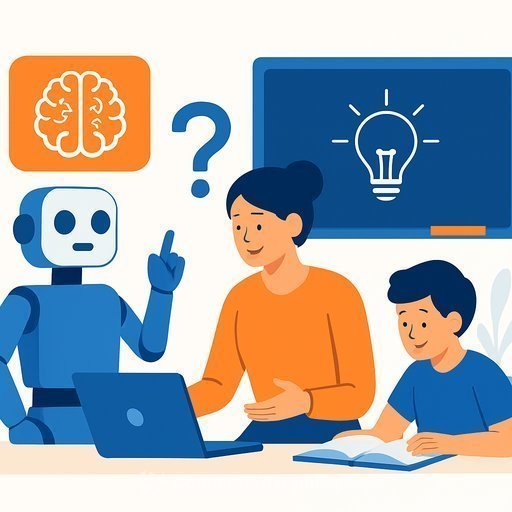New AI experiences for educators and students-at no additional cost
Educators juggle curriculum, advocacy, instruction, and admin work-often at the same time. Students are asked to learn fast, think critically, and build confidence for a future that changes quickly. Staff and leaders carry the load of systems, policy, and progress.
Over 80% of respondents in the 2025 AI in Education Report have already used AI for school. There's room to make it more useful, more accessible, and safer for every role. Here's what's new-and how to put it to work.
What's available now
Teach: AI-assisted prep for instructors
Teach streamlines class prep inside the Microsoft 365 Copilot app at no additional cost for education customers. Create lesson plans, quizzes, rubrics, and materials in minutes-then adjust language, reading level, length, difficulty, and map to standards with a few prompts.
Teach is rolling out now. More features are coming soon, including LMS integration. Many capabilities also show up where you already work, like Microsoft Teams and OneNote.
Study and Learn: an adaptive student agent
Study and Learn is built on learning science to support actual skill growth-not just quick answers. Students can deepen understanding, practice with exercises, study a topic, or chat through concepts. Activities include flashcards, matching, fill-in-the-blank, and quizzes.
Study and Learn enters preview in November 2025 at no additional cost.
Copilot Chat in everyday apps (and soon, your LMS)
Copilot Chat is included at no additional cost with Microsoft 365 for users ages 13 and older. It's now available in apps like Outlook and PowerPoint, offering secure AI chat powered by GPT-5 with enterprise data protection and IT controls.
Coming to preview in December 2025, Copilot Chat will be accessible in LMSs such as Canvas, Schoology, Brightspace, Blackboard, and Moodle via Microsoft 365 LTI.
Academic offering for Microsoft 365 Copilot
Starting December 2025, an academic offering for educators, staff, and students ages 13+ will be available at $18 (USD) per user per month. It connects AI with your institution's documents, presentations, emails, meetings, chats, and knowledge-plus the web-to return relevant responses with sources.
It also includes advanced capabilities: comprehensive agent access (including Researcher and Analyst), Copilot Tuning for customization, and the Copilot Control System to safeguard institutional data.
Reported impact from institutions
- Brisbane Catholic Education: participating educators saved over 9 hours per week on admin and planning, creating more time for student support and wellbeing.
- University of South Carolina: 84% of users-including students-saved 1-5 hours per week; 8 in 10 reported satisfaction. Faculty cited time savings and improved quality in academic output; administrators reduced meeting prep time and sped up data synthesis; communications teams increased creative output without sacrificing quality.
Move from quick answers to skill building with agents
Institutions are using pre-built and custom agents to improve teaching, learning, research, and operations. You can create an agent with plain-language instructions, connect relevant content, and start improving a workflow the same day.
University of South Florida: campus-wide agent strategy
- Operational agents for travel policy, IT help desk, and events like commencement.
- Custom builds with the library, athletics, and the College of Medicine, including an accreditation system and interactive student handbooks.
- Student Ambassadors created agents that cut manual reporting time, sped up inventory analysis, and improved content workflows.
- Researcher and Analyst support annual reports, procurement, billing evaluation, and budget reviews.
- Piloting autonomous agents for IT process automation and an agent-driven contact center.
Broward County Public Schools: academic and operations use cases
- Interactive quiz engine to increase student engagement.
- Resume and job description analyzer to support career readiness.
- Exploring professional development planning, recruitment support, newsletter and report drafting, contract management, and better access to SIS support information.
No-cost ways to get started
- Learning Accelerators such as Reading Coach provide immediate feedback and insights.
- Minecraft AI Foundations builds AI literacy with students and families.
- Khanmigo for Teachers offers standards-aligned tools, and Khanmigo Writing Coach supports students. Learn more at Khan Academy Labs.
- GitHub Copilot Pro is available to educators and students for free, plus dozens of learning resources in the Student Developer Pack: education.github.com/pack.
- Microsoft 365 Personal provides productivity apps and credits for new AI features. Eligible college students can get a 50% discount and a free 12-month trial for a limited time.
Practical next steps for your institution
- Activate Teach in the Microsoft 365 Copilot app and pilot with a small group of instructors. Collect examples, set prompts, and share templates.
- Plan for the Study and Learn preview. Identify courses and topics, define success metrics, and prepare a quick student orientation.
- Enable Copilot Chat in Outlook and PowerPoint. Coordinate with IT to prepare LMS LTI integration for Canvas, Schoology, Brightspace, Blackboard, or Moodle.
- Establish safe-use guidelines and data controls. When adopting the academic offering, configure the Copilot Control System and role-based access.
- Create an agent backlog. List the top five workflows to improve (e.g., accreditation evidence, help desk triage, course content updates, inventory checks, budget summaries).
- Invest in educator training. Explore AI courses by job role to upskill faculty and staff.
- Track outcomes. Measure hours saved, response quality, and student engagement. Share quick wins to build momentum.
Why this matters
AI is already in classrooms and offices. The gap isn't access-it's effective use. With no-cost tools, new integrations, and an affordable academic offering, you can reduce busywork, improve instruction, and help students build durable skills.
Notes
1 Survey Data - 2025 AI in Education Report
2 All prices are in US dollars and accurate as of December 2025. Regional prices will vary based on foreign exchange rates at the moment of ordering SKUs.
Your membership also unlocks: