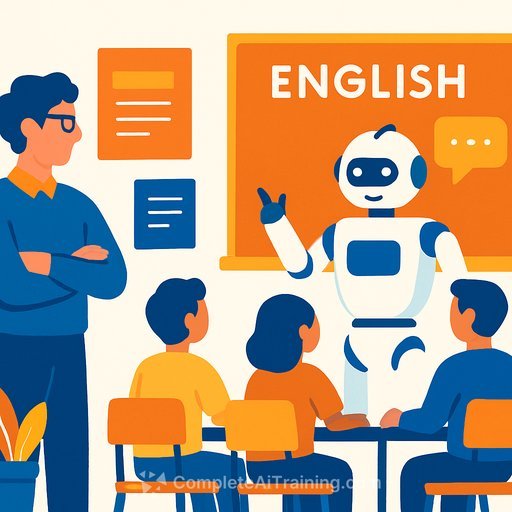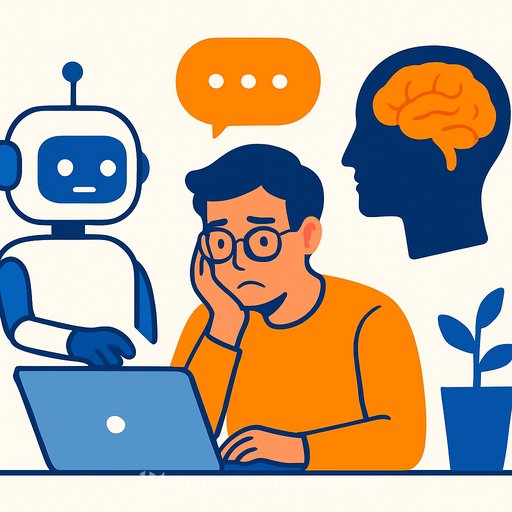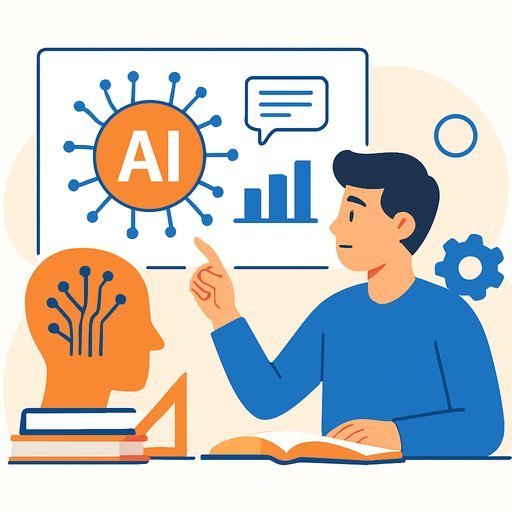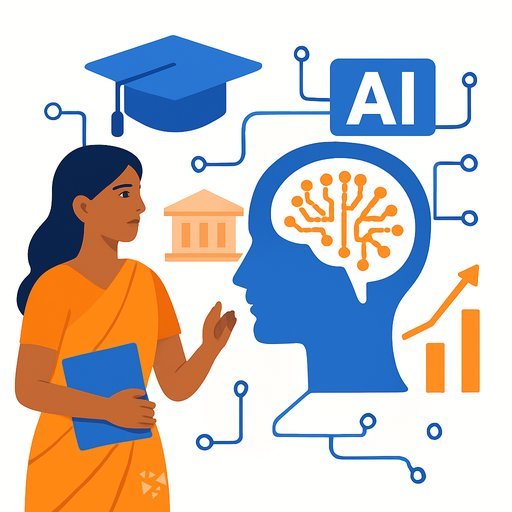NSW AI chatbot for every public school student: what educators need to know
NSW public schools are preparing to give every student access to a generative AI chatbot. It's intended as a study companion, not a digital friend. The goal is focused support: clearer explanations, practice, and feedback under school guardrails.
Here's a practical playbook to get classrooms, faculties, and leaders ready.
What to expect (and what to watch)
- Purpose-built for learning: Expect curriculum-aligned help, step-by-step reasoning, and feedback on drafts or worked solutions.
- Boundaries over banter: The bot should avoid personal chat and stick to schoolwork. Small talk and sensitive topics should be limited.
- Privacy and safety first: Students should be reminded not to share personal or identifying information. Keep prompts focused on tasks, not people.
- Teacher in control: Teachers set context, norms, and the "rules of use." The bot supports practice and thinking; it doesn't set curriculum or policy.
Classroom uses that work
- Scaffold complex concepts: Ask for a simple explanation, then a deeper one, then a real-world example tied to your unit.
- Practice with feedback: Generate practice questions at mixed difficulty. Ask for hints before answers. Require students to show their working.
- Reading support: Summarize a text in 3 points, list key terms, then produce 5 retrieval questions.
- Writing improvement: Paste a paragraph and request feedback based on a rubric (clarity, evidence, structure, mechanics). Students revise, explain changes, and submit both versions.
- Languages: Role-play a short dialogue at a chosen level. Ask for corrections and a vocabulary list at the end.
- STEM reasoning: Guide students through multi-step problems. The bot reveals the next step only after students attempt one.
Assessment integrity
- Design for process evidence: Require planning notes, drafts, citations, and reflection on how AI was used.
- Use oral checkpoints: Short viva-style questions to confirm understanding.
- Randomize inputs: Use different data sets, case studies, or local examples across classes.
- Rubrics over detection: Focus on authentic tasks and clear criteria. Detection tools are inconsistent; don't rely on them as the sole measure.
Data privacy and student safety
- Reinforce: no full names, addresses, photos, or medical details in prompts.
- Keep AI tasks about content, not personal history or beliefs.
- Share your school's AI-use norms in class and in parent communications.
For system updates and policy, check the NSW Department of Education website: education.nsw.gov.au.
Quick-start PD for staff
- 60-minute session: 15 min demo, 20 min hands-on prompts by subject, 15 min assessment redesign ideas, 10 min Q&A.
- Faculty playbooks: Two pages: high-impact use cases, 8 prompt templates, sample norms, and a parent note template.
- Safeguards: Model acceptable use, logging, and how to escalate issues.
Prompt patterns you can use tomorrow
- Explain like I'm learning: "Explain [topic] in 3 steps: simple, accurate, applied. Check my understanding with 3 questions at the end."
- Socratic guide: "Ask me one question at a time to solve [problem]. If I answer incorrectly, give a hint before the next question."
- Rubric-based feedback: "Here is my paragraph and rubric criteria [paste]. Give feedback by criterion with one example fix per point."
- Practice generator: "Create 5 practice questions on [concept]: 2 easy, 2 medium, 1 hard. Provide answers only after I attempt each."
- Misconception check: "List the top 5 misconceptions about [topic]. Quiz me to see if I hold any of them."
- Language drill: "Create a CEFR A2 dialogue about [situation]. Correct my replies and show a short vocab list at the end."
- Math working: "Guide me through [problem]. Don't give the final answer until I confirm my steps."
- Study plan: "I have 40 minutes to study [topic]. Create a timed plan: recall (10), practice (20), reflect (10)."
Classroom norms to post
- Use AI for practice, ideas, and feedback. You are responsible for the final work.
- Cite when and how you used AI.
- No personal or identifying information in prompts.
- Ask for hints and steps before answers to learn the method.
- If something looks too good, verify it with a second source.
Measuring impact
- Leading indicators: Student engagement in practice, time-on-task, quality of drafts, reduction in basic errors.
- Lagging indicators: Assessment outcomes, growth in targeted standards, decreased re-teach time.
- Equity checks: Access across classes, support for EAL/D and students with additional needs.
What a well-configured school chatbot response should look like
- Clear and bounded: Stays on the task, offers steps, asks checks for understanding.
- Evidence-aware: Encourages sources and points out uncertainty when applicable.
- Safe: Declines off-topic personal chat, redirects to learning goals, and avoids sensitive content.
Communication with parents and carers
- Share the purpose: extra practice, clarity, and feedback under teacher oversight.
- Explain safety: data minimization, classroom norms, and pathways for concerns.
- Invite questions and provide examples of classroom-appropriate prompts.
Further reading and training
- NSW Department of Education
- UNESCO guidance on generative AI in education
- AI courses by job (including education)
- Practical prompt engineering resources
Bottom line: treat the chatbot like a capable tutor that never gets tired. Set clear rules, teach students how to use it well, and keep the teacher's judgment at the center.
Your membership also unlocks: