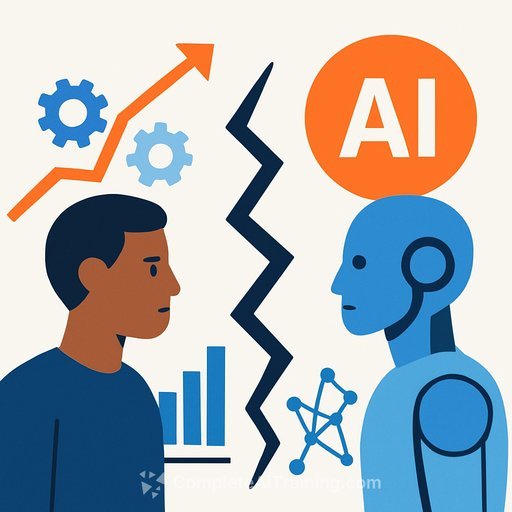New Lightweight AI Model for Project G-Assist Supports 6GB NVIDIA GeForce RTX and RTX PRO GPUs
NVIDIA announced key updates at Gamescom for Project G-Assist, its on-device AI assistant designed to help users control and optimize their NVIDIA RTX systems with voice and text commands. The latest update introduces a new AI model that reduces VRAM usage by 40%, boosts tool-calling accuracy, and expands support to all RTX GPUs with 6GB or more VRAM, including laptops.
Alongside this, NVIDIA launched a G-Assist Plug-In Hub for easier discovery and installation of new features, and revealed a new path-traced particle system coming to the RTX Remix modding platform. This system adds fully simulated physics, dynamic shadows, and realistic reflections to visual effects. Additionally, NVIDIA announced the winners of the NVIDIA and ModDB RTX Remix Mod Contest.
G-Assist Gets Smarter and More Accessible
Project G-Assist simplifies system tuning by consolidating controls that are usually scattered across multiple utilities and control panels. It functions as a central hub, letting users:
- Run diagnostics to optimize game performance
- View frame rates, latency, and GPU temperatures in charts or real-time displays
- Adjust GPU and peripheral settings, like keyboard lighting
The new AI model in this update is faster and uses 40% less memory without compromising accuracy. This efficiency enables G-Assist to support all RTX GPUs with 6GB or more VRAM, including those found in many laptops. To start using G-Assist, install the NVIDIA app, update to the latest Game Ready Driver (available August 19), download the G-Assist update from the app’s home screen, and activate it by pressing Alt+G. An update planned for September will add laptop-specific commands, including support for NVIDIA BatteryBoost and Battery OPS.
Introducing the G-Assist Plug-In Hub with mod.io
NVIDIA partnered with mod.io to launch the G-Assist Plug-In Hub, a platform where users can find, download, and install plug-ins that extend G-Assist’s capabilities. Users can interact with G-Assist in natural language to discover and install these plug-ins seamlessly.
The recent G-Assist Plug-In Hackathon highlighted the community’s creativity, with finalists including:
- Omniplay: Enables gamers to research game lore or take notes in real time during play
- Launchpad: Allows quick launching and toggling of custom app groups to enhance productivity
- Flux NIM Microservice for G-Assist: Integrates AI image generation directly within G-Assist using on-device NVIDIA NIM microservices
Developing custom plug-ins is straightforward, built on JSON and Python scripts. The Project G-Assist Plug-In Builder further simplifies this by allowing plug-in coding via natural language commands. The hackathon winners will be announced on August 20.
Enhance Classic Games with RTX Remix
Many classic PC games are cherished for their gameplay and story but can feel visually outdated. NVIDIA RTX Remix helps modders upgrade these titles with modern NVIDIA gaming technologies, combining nostalgia with updated graphics.
Since its release, RTX Remix has grown to support over 350 active projects and 100 mods spanning classics like Half-Life 2, Need for Speed: Underground, Portal 2, and Deus Ex. These mods have been downloaded more than 2 million times.
NVIDIA also hosted the NVIDIA and ModDB RTX Remix Mod Contest with $50,000 in prizes. The winners announced at Gamescom include:
- Best Overall RTX Mod: Painkiller RTX Remix by Binq_Adams
- Best Use of RTX in a Mod: Painkiller RTX Remix by Binq_Adams
- Runner-Up: Vampire: The Masquerade – Bloodlines – RTX Remaster by Safemilk
- Most Complete RTX Mod: Painkiller RTX Remix by Binq_Adams
- Runner-Up: I-Ninja Remixed by g.i.george333
- Community Choice RTX Mod: Call of Duty 2 RTX Remix of Carentan by tadpole3159
These creators used RTX Remix combined with generative AI to improve textures, create images, and build 3D assets. For example, Merry Pencil Studios connected RTX Remix with ComfyUI to restore textures with physically based materials layered with grime and rust, enhancing the gothic horror atmosphere.
All contest mods, along with 100 additional RTX Remix mods, are available on ModDB. To explore active projects, visit the RTX Remix Showcase Discord server. An update arriving in September will allow modders to add new particle effects matching those in modern games, extending particle support to over 165 RTX Remix-compatible titles.
To start modding, download NVIDIA RTX Remix from the NVIDIA app home screen.
For those interested in AI development and creative workflows on NVIDIA platforms, the RTX AI Garage blog series offers weekly insights on AI microservices, AI Blueprints, and productivity apps. Connect with the AI community on NVIDIA’s Discord server or follow NVIDIA Workstation on LinkedIn and X.
Your membership also unlocks: