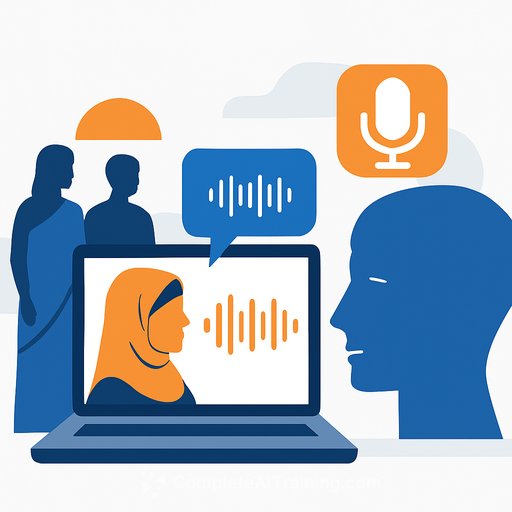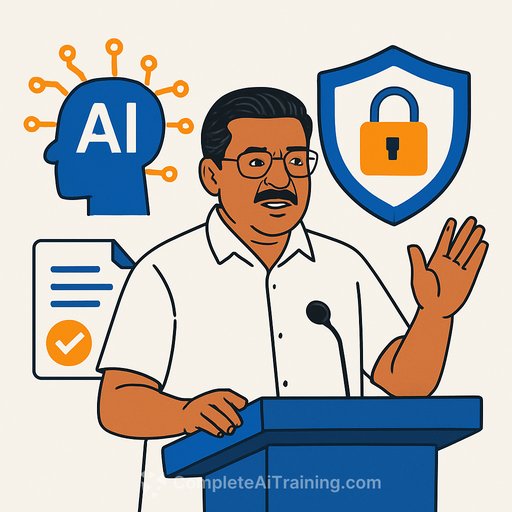Ontario moves on AI: Copilot approved across the public service
Ontario has greenlit Microsoft Copilot for day-to-day work across the Ontario Public Service (OPS). Internal presentations indicate more than 15,000 public servants use it weekly, with 120,000+ pageviews on the "Copilot Chat InsideOPS" page. That volume is being touted as the highest Copilot chat usage in Canada.
Other chatbots like Google Gemini or ChatGPT remain restricted in most cases due to security and privacy concerns. The message to staff is clear: use the approved tool, and look for practical, low-risk ways to apply generative AI on the job.
Where things stand
Stephen Crawford, Minister of Public and Business Service Delivery and Procurement, said early results look promising. The government has also rolled out a more advanced program to several hundred selected users for complex tasks and integrations.
"From what I understand, at current levels, the average public servant is saving almost three hours per week," he said.
Right now, the program is in its first phase: establish the foundations, identify good use cases, and build confidence. Next up is developing purpose-built tools with a target of a 20 percent productivity lift, followed by applying AI at scale.
Jobs, not cuts-shifts
Broad deployment doesn't signal layoffs, according to Crawford. The expectation is task-level automation that gives people time back and moves work into higher-value roles.
Early examples are straightforward: media monitoring, drafting news releases, and other writing-heavy tasks where a strong first draft or a fast summary cuts cycle time.
Practical ways to use Copilot today
- Draft: first versions of press releases, memos, FAQs, and briefing note outlines.
- Summarize: long reports, meeting transcripts, stakeholder feedback, and media coverage.
- Edit: simplify policy language for the public, tighten emails, and align tone with templates.
- Research scaffolding: build comparison tables from public sources, list relevant policies, or propose interview questions.
- Productivity: generate action lists from meetings, propose project plans, or create checklists from SOPs.
Keep the human in the loop: you review, you decide, you publish.
Guardrails to keep you safe
- Use the approved Copilot environment only. Skip unapproved tools for work content.
- Do not paste sensitive or personal information into prompts unless your environment and policy allow it.
- Fact-check outputs, especially numbers, names, and dates. Cite sources where required.
- Store prompts and outputs in approved locations. Follow your information classification rules.
- Track time saved and errors prevented. Share wins and issues with your team lead.
- Route edge cases to a person. Automation should never block a citizen from getting help.
Thinking bigger: agents for back-office work
Cam Vidler, co-founder of Authentica and a former chief of staff to the finance minister, said agent-based systems could unlock larger gains on the back end. These agents follow strict rules to perform tasks reliably while reducing hallucinations seen in broad chatbots.
He pointed to procurement, payments, and service operations as high-potential areas. ServiceOntario workflows and program administration-like last year's $200 rebate-often bog down on exceptions (bad addresses, delays, deceased recipients). Agents could route and resolve many of these cases, reducing call volumes and manual triage.
That said, Ontario is still in the Copilot-first stage. Scaling agents across programs will take policy, tech hardening, and proof from pilots.
How to propose a use case in your branch
- Pick low-risk, high-volume tasks with clear rules and measurable outcomes.
- Map the current process top to bottom; surface bottlenecks and exceptions.
- Define decision rules: what the tool can do, what it must never do, and when to hand off to a person.
- Set success metrics: time saved, cycle time, error rate, and citizen response times.
- Run a small pilot (5-10 staff), document results, and iterate with your privacy and security partners.
Timeline and scale
Crawford said it's hard to name a firm date for broader AI rollout. "If I had to speculate, I would say within a few years." The near-term focus is disciplined pilots, strong guardrails, and repeatable playbooks.
Helpful resources
- Microsoft Copilot for Microsoft 365 - product overview and capabilities.
- Complete AI Training: Courses by Job - role-based learning paths to build practical skills fast.
The opportunity is simple: start small, prove value, document what works, and share it. The more we reduce busywork, the more time we have for service quality and better outcomes for the public.
Your membership also unlocks: