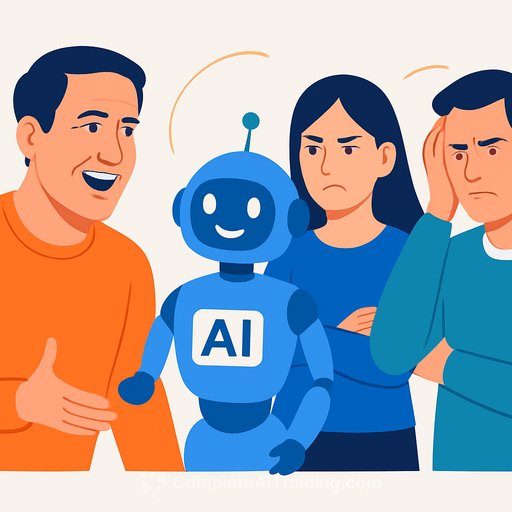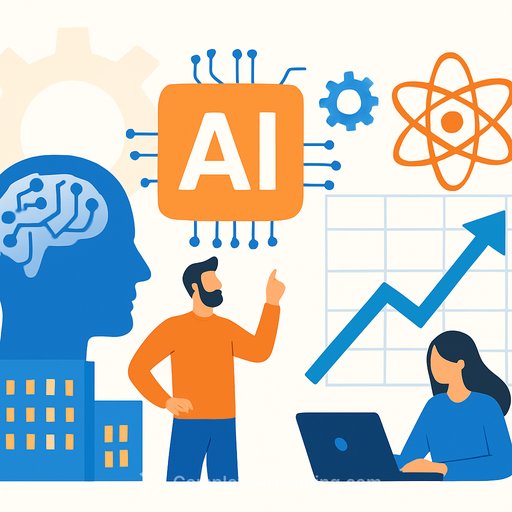Khosla vs. "AI Slop": What Sora 2 Means for Creatives
OpenAI's Sora 2 landed this week and lit up the App Store. Some call it "brain rot" or "AI slop." Vinod Khosla, an early OpenAI backer, fired back, labeling the loudest detractors "tunnel vision creatives" and telling critics to let audiences decide.
The pushback isn't just about taste. Sora's strength in producing lifelike video raises real questions about authorship, consent, and copyright. That mix of excitement and risk is exactly where creative careers are forged or forgotten.
What Khosla Said
"Let the viewers of this 'slop' judge it, not ivory tower luddite snooty critics or defensive creatives," Khosla wrote on X. He called detractors "tunnel vision creatives."
He drew a line to previous tech shifts: early backlash to digital music in the 90s and digital photography in the 2000s. His take: tools expand creative options for people with strong ideas and taste.
What Sora 2 Does
Sora 2 lets users generate short-form AI video from text prompts and images. It also supports face and voice scanning so you can insert yourself into scenes. That's fun for memes-and a legal minefield if you skip consent and licensing.
The Tension You're Feeling Is Real
Early testers say Sora gets close to real life, to the point where viewers may struggle to tell what's authentic and what's synthetic. That realism is the draw and the danger. It can speed previsualization and content output, while making deepfakes and rights abuse easier.
Why This Matters for Working Creatives
Every shift favors those who adapt their workflow, pricing, and positioning before everyone else does. Tools don't erase taste, story, or direction; they compress time and lower production costs. That forces you to compete on clarity of vision and client trust-not just production hours.
Practical Ways to Use Sora (Without Burning Your Reputation)
- Previs and ideation: Draft storyboards, animatics, and mood tests fast. Lock the concept before you spend real money on production.
- Pitch support: Generate style frames and short beats to sell a direction to clients. Make the idea tangible in minutes.
- Versioning: Explore alternates on pacing, framing, and lighting. Swap tone quickly without re-shoots.
- Content gaps: Fill B-roll or abstract transitions where realism matters less than rhythm and message.
Protect Your Work and Your Clients
- Consent-first policy: Get written releases for every face and voice. No exceptions. Avoid minors and sensitive likenesses.
- Copyright hygiene: Use licensed assets. Track sources. Keep a log of prompts, references, and outputs.
- Clear labeling: Mark synthetic shots in treatments and deliverables. Watermark drafts. Keep behind-the-scenes files.
- Contracts updated: Add clauses for synthetic media, likeness rights, indemnity, and takedown cooperation.
- Risk tiers: Reserve hyperreal outputs for fully cleared projects. Use stylized looks for public-facing pieces where confusion is possible.
What's Changing on Rights and Policy
Reporting indicates OpenAI advised studios and agencies that rightsholders would need to opt out to keep their material out of Sora outputs. After pushback, Sam Altman signaled a shift, promising more granular control for rightsholders and an opt-in-style approach for likeness with added controls.
If you build client work with Sora, track policy updates directly from the source. Read the latest posts and documentation before you commit.
A Simple Sora-Ready Workflow
- Creative brief: Outcome, audience, constraints, approvals.
- Shot list + style guide: Define framing, motion, palette, and texture.
- Prompting: Write production-grade prompts; fix one variable at a time.
- Generate in passes: Lock story beats first, then refine look and motion.
- Edit and grade: Treat outputs like raw footage; cut for story, then color and sound.
- Review for risk: Likeness, copyright, claims, and disclosures.
If You're Skeptical
Healthy skepticism keeps your standards high. But ignoring client demand for faster concepting and test visuals hands your advantage to someone else. The smart move is to set boundaries, learn the tool, and decide where it fits your voice.
What to Watch Next
- Platform rules: App store, social, and publisher policies on AI video and disclosures.
- Detection: Watermarking and forensic tools that help prove authenticity.
- Legal cases: Court decisions on training data, likeness, and fair use.
- Industry standards: Agency and studio guidelines for synthetic media in briefs and credits.
Skill Up Without Wasting Time
If you're integrating AI video into your workflow, focus on prompt craft, story structure, and risk controls-not gimmicks. Build systems that keep you fast, legal, and distinct.
Curated AI video tools for creatives
Bottom line: Audience taste decides what sticks. Your job is to pair strong ideas with fast, ethical execution. Sora 2 is a tool. Make it serve your vision-or your competition will.
Your membership also unlocks: