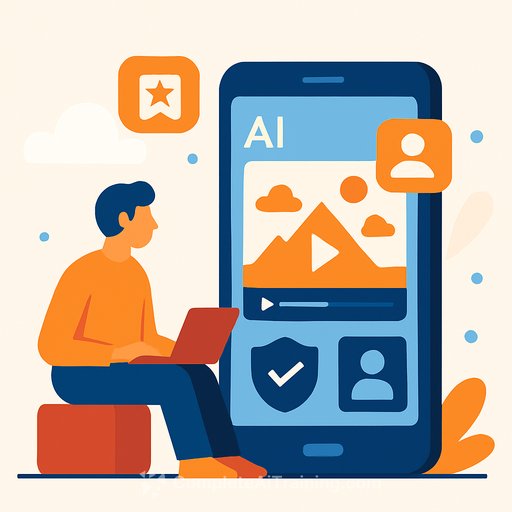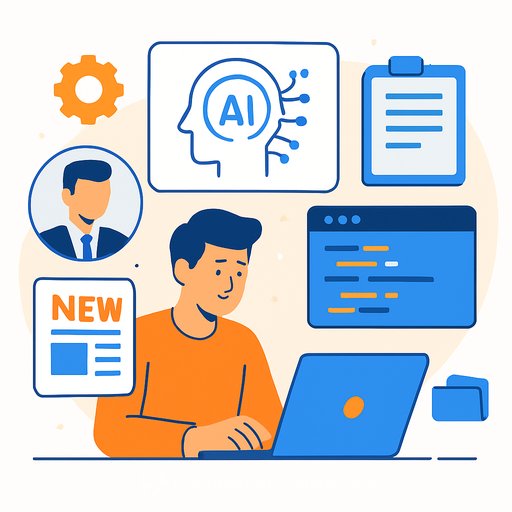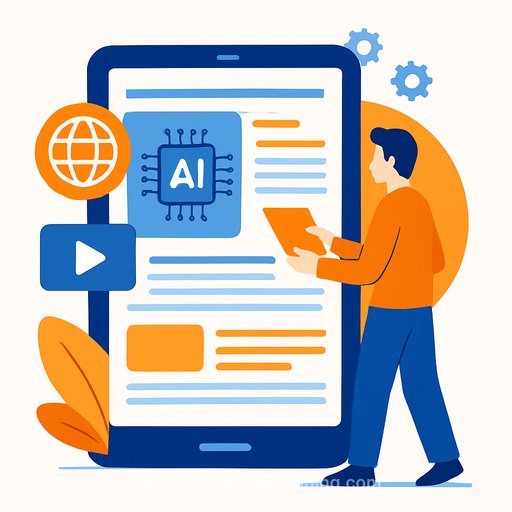OpenAI's Sora App Launches With Its Most Advanced Video Model Yet
OpenAI is rolling out Sora 2.0, a major update to its video generation model, alongside a new invite-only iOS app that lets people generate, remix, and appear in AI-created clips. The launch starts Tuesday in the U.S. and Canada. A Pro tier, web access, and developer API are on the way.
What's New in Sora 2.0
- Physical realism: More believable motion, materials, and scene dynamics.
- Audio-video sync: Tighter alignment between visuals, dialogue, and effects.
- Multi-shot storytelling: Longer, coherent sequences and scene transitions.
The Sora App: How It Works
The app lets users create short videos from text or images, remix existing clips, and cameo themselves with built-in controls for safety, likeness, and provenance. It's invite-only at launch to manage access and feedback before broader release.
IP and Likeness: Where OpenAI Draws the Line
- Fictional IP: Characters or visual styles from popular franchises may appear unless blocked by OpenAI's filters or rights holders.
- Real people: You cannot generate an individual's likeness via prompt or image unless they submit a verified cameo. Consent is required, full stop.
OpenAI says it's applying policies similar to its image tools and emphasizes fan expression while protecting personal identity. For policy context, see OpenAI's usage policies here.
Why This Matters for Your Team
- Marketing: Rapid storyboards, concept trailers, social ads, and A/B creative without studio lead times.
- Product & UX: Prototype motion design, onboarding flows, and explainers before committing to production.
- Engineering: Prepare for API-driven pipelines that turn prompts and brand assets into video variations at scale.
Practical Use Cases You Can Pilot Now
- Storyboard to spec: Generate 15-30s clips that match a product narrative, then iterate on beats and pacing.
- Style exploration: Test color, framing, and tone to build a brand-safe visual language for AI video.
- Localized variants: Produce region-specific edits (copy, VO timing, on-screen labels) from a single prompt template.
- Support content: Create quick "how it works" loops for features, changelogs, and internal training.
Guardrails and Governance
- Consent-first likeness: Only use verified cameos. Maintain records of permissions and expirations.
- IP checks: Keep a blocklist of protected franchises your brand won't reference; align with legal on acceptable use.
- Provenance: Preserve metadata and watermarks. If your stack uses content credentials, align with C2PA standards.
- Brand safety: Define disallowed themes, scenes, and prompts. Review outputs before publishing.
Developer Prep for the Upcoming API
- Prompt templates: Create reusable JSON schemas for scene lists, camera moves, and VO timing.
- Asset pipeline: Standardize inputs (logos, product renders, UI captures) with clear naming and versioning.
- Content review: Add automated checks for sensitive terms, faces, and IP cues; require human approval for final export.
- Budgeting: Track generation costs, retries, and length caps; cache approved clips for reuse.
- Telemetry: Log prompts, seeds, and outputs for reproducibility and compliance audits.
Access and Availability
- App: Invite-only in the U.S. and Canada starting Tuesday.
- Pro, Web, API: Coming soon. Expect staged access and feature rollouts.
Action Steps
- Nominate a small cross-functional pod (Marketing, Product, Legal) to pilot Sora and write usage rules.
- Draft consent flows for cameos and storage policies for likeness data.
- Prepare brand-safe prompt libraries and a clear list of disallowed references.
- Scope an internal review tool: upload, preview, flag, approve, publish.
If you're building a video capability or upskilling teams on AI video, explore curated tools and training: Generative Video Tools.
Sora 2.0 raises the bar for short-form creation. Treat it like any powerful tool: clear goals, strict guardrails, and fast iteration.
Your membership also unlocks: