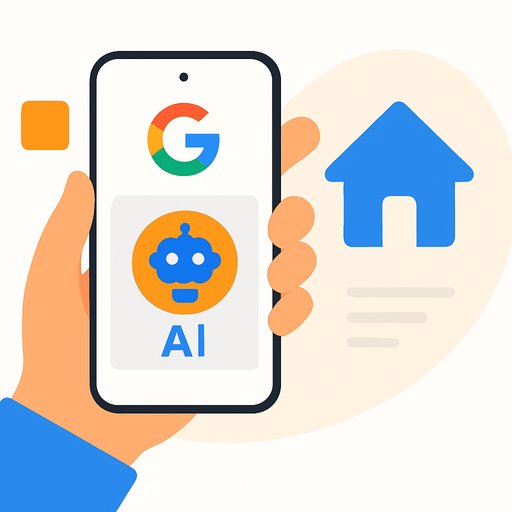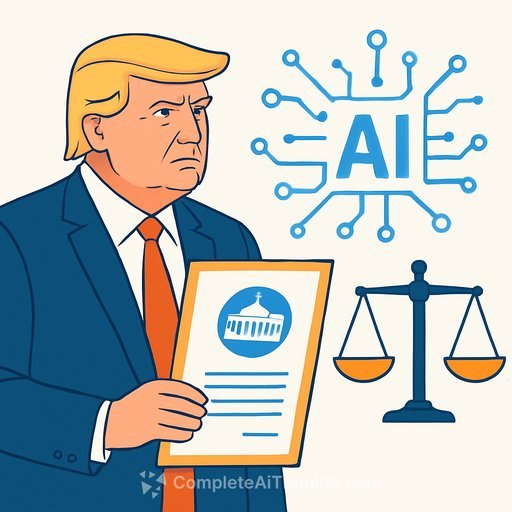Perplexity opens its AI browser Comet to everyone - for free
Perplexity has made its AI browser, Comet, available to all users at no cost. Earlier releases were limited to those on a $200/month Max plan. The draw is simple: a built-in assistant that answers questions, summarizes content, and browses the web for you.
If you need help with more advanced tasks or want access to higher-performance AI models, you'll still need the Max subscription, according to TechCrunch.
What Comet does
- Answers questions with context drawn from live web pages.
- Summarizes articles, docs, and long-form content quickly.
- Browses for you, pulling sources and references into a single view.
Why this matters for IT, dev, and product teams
Most teams waste hours parsing docs, tickets, PRDs, and vendor pages. Comet turns that into prompts and summaries. You get fast direction so you can ship, debug, or decide faster.
- Engineering: scan API docs, RFCs, and release notes to spot breaking changes or integration details.
- Product: turn competitor pages and reviews into concise briefs and feature matrices.
- IT/Ops: summarize policy changes, incident reports, and vendor SLAs for quick internal updates.
- General research: ask questions across multiple sources and get linked citations.
Free vs. Max: where the line is
- Free: core assistant features - Q&A, summaries, and web browsing.
- Max (paid): access to higher-end models and help with more advanced or heavier workloads.
Start with the free tier to validate workflows. If you hit model or complexity limits, move select users to Max.
Practical rollout tips
- Run a 2-week pilot with non-sensitive work: docs, vendor pages, internal notes without secrets.
- Define prompts that your team will reuse (e.g., "Summarize this page into risks, decisions, actions").
- Set a policy: no credentials, PII, or confidential code in prompts.
- Ask for citations and click through to verify before acting.
Getting started
- Try Comet at perplexity.ai and test it on a current task you're doing manually.
- Document 3 repeatable prompts for your team and share them in your internal wiki.
Level up your team's AI skills
If you want structured training on prompt workflows, tool selection, and role-based AI use, explore these resources:
Your membership also unlocks: