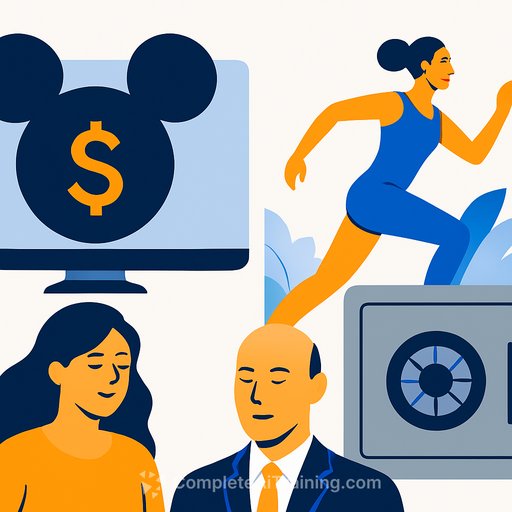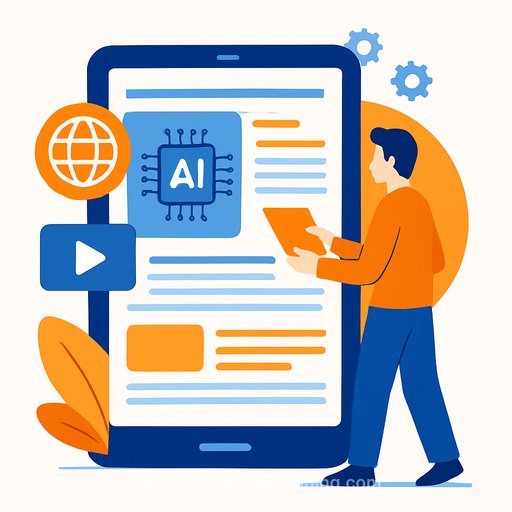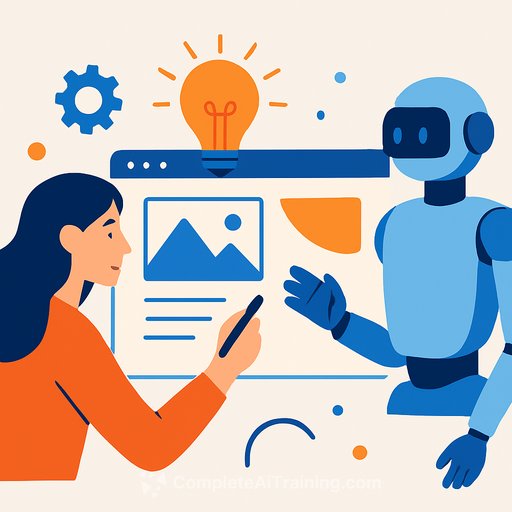Photoshop’s New AI Tool: Harmonize
Adobe just introduced a powerful AI feature in Photoshop that could make the recent price increases easier to accept. Currently in beta, Harmonize is aimed at creative professionals who frequently build composite images. It simplifies what used to be a long, detailed process, making complex blends between different photos quicker and more natural-looking.
While Generative Fill allowed AI to add content to images, Harmonize focuses on matching two existing images—especially those shot under different lighting—by adjusting color, tone, shadows, and lighting automatically. This means Photoshop users can now create seamless composites with just a few clicks.
What Is Harmonize?
First previewed as Project Perfect Blend at Adobe Max last year, Harmonize is powered by Adobe Firefly AI. It works by analyzing a new image layer and then tweaking its color and lighting to align with the background image. This includes adding shadows when needed, which helps the composite look realistic.
The workflow is straightforward: add your subject or object as a new layer, select and remove its background, then hit the Harmonize button. You’ll get several variations to choose from, so you can pick the one that fits best.
This tool saves hours of manual editing, especially for creatives working in product photography, moodboarding, or campaign development. Unlike many AI features that feel like small improvements, Harmonize condenses an entire blending workflow into a single action.
Other Highlights in the Latest Photoshop Update
- Generative Upscale (beta) boosts image resolution up to 8 megapixels without losing clarity. This is useful for print prep, photo restoration, and enhancing older or AI-generated images.
- The Remove Tool now runs on a dedicated AI model, making it more precise at removing unwanted elements and matching textures. Unlike Harmonize and Generative Fill, it doesn’t consume generative credits—which are limited on the standard Creative Cloud plan.
- Adobe added the option to select which Firefly AI model to use for each generation in Generative Fill and Generative Expand, giving more control over results.
- Projects on Photoshop desktop (beta) offers a streamlined way to organize assets and collaborate, simplifying file management for creative teams.
This update arrives just weeks after Photoshop launched on Android, expanding access for creatives on the go.
For those interested in expanding their AI skills for creative projects, exploring targeted courses can provide practical knowledge and boost workflow efficiency. Check out Complete AI Training’s courses for creatives to stay ahead of these evolving tools.
Your membership also unlocks: