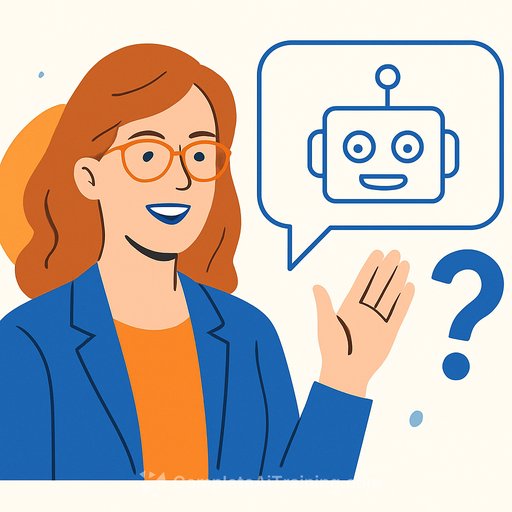Google Introduces New Software Features with Pixel 10
The Pixel 10 launch brought more than just hardware upgrades. Google quietly rolled out several software features that writers and content creators will find useful, especially those who rely on their devices for daily note-taking and writing.
Pixel Journal: A Smart Journal for Writers
Google's Pixel Journal is a new app designed to support your writing process. Inspired by Apple’s Journal app, it uses on-device AI to offer writing prompts based on your past entries. This helps keep your creativity flowing without leaving the app.
You can enrich your journal entries by adding photos, locations, and activities, making it easy to capture the full context of your thoughts. To protect your privacy, entries can be locked securely within the app.
For tracking your writing habits, the Insights dashboard displays useful stats such as total entries, word count, and active writing hours. The calendar view includes emojis representing your mood on each day, offering a quick emotional snapshot of your journaling journey.
Writing Tools for Gboard: Enhanced Editing on the Go
Google also introduced Writing Tools for Gboard, a feature that helps refine your writing directly from the keyboard. Beyond simple proofreading, it can rewrite sentences to sound more professional, friendly, or detailed based on your preference.
Voice commands make it easy to write and edit without typing. Just tap the pencil icon in the keyboard’s suggestion bar to access these tools.
This addition complements Google's existing AI writing assistant, Gemini's Help Me Write, which has been available in Gmail and Google Docs since 2023. While Help Me Write generates new content from prompts, Gboard’s Writing Tools focus on improving and polishing text you’ve already written.
Additional AI-Powered Features for Communication and Creativity
- Real-time live translation for calls: This feature breaks language barriers, allowing you to understand and respond during conversations seamlessly.
- Magic Cue: It pulls relevant information from your device apps during calls and messages, giving you quick access to helpful data without switching screens.
- Gemini Live improvements: When sharing your view, the AI can highlight specific objects it mentions, making explanations clearer.
- Google Photos text-prompt editing: You can now edit images by typing instructions, which streamlines creative workflows.
If you’re interested in exploring more about AI tools that enhance writing and productivity, check out these AI copywriting tools that can boost your workflow.
Your membership also unlocks: