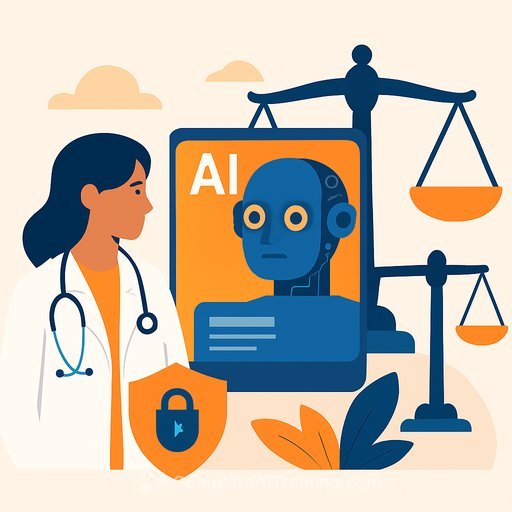Balancing Convenience and Risk for AI-Enabled Collaborative Platforms
AI inside collaboration tools is now table stakes. Transcripts, auto-summaries, suggested actions, and sentiment analysis promise speed. They also multiply the volume, persistence, and sensitivity of your company's data.
Many organizations are trying to bolt advanced AI features onto outdated systems and policies. As one executive put it, that's like dropping a Formula 1 engine into a classic car-the chassis can't handle the speed. Leaders need a clear plan before the data exhaust overwhelms compliance, legal, and security.
Workplace AI's expanding data footprint
Post-2019 tool adoption moved meetings, chats, and file sharing into platforms by default. That shift blurred internal and external communication lines, producing both productivity gains and compliance exposure.
What used to be ephemeral is now recorded and searchable. Chats feel casual to employees, but regulators may treat them as business records. The result: more artifacts to store, protect, search, and disclose.
The upside is real-less note-taking, better accessibility via transcription and translation, and faster onboarding. The risk is that feature adoption often beats planning for data security, retention, and discovery.
Data management and compliance challenges
Recording and transcribing meetings can trigger obligations under laws like GDPR, HIPAA, and labor regulations. You may need explicit consent, clear notices, and defensible retention practices. AI-derived summaries and insights become part of the record-and part of your risk.
Discovery gets harder. Which artifact is authoritative: the video, the transcript, the summary, or the action list? Without rules of precedence and preservation, you increase costs and ambiguity in litigation.
Privacy is a live fire. "Data leakage is a huge risk that can lead to intellectual property conflicts and court cases. Nothing is 'off the record' as there's always something listening," said Anand Narasimhan, CTO of S-Docs. That erodes trust and discourages open conversation.
Accuracy is another fault line. Auto-summaries can misrepresent context. If errors are stored, they propagate into decisions. As Narasimhan noted, many teams hesitate to fully automate documentation due to security concerns, yet still see errors in manual processes-the stakes cut both ways.
Finally, one meeting can produce five-plus artifacts. Storage, access, classification, and conflict resolution must be defined up front-or your data lake becomes a liability.
Platform-specific considerations
Microsoft Teams Copilot: Inherits Microsoft 365 retention, but cross-app integration complicates governance. Map how notes, emails, chats, and files sync and which store becomes the system of record.
Zoom AI Companion: Retention and permissions are configurable. Train users on what personal settings mean for company policy, retention, and discovery.
Slack AI: Data flows into the Salesforce ecosystem. Clarify governance, administrative controls, and how retention and legal holds propagate across connected systems.
Best practices for data management
- Audit AI features across tools. Many are enabled by default and used in silos without oversight.
- Adopt "default off" for high-risk features. Pilot with willing teams, then scale with clear guardrails.
- Extend retention, legal hold, and discovery policies to AI artifacts (summaries, highlights, suggested actions) in addition to raw audio, video, and chat.
- Standardize consent and notice. Provide meeting banners, recorded disclaimers, and region-specific workflows.
- Define the system of record and precedence. Decide which artifact is authoritative when outputs conflict.
- Keep a reviewer-in-the-loop for summaries used in decisions or customer communications. Track error rates.
- Tighten access controls. Apply least privilege and segregate sensitive channels and meeting types.
- Integrate archiving and eDiscovery. Test end-to-end exports from each platform and verify chain of custody.
- Strengthen vendor risk management. Lock down data residency, model training opt-outs, and DPAs.
- Run DPIAs for high-risk use cases and document mitigations.
- Measure what matters: audit coverage, DSAR response times, summary accuracy, incident rates, and training completion.
- Train employees on consent, data use, and feature implications. If you need structured upskilling, see practical options by role at Complete AI Training.
A practical rollout plan
Phase 1: Inventory and risk map. Catalog features by platform, data flow, and legal exposure. Turn off out-of-policy features.
Phase 2: Policy and controls. Write retention and precedence rules, implement consent workflows, and integrate archiving and eDiscovery. Pilot with two teams.
Phase 3: Scale and monitor. Enable approved features org-wide, train managers, and track metrics. Review quarterly as vendors ship changes.
The leadership takeaway
Assume AI features in collaboration tools are here to stay. Every new artifact they generate becomes your responsibility. With clear policies, tight integration, and ongoing training, you can capture the productivity gains while staying inside legal and regulatory guardrails.
Start with clean, well-governed data. Be explicit about which tasks truly need AI versus simple automation. Without that foundation, even the best tools will amplify errors instead of reducing them.
Your membership also unlocks: