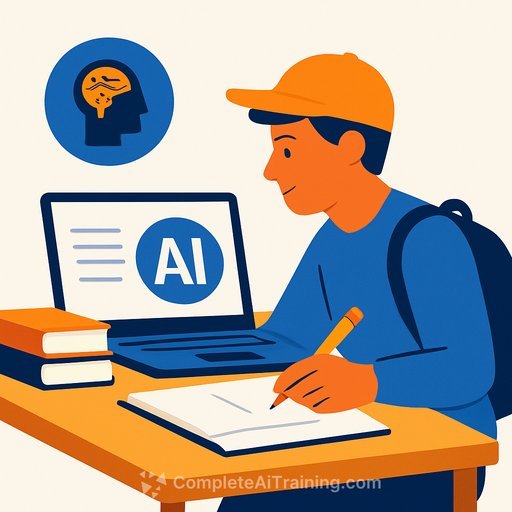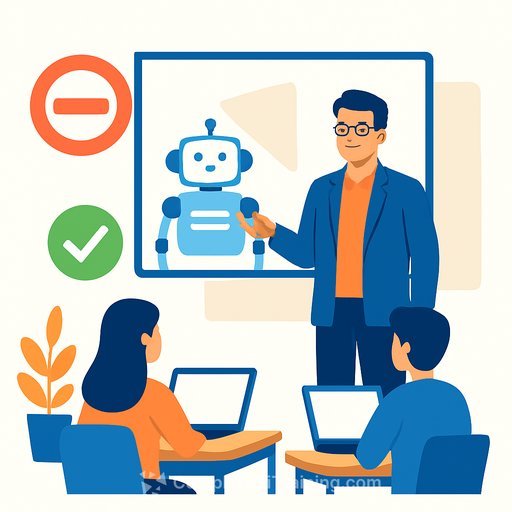Rising Use of AI in Schools Comes With Big Downsides for Students
AI adoption is moving fast in K-12. The promise is real-faster feedback, differentiated supports, smoother admin work-but the student costs are piling up just as quickly.
If you lead teaching and learning, your job is to reduce harm while keeping useful gains. Here's a clear view of the risks students face and a practical plan to manage them.
What Schools Are Actually Facing Right Now
- AI-written complaints and inquiries: Families and advocates are using AI to produce long, legalistic messages. Responses take more staff time, raise legal exposure, and can delay support for students.
- Chatbot safety concerns: AI tools can hallucinate, surface age-inappropriate content, or give confident but wrong advice. Filters help, but they are imperfect.
- Patchwork policies: Teachers are improvising, students are experimenting, and vendors are overpromising. Inconsistent guidance leads to inconsistent outcomes.
The Biggest Downsides for Students
- Cognitive offloading: Over-reliance on AI weakens reading stamina, writing fluency, and problem-solving. Students skip the struggle that builds skill.
- Academic integrity: AI can produce passable work in seconds. Traditional take-home tasks are easy to outsource.
- Misinformation and bias: Models confidently generate inaccuracies and may reflect biased data. This misleads learners and erodes trust.
- Privacy risks: Free tools collect data. Students often paste personal details or proprietary materials without understanding the trade-offs.
- Equity gaps: Schools with limited devices, bandwidth, or staff training end up with more risk and less benefit.
Policy Guardrails That Work
- Define "allowed, restricted, prohibited." Spell out acceptable use by grade level and task type (idea generation vs. final drafts; feedback vs. grading).
- Require disclosure. Students and staff must identify when AI assisted their work and how.
- Ban uploads of personal and sensitive data. No IEP details, health info, or identifiable student data without written approval and data agreements.
- Set model standards. Prefer district-provisioned tools with audit logs, content filters, and data retention controls.
- Align with existing laws. Tie your policy to FERPA/COPPA obligations and district data governance.
For reference, see federal guidance on AI in education from the U.S. Department of Education's Office of Educational Technology here, and child-centered policy recommendations from UNICEF here.
Instructional Practices That Reduce Harm
- Rework assessments. More in-class writing, oral defenses, drafts with checkpoints, and products that require personal or local evidence.
- Teach AI literacy. Bias, hallucinations, citing sources, and verifying claims should be explicit mini-lessons.
- Use AI for process, not product. Brainstorming, outlines, exemplars, and rubric-aligned feedback-final work stays human.
- Protect reading and problem time. Preserve unassisted practice to build fluency and stamina.
- Support vulnerable groups. Vet accessibility features carefully; pair AI supports with human checks.
Vendor Vetting Checklist
- Student Data Privacy Agreement on file, including data minimization and deletion timelines.
- Model provenance, content filters, and transparency about training data.
- Role-based access, audit logs, and admin controls for prompts/outputs.
- No sale or training on student data; clear opt-out and deletion processes.
- Evidence of instructional impact, not just engagement metrics.
A Simple Rollout Plan (90 Days)
- Weeks 1-2: Draft policy and classroom guidelines; identify approved tools; create parent comms and student disclosure template.
- Weeks 3-4: Train principals and teacher leads; run sandbox sessions; collect questions and edge cases.
- Weeks 5-8: Pilot in 3-5 courses per school; monitor incidents; adjust filters and lesson supports.
- Weeks 9-12: Expand with updated guidance; publish exemplars; finalize assessment shifts.
Better Use Cases (Low Risk, High Value)
- Teacher planning: Generate draft lesson hooks, retrieval questions, and differentiated text sets-then human-edit.
- Feedback aids: Turn rubrics into comments and next steps; never auto-grade without review.
- Family communication: Translate messages into multiple languages with human verification.
- Operations: Draft newsletters, forms, and schedules to save staff time-not student learning time.
What to Measure
- Incidents: academic integrity, safety filter triggers, and data-privacy flags.
- Instruction: percent of assessments redesigned to be AI-resilient.
- Equity: access to approved tools, PD completion rates, and support tickets by school.
- Outcomes: changes in writing fluency, reading stamina, and student help-seeking behavior.
Communication Templates You'll Need
- Family letter: What AI is, how the district uses it, student safeguards, and how families can talk about appropriate use.
- Student disclosure: A short statement students attach to work noting any AI assistance and links to sources verified.
- Staff FAQ: Allowed/restricted use, privacy do's and don'ts, approved tools, and where to report issues.
Professional Learning That Sticks
Short, job-embedded training beats one-offs. Model lessons, sample prompts, and side-by-side examples help teachers see what "good" looks like.
If your team needs structured options, explore curated AI learning paths by role here and practical prompt-crafting resources here.
Bottom Line
AI can save time for adults and expand access-but unsupervised, it erodes core student skills, creates equity gaps, and increases legal and workload risks. Set clear guardrails, redesign assessments, and make learning-not automation-the non-negotiable.
Move fast on policy and PD, and move even faster to protect the student thinking time that school exists to build.
Your membership also unlocks: