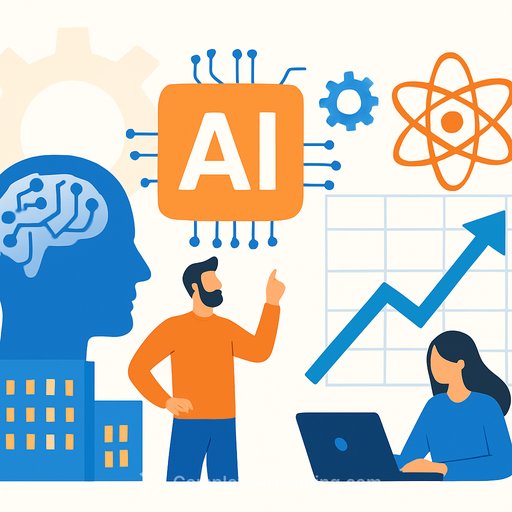AI Video Sora 2: Uncanny Valley Meets the Creative Frontier
Sora 2 pushes text-to-video close to convincing realism. It reads complex prompts, keeps shots spatially consistent, and renders materials and light with striking credibility. For creatives, that means fewer blockers between an idea and a watchable scene.
But beneath the polish, you'll still see artifacts where micro-physics and fine motor actions break. Treat it as a fast pre-vis engine, style lab, and content prototyper-not a replacement for every shot.
What Sora 2 gets right
- Facial likeness and lighting: Face scans mapped onto characters look convincing, including reflections through visors and believable skin response.
- Material realism: Chrome spheres mirror checkerboard rooms accurately; a rotating gold ring reflects light consistently across facets.
- Camera direction: Fast pans, dolly moves, and exposure shifts from dark to bright spaces feel intentional and fluid.
- Scene coherence: Crowds, markets, and traffic hold together with minimal flicker; props stay anchored; multiple people move on plausible paths.
- Text in scene: Words "stuck" to surfaces (like a bus window) show proper reflections and occlusion without morphing.
- Style range: From watercolor to Pixar-like animation to clean motion graphics, it can hold a look from shot to shot.
Where it still breaks
- Physics drift: A basketball spin may halt and reverse mid-air.
- Fine motor issues: Piano fingers don't land on keys cleanly; shuffling cards can fuse or warp.
- Cause-effect gaps: A fan and its smoke plume may not stay in sync.
- Object interaction: Solid-to-solid contact can clip, slide, or "melt" under pressure.
Direction that gets results
Speak in shot language, not vibes. Be concrete about lenses, motion, light, and materials. Keep clips short (3-10 seconds) and single-purpose to reduce drift.
- Shot intent: "fast handheld pan from desk to city street, 24mm, 24fps, motion blur"
- Lighting: "soft overcast daylight, diffuse shadows, subtle bloom, gentle exposure ramp"
- Movement: "subject walks screen-left to right, crowd flows opposite, cars slow at crosswalk"
- Materials: "wet asphalt, chromed scooter handlebars, matte fabric jacket"
- Framing: "centered portrait, shallow depth of field, rack focus to background sign"
- Constraints: "no morphing, no extra fingers, props stay locked to surfaces"
Practical creative workflows
- Pre-vis for ads and shorts: Block camera paths, lighting, and pacing before a shoot.
- Mood reels for music videos: Test color, texture, and motion motifs for each verse/chorus.
- Pitch boards for clients: Show three stylistic directions in an afternoon, not a week.
- Social trailers and loops: Lean on coherent motion and text-in-scene for quick hits.
- Motion design: Generate in-camera typography and environmental graphics that feel embedded in the space.
IP, likeness, and risk
The model can mimic known characters, brands, and public figures. That's a legal gray area and can carry real consequences for commercial work.
- Use original characters and get written consent for any real person's likeness.
- Describe aesthetics ("rubber-hose animation, high-contrast noir") instead of name-dropping brands or shows.
- Favor public-domain references and verify asset licenses.
- Keep a prompt and asset log for each deliverable.
For baseline details on the model, see OpenAI's overview here. For context on fair use, start here.
Quality checklist before delivery
- Scrub hands, edges, and intersections frame by frame; trim out failures.
- If precise contact matters, cut away early or composite with practical plates.
- Prefer macro actions (walking, panning, weather) over tight fine-motor shots.
- Stabilize, color grade, and add foley to mask tiny temporal glitches.
- Upscale carefully, apply light denoise, and export at a steady bitrate.
Prompt patterns that tend to work
- Camera verbs first: pan, tilt, dolly, crane, lock-off.
- Movement grammar: who moves where, at what speed, with what motivation.
- Depth cues: foreground/mid/background elements and focus pulls.
- Light as physics: source, quality, direction, and exposure ramp timing.
- Material adjectives: matte, glossy, wet, dusty, translucent, subsurface.
- Negatives: state what to avoid: "no text warping, no prop drift, no extra limbs."
What this means for your business
Speed beats polish for concept validation. Use Sora 2 to win pitches, test looks, and storyboard live shoots-then reserve practical production for shots where contact and physics must hold up.
- Move from script to convincing clip in hours, not weeks.
- Prototype multiple aesthetics cheaply; double down on the best performer.
- Blend AI shots with real footage to keep realism where it counts.
- Build a reusable prompt library for your brand's look and recurring scenes.
Skill up and tool up
If you want a curated toolkit and structured practice, explore:
The bottom line
Sora 2 is closer to believable video than prior generations. Use it where coherence, lighting, and style carry the scene, and avoid relying on it for tight hand-object shots or complex physical contact. The creatives who win will prototype faster, iterate more, and know exactly where to cut back to practical footage.
Your membership also unlocks: