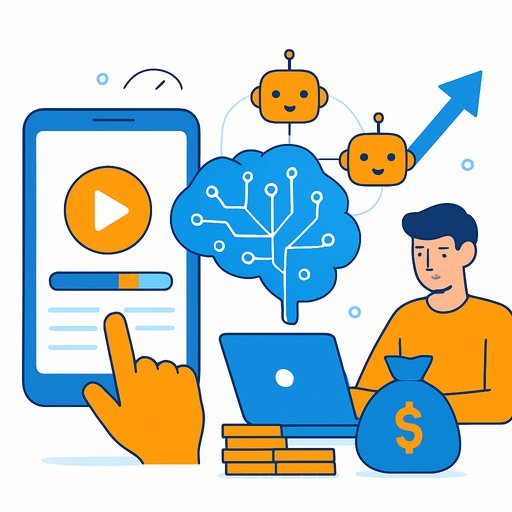Survey: Many 3D artists still skip AI generators
AI art is everywhere, but 3D artists aren't rushing to hand core work to generators. A new survey of 3,779 3D artists from Poliigon signals limited day-to-day use, especially for final assets.
The takeaway for creatives: AI helps with speed and ideation, yet most pipelines still rely on traditional tools for quality and control.
Key numbers from the State of 3D 2025
- 22% use AI daily or a few times a week.
- 46% of companies allow AI with no restrictions; 9% ban it entirely.
- AI image generators: 26% never use them; 24% use a few times per year.
- AI 3D model generators: 68% never use; under 5% use weekly or daily; 15% use a few times per year.
- 18% say they've used AI generators for final assets.
- More non-professionals than pros use AI 3D model generators.
Why adoption is still low
Model generators lag behind image tools. Mesh quality, topology, UVs, scale, and consistency can break production timelines. The cost of cleaning AI assets often outweighs the benefit.
There's also risk around provenance and client policy. Even though many companies allow AI, teams still default to tried-and-true workflows to avoid revisions and rework.
Where AI fits today
- Concept art and look dev: quick mood boards, lighting studies, material directions.
- Blockouts: rough shapes and ideas that get rebuilt properly.
- Reference: exploring styles and variations before committing to a direction.
In short, use AI to speed thinking, not to replace core production steps-unless you've stress-tested it for your use case.
Tool stack trends
- Most used: Blender (79%), Photoshop (56%), Substance Painter (29%), Unreal Engine (27%).
- Best rated for meeting needs: Houdini.
- Model libraries: CGTrader leads TurboSquid in this survey.
- Work source: advertising remains the dominant client category.
If you're leaning into Blender, you're in good company. It's free, flexible, and widely adopted by studios and freelancers alike. Blender keeps improving, which helps explain its hold on the market.
Career notes worth your attention
- Experience: almost three quarters have under 10 years in the industry; most are 25-44 years old.
- Earnings: over a quarter make under $20,000 per year; having a related degree correlates with slightly higher pay.
If you want to move up the rate ladder, focus on outcomes clients care about: faster approvals, consistent delivery, and clear ROI. Package your services, show before-and-after case studies, and make your process obvious.
Practical moves for your workflow
- Use AI for mood boards and look dev, then lock designs with traditional tools.
- Set an AI policy for clients: what you use it for, how you track sources, and how you ensure originality.
- Audit your mesh standards: topology, UVs, naming, and scale. This is where AI assets often fail.
- Double down on core skills: modeling, lighting, texturing, and optimization.
- Pick one primary DCC (Blender or Houdini) and go deep. Add Photoshop/Substance for finishing.
- If you test AI models, limit them to blockouts and internal ideation until quality proves itself.
If you're exploring AI the right way
Train for targeted use: concepting speed, reference generation, and smarter look dev. If you want structured options, here's a curated place to start: Latest AI courses.
The short version: AI is useful, but 3D remains a craft. Keep your edge by pairing fast ideation with dependable execution. That mix is what clients pay for-and what most artists skip.
Your membership also unlocks: