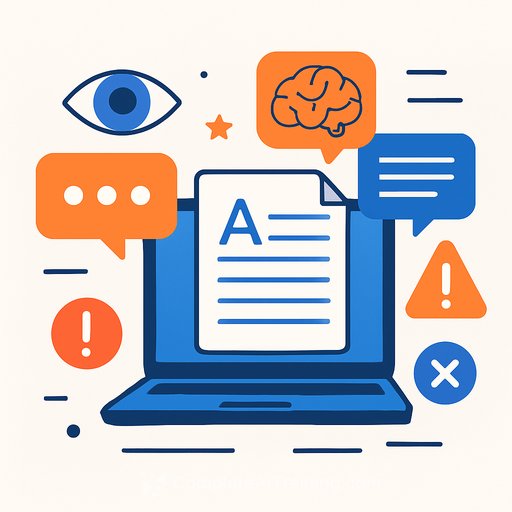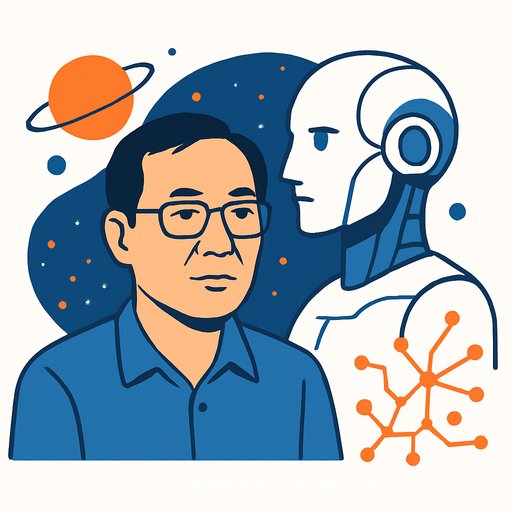The free voice-to-Claude workflow that sped up my writing
If you write for a living, your bottleneck isn't ideas - it's getting them into a clean draft fast. After testing a pile of dictation tools, the simplest, free setup that actually sticks is Wispr Flow + Claude. It let me move from scattered thoughts to structured copy without fighting the keyboard.
Here's exactly how it works, where it shines, and what to watch for.
Why this combo works
Wispr Flow is a free, real-time voice dictation tool that types into any app. Put your cursor in Claude's chat box, hit dictate, and talk - on desktop or mobile. No switching windows, no clunky integrations.
It doesn't just transcribe. It cleans your speech as you go - grammar, punctuation, and basic edits - so your prompts land polished instead of messy. Less cleanup, faster iteration.
How it beats the blank page
When I'm stuck, I get up and walk while talking through the idea. Wispr Flow types in real time, and Claude responds in the same thread. It feels like a working session, not "writing."
I'll say: "Rephrase that casually," "List pros and cons," or "Outline three angles." Claude builds structure as I speak. You could do something similar with voice in other models, but if Claude is your main tool, this keeps everything in one loop.
Quick setup
- Install Wispr Flow and grant mic permissions.
- Open Claude in your browser, click into the chat input.
- Start dictation. Talk in short bursts (20-40 seconds), then pause.
- Use plain directives: "Rephrase," "Bullet list," "Outline," "Next section."
- Let Claude respond between chunks. If the thread gets long, send, then restart.
Prompt patterns that work well
- Headlines and subheads from a one-sentence premise
- Pros/cons for fast decision memos
- Tone shifts: "Make this warmer/edgier/tighter"
- Summaries of scattered notes into a brief
- Draft emails or pitches from three key points
Limits to watch
Speak for three to four minutes without pausing and things unravel. The prompt bloats, Claude loses the thread, and you'll clean more than you'd like. Short chunks keep quality high.
You'll also need to glance at the screen here and there. Accuracy is strong, but proper nouns and jargon can slip. It's fast - just not "set and forget" yet.
Best practices for clean output
- Think in short paragraphs. Two to four sentences, then pause.
- State intent up front: "Goal: angle options for the lede."
- Cue structure: "New section: Methods," "Bullet list: risks," "Outline 5 points."
- If transcription drifts, stop dictation, send, and restart a fresh message.
Who this helps most
- Copywriters spinning variants without overthinking the keyboard
- Journalists turning interviews and notes into briefs fast
- Content teams brainstorming beats, hooks, and outlines on the go
- Authors capturing scenes or ideas before they fade
Bottom line
Wispr Flow + Claude is a lightweight, free-to-start workflow that gets you from idea to draft quickly. Keep prompts short, speak clearly, and expect a quick polish pass at the end. For creative thinking, note-taking, and brainstorming, it earns a spot in the toolkit.
If you want to level up your Claude skills, explore the Claude certification path or browse AI tools for copywriting to round out your stack.
Useful links
Your membership also unlocks: