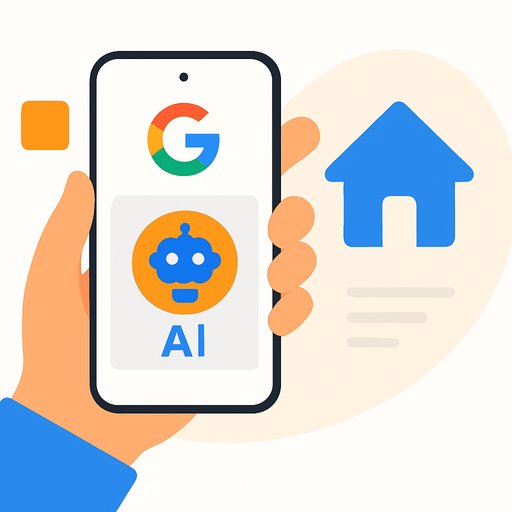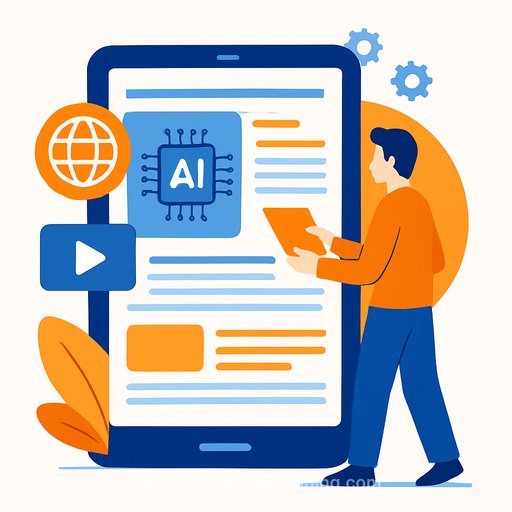Dia launches free on Mac: an AI browser that chats with your tabs
Mac users on Apple Silicon have a new option for AI-assisted browsing. Dia is now available as a free download for macOS on devices with M1 chips or newer.
It works like a normal tabbed browser, with a built-in chatbot that can read what's in your open tabs and help you act on it. Think email drafting, quick comparisons, and concise summaries without bouncing between apps.
What Dia does well
- Context from open tabs: Compare two listings, specs pages, or docs side by side. Ask for a summary or a point-by-point comparison.
- Writing support: Draft emails, notes, or responses based on the page you're viewing.
- Light research: Students can pull highlights from sources, generate outlines, or clean up citations.
- Impulse check: Yes, you can paste a product page and ask, "Convince me not to buy this." Results may vary-but it's a fun filter before checkout.
Who should try it
- General users: Anyone who wants quick summaries and better writing without juggling extensions.
- Developers: Compare API docs, changelogs, or GitHub issues across tabs and generate action items.
- Product teams: Compile competitor pages, reviews, and customer feedback into concise briefs.
- Students: Turn multiple sources into structured notes and draft study guides faster.
Requirements and availability
- Platform: macOS on M1 or later.
- Price: Free download.
- Status: Public release after a summer beta.
Alternatives worth a look
Dia joins a growing set of AI-focused browsers. You can also explore options like Perplexity's Comet and Opera's Neon to see which workflow fits you best.
Quick start checklist
- Install on an M1+ Mac and import your bookmarks.
- Open two or more related tabs (e.g., product pages, docs).
- Ask the chatbot for a comparison, summary, or draft based on those tabs.
- Refine the output with follow-up prompts (tone, length, bullet points).
If you're building your skills for AI-assisted workflows across roles, explore curated options in AI courses by job.
Your membership also unlocks: