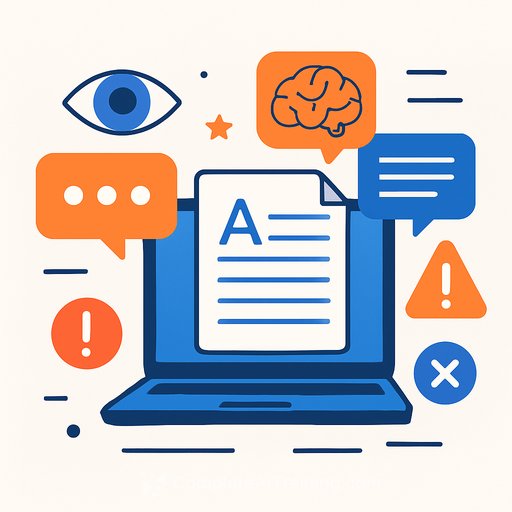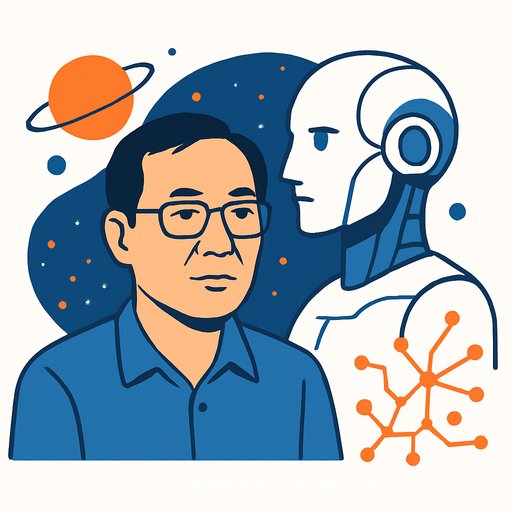We Teach Writers To Write. In The Age Of AI, We Must Teach Ourselves To See
Words still move people. But images decide whether they stop scrolling to read them. Generative AI now produces both. For writers, this raises a new skill: seeing with intent. Seeing what an image says, how it frames truth, and whether it strengthens or weakens your message.
From day one in school, we learn to put marks on a page. Over time, those marks combine with shapes, photos, and symbols to carry meaning. Today, that meaning is shaped by systems that guess, synthesize, and imitate. If we write for a living, we need to learn how those systems work-and how to direct them.
Literacy is multimodal now
Literacy isn't just reading and writing. It includes working across visual, audio, and digital forms. That's how institutions define it, from the Australian Curriculum to media education across the EU. In practice, this means choosing the right mode for the message and the audience.
Interfaces are also mixed. Some tools are text-first. Others blend prompts with visual controls. Minimal prompts-like a single word or emoji-invite the system to guess. The result often defaults to clichés from its training data. Specific prompts reduce guesswork and help you get what you actually need.
What AI changes about images-and truth
Photos were once treated as mirrors of reality. Now we see their constructed nature. AI pushes this further. It can produce photorealistic images of events that never occurred. As makers and editors of stories, we have to assess authenticity, context, and intent with more care.
Recent work in the Journal of Visual Literacy maps the skills needed through the AI image workflow: selecting a system, crafting and refining prompts, and evaluating outputs. The throughline: treat image creation as editing meaning, not just pixels.
Core literacies for writers using AI visuals
1) Choose the right system
- Access and cost: Free vs. paid; usage caps; commercial terms.
- Data ethics: Some tools train on datasets that raise consent and copyright concerns. Know your risk tolerance.
- Inputs: Text-only or text + image uploads; support for reference images, styles, or brand colors.
- Outputs: Image sizes, aspect ratios, upscaling, background removal, and file formats.
- Safety: Guardrails, watermarking, and content credentials (when available).
2) Prompt with intent
- Avoid vagueness: Minimal prompts invite stereotypes. Add subject, action, setting, mood, composition, and style.
- Define format: Specify aspect ratio (1:1 square for IG; 16:9 horizontal for banners; 9:16 for stories).
- State constraints: Use "no text," "no logos," or "no brand marks" when needed.
- Add cultural cues carefully: Place, objects, and dress signal context. Be precise to avoid generic, stock-like results.
3) Control orientation and layout
- Platform fit: Default outputs are often square. Ask for vertical or horizontal when required.
- Margin for text: If you'll overlay copy, request negative space or a simple background.
4) Handle text in images
- AI still fumbles lettering: Misspellings and warped glyphs are common.
- Workflow tip: Generate the image, then add headlines/subheads in a design tool to ensure brand fonts and readability.
5) Edit for authenticity
- Context: Add real local details (signage, weather, props) where appropriate.
- Human cues: Check hands, reflections, shadows, and edge seams.
- Consistency: Lighting, perspective, and time of day should align across a series.
6) Rights, ethics, and disclosure
- Copyright: Avoid trademarks or celebrity likeness unless you have rights.
- Training data: Some tools may be lower risk for infringement. Read terms before commercial use.
- Transparency: If an image could be mistaken for a real event, consider labeling or clarifying how it was made.
Tools change fast-your habits matter more
Platforms are converging. Image generation is now inside chat tools. Social apps animate photos. Video models are entering design suites. Expect to create and edit text, images, audio, and video in one place.
You don't need every feature. You do need repeatable habits that keep quality high and risk low.
A 5-minute preflight for visual content
- Audience & goal: What do you want them to see or understand?
- Mode: Do you need AI for this, or will a real photo, chart, or screenshot do better?
- Prompt draft: Subject, action, setting, composition, lighting, style, aspect ratio, cultural cues, constraints.
- Quality check: Hands, text, edges, lighting, brand fit.
- Ethics check: Rights, realism, potential harm, need for disclosure.
Quick prompt template
Generate a [aspect ratio] image for [audience] that shows [subject] [doing what] in [setting]. Composition: [framing and angle]. Lighting/mood: [describe]. Style: [photographic or illustration style]. Include [specific cultural cues]. Exclude [logos/text/trademarks]. Provide negative space for headline on [top/bottom/left/right].
Practical workflows for busy writers
- Draft → Visual → Rewrite: Write the hook, generate a concept image, then tighten the lead to match the visual.
- Series consistency: Lock a style guide (tone, palette, framing). Reuse seeds or reference images to keep a set coherent.
- Text overlay last: Add headlines and CTAs in a design tool for clarity and brand alignment.
- Proof of make: Save prompts, seeds, and versions. If questioned, you can show your process.
Start here
- Pick one image generator and learn its strengths and limits this week.
- Ship three visuals using the preflight and template above.
- Review performance: Did the image help the piece? Did readers misread anything? Adjust your prompts and workflow.
Further learning
- Explore research on visual literacy in the Journal of Visual Literacy.
- Build AI skills for writing and content production with these resources:
The mindset that scales
Curiosity plus critical thinking beats features. Ask: What should my audience see? Should AI make this? What is the tool producing, and how can I steer it? That's how you create visual stories that carry human values-and protect your credibility as a writer.
Your membership also unlocks: