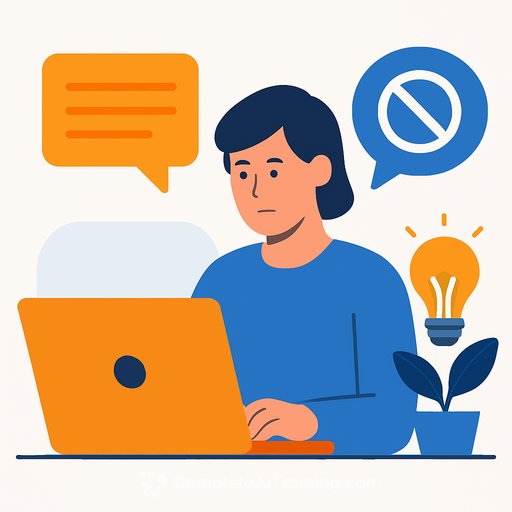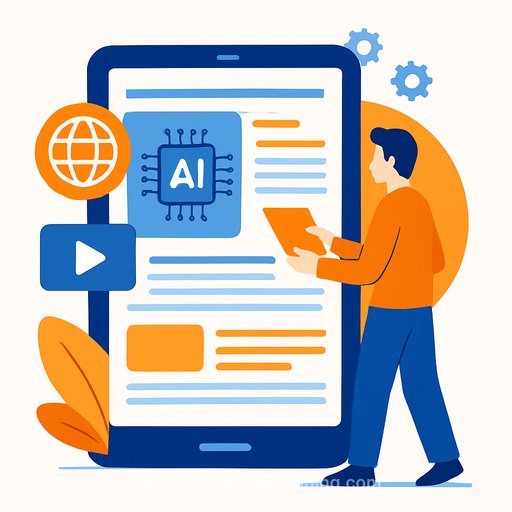Unity 6.2 Introduces Unity AI: What Creatives Need to Know
Unity has launched Unity 6.2, bringing a new suite of AI tools called Unity AI. This update integrates generative AI features directly into the Unity Editor, enabling creators to generate game code, sprites, textures, animations, and sounds. If you work in creative fields like game development or digital art, these new tools could streamline your workflow and spark new ideas.
What Is Unity AI?
Unity AI replaces Unity’s previous AI services, Muse and Sentis, with improved integration and a broader selection of AI models. Although it may sound like a major overhaul, it mainly refines and extends existing features, offering more flexibility and better access within the Unity Editor.
Key Components of Unity AI
- Generators: These tools help create sprites, textures, materials, animations, and sounds using generative AI. Unlike the retired Muse, Unity AI supports third-party AI models. For example, sprite generation taps into models like Stable Diffusion and Flux, while texture creation still uses Unity’s proprietary AI model.
- Assistant: This feature uses large language models (LLMs) such as OpenAI’s GPT series and Meta’s Llama series to answer technical questions, automate routine tasks, and generate code snippets.
- Inference Engine: Formerly known as Sentis, this component runs custom AI models locally within the Unity Editor or in-game, enabling real-time AI-driven experiences.
Data Privacy and Usage
By default, Unity AI does not use your data to train its models. If you opt into data sharing via the Unity Dashboard, Unity may collect text prompts and related metadata for training purposes. However, Unity does not use your runtime applications or media assets like images, meshes, or audio for AI training. Third-party AI models integrated within Unity AI also do not train on your data regardless of your settings.
Training Data for AI Models
Each AI model in Unity AI is trained on different datasets, which means you’ll need to verify the suitability and licensing of any third-party models you use. Unity emphasizes that users are responsible for ensuring their use of AI models complies with third-party rights and fits their specific projects.
Local vs Cloud Processing
- The Assistant and Generators run in the Unity Cloud, requiring an internet connection.
- The Inference Engine operates locally, allowing custom AI models to run without cloud dependency.
Pricing and Subscriptions
Unity AI does not require a separate subscription like Muse’s previous $30/month fee. Instead, it uses a credit system called “Unity Points,” which are included with paid Unity subscriptions or can be purchased separately. These points are required for using the Assistant and Generators, though detailed pricing information is still pending.
Other Features for Creatives in Unity 6.2
- Mesh LOD: Automatically generates levels of detail for 3D meshes, reducing memory usage and computational load, though with fewer customization options than the existing system.
- Rendering Updates: Support for prepass layers in the Universal Render Pipeline (URP) and NVIDIA’s DLSS 4 Super Resolution upscaling in the High Definition Render Pipeline (HDRP).
- Shader Graph: New Append node and workflow improvements to speed up shader creation.
- 2D Tools: Preview sprite edits directly in the Scene view, improving iteration speed.
- UI Toolkit: Supports World Space UIs, allowing UI elements to behave like any in-game object with move, scale, and rotate controls.
Developer-Focused Updates
- Enhanced crash and ANR reporting for faster issue diagnosis.
- Developer Data Framework lets you control how Unity collects and uses diagnostic data.
- Improved support for XR devices, though Magic Leap headset support is deprecated from Unity 6.3 onward.
System Requirements, Pricing, and Availability
The Unity Editor in version 6.2 supports Windows 10 or later, macOS 11.0 or later, and Ubuntu 22.04/24.04 Linux. Free Personal subscriptions are available for artists and small studios earning under $200,000 per year and include all core features. Pro subscriptions cost $2,200 per year for mid-sized studios, while Enterprise pricing is available on request for large studios earning over $25 million annually.
If you’re interested in boosting your skills with AI tools in creative workflows, consider exploring AI courses focused on generative art or the latest AI training programs to stay updated on practical applications.
Your membership also unlocks: