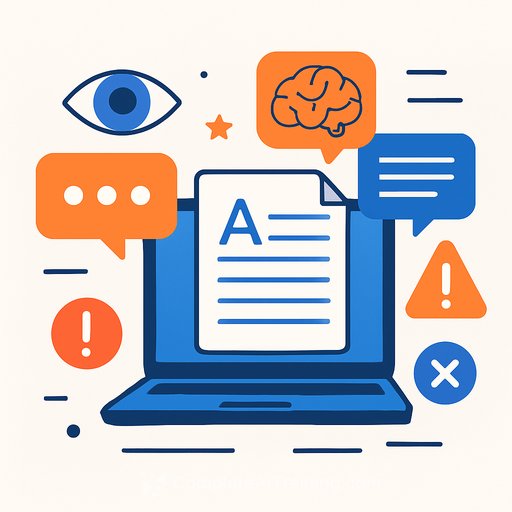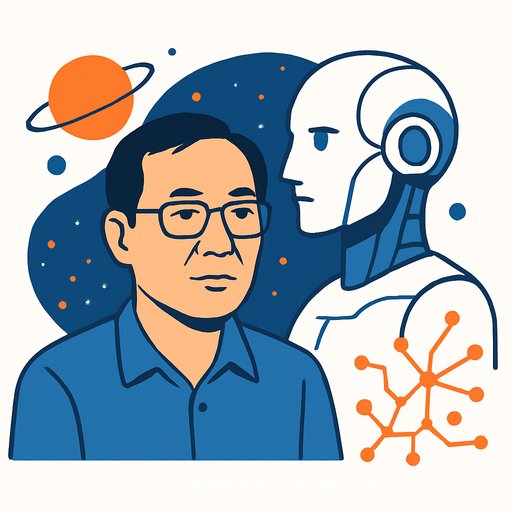LinkedIn's CEO uses AI to email Satya Nadella. Here's the playbook executives and writers can use
LinkedIn CEO Ryan Roslansky says he relies on AI for nearly every high-stakes email he sends to Microsoft CEO Satya Nadella and other top leaders. He uses Microsoft's Copilot as an interactive writing partner-not a ghostwriter-to pressure-test ideas, tune tone, and raise the clarity of his message.
His stance is simple: in critical moments, you want to "sound super smart." AI helps him get there without handing over control.
How Roslansky actually uses AI
Roslansky doesn't ask AI to "write it for me." He avoids one-click replies because that forces the system to make decisions he should own.
Instead, he treats AI like a second brain that asks questions, narrows intent, and co-edits. The process is iterative: clarify the goal, explore angles, pressure-test the draft, then finalize in his own voice.
Why this matters for leaders and writers
- Speed without sloppiness: faster drafts, tighter thinking, fewer rewrites.
- Better signal: crisper intent, cleaner structure, sharper asks.
- Lower risk: you keep judgment while AI surfaces options and blind spots.
A simple workflow you can copy
- State the stakes and the outcome you want: decision, alignment, or approval.
- Paste the thread or context. Mark what must be preserved and what can be cut.
- Ask the AI to list clarifying questions before drafting. Answer them.
- Request two versions: concise executive brief and full-context edit.
- Tune for tone: firm, collaborative, or exploratory-pick one.
- Run a "risk check" pass: sensitive claims, commitments, data, and dates.
- Finalize in your voice. Keep a personal style guide to stay consistent.
Prompt templates to keep handy
- You are my executive communications partner. Goal: [decision/alignment/update]. Audience: [name/role]. Constraints: [timing, legal, strategy]. Ask me 5 questions before drafting.
- Draft two options: 1) 120-word executive email with clear ask and next step, 2) longer version with context and bullet-point rationale. Match a [concise, confident] tone. Flag any risky claims.
Tool mention
Roslansky uses Microsoft Copilot as the "second brain" in this process. The key is the partnership: you steer intent and decisions; the AI accelerates structure, tone, and clarity.
Guardrails that keep you sharp
- Never outsource the decision or the ask-own that yourself.
- Be explicit about audience, stakes, and desired outcome.
- Keep sensitive details out of prompts unless your environment is approved for it.
- Maintain a personal voice guide: phrases you use, phrases you avoid, and standard sign-offs.
Signal for the market
Executives are adopting AI for communication at a higher rate than individual contributors. The advantage goes to teams that pair judgment with structured AI workflows and repeatable prompts.
Next steps
- Codify your email workflows with the templates above and store them in your notes app.
- Build a shared tone guide for your leadership team to keep communications consistent.
- Explore practical tools and courses for office productivity here: AI for office tools.
High-stakes emails are leverage. Treat AI as a thinking partner, not a shortcut, and you'll ship clearer messages, faster.
Your membership also unlocks: