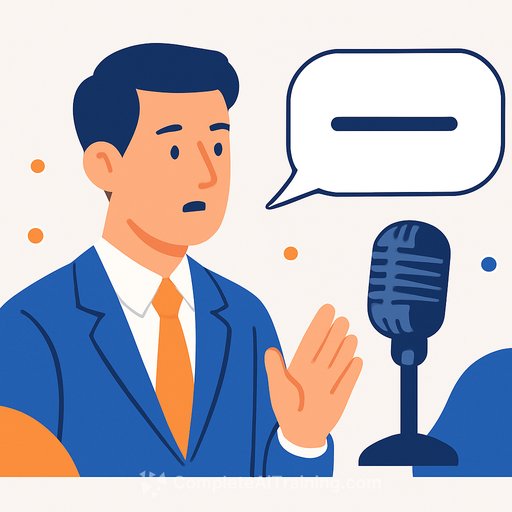How to use ChatGPT to boost your writing
Writers don't need more noise. We need faster drafts, cleaner prose, and sharper ideas. ChatGPT is built on large language models trained on massive text corpora, which makes it especially good at working with words-yours included.
Use it like a practical assistant: give it clear instructions, keep it focused, and verify anything factual. Here's a tight workflow you can use today.
Proofreading that actually makes you better
Use ChatGPT as a second set of eyes-not as an autopilot. Have it spot errors and show its changes, then you make the edits. That way, you fix issues without introducing new ones and you learn your patterns over time.
- Prompt: "Proofread the following text and correct any spelling and grammar errors. Show all changes directly in the text in bold and list them after the corrected version. Stick to correcting errors-no stylistic rewrites. Keep the author's tone neutral."
- Apply the suggestions yourself. You'll keep control and improve faster.
Improve and reshape your drafts
If you're writing outside your comfort zone, give it a clear brief. Define tone, voice, and audience. Upload a sample of your own writing and ask it to match style for consistency.
- Prompt: "Rewrite this to read like a lawyer wrote it-polite, precise, and direct. Use legal terminology where appropriate."
- Prompt: "Make tone and voice consistent across this section while preserving meaning."
- For longer drafts, work in chunks (one section at a time). It helps the model stay on task.
- Ask it to explain changes: "Read carefully and explain why you made each change." This keeps it aligned with your intent.
Why chunking helps
Language models generate output token by token based on probability. The longer the output, the easier it is for instructions to fade. Smaller sections reduce drift and keep edits tight.
Get big-picture feedback
When you want structure and clarity, have it critique the whole piece. Then iterate on the parts.
- Prompt: "Critically review the text. Suggest changes to strengthen arguments, improve clarity, and tighten flow. Don't rewrite-just list actionable edits."
References and examples (verify everything)
ChatGPT can propose references and examples, but it can also fabricate them. Always verify quotes, stats, sources, and links before publishing.
Want context on why this happens? Read about AI hallucinations.
Summarize and translate with care
Summaries save time, especially for long reports. Still, check key claims and numbers. Formatting can change (9,200,000 becomes 9.2 million), which makes it easy to miss details when you search the source document.
Translations are solid for common languages and general topics. For niche or technical content, proof with a subject-matter expert if accuracy matters.
Create new texts without sounding fake
Give it samples of your writing and ask for a new draft in that style. Or skip the style match if it's a utilitarian task (e.g., a vendor email). Either way, read carefully before sending. Remove anything that feels off or overly generic.
- Prompt: "Analyze my voice from these samples. Write a 300-word email in the same style, addressing [topic]."
Use ChatGPT as a sounding board
Stuck on a lead, headline, or outline? Ask for a few options to spark momentum. You don't need perfect ideas-just enough friction to get moving again.
- Prompt: "I'm stuck on the opening. Give me 5 distinct hooks, each one sentence, different angles."
Note: The model tends to produce common patterns. Use its ideas as a springboard, not the finish line.
Upload files and cross-reference
Upload PDFs, docs, or multiple sources. Ask for summaries, comparisons, or fact checks across files. It's efficient for lit reviews, report prep, and pulling quotes.
- Prompt: "Compare the claims in these two PDFs. List agreements, contradictions, and missing context. Cite page numbers."
Stay organized with Projects
Projects keep your chats, files, and instructions grouped by topic. Add default instructions so every new chat under that project follows the same brief (e.g., proofreading rules).
- Upload style guides or reference docs once and reuse them across all project chats.
- Invite collaborators to share context and files.
- Note: Projects are sorted by creation date. You can't rearrange them yet.
Build a "virtual editor" with GPTs
Custom GPTs let you set persistent instructions, pick a model, enable tools (web search, code, image, analysis), and attach files your editor can reference. For advanced use, actions can connect to external services for automation.
- Example: A GPT that applies your house style guide, flags legal risk, and checks for repetitive phrasing before final pass.
Quick prompts you can steal
- "Proofread only for grammar, spelling, and punctuation. Bold changes inline and list them after."
- "Rewrite for clarity at 8th-grade reading level without losing nuance. Keep original meaning."
- "Tighten by 20% without removing facts. Preserve tone and key points."
- "Explain the weakest argument in this draft and how to fix it."
- "Create a section-by-section outline from this messy draft. Keep headers and bullet key points."
- "Summarize this report into 5 bullets for an editor who has 60 seconds."
Keep your workflow sharp
Use ChatGPT to speed up the boring parts, strengthen structure, and stress-test arguments. Verify facts, keep final judgment in your hands, and build reusable setups (Projects and GPTs) so your process gets faster every week.
Want more practical ChatGPT tactics for writers? Browse our resources here: Complete AI Training - ChatGPT guides.
Your membership also unlocks: