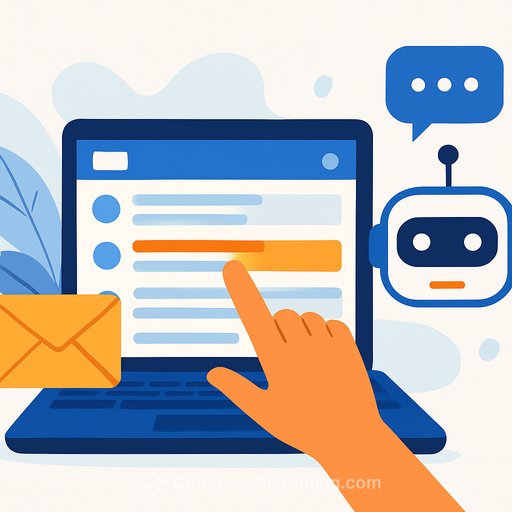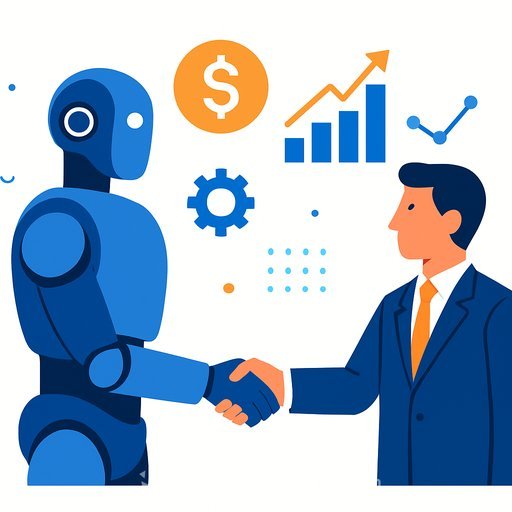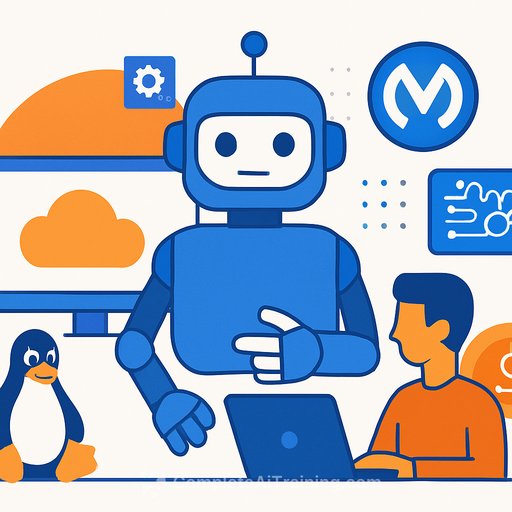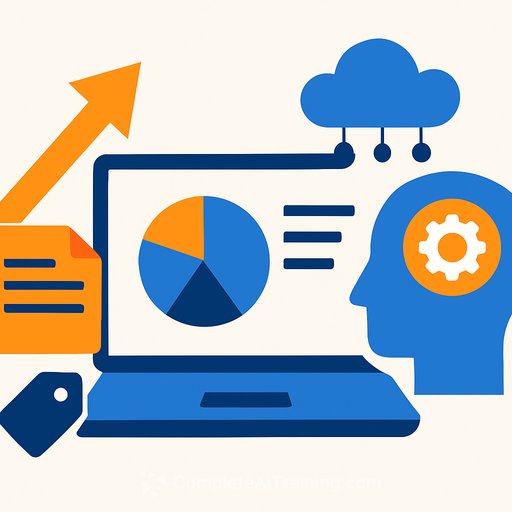Why A.I. Still Can't Manage Your Inbox-and What Managers Should Do Instead
Your team is drowning in e-mail. Tools promise a clean inbox and calmer days. They're getting better at triage. But they still stall where your judgment starts.
I tested tools that plug into Gmail, scan recent threads, and decide what you need to see. The result was impressive: fewer messages, cleaner focus, quick reply drafts where it made sense. Then the tools hit a wall-the same wall your team hits every day.
The real "inbox game" managers face
Most messages fall into three layers:
- Layer 1: Obvious junk, promos, stale newsletters. Easy to ignore.
- Layer 2: Quick acknowledgments and scheduling replies. Low effort, still a time tax.
- Layer 3: Short to read, hard to decide. A founder wants "a quick coffee." A partner asks for a favor. A customer pushes scope. Small reply, big judgment.
Modern tools handle layers 1 and 2. Layer 3 is where work actually happens-and where A.I. steps back.
Why A.I. struggles: it's missing your context
Most inbox assistants are two parts: a control layer that connects to e-mail, and a large language model (LLM) that answers prompts. The software writes instructions, the model predicts text. The "smarts" live in the model.
That setup is flexible, but it knows little about you. To answer a tricky message, the system would need your relationships, priorities, risk tolerance, calendar rules, travel dates, and status dynamics. Packing all of that into a prompt-accurately and safely-is the hard part.
This is the tacit knowledge problem: you use cues you can't fully explain to make quick, reliable calls. For background, see the Turing Test concept at the Stanford Encyclopedia of Philosophy and its entry on tacit knowledge.
What A.I. inbox tools can do well today
- Filter and file: Auto-archive low-value mail, keep the signal. Tools like Cora, Superhuman, Microsoft Copilot for Outlook, and SaneBox are strongest here.
- Draft the obvious: Provide quick replies for routine asks. You approve and send.
- Brief instead of browse: New approaches generate an executive summary, list who needs a reply, and surface the "ask," so you don't slog through threads one by one.
Notice what's missing: confident auto-replies to complex messages. No tool wants to guess your judgment calls.
A manager's playbook for a saner inbox
Don't wait for magic. Design a system that pairs A.I. with clear rules and human oversight.
- 1) Define the win: Fewer decisions and faster cycle time, not just fewer unread messages.
- 2) Segment by layer: Set filters to kill Layer 1. Route Layer 2 to quick drafts. Keep Layer 3 for human review.
- 3) Create a reply bank: Pre-approve short responses for common asks (intros, declines, reschedules, "we'll review next sprint"). Let the tool auto-draft; your team clicks send.
- 4) Write your "context pack": VIP list, topics you care about, hard no's, meeting windows, default locations, travel days, escalation rules. Feed this as persistent instructions to the tool.
- 5) Standardize requests: Ask partners and internal teams to use a simple template: goal, deadline, decision needed, attachments, owner. Less back-and-forth, better A.I. drafts.
- 6) Move decisions to the right channel: If a thread gets "thinky," shift to a 10-minute call or your task system. Don't litigate strategy in e-mail.
- 7) Protect focus time: Set response-time norms by tier (e.g., VIP same day, external 48 hours, internal 24 hours). Post them on your team wiki and signatures.
- 8) Pilot, don't deploy: Trial with a small group. Track metrics: % auto-archived, # quick drafts used, avg. response time, # messages you never needed to read.
- 9) Audit privacy: Require no training on your data, clear retention windows, SOC 2 or equivalent, API-only permissions, PII redaction, and audit logs.
- 10) Train the team: Teach how to write clear subject lines, include the ask up front, and tag urgency honestly. A little hygiene beats a lot of AI.
How to handle "layer 3" without burning time
- Use a decision rubric: Importance of sender, strategic fit, effort-to-impact, and timing. If it scores low on two or more, decline politely.
- Offer structured alternatives: "Not a fit for a meeting. Send a one-pager with metrics; if aligned, we'll schedule next week."
- Cap the back-and-forth: If a thread hits three replies without progress, escalate or close.
What's next (and what's hype)
We'll see better briefing layers, lighter workflow automation, and personal memory that references your preferences. That's useful. But full auto-replies to nuanced asks require deep, accurate personal context-and that's still elusive and risky to store.
The practical path is clear: let A.I. reduce volume and prep drafts; keep humans on the calls that carry weight.
Your 30-day inbox upgrade
- Week 1: Nuke Layer 1 with aggressive filters. Build your reply bank.
- Week 2: Add a briefing tool. Write your context pack and VIP rules.
- Week 3: Roll out request templates and response-time norms.
- Week 4: Measure, tune, and document the playbook for the team.
If you want structured training for managers and teams on practical A.I. workflows, these collections can help:
Clean inboxes are possible. Clear rules, a light A.I. layer, and human judgment where it matters-that's the win.
Your membership also unlocks: