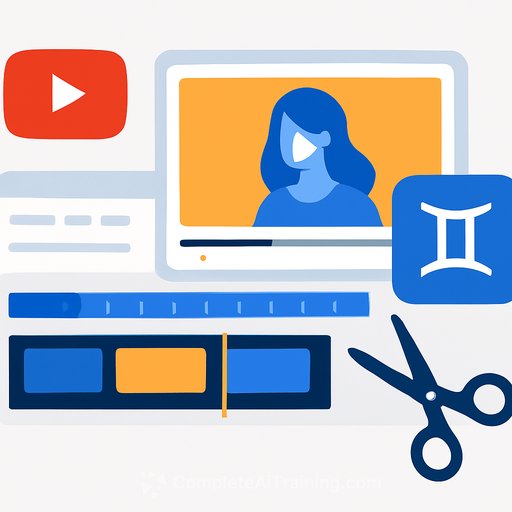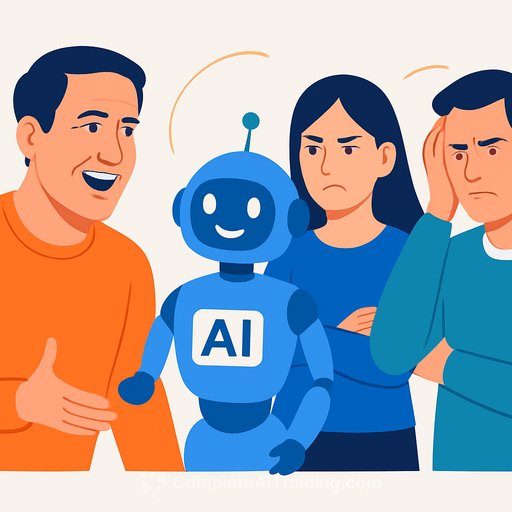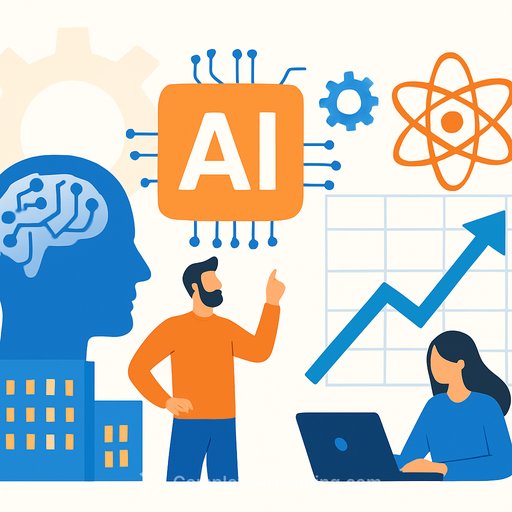YouTube Previews New Shorts Editor: Track-Based Control and AI Assist
YouTube is rolling out an updated Shorts editor that separates your project into dedicated audio and video tracks. That means cleaner timelines, faster fixes, and more precise edits without bouncing between screens.
The new editor lives inside the main YouTube app's Shorts composer. You get a unified view of clips, overlays, and audio, with simple drag-and-drop to trim and reorder. You can also zoom in on the timeline for frame-level adjustments.
What's new right now
- Track-based timeline: Manage video, overlays, and audio on separate lanes.
- Drag-and-drop editing: Trim and reorder clips in one view.
- Precision controls: Zoom for tight cuts and micro timing.
- Built-in workflow: All inside YouTube-no separate app required.
The layout will feel familiar if you've used tools like CapCut or Instagram's editing interface-just integrated where you publish.
What's coming next
- Slip editing: Adjust a clip's in/out points without moving its position on the timeline.
- Split edits: Cut clips quickly to tighten pacing and match beats.
- Add media from timeline: Insert assets without leaving your flow.
- AI support with Gemini: Expanded "edit with AI" to speed up creative choices.
YouTube also rolled out "Extend with AI," which can generate a new edit for eligible Shorts. It's experimental and, yes, a bit weird-but it hints at where YouTube wants to go: faster iterations with less friction.
Why this matters for creatives
Shorts live or die on pace and clarity. Track separation lets you keep dialogue clean, time b-roll hits, and align captions or effects to exact frames. You'll spend less time wrestling the interface and more time dialing the hook, payoff, and retention curve.
Slip and split edits mean you can fix rhythm without rebuilding your timeline. That's the difference between "good enough" and watch-again tight.
Practical workflow to try on day one
- Structure first: Hook (0-2s), context (2-5s), payoff (5-15s), call-to-action (last 2s).
- Layer intentionally: Keep voice on its own track, stack captions/overlays above, and use markers to hit beats.
- Use slip edits for rhythm: Nudge b-roll under a locked voice track until each visual lands on a word or beat.
- Duplicate versions: Test two intros with different first lines or visuals and publish the winner.
- AI as a draft partner: Let "Extend with AI" suggest variations, then refine-keep human taste in control.
How to prepare now
- Record clean voice-first takes so you can build the timeline around the narrative.
- Capture modular b-roll (tight, medium, wide) for faster swaps when slip editing.
- Standardize your captions style and overlay presets to reduce decision fatigue.
- Set a 30-minute edit cap per Short-constraints improve output and consistency.
Bottom line: You'll get a timeline that behaves like a real editor, inside YouTube. Better control, fewer steps, and AI you can use as a speed boost-not a replacement.
For an overview of current Shorts creation basics, see YouTube's guide: Create YouTube Shorts.
Want structured training on AI video workflows and tools that fit a Shorts pipeline? Explore curated options here: Generative Video Tools.
YouTube says the updated Shorts editor is coming soon.
Your membership also unlocks: