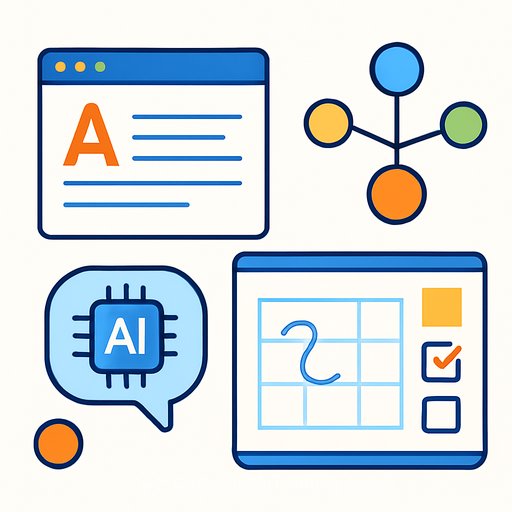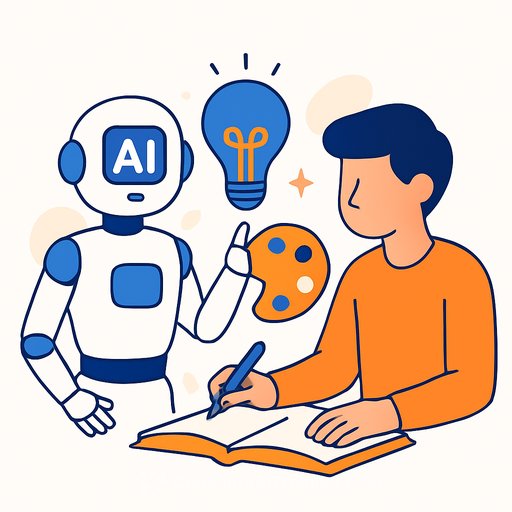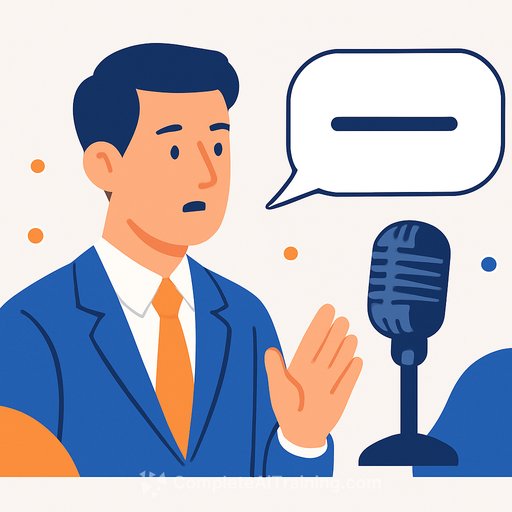Zoho Notebook adds AI writing, transcription, and mind map generation
Writers want fewer tabs, fewer tools, and fewer excuses. Zoho just moved Notebook closer to that reality with new AI features: writing assistance, transcription, and mind map generation-built on its in-house AI engine, Zia.
The update leans on a privacy-first setup and extends the same capabilities to the free student edition. If you draft, research, or manage client work, this is a clear push to keep more of your process in one place.
Notebook AI features
- AI writing: Turn rough notes into first drafts, tighten paragraphs, and generate outlines. Great for blog posts, briefs, newsletters, and scripts.
- Transcription: Convert meetings, interviews, or voice notes to text for faster quoting and editing. Spend less time replaying audio and more time shaping the piece.
- Mind maps: Spin ideas or notes into a visual map to structure sections, spot gaps, and plan the arc of an article before you write a single line.
Collaborative workspaces and whiteboard
Shared workspaces let teams organize drafts, research, and assets inside project or department folders. No more chasing versions across email and chat.
The whiteboard supports text, images, sketches, and shapes in the same space. Use it for story structure, client brief reviews, or visual content plans when a document feels too flat.
Works across Zoho apps
Notebook integrates with Zoho CRM, Zoho Projects, and Zoho Mail, so you can create or reference notes without switching tools. For agencies and content teams already in Zoho, this helps keep ideas, briefs, and status updates consistent.
Privacy-first by design
Zoho says these features run on its in-house AI engine, Zia, within a privacy-first framework. If you handle client content or sensitive research, that positioning matters. Learn more about Notebook on the official page: Zoho Notebook.
A simple workflow for your next piece
- Capture your brief and raw ideas in Notebook. Ask AI to produce an outline you can edit.
- Record interviews or client calls and transcribe them for quotes and context.
- Generate a mind map to finalize structure, then draft sections with AI-assisted rewrites to tighten voice and clarity.
- Use a shared workspace so editors and stakeholders can comment without version chaos.
For students and interns
The student edition gets the same AI tools. That means faster note cleanup, clearer outlines, and better project organization without extra cost.
Why this matters for writers
- Fewer tools to manage: ideation, structure, drafting, and collaboration live together.
- Faster from interview to draft: transcription trims the admin time that kills momentum.
- Cleaner structure: mind maps turn scattered notes into a coherent plan before you write.
If you're building your AI workflow for writing and editorial work, this curated list can help: Top AI tools for copywriting.
Your membership also unlocks: