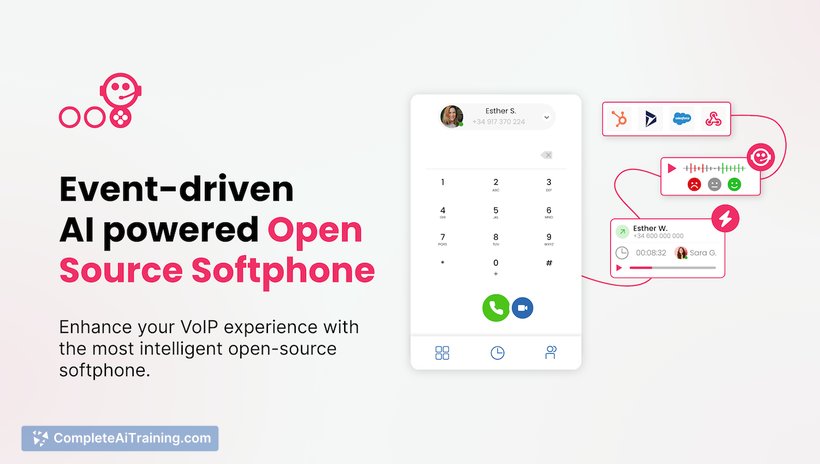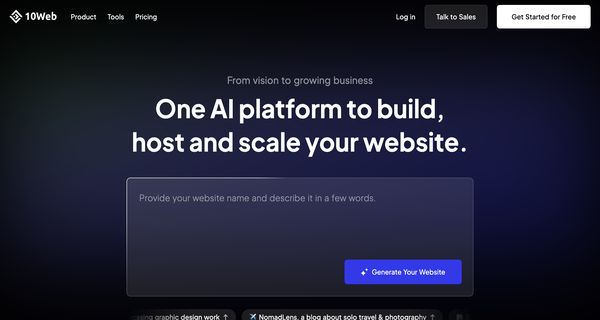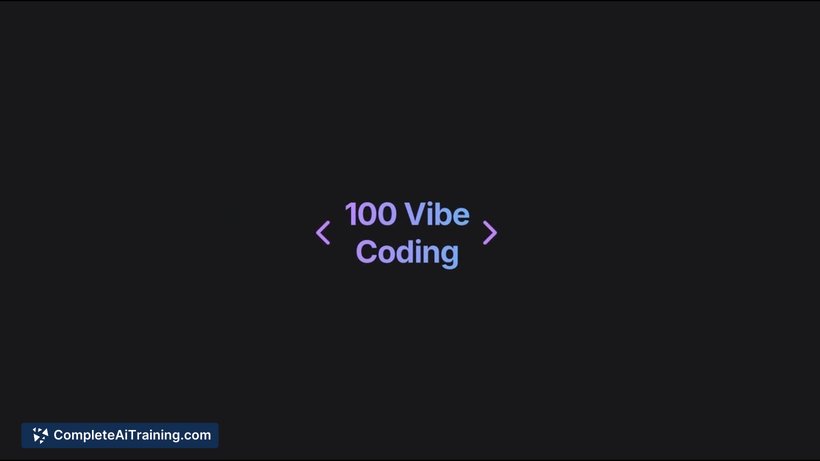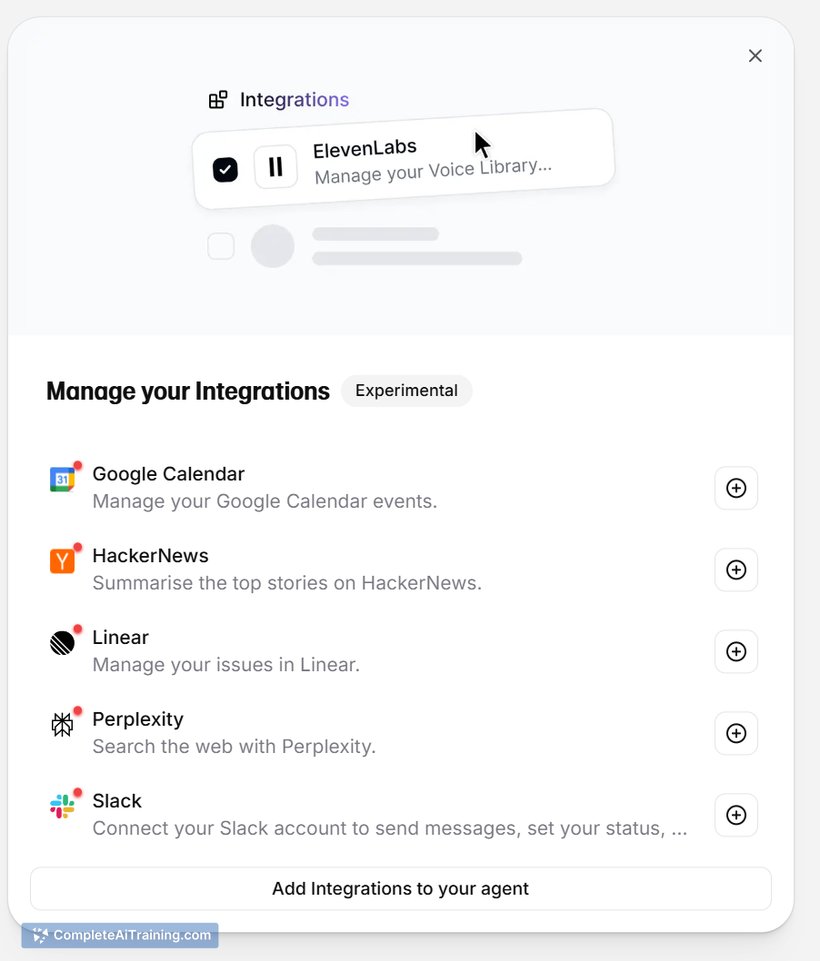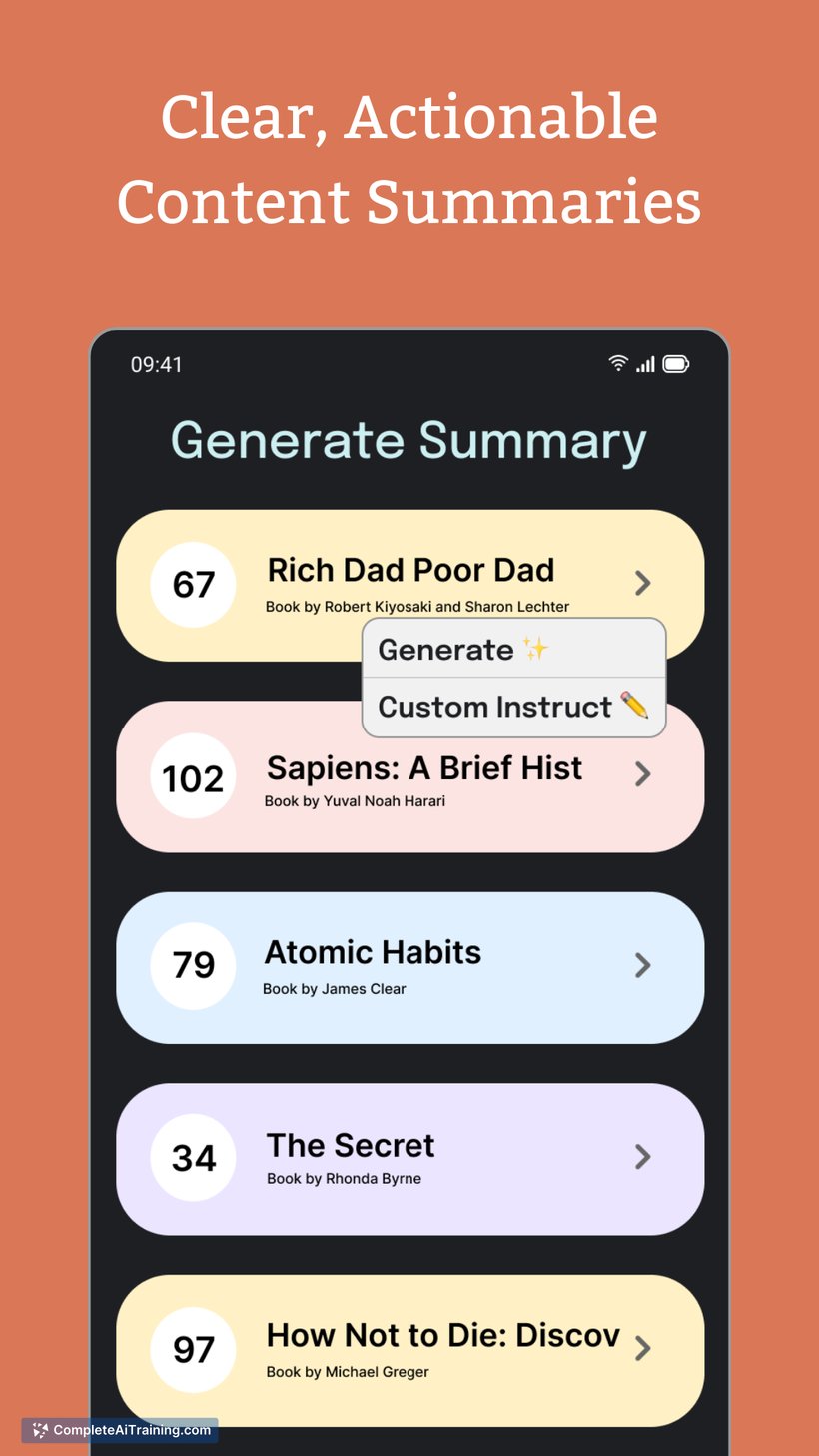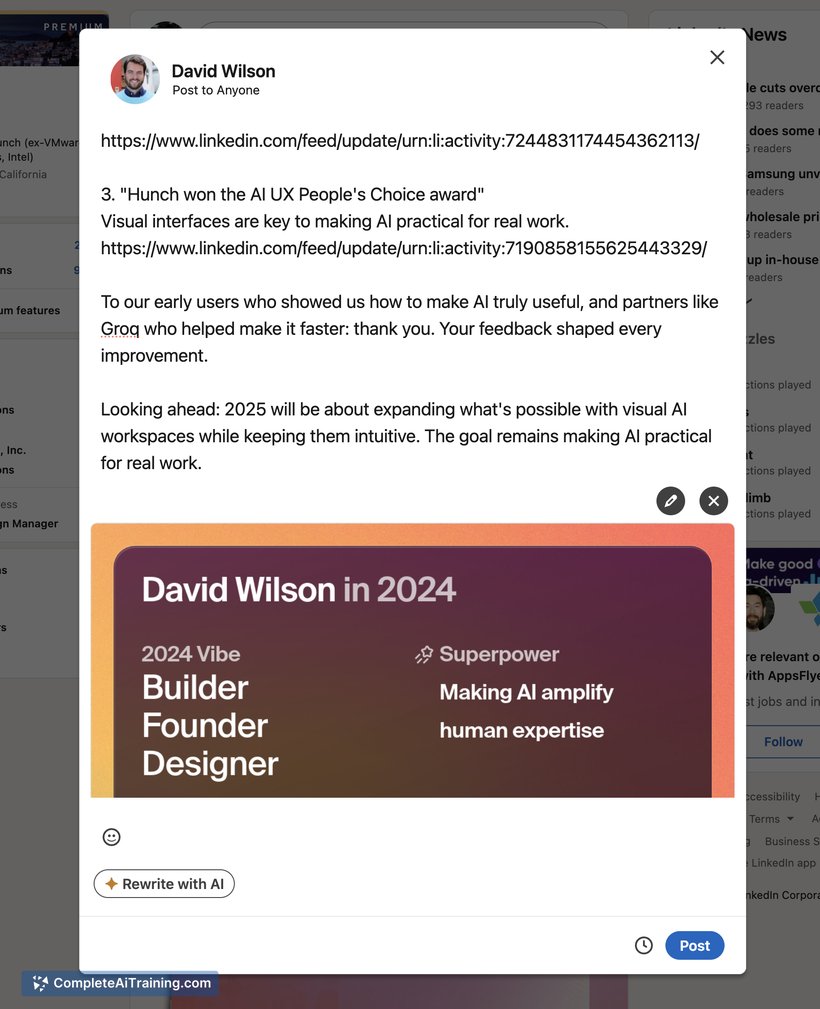About: AiPPT
AiPPT is an advanced AI-driven platform designed to streamline the creation of presentations in PowerPoint and Google Slides. This innovative tool empowers users to generate dynamic presentations efficiently through features such as automatic outline generation, which organizes ideas into structured formats, and document-to-slides conversion that transforms text documents into visually appealing slides with ease. AiPPT also offers a variety of customizable templates, allowing users to tailor their presentations to their specific needs while maintaining a professional appearance.
Ideal for professionals, educators, students, and researchers, AiPPT enhances productivity by simplifying the design process, enabling users to focus on content rather than formatting. Its intuitive interface facilitates collaboration, making it easy to share and edit presentations in real time. Additionally, the AI-driven insights help users optimize their content for maximum impact. With AiPPT, creating high-quality, engaging presentations has never been more accessible, making it a unique and valuable resource in today’s fast-paced environment.
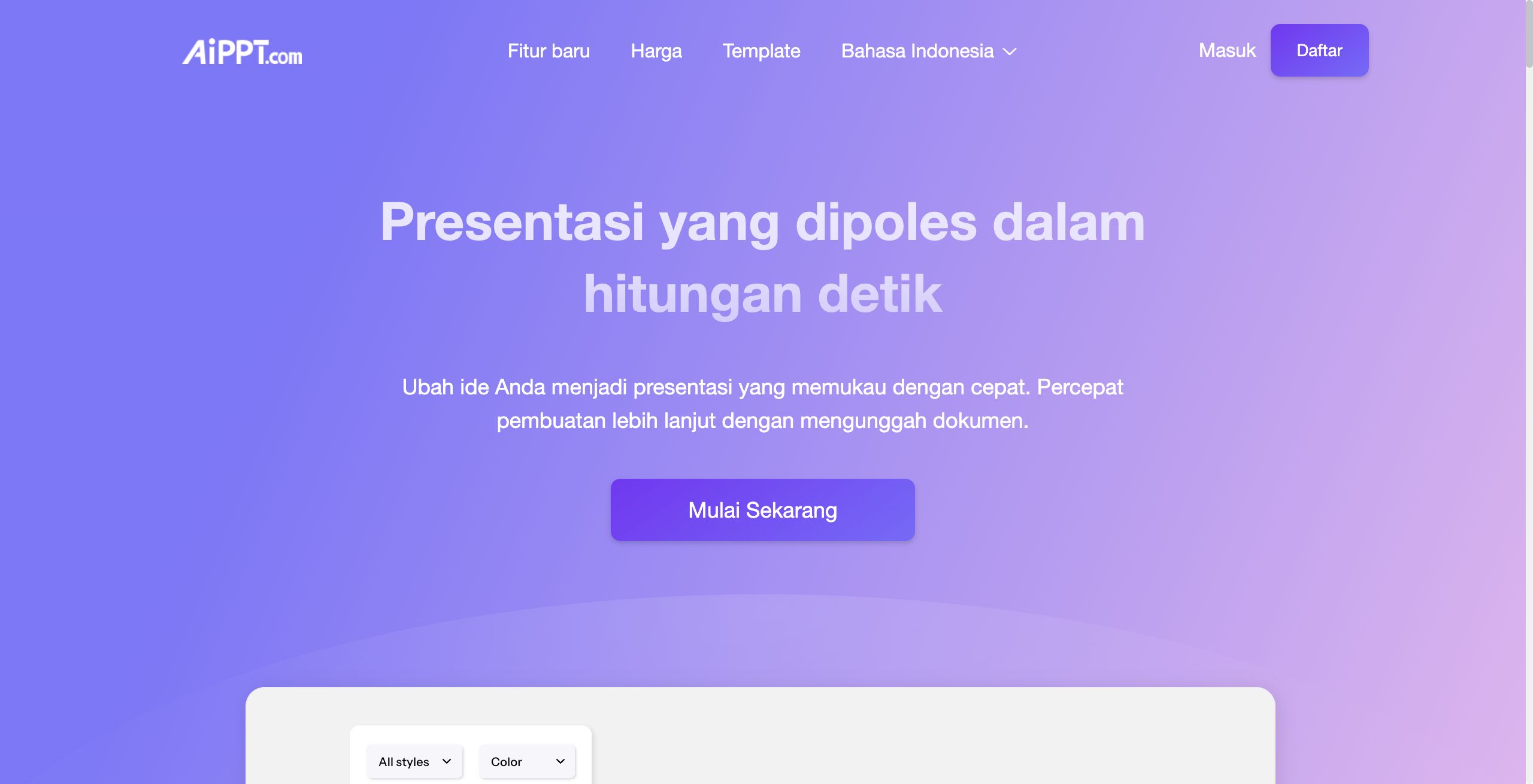
Review: AiPPT
Introduction
AiPPT is an AI-powered online tool designed to simplify the creation of professional PowerPoint and Google Slides presentations. It is ideal for professionals, educators, students, and researchers seeking to save time and enhance productivity with visually appealing slide decks. With its intuitive, user-friendly interface and smart content adaptation features, AiPPT stands out as an essential tool in today’s fast-paced work and academic environments.
Key Features
AiPPT offers a range of innovative functionalities designed to streamline the presentation creation process:
- Automatic Outline Generation: Quickly transforms ideas into a logical, structured presentation outline.
- Document-to-Slides Conversion: Easily imports local documents such as PDF, TXT, and Word files and converts them into well-organized slides.
- Customizable Templates: Provides access to over 200,000 free templates in various styles—from minimalist to business—suitable for different industries like education, health, and technology.
- One-Click Slide Creation: Converts text, documents, and data into professional-quality slides with minimal effort.
- Collaboration & Export Options: Features an intuitive interface that supports collaborative editing, with easy export options to PDF, PPT, and image formats.
Pricing and Value
AiPPT offers flexible pricing plans to cater to a variety of user needs:
- Monthly Plan: Rp 98,214 per month, allowing the creation of up to 40 slides with features like document import and multiple export options.
- Yearly Plan: Discounted at 45% OFF, where the monthly equivalent is Rp 16,369 when billed annually (Rp 196,428 per year).
- Lifetime Plan: A limited-time offer priced at Rp 687,498 for one-time payment, giving lifetime access with the same core features.
The diverse pricing structure, including a lifetime access option, provides excellent overall value for users looking for both short-term and long-term solutions. Given its robust feature set and competitive pricing compared to other presentation tools, AiPPT is a compelling choice for those seeking efficient slide creation powered by AI.
Pros and Cons
- Pros:
- Streamlines the slide creation process with AI automation.
- Offers a vast library of customizable and industry-specific templates.
- Supports multiple document import formats (PDF, TXT, Word) and various export options (PDF, PPT, images).
- User-friendly interface and collaborative editing tools enhance productivity.
- Flexible pricing plans cater to diverse user needs, including a cost-effective lifetime option.
- Cons:
- The slide creation is capped at 40 slides per deck, which may not suit all presentation needs.
- Advanced customization might require additional effort beyond standard templates.
Final Verdict
AiPPT is an excellent solution for anyone who needs to create polished presentations quickly and efficiently. Its AI-driven features, along with a broad array of templates and robust document import/export capabilities, make it particularly beneficial for professionals, educators, and students. However, users who frequently require more extensive slide decks or highly customized designs may need to evaluate whether the 40-slide cap fits their requirements. Overall, AiPPT is highly recommended for those looking to streamline their presentation creation process while maintaining a professional and visually engaging output.
Open 'AiPPT' Website
Your membership also unlocks: