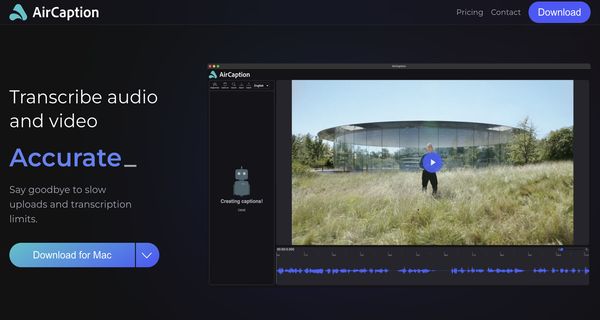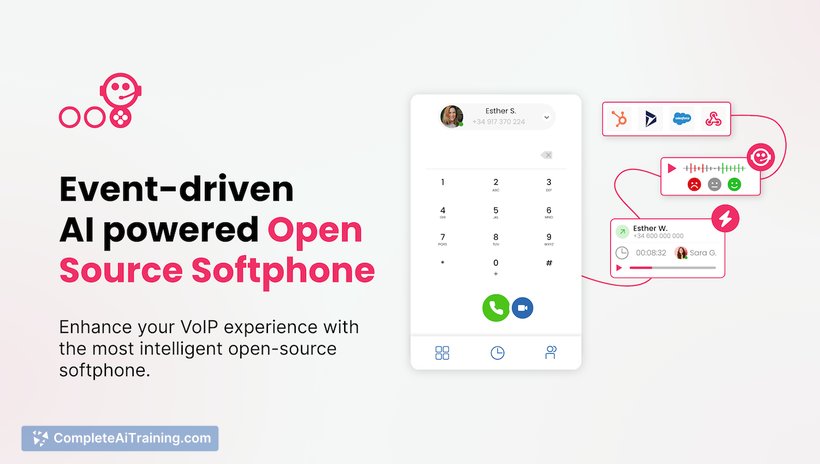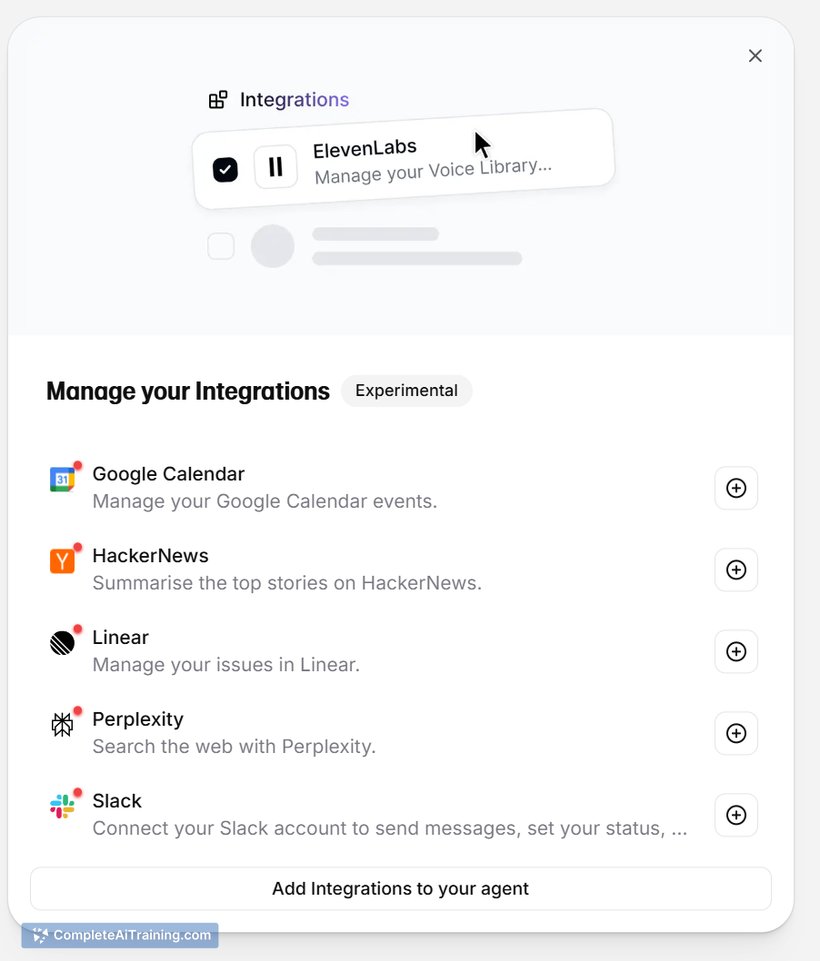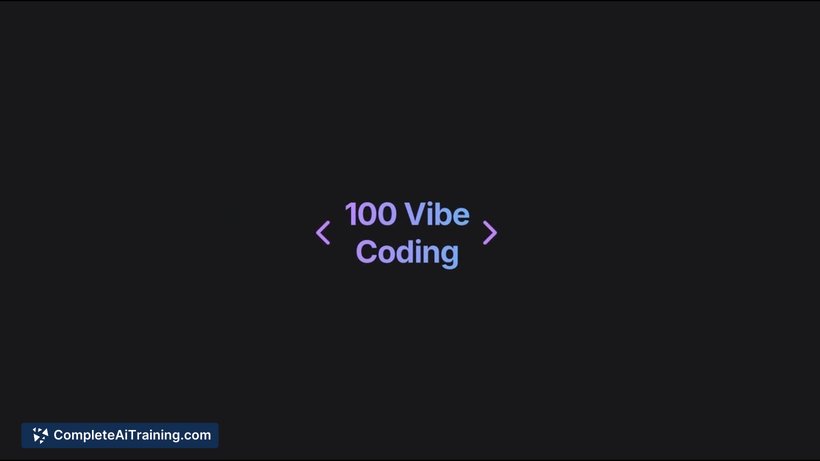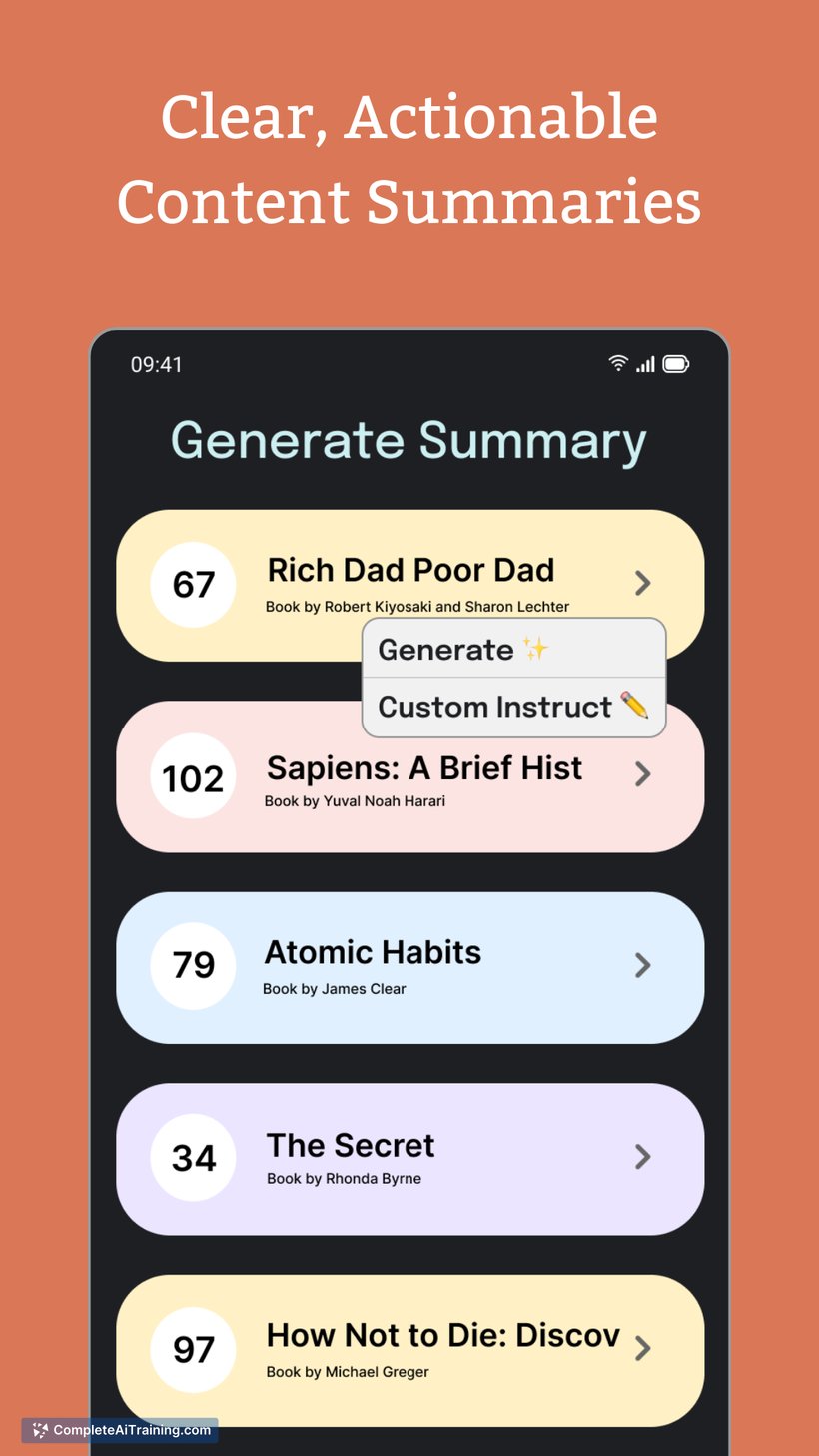About: AirCaption
AirCaption is a cutting-edge AI-driven tool designed to seamlessly transcribe audio and video files into accurate captions, transcripts, and subtitles. Leveraging state-of-the-art AI technology, it ensures high precision in transcriptions, accommodating a diverse range of languages to cater to a global audience. Users can easily edit and refine the generated text, ensuring that it meets their specific needs.
One of AirCaption’s standout features is its offline functionality, which prioritizes user privacy while allowing for uninterrupted transcription work. This makes it ideal for content creators, educators, and businesses aiming to enhance accessibility and engagement. With AirCaption, users can significantly reduce the time spent on manual transcription, enabling them to focus on crafting high-quality media.
Whether for educational videos, corporate presentations, or social media content, AirCaption stands out by improving the reach and quality of media, making it an invaluable asset for anyone looking to enhance their audio-visual projects.
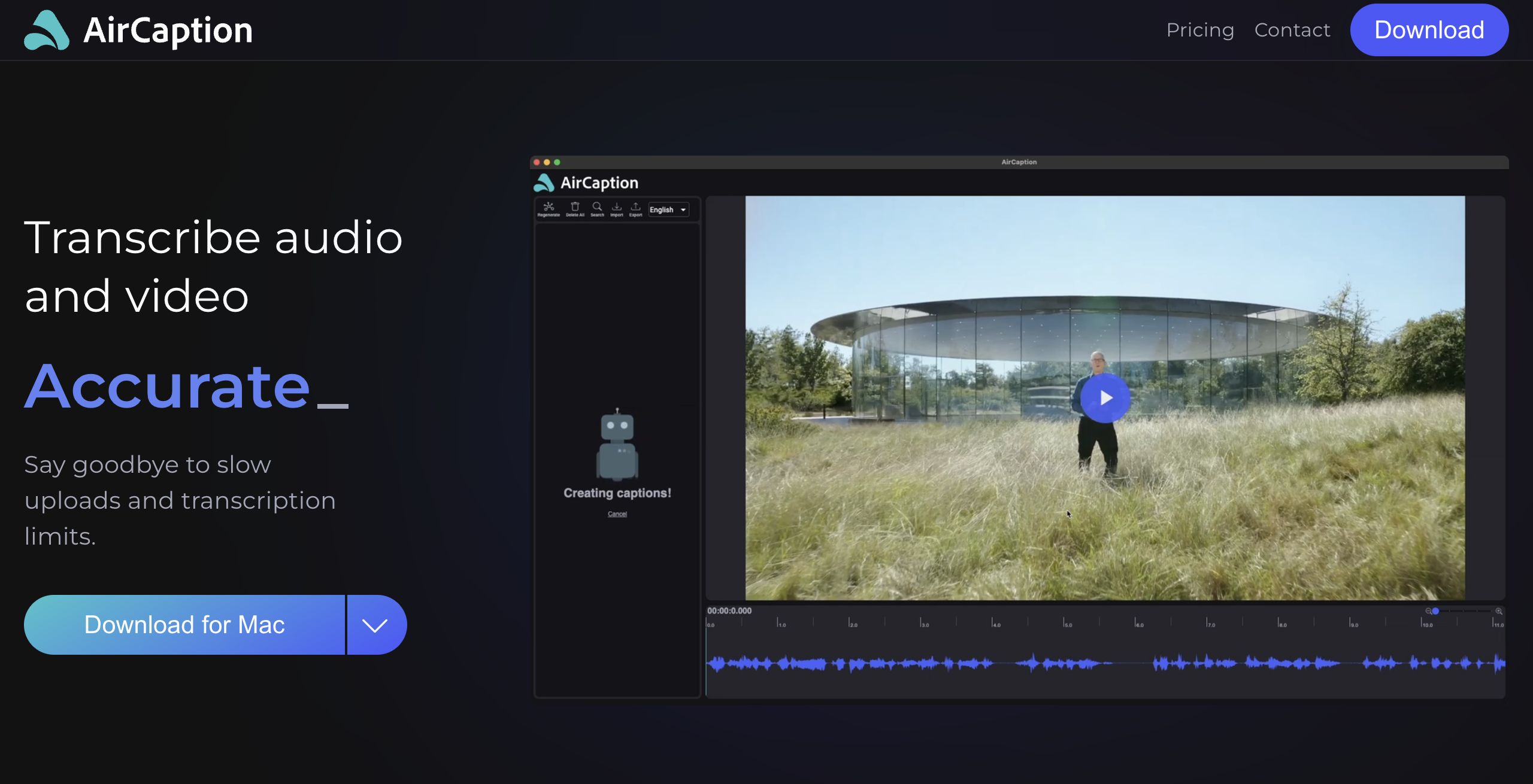
Review: AirCaption
Introduction
AirCaption is an AI-powered transcription tool designed to convert audio and video content into captions, transcripts, and subtitles. It is targeted at content creators, video editors, podcasters, legal professionals, language learners, and businesses looking to enhance accessibility, reach global audiences, or streamline their transcription workflow. In an era where digital media is ubiquitous, tools like AirCaption are increasingly relevant for improving content quality and ensuring compliance with accessibility standards.
Key Features
AirCaption comes packed with a range of functionalities that set it apart:
- Accurate AI Transcription: Utilizes advanced AI models, including innovative solutions from OpenAI, to deliver highly accurate captions and transcripts.
- Multi-Language Support: Offers transcription and subtitling in up to 67 languages (currently in beta), broadening its appeal to global users.
- Offline Functionality: Processes all data locally, ensuring privacy as your media and captions remain on your device.
- User-Friendly Editing: Features an intuitive interface with editing capabilities for text and timing, along with hotkeys that boost productivity.
- Batch Processing: Supports drag-and-drop functionality for transcribing entire folders, which is ideal for users with large volumes of media.
- Cross-Platform Availability: Available for both Mac and Windows, catering to a wide range of users.
Pros and Cons
- Pros:
- Highly accurate, AI-powered transcription that saves time and reduces manual work.
- Robust multi-language support, ideal for reaching diverse audiences.
- Offline processing ensures a high degree of privacy and security for sensitive content.
- User-friendly interface with powerful editing and hotkey features.
- Efficient batch processing capabilities streamline workflows for large media libraries.
- Cons:
- Platform availability is limited to Mac and Windows, which may exclude Linux or other operating system users.
- The pricing structure is not explicitly detailed in the provided information, which could make budgeting decisions less transparent for potential users.
Final Verdict
AirCaption is an excellent tool for anyone seeking fast, accurate, and secure transcription services. Content creators, podcasters, and professionals in various fields can benefit immensely from its advanced AI capabilities, multilingual support, and offline functionality that prioritizes privacy. However, potential users who require a Linux solution or clear and upfront pricing details might need to explore further or reach out for more information. Overall, AirCaption stands out as a powerful, user-friendly option for efficient media transcription and captioning.
Open 'AirCaption' Website
Your membership also unlocks: