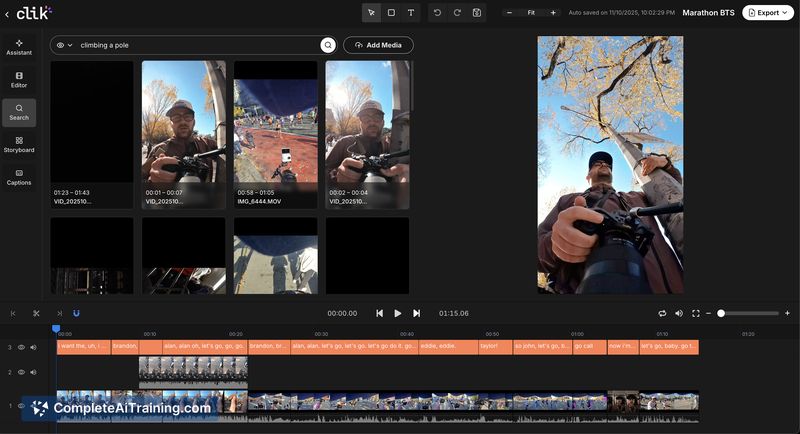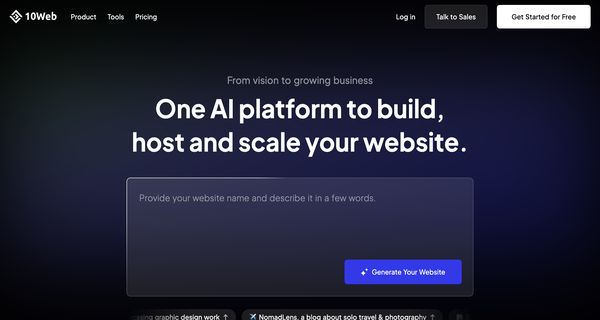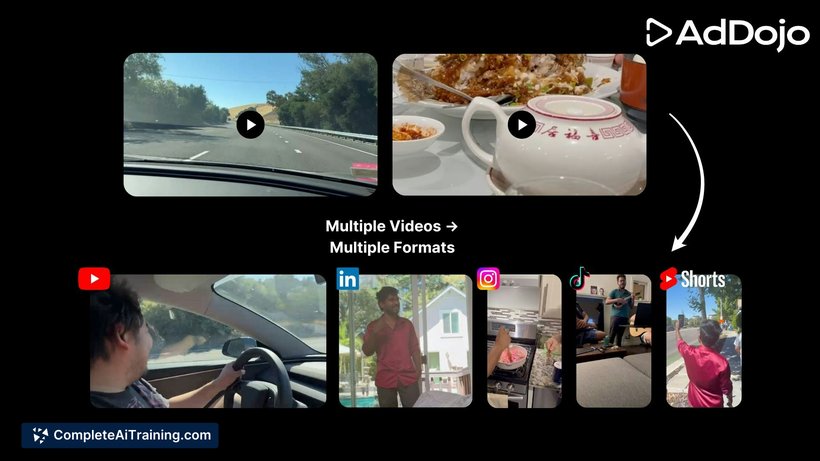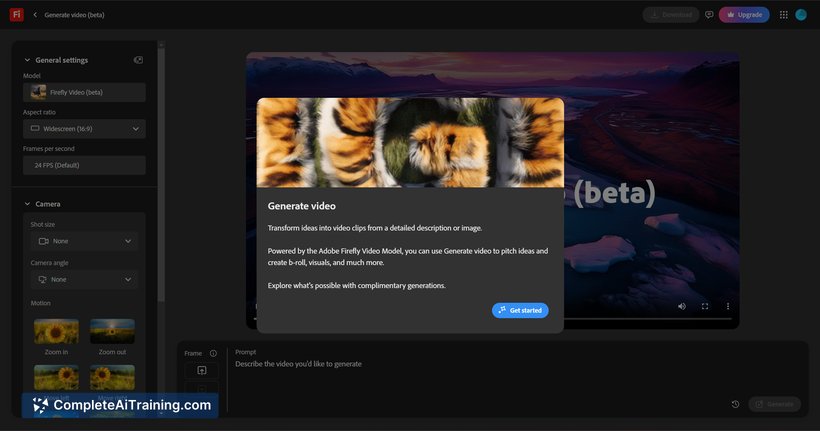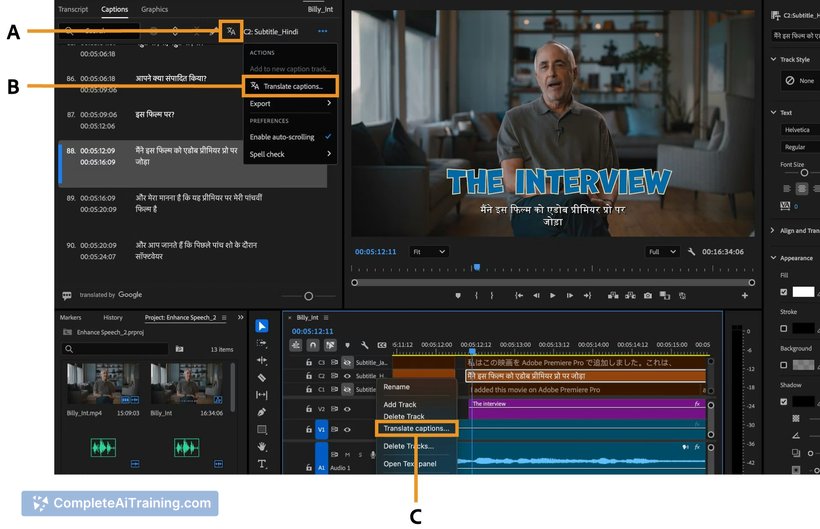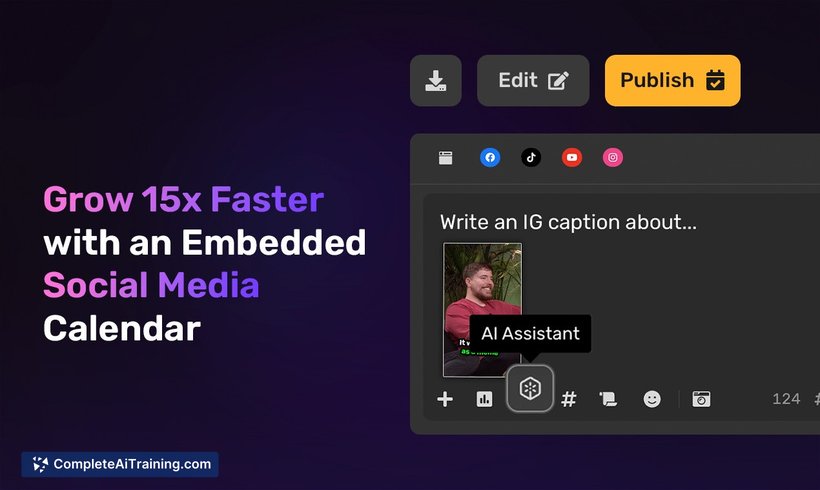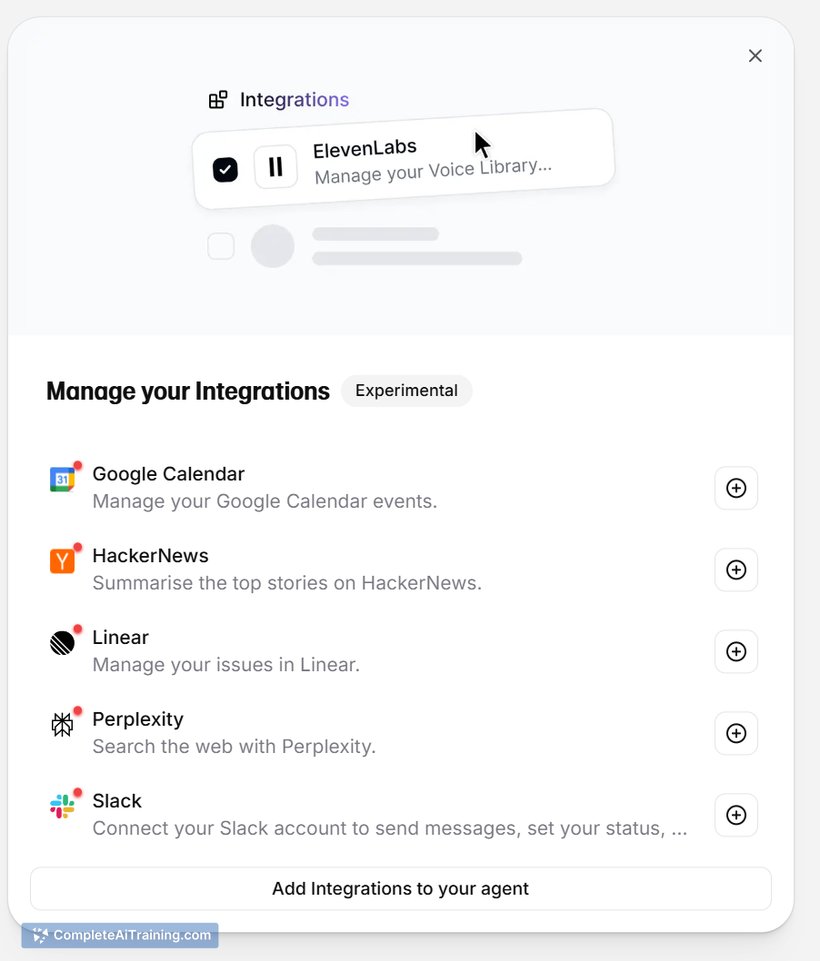About Clik - Cursor for Video
Clik - Cursor for Video is an AI-assisted editing tool that lets creators produce video edits by describing the story they want. Users upload footage, request an edit through conversational prompts, and receive a draft edit quickly, with options for further refinement via timeline edits, AI search, or an AI-powered storyboard.
Review
The core idea behind Clik is to reduce the manual work of scrubbing clips by turning editing into a back-and-forth conversation. At launch it shows clear potential to speed up rough cuts and ideation, but real-world output quality and product policies warrant careful evaluation before relying on it for final delivery.
Key Features
- Conversational editing: create and refine edits by typing natural-language instructions.
- Auto-edits from uploaded footage: get a draft edit returned in seconds after describing the story.
- AI-powered storyboard: visualize an edit plan generated by AI to guide sequencing and pacing.
- AI search and conventional timeline: find moments quickly or perform manual, frame-level adjustments.
- Multiple format support: pitched for short- and long-form formats such as vlogs, tutorials, and highlights.
Pricing and Value
At launch the tool is offered for free, which makes it easy to test with real projects. The value proposition centers on saving time during the early stages of editing by automating selection and assembly of clips; however, the current build appears to be early-stage, so users should weigh time saved on rough cuts against the effort required to correct captions, pacing, or jump cuts before publishing.
Pros
- Can dramatically reduce the time spent locating and assembling clips for a first cut.
- Simple, conversational interface lowers the barrier for non-editors to prototype video ideas.
- Combines AI workflows with a traditional timeline so users can switch between auto and manual control.
- Useful for a wide range of formats, from short social clips to longer highlight reels.
Cons
- Output quality can be inconsistent-issues such as awkward jump cuts and imperfect captions have been reported.
- Terms currently grant broad usage rights over uploaded content, which raises privacy and ownership concerns for sensitive footage.
- As an early release, feature polish and reliability are still evolving; expect iterative improvements over time.
Clik - Cursor for Video is best suited for solo creators, social media producers, and editors who need fast rough cuts and are comfortable iterating on AI-generated drafts. It's a practical tool for speeding up early-stage editing, but teams handling confidential material or seeking publish-ready output without manual cleanup should test it carefully and review the content-use terms before uploading important footage.
Open 'Clik - Cursor for Video' Website
Your membership also unlocks: