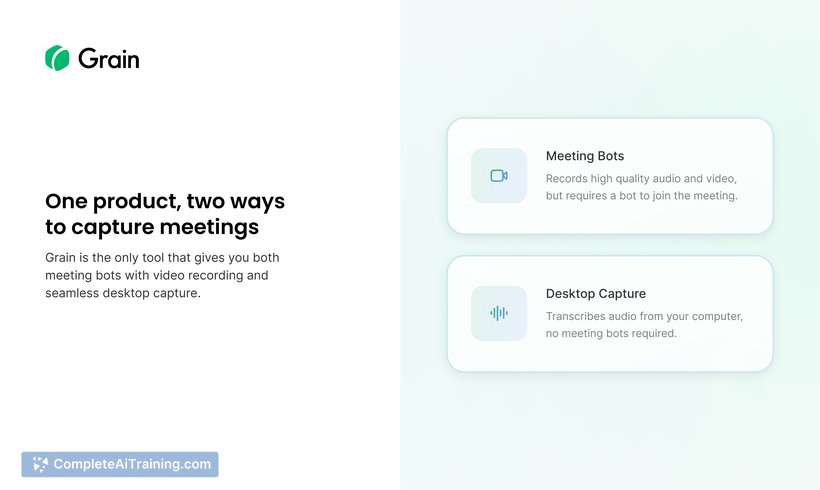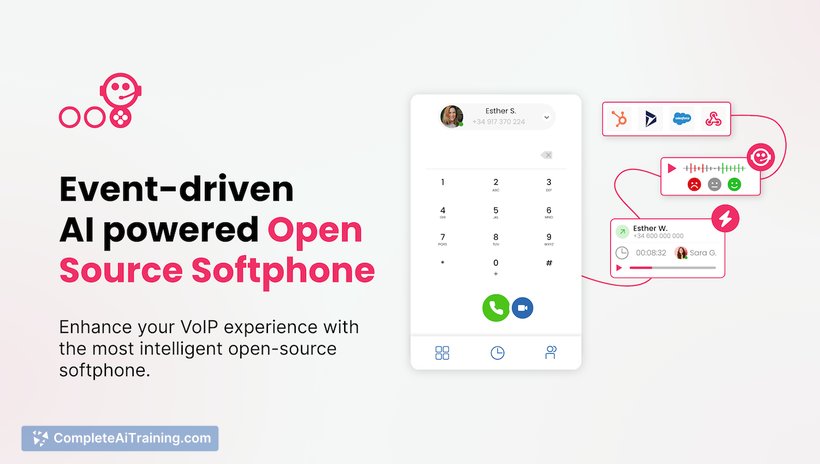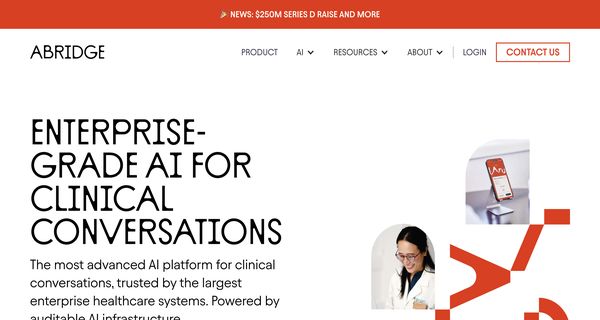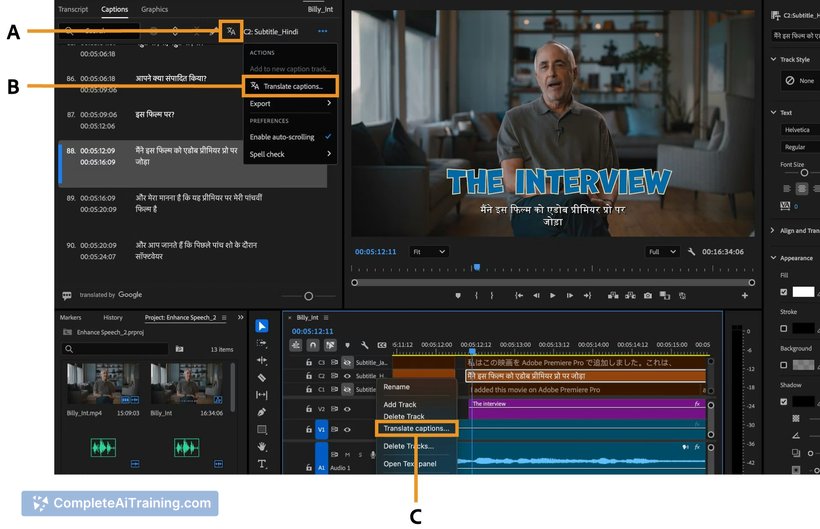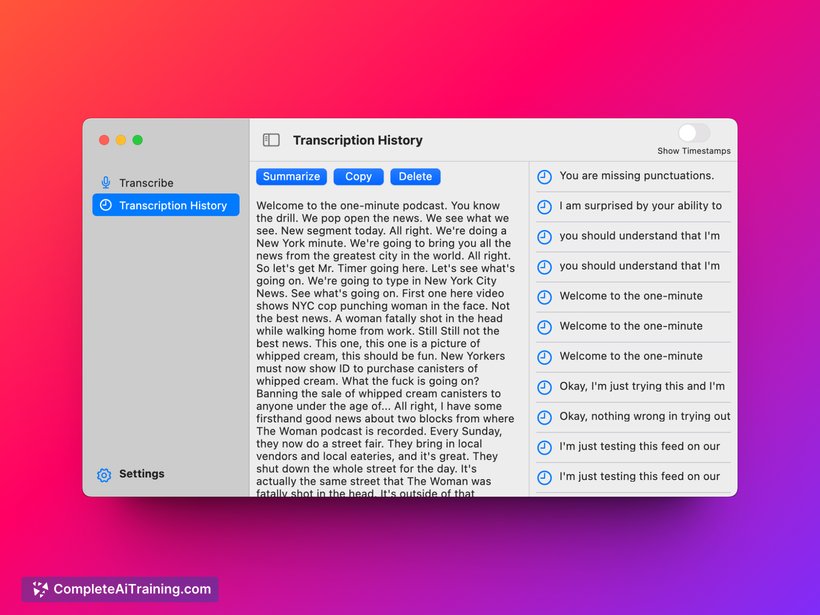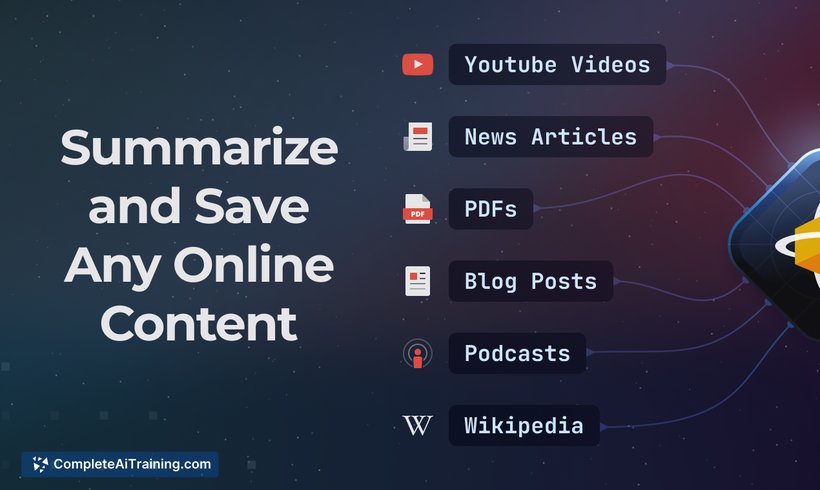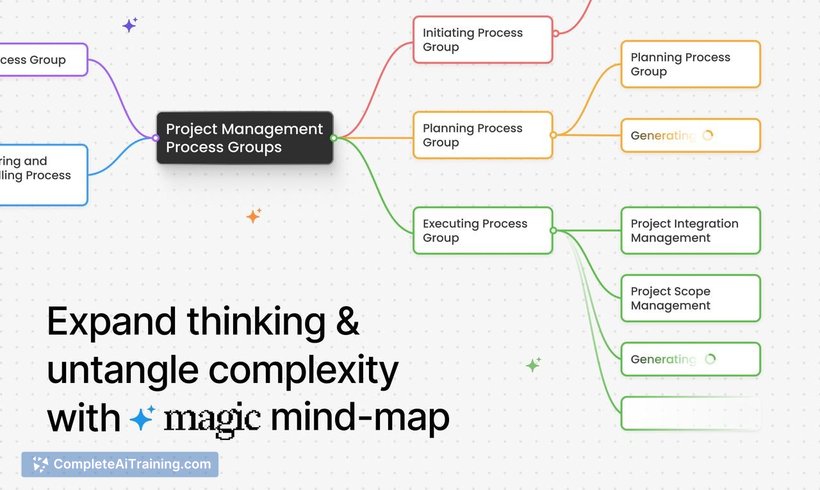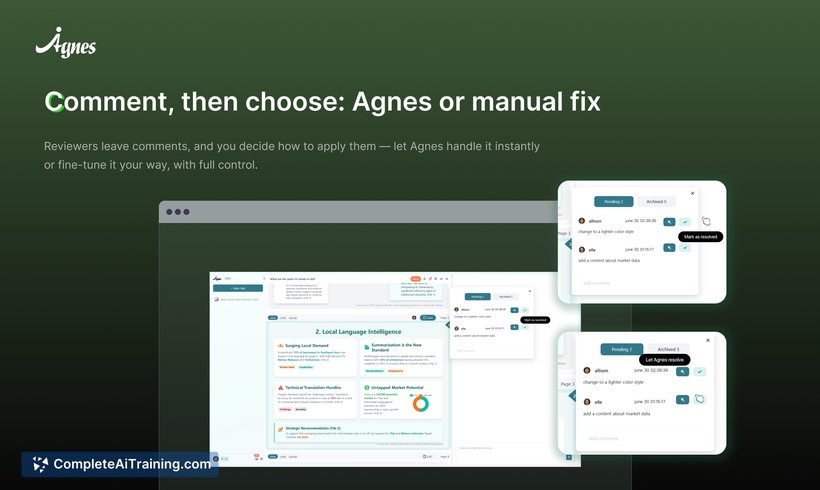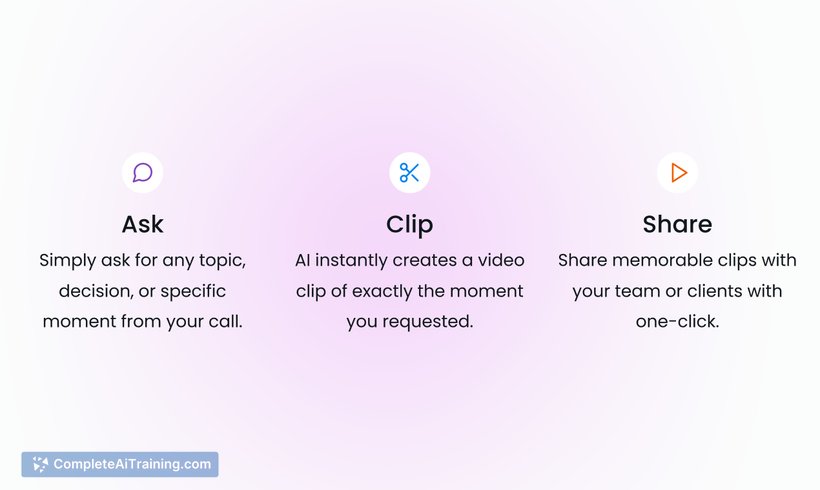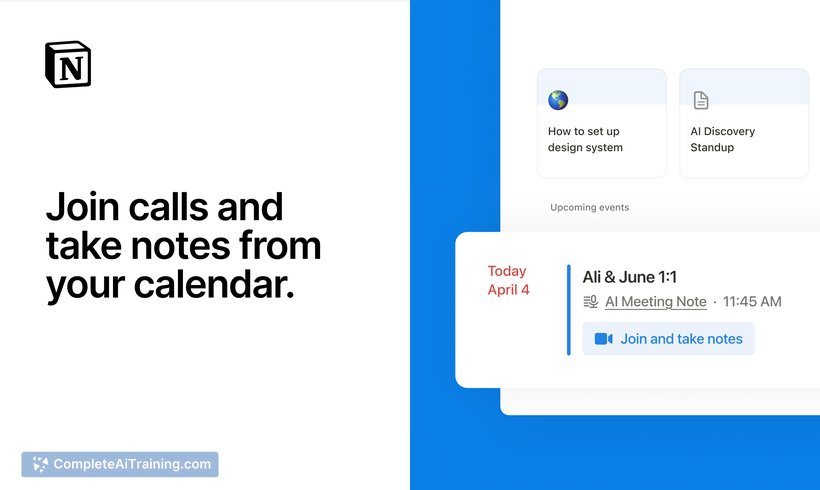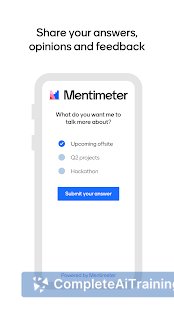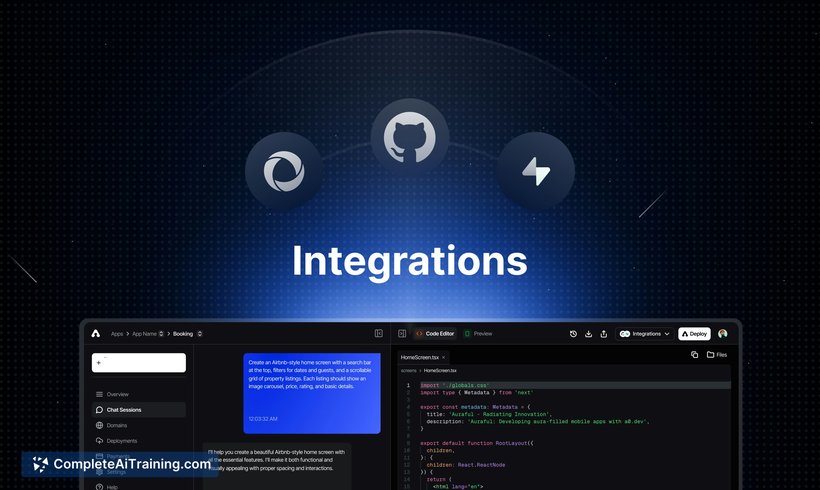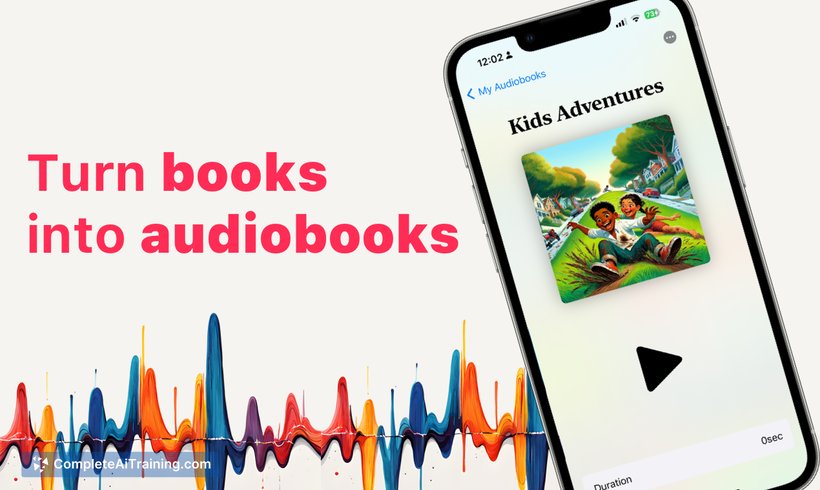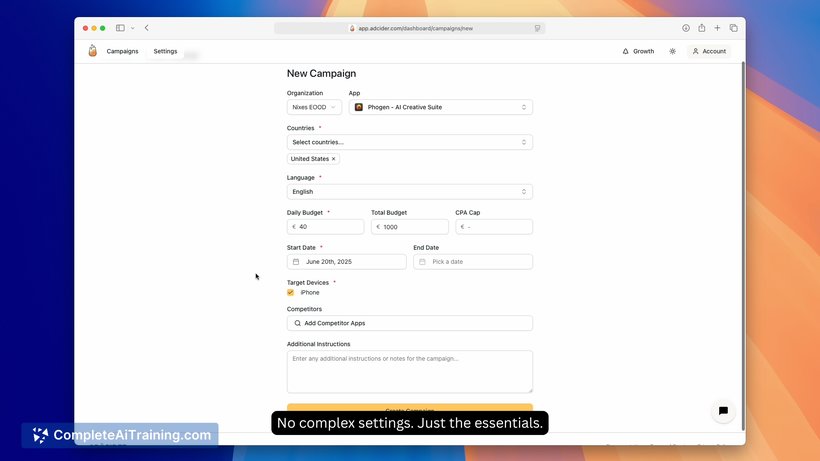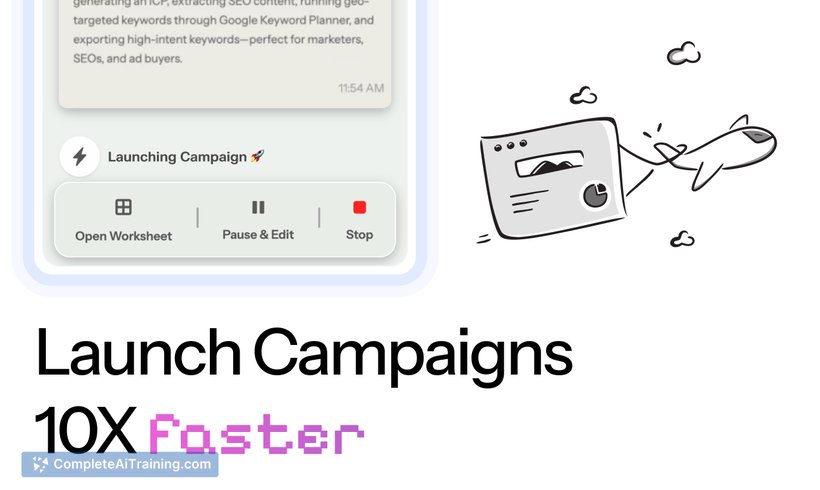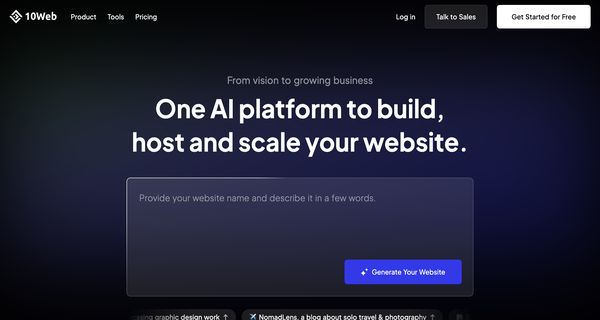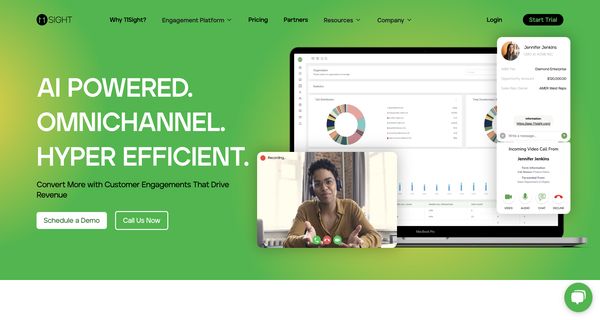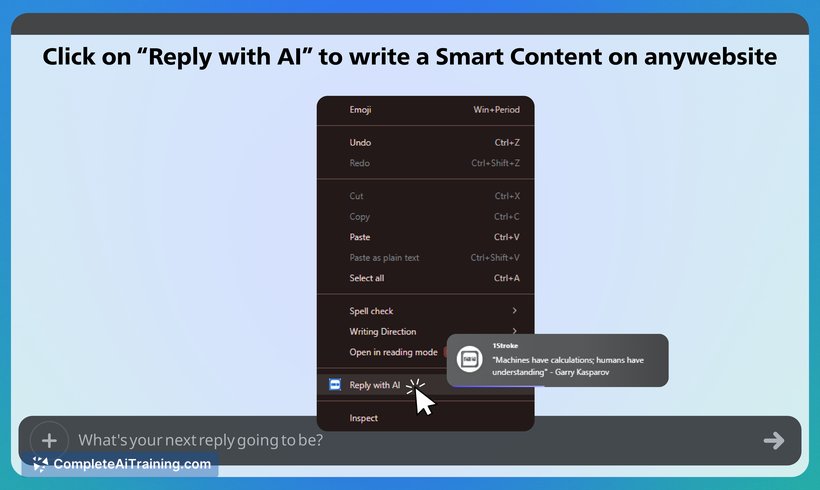About Grain Desktop Capture
Grain Desktop Capture is an app that records and transcribes meetings by capturing audio from your Mac, offering bot-free notes and optional video recording. It is aimed at quick huddles, ad-hoc calls, and in-person conversations where installing a meeting bot is impractical.
Review
This release extends meeting capture beyond scheduled calls by detecting and recording informal or unscheduled sessions automatically. The product combines desktop audio capture with AI transcription and summarization, keeping captures private until you choose to share them.
Key Features
- Audio capture from the desktop (Mac) for Slack huddles, impromptu calls, and in-person conversations
- Bot-free transcription so notes are generated without joining meetings via a bot
- Optional video recording alongside audio captures
- Auto-detection of meetings and private-by-default storage of captures
- AI-generated summaries and customizable prompts to shape notes and highlights
Pricing and Value
The product offers a free option to get started with basic captures and transcripts. For teams and users who need larger quotas, longer retention, or advanced AI features, paid plans are available. The value proposition is consolidating multiple capture scenarios (scheduled calls, quick huddles, and in-person notes) into a single workflow, which can reduce the need for separate tools and speed up post-meeting follow-up.
Pros
- Captures unscheduled and informal meetings that traditional bots miss
- Accurate, searchable transcripts and fast AI summaries that save note-taking time
- Private-by-default workflow gives users control before sharing
- Combines audio and video capture in one app for flexible use
- Automatic meeting detection reduces manual steps to start recording
Cons
- Currently macOS-only for desktop audio capture, which limits cross-platform use
- Some users report occasional glitches and room for stability improvements at launch
- Integration ecosystem is still growing; more connectors would broaden applicability
Grain Desktop Capture is a good fit for sales and customer-facing teams, researchers, and anyone who frequently relies on short, informal conversations for work. It works best for Mac-centric teams that want fast, private captures and AI summaries without managing bot-based recordings.
Open 'Grain Desktop Capture' Website
Your membership also unlocks: