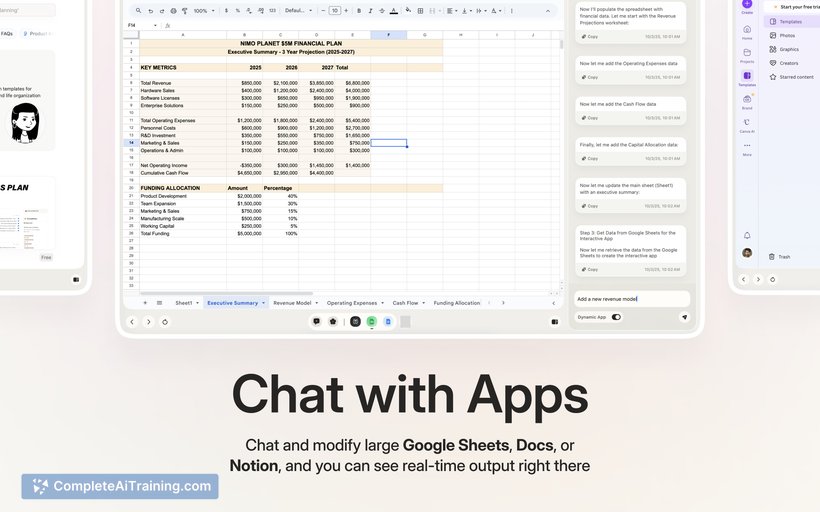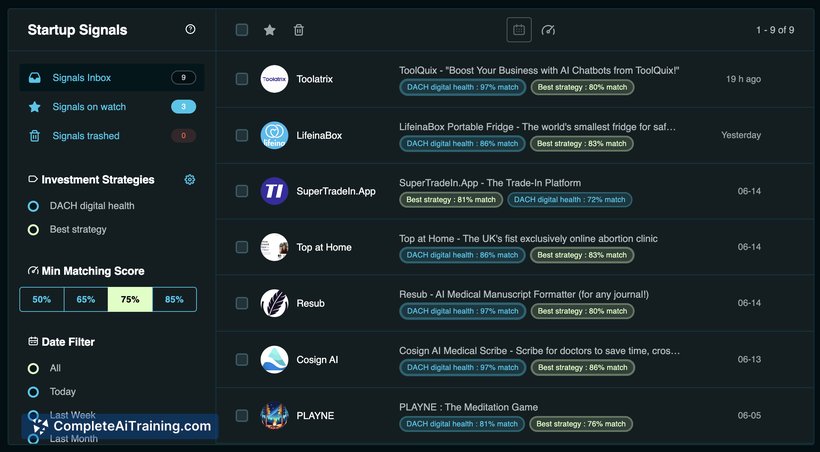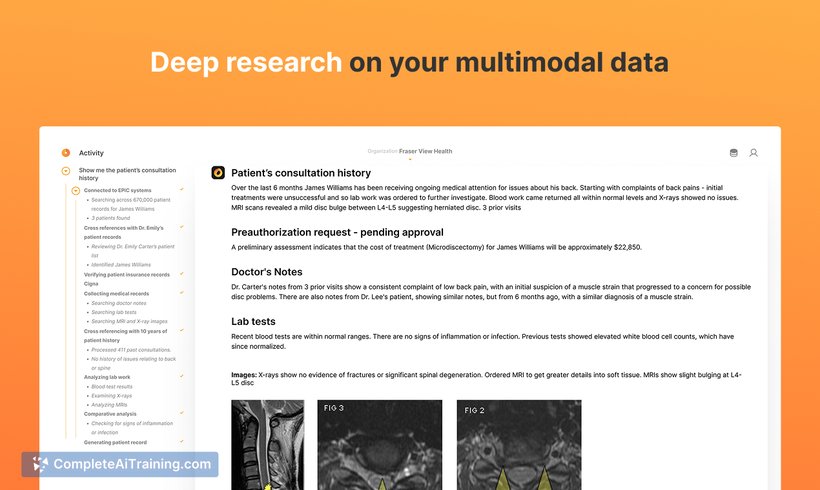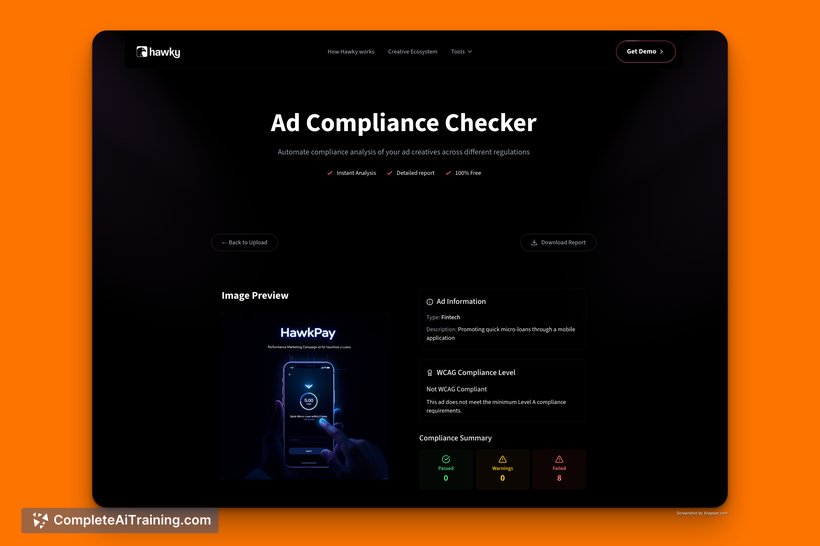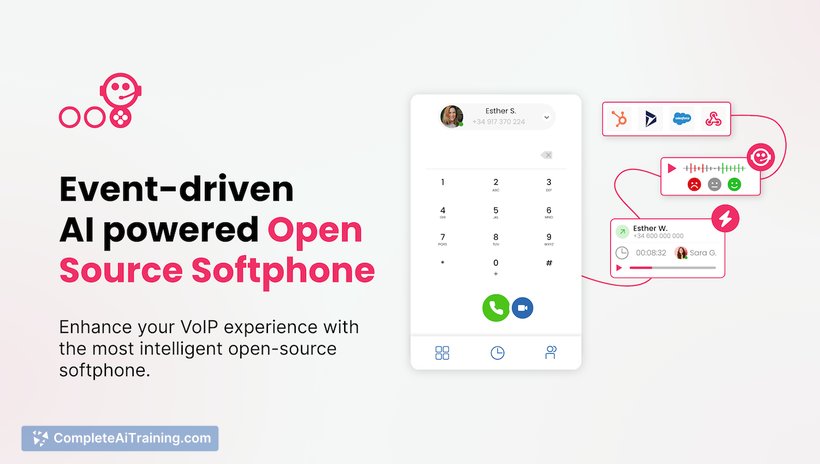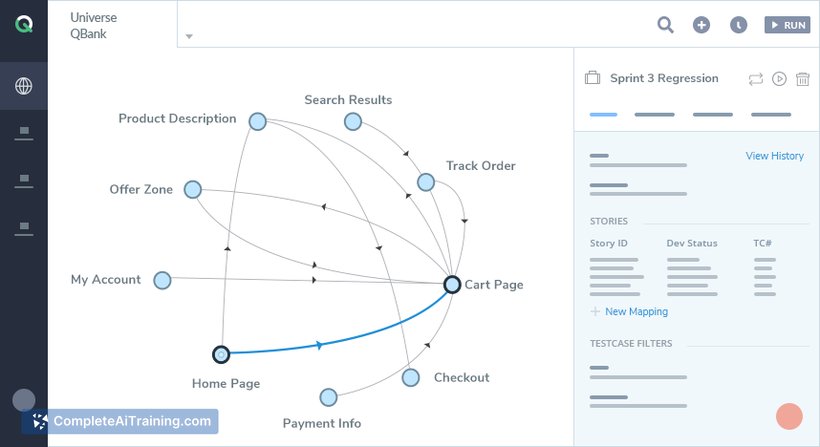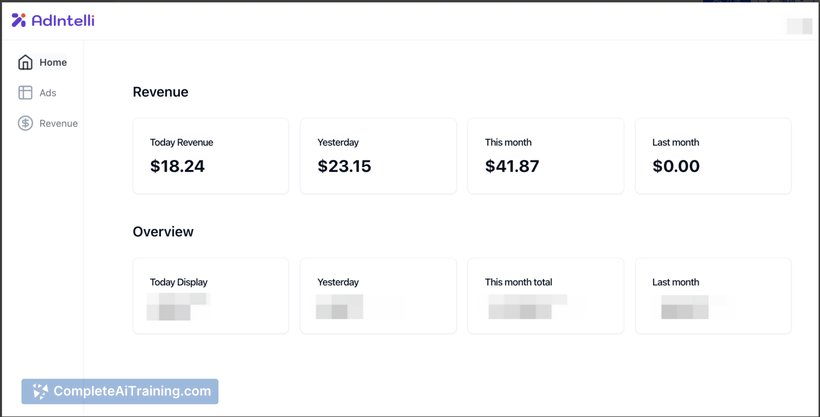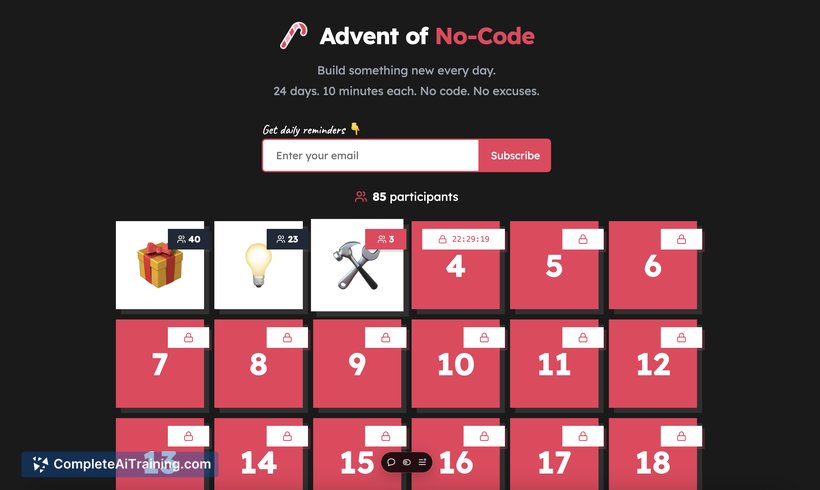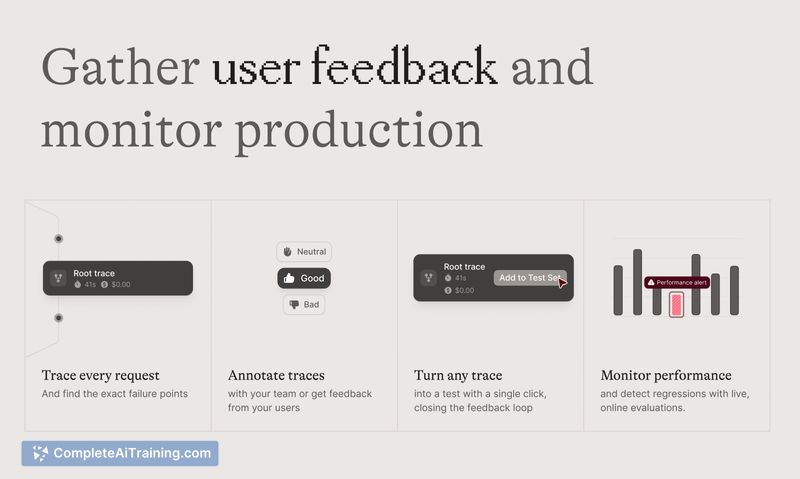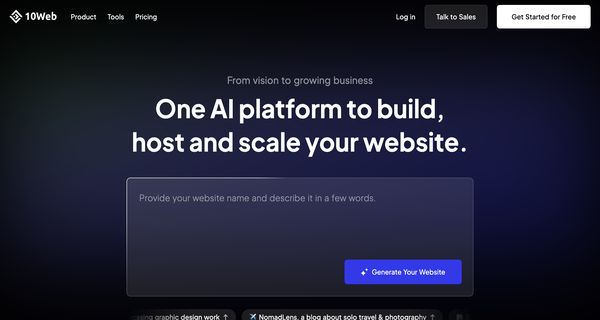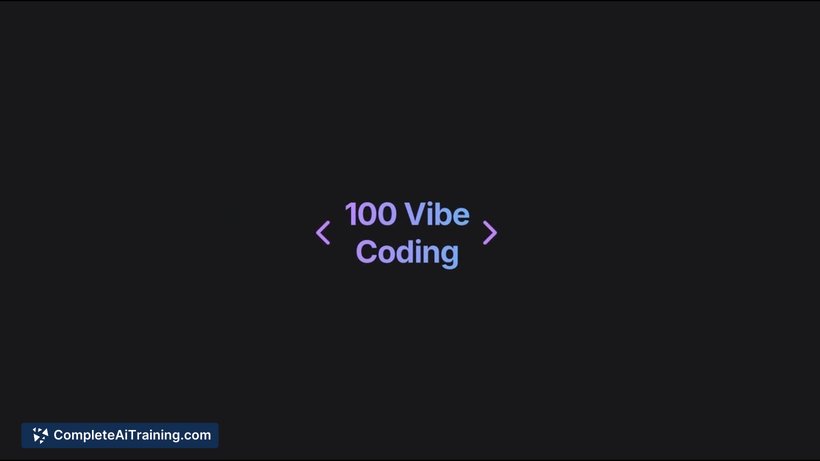About Nimo
Nimo is an intelligent canvas that connects your everyday apps and tools into a single, context-rich workspace. It replaces traditional browser tabs with reusable AI Cards and can generate Dynamic Apps from Gmail, Sheets, Notion and other integrations to help you get work done inside one cohesive environment.
Review
Nimo offers a fresh approach to combining multiple apps and AI into a single visual canvas. The interface is polished and focused on keeping app context intact while letting you assemble workflows and reusable components for recurring tasks.
Key Features
- Canvas-based workspace that hosts multiple app views and AI Cards in one place.
- Dynamic Apps generated from sources like Gmail, Google Sheets and Notion to create task-specific interfaces.
- Local-first storage for user outputs and context, with LLM processing handled in the cloud without persistent storage for training.
- Ability to connect common productivity and developer tools so data and context flow between cards and apps.
- Reusable cards and templates to speed up recurring workflows and preserve context over time.
Pricing and Value
There is a free option available at launch, and the product listing indicates promotional launch offers. Detailed paid tiers are not fully disclosed on the page, but the value proposition centers on consolidating scattered apps into a single canvas and giving users control over their local data and generated outputs. For users who rely on multiple integrations, a subscription for advanced connectors and team features is likely to be the main paid incentive.
Pros
- Centralizes multiple apps and AI interactions into one visual workspace, reducing context switching.
- Context-rich AI Cards and Dynamic Apps streamline repetitive tasks and can be reused across workflows.
- Local storage of outputs and a clear stance on not using processed outputs for training adds a privacy advantage.
- Polished user interface and thoughtful rendering approach for managing multiple embedded browser views.
Cons
- Collaboration and sharing features are planned but not yet available at launch, limiting team workflows today.
- Dynamic Apps currently rely on a set of supported connectors and cannot fetch arbitrary web data until browser agents are integrated.
- Running many live integrations and embedded views could raise performance or resource concerns on some machines.
Overall, Nimo is best suited for advanced individual users and early-adopter teams who use several productivity apps and want to centralize workflows while keeping generated outputs under local control. It's worth testing the free option to evaluate how well the canvas fits your daily processes, with the expectation that collaboration and expanded connectors will arrive in future updates.
Open 'Nimo' Website
Your membership also unlocks: