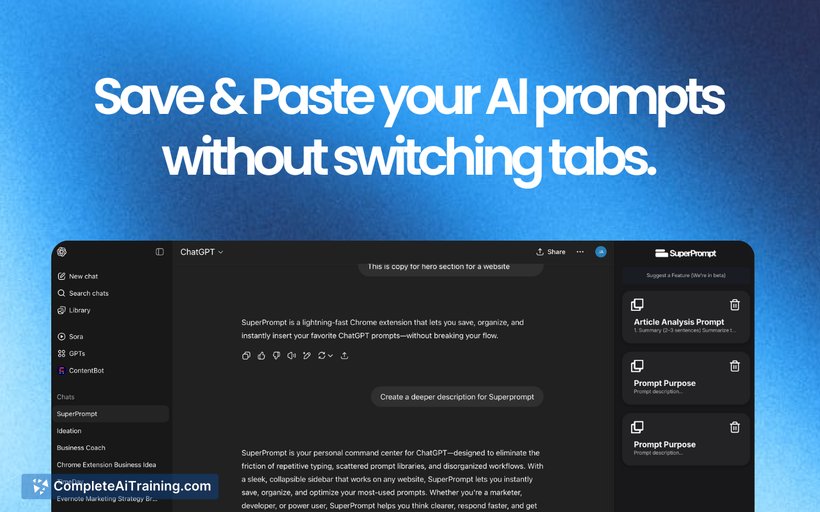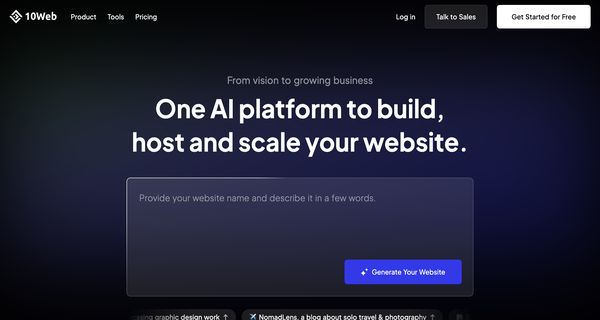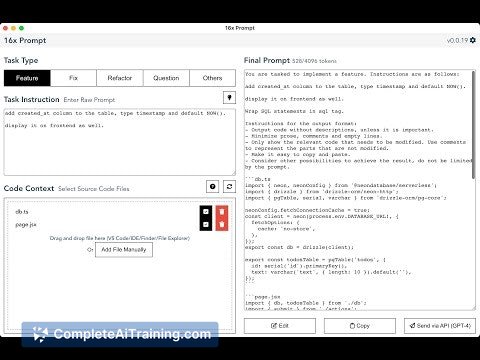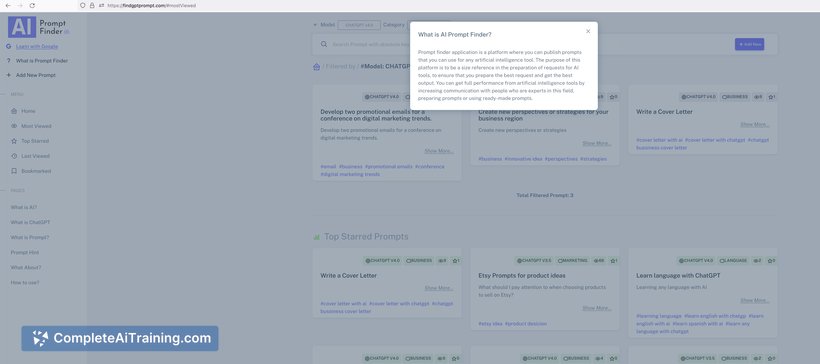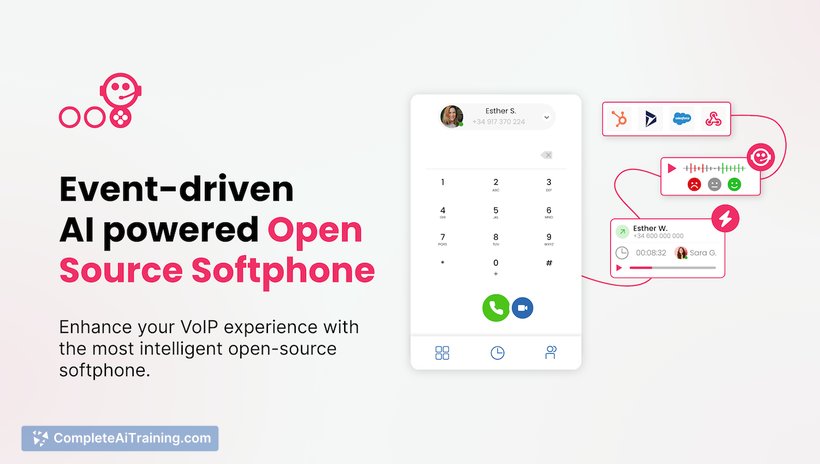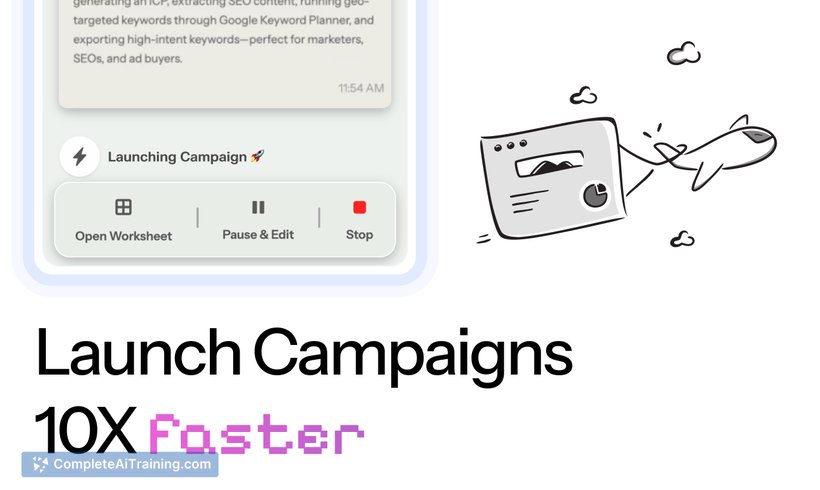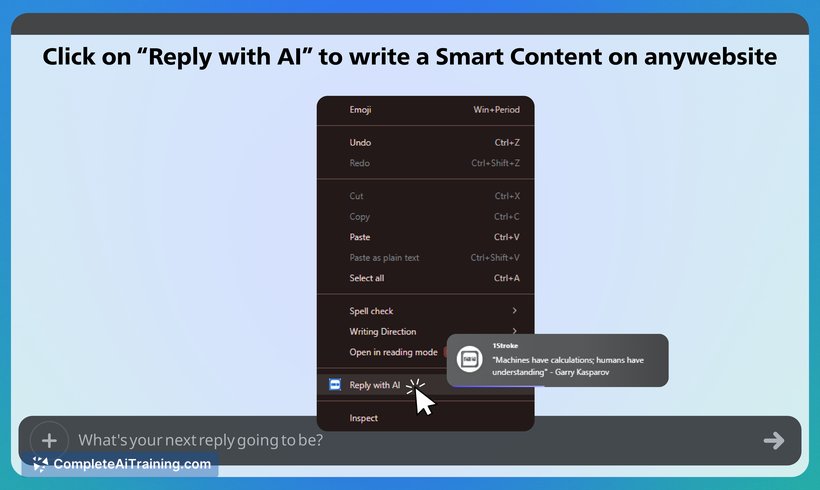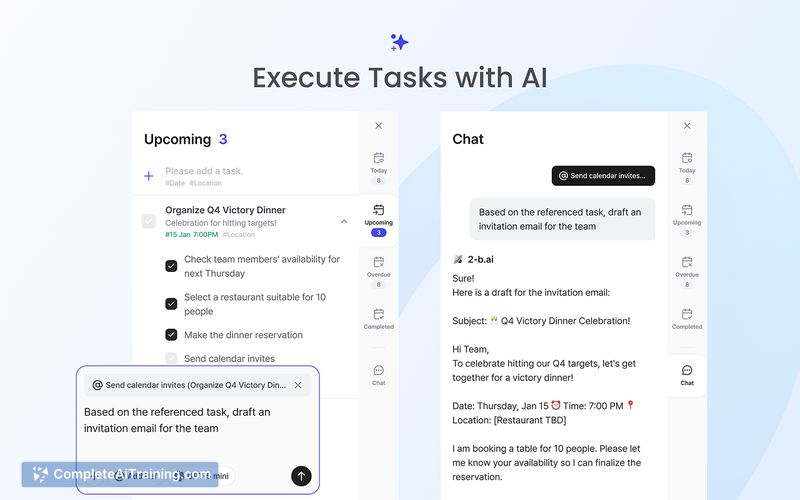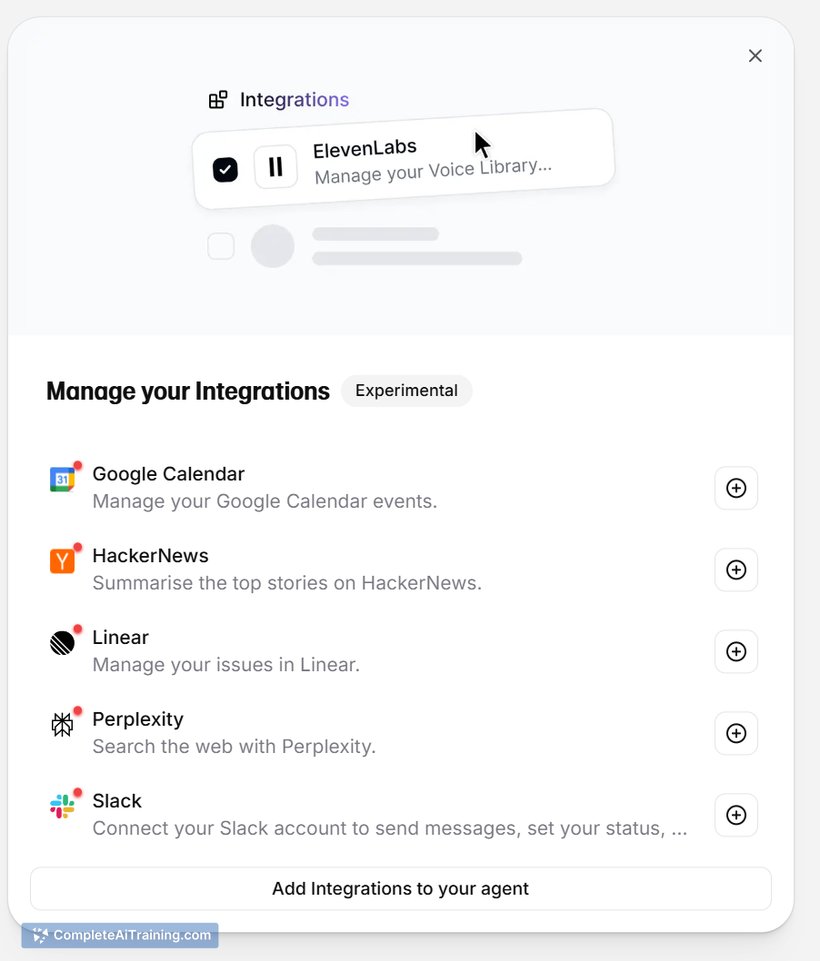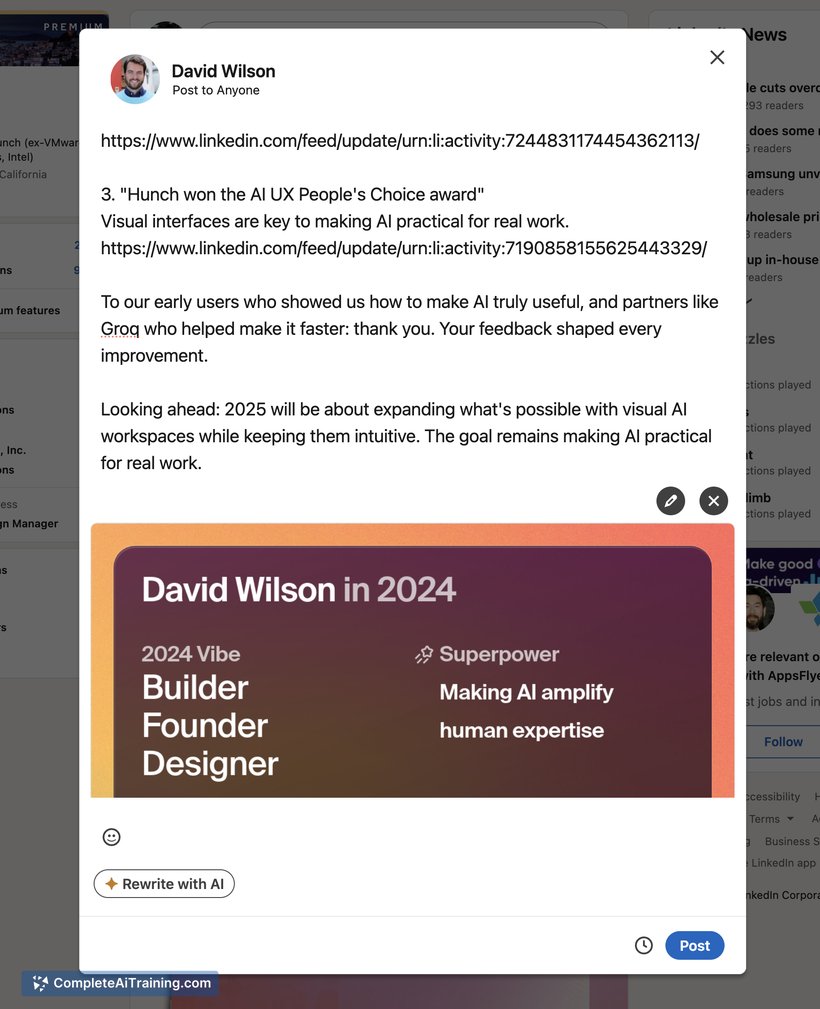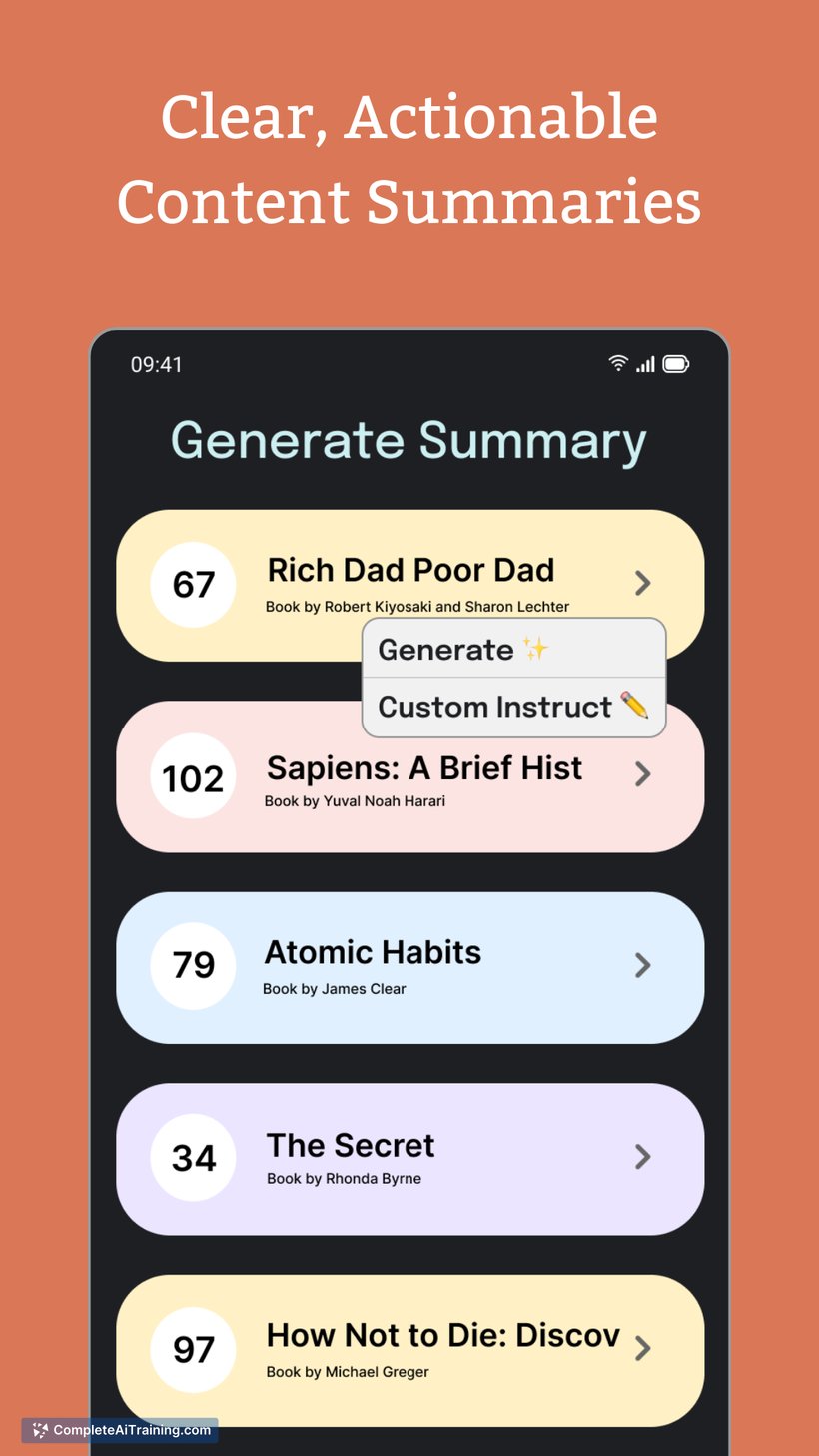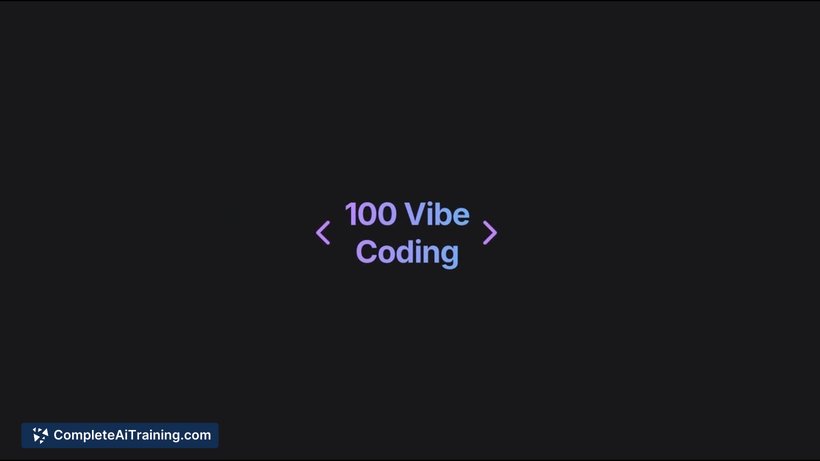About SuperPrompt 2.0
SuperPrompt 2.0 is a Chrome extension that helps users save and quickly paste AI prompts without switching tabs. It streamlines prompt management by providing instant access to your saved prompts in a convenient sidebar, making AI interactions more efficient.
Review
SuperPrompt 2.0 addresses a common frustration for AI users who often find themselves rewriting or searching for prompts across multiple documents and tabs. By integrating directly into the browser, it offers a smooth experience for storing, organizing, and inserting prompts into various chatbots, significantly reducing time spent on repetitive tasks.
Key Features
- Always-on Sidebar: Prompts are accessible through a sidebar that remains available across browser tabs and AI chat interfaces.
- One-Click Paste: Easily insert saved prompts into any chatbot input field with a single click, eliminating manual copy-pasting.
- Prompt Organization: Users can reorder, delete, and manage prompts efficiently, with support for folders to keep large collections tidy.
- Multi-Platform Compatibility: Works seamlessly with popular AI platforms including ChatGPT, Meta AI, Copilot, Claude, and Gemini.
- Auto-Paste Function: Automatically pastes selected prompts at the cursor’s last typing position to speed up workflow.
Pricing and Value
SuperPrompt 2.0 is available as a free Chrome extension, offering its core functionalities without charge. This makes it an excellent value for individual users and small teams who frequently reuse AI prompts. Given its ease of use and time-saving capabilities, it provides a practical solution without requiring a financial commitment.
Pros
- Simple and intuitive interface that minimizes distractions.
- Significantly reduces time spent managing and retyping prompts.
- Supports multiple popular AI chat platforms, increasing versatility.
- Allows for organized prompt management with folders and reordering.
- Free to use, making it accessible for a wide range of users.
Cons
- Currently lacks advanced search functionality for large prompt libraries.
- Does not yet support subfolders, which could improve organization further.
- Limited to Chrome browser users, restricting access for other browser preferences.
Overall, SuperPrompt 2.0 is ideal for creators, developers, marketers, and teams who rely on frequent prompt reuse to maintain productivity. Its straightforward design and cross-platform compatibility make it a helpful tool for anyone looking to save time and reduce repetitive typing during AI interactions.
Open 'SuperPrompt 2.0' Website
Your membership also unlocks: