Agentic AI in 30 Minutes: AI Agent Workflows, Tools, Evaluations (Video Course)
Build multi-step agents that actually ship. In 30 minutes, get a clear mental model, proven patterns (Reflection, Tool Use, Planning), and an eval-first loop to boost quality, speed, and reliability,so you can design, measure, and deploy with confidence.
Related Certification: Certification in Building, Orchestrating, and Evaluating Tool-Using AI Agents
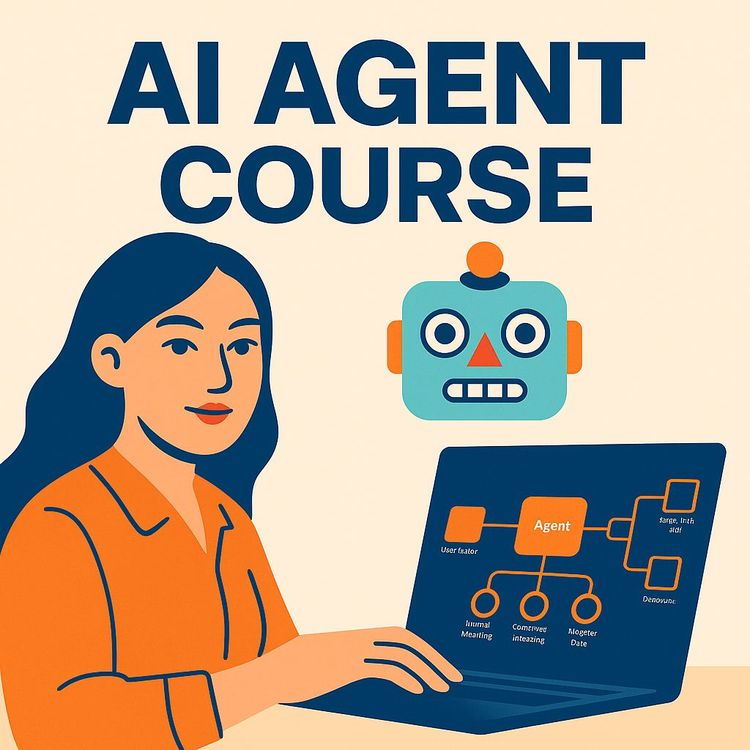
Also includes Access to All:
What You Will Learn
- Translate a human workflow into a multi-step agentic system
- Choose and design the right autonomy level (fixed flow, planning, or multi-agent)
- Implement Reflection and Tool Use patterns with clear tool schemas
- Assemble models, tools, memory, and context for reliable execution
- Design and run evals (objective + subjective) to measure and iterate
- Deploy safely with monitoring, governance, and human escalation paths
Study Guide
8 Hour AI Agents Course in 30 Minutes (Deep Learning AI)
Let's cut straight to it. You're not here to memorize terminology. You want a mental model and a blueprint you can use to build real agentic AI systems that don't crumble when the problem gets messy. This course takes you from zero to practical mastery of agentic AI workflows,how they work, how to design them, what patterns to use, how to evaluate them, and how to deploy them with confidence.
You'll learn why multi-step, tool-using, self-correcting AI outperforms single prompts. You'll see the spectrum from tightly controlled flows to autonomous planners. You'll master foundational patterns like Reflection and Tool Use, and advanced patterns like Planning and Multi-Agent Systems. And you'll build the muscle that actually drives results: evaluations. By the end, you'll know how to map a human workflow, translate it into an agentic system, measure it, and iterate it into something reliable.
What Agentic AI Actually Is
An agentic AI workflow is any process where an LLM-powered system executes multiple steps to accomplish a task. That's the defining characteristic: multi-step execution. The system plans, uses tools, reviews its work, and iterates until it reaches a goal. It's not a binary "agent or not." It's a spectrum of autonomy you can dial up or down.
Spectrum of autonomy
- Less autonomous: predefined, linear steps; highly predictable; easier to debug. You design the flow, the agent fills in the blanks.
- More autonomous: give tools + a goal, and the agent figures out the plan. More creative, less predictable.
Example (Less Autonomous #1):
An invoice automation flow: 1) OCR the PDF, 2) extract fields (invoice number, due date, total), 3) validate against rules, 4) write to the accounting system, 5) draft a confirmation email. Each step is fixed; the agent provides the content and calls the right tool at each stage.
Example (Less Autonomous #2):
Employee onboarding compliance: 1) collect documents, 2) check document completeness, 3) flag missing items, 4) schedule orientation. The model populates emails and forms, but never deviates from the sequence.
Example (More Autonomous #1):
Write an essay on tea ceremonies across distinct cultures. The agent has web search and archive tools. It decides what to research, builds an outline, drafts, self-edits, and produces a bibliography,without a fixed sequence dictated by you.
Example (More Autonomous #2):
Personal travel planner: Goal = "Plan a 3-day trip with a budget, dietary preferences, and walking distance limits." Tools include maps, booking APIs, and weather. The agent chooses the order of research, iterates itineraries, and negotiates trade-offs.
Wrapping an LLM in an agentic workflow almost always boosts quality, speed, and reliability. It's faster because tools answer precisely. It's more reliable because the system can check itself. It's modular because each step can be swapped or improved without rewiring the whole thing.
Example (Performance Advantage #1):
Customer email handling. Single-shot LLM replies may hallucinate policies. A tool-using agent verifies the order, inventory, and policy in separate steps, then drafts a reply that's accurate and personalized.
Example (Performance Advantage #2):
Spreadsheet analysis. A direct prompt to "analyze this Excel" gives vague outputs. A multi-step agent reads the data with a code tool, runs specific statistical checks, generates charts, and summarizes findings,with replicable logic.
The Three Building Blocks: Models, Tools, Evaluations
Every agentic system is built from three components. You'll reuse these across every project you ship.
1) Models
This is the AI engine: LLMs for language, multimodal models for images/audio/video, retrieval models, or specialized models like OCR. Use different models at different steps if it increases accuracy or lowers cost.
Example (Models #1):
Research assistant: a smaller LLM for drafting outlines, a retrieval model for document search, and a larger LLM for the final synthesis. You save cost while improving depth.
Example (Models #2):
Invoice automation: a vision model for OCR and table extraction, then a general LLM to validate fields and write human-friendly emails.
Best practices:
- Match model complexity to the step. Don't use a sledgehammer LLM for simple classification.
- Consider latency and token limits; split tasks to control context size.
- Keep model choice flexible so you can swap without refactoring your entire agent.
2) Tools
Tools extend what the model can do. They're functions the model can call: web search, databases, APIs, code execution, vector retrieval, spreadsheets, calendar access, and more. Tools solve the LLM's biggest constraints: static knowledge, math precision, and real-world actions.
Tool categories with examples:
- External software (APIs): send emails, create tickets, schedule meetings, book travel.
- Information retrieval: vector databases, private document stores, file systems.
- Code execution: run Python for analysis, call SQL for data, execute math or data transforms.
Example (Tools #1):
Customer support agent uses: lookup_order(order_id), check_inventory(product_id), get_policy(policy_id), and send_email(email, subject, body). The LLM reasons; the tools deliver ground truth.
Example (Tools #2):
Financial analysis agent uses: query_sql(query), run_python(code), fetch_stock(ticker), and generate_chart(data). The agent produces auditable, reproducible analyses instead of hand-wavy summaries.
Tool definition tips:
- Give tools clear names, input schemas, and return types.
- Document side effects (e.g., "sends real emails").
- Make tools idempotent when possible; build safe dry-runs for risky actions.
- Use standard protocols like the Model Context Protocol (MCP) to expose tools consistently across agents and frameworks.
- Add rate limits, auth, and error messages the LLM can learn from (e.g., "Inventory service timeout,try again").
3) Evaluations (Evals)
Evals are how you measure the agent. They are the non-negotiable backbone of improvement. Without evals, you're flying blind,you can't prove changes help or hurt.
Example (Evals #1):
Prohibited content checker: a script scans outputs for a list of competitor names or banned phrases, then flags violations instantly.
Example (Evals #2):
Fact consistency checker: after a research step, the agent must cite sources; another process verifies that stated facts appear in those sources. Failures trigger a revision loop.
Best practices:
- Start with small, objective checks. Build momentum.
- Expand to subjective evals with "LLM as a judge" when style matters.
- Track both quality and system metrics: accuracy, latency, tool-failure rate, and cost.
Foundational Patterns You Should Master First
Before you invent a super-agent, master the patterns that deliver immediate gains with minimal risk.
Pattern: Reflection
Reflection is the simplest way to boost quality: generate, critique, revise. You ask the agent to inspect its own work against a rubric and improve it.
Reflection process
1) Draft: The agent writes an initial answer.
2) Self-critique: The agent identifies gaps, logical errors, omissions, and tone mismatches.
3) Revision: The agent produces a second pass that incorporates the critique.
Example (Reflection #1):
Marketing email. The agent drafts a campaign email, then reflects with a rubric: clarity, benefits-first, brand voice, max 120 words. The second pass trims fluff and improves the call-to-action.
Example (Reflection #2):
SQL generation. The agent writes a query, then runs a reflection step: "Does this filter the correct date range? Are joins correct? Are there indexing concerns?" It proposes a safer, faster query.
Tips for reflection:
- Provide a checklist or rubric. Make quality computable.
- Limit to one or two reflection passes to control cost and latency.
- Encourage uncertainty flags: let the agent ask for human review when confidence is low.
Pattern: Tool Use
This pattern gives the agent explicit tools and instructions for when to use them. It's how the agent leaves the chat sandbox and interacts with the real world.
Implementation steps
- Define tools with strict schemas and clear descriptions.
- Put the tool catalog in the system prompt ("You can call make_appointment(name, time) to schedule").
- Inference layer handles tool calls and returns structured results to the LLM for reasoning.
Example (Tool Use #1):
Calendar assistant: Given "Book a 30-minute check-in with Dana this week," the agent uses check_calendar(), propose_times(), then make_appointment() with a confirmation email.
Example (Tool Use #2):
Sales intel: Given a prospect's domain, the agent calls web_search(), scrape_site(), query_crm(), then drafts a personalized intro that references relevant products and case studies.
Tool-use tips:
- Tell the agent when not to use tools (e.g., "Only call fetch_policy() if the user asks about policy details").
- Provide examples of good and bad tool calls.
- Include error handling paths the agent can follow ("If inventory fails, retry once, then fallback to a human").
Advanced Patterns for Complex Work
When the path to the answer is unclear or the task has multiple interdependent parts, you'll move into planning and collaboration.
Pattern: Planning
In plan-then-act, the agent first drafts a multi-step plan, then executes it. This increases transparency and flexibility.
Example (Planning #1):
Product inquiry: "Round sunglasses in stock under $100?" The agent plans: 1) get_item_description with "round" filter, 2) check_inventory for in-stock items, 3) get_item_price under $100, 4) return options with links.
Example (Planning #2):
Lead qualification: "Is this inbound lead worth a call?" Plan: 1) query_crm() for prior touches, 2) web_search() for funding/news, 3) analyze_industry() via code for market size, 4) score lead and recommend next action.
Planning tips:
- Ask the agent to show its plan before acting; you can auto-evaluate the plan quality (e.g., missing a critical step).
- Put guardrails on step count and tool cost.
- Include a "replan" step if a tool fails or new info conflicts with assumptions.
Pattern: Multi-Agent Systems
Split a complex task into roles. Specialized agents collaborate. Think of it like a team: researcher, analyst, designer, editor, and coordinator. Specialists outperform generalists on complex tasks.
Example (Multi-Agent #1):
Marketing campaign: Researcher gathers trend and competitor data; Designer generates visuals; Writer crafts copy; Editor ensures brand voice; Coordinator compiles the final deck.
Example (Multi-Agent #2):
Due diligence: Data Collector pulls filings and articles; Financial Analyst builds models; Legal Analyst flags risks; Summarizer produces a decision brief with citations and a risk matrix.
Multi-agent tips:
- Define clear contracts: inputs, outputs, and acceptance criteria for each agent.
- Use an Orchestrator agent to coordinate handoffs, deadlines, and conflict resolution.
- Keep the number of agents minimal at first; add roles only when they measurably improve outcomes.
The Critical Role of Evaluations (Evals)
Building an agent without evals is like launching a product without analytics. You won't know what's working or how to fix what isn't. Evals provide the feedback loop for iterative improvement.
The 2x2 framework for evals
Axis 1: Objective vs. Subjective. Axis 2: Per-example ground truth vs. No per-example ground truth. You need all four types across different stages.
Quadrant 1: Objective + Per-Example Ground Truth
There is a correct answer for each input, and you can compute accuracy with code.
Example (Q1 #1):
Invoice dates: For each test invoice, you know the true due_date. Compare extracted_date == true_date and compute accuracy.
Example (Q1 #2):
SKU classification: Given product descriptions, the correct category is known. Measure precision/recall/F1 on a labeled set.
Quadrant 2: Objective + No Per-Example Ground Truth
There's a universal rule that must always hold, regardless of input.
Example (Q2 #1):
Prohibited mentions: Check that outputs do not contain competitor names or restricted terms. Count violations.
Example (Q2 #2):
Length limits: Ensure responses stay under N words/characters. Simple regex-based checks enforce this quickly.
Quadrant 3: Subjective + Per-Example Ground Truth
Use an "LLM as a judge" to grade against a golden standard for a specific input.
Example (Q3 #1):
Black holes essay: Golden list includes event horizon, singularity, accretion disk. Judge model scores coverage and correctness of those items for this exact topic.
Example (Q3 #2):
Policy explanation: For each policy, you have a checklist of must-cover points. A judge model verifies presence and clarity of each required point for that specific policy.
Quadrant 4: Subjective + No Per-Example Ground Truth
Use a universal rubric scored by a judge model or humans.
Example (Q4 #1):
Visualization quality: "Has axis labels," "Readable fonts," "Color contrast," "Legend present." Judge scores each generated chart on this rubric.
Example (Q4 #2):
Brand voice: Universal rubric for tone, clarity, and structure. Judge compares copy to brand style guidelines.
Practical tips for evals
- Start simple: even a crude check beats guessing.
- Use diverse examples to expose different failure modes; each failure becomes a new test.
- Target human-level gaps: where humans outperform the agent, define an eval that captures that gap.
- Track system KPIs: tool-call success rates, latency, cost per task, and escalation rate to humans.
- Run evals continuously: pre-deployment regression tests and post-deployment monitoring.
From Whiteboard to Working Agent: A Practical Build Loop
If you remember one thing, make it this: model the human workflow first. Then translate it into an agent. Finally, build evals to keep it honest. Repeat the loop until the numbers say it's ready.
Step-by-step build loop
1) Map the human process: how a capable person solves it,data needed, tools used, decisions made, quality checks.
2) Choose autonomy level: fixed steps or plan-then-act; solo agent or multi-agent.
3) Define tools: APIs, retrieval, code; write clear schemas and instructions.
4) Build a simple MVP: add a reflection pass before adding complexity.
5) Create a small test suite (10-20 examples): cover common and edge cases.
6) Implement evals: at least one objective and one subjective check.
7) Iterate: change one thing at a time, re-run evals, keep what improves scores.
8) Deploy gradually: add monitoring, logging, and human escalation paths.
9) Scale and refine: standardize tools, add advanced patterns only when the data shows it helps.
Walk-through #1: E-commerce customer support agent
- Human workflow: verify the order, check inventory, decide resolution, write email.
- Tools: lookup_order(), check_inventory(), get_policy(), issue_refund(), send_email().
- Pattern: start with Tool Use + Reflection. If scope grows, add Planning for complex cases.
- Evals: objective order verification accuracy; subjective tone/clarity judged against a brand rubric; "no prohibited promises" check.
- Iteration: add a plan step when the agent needs to decide between a refund or replacement; measure decision accuracy against human resolutions.
Example (Before vs After):
Before: single-shot LLM replies with generic text and occasional policy mistakes. After: tool-verified facts, clear resolution, and tone-aligned responses that pass the rubric.
Walk-through #2: Scientific paper summarizer
- Human workflow: identify research questions, read sections, extract key claims, check methodology, summarize for non-experts.
- Tools: vector retrieval over papers, code execution for basic statistical checks, citation builder.
- Pattern: Planning + Reflection; optional Multi-Agent roles (Reader, Method Reviewer, Summarizer).
- Evals: concept coverage checklist per topic (subjective with ground truth); simplicity score (universal rubric for readability); citation presence (objective, universal rule).
- Iteration: track hallucination rate by validating claims against source retrieval; require citations for every claim above a confidence threshold.
Applications Across Work and Life
Once you see the pattern, you'll spot opportunities everywhere.
Business operations
- Customer service: verify orders, check policies, draft resolutions.
- Marketing: research trends, generate ads, produce campaign reports.
- Finance ops: reconcile transactions, flag anomalies, draft monthly summaries.
Example (Ops #1):
Returns automation: The agent checks eligibility, creates a return label, updates the order, and emails instructions,then logs the case in your CRM.
Example (Ops #2):
Quarterly business review: Pulls CRM data, calculates retention and expansion, creates charts, and drafts a narrative the exec team can scan in minutes.
Education
- Student research: outline-first research, source gathering, draft, and reflect.
- Teaching: generate worksheets, grade with rubrics, provide targeted feedback.
Example (Edu #1):
Study guide builder: Given a topic, the agent generates an outline, fetches sources, drafts content, and self-checks for core concepts.
Example (Edu #2):
Rubric-based grading assistant: Scores essays against a rubric, flags unclear arguments, and suggests specific improvements with examples.
Personal productivity
- Scheduling with constraints, inbox triage, information retrieval across files and notes.
Example (Personal #1):
Inbox triage: Classifies emails, drafts replies, schedules with your calendar, and produces a daily summary with priorities.
Example (Personal #2):
Project planner: Breaks a personal project into milestones, pulls resources from your notes, and sets calendar blocks to make it happen.
Architecture Trade-offs and Decision Framework
Choosing the right pattern is about trade-offs. There's no one-size-fits-all. Decide based on risk, complexity, latency, and control needs.
Control vs. creativity
- Less autonomy = high control, low risk, predictable outcomes.
- More autonomy = flexible, creative solutions, but harder to predict and debug.
Latency and cost
- Multi-step plans and multi-agent handoffs add latency and cost. Only pay for them when they improve outcomes that matter to you.
Safety and reliability
- The more a system can do, the more it can do wrong. Tool permissions, guardrails, and eval gates become essential.
Decision examples
- Returns policy: Use Tool Use + Reflection with strict guardrails. No need for autonomous planning.
- Open-ended research brief: Use Planning (and possibly Multi-Agent) because the path isn't known upfront. Add strong evals to keep quality high.
Design Pattern Deep Dives with More Examples
Let's cement the major patterns with additional use cases so you can spot where each shines.
Reflection (more examples)
- Code review assistant: First pass suggests changes; reflection step checks complexity, readability, and test coverage.
- Proposal writer: Draft, then reflect against a client's decision criteria rubric and revise accordingly.
Tool Use (more examples)
- HR assistant: Pulls PTO balance, checks team calendars, and drafts a response with alternatives for conflicting dates.
- Procurement agent: Compares vendor quotes via emails and spreadsheets, checks compliance rules, and drafts a recommendation.
Planning (more examples)
- Incident response: Plan sequence,gather logs, identify impact, propose fixes, draft customer comms.
- Budget allocator: Plan to ingest department requests, score against priorities, simulate scenarios with a code tool, propose allocations.
Multi-Agent (more examples)
- Product launch: Researcher, Copywriter, Designer, QA Reviewer, and Coordinator agents working in sequence with handoff contracts.
- Grant application: Requirements Parser, Evidence Collector, Narrative Writer, Compliance Checker, and Final Editor.
Tooling Strategy: Make Tools a First-Class Asset
Your tool library is leverage. Build it once, reuse it across agents.
Best practices for tool libraries
- Standardize naming and schemas so agents don't get confused.
- Provide "dry-run" modes and safe sandboxes for actions (emails, transactions).
- Include clear error messages the model can reason about.
- Centralize authentication and rate limiting to prevent noisy failures.
- Use a protocol like MCP to expose tools consistently across systems.
Example (Tool Library Reuse #1):
CRM tools (get_contact, log_activity) power sales agents, support agents, and marketing agents alike.
Example (Tool Library Reuse #2):
Analytics tools (query_sql, run_python, generate_chart) become building blocks for finance dashboards, product analytics, and research summaries.
Evaluation System: From Ad Hoc Checks to a Real Benchmark
You'll move from one-off checks to a robust evaluation harness that runs continuously and guards quality.
Build an eval harness
- Curate a test set of representative cases (easy, tricky, edge).
- Define objective checks: accuracy, rule compliance, citation presence.
- Define subjective checks: rubric-based clarity, tone, structure via LLM-as-judge.
- Track system metrics: latency, cost, tool-call success/failure, retry counts.
- Automate runs: nightly or on each change; gate deployments on thresholds.
Example (Harness #1):
Support agent benchmark with 50 tickets covering returns, damaged goods, policy exceptions, and irate customers. Evals include policy correctness, tone score, resolution accuracy, no-prohibited-claims, and median time-to-answer.
Example (Harness #2):
Summarizer benchmark with 30 papers: concepts coverage (golden lists), readability score (grade-level, jargon density), citation completeness, and source consistency.
Judge model tips
- Provide a tight rubric and few-shot examples.
- Calibrate by comparing judge scores to human ratings on a small set.
- Reuse the same judge prompt to keep scores consistent over time.
Iterative improvement loop powered by evals
- Add a reflection step → did accuracy and tone improve?
- Swap model for planning → did coverage increase enough to justify extra cost?
- Introduce multi-agent roles → does the benchmark show a real lift in quality?
Safety, Reliability, and Governance
As agents gain power, you need guardrails. Treat safety as a feature, not an afterthought.
Safety practices
- Principle of least privilege: give agents only the tools they need.
- Human-in-the-loop for high-risk actions (refunds over a threshold, legal emails).
- Red-team tests: adversarial prompts designed to break rules.
- Content filters and policy checkers as objective evals.
Reliability practices
- Retries with backoff on flaky tools; failover to cached data when possible.
- Deterministic fallbacks for critical paths.
- Detailed logging of prompts, tool calls, and decisions for debugging.
Example (Safety #1):
Refund agent: auto-approve refunds under a limit; anything above routes to a manager with a prefilled rationale.
Example (Reliability #2):
Search tool failure: if web_search() times out twice, fallback to last known data and clearly mark the confidence as lower in the final output.
Memory, Context, and State
Agents often need to maintain context across steps and sessions. Handle memory intentionally.
Approaches to memory
- Short-term: pass a succinct conversation summary instead of the full history.
- Long-term: use a vector store for user preferences, past tasks, and relevant docs.
- Episodic state: maintain a structured plan object that updates as steps complete.
Example (Memory #1):
Personal assistant remembers your preferred meeting times and writing style, retrieved via embeddings when drafting emails.
Example (Memory #2):
Research agent stores a "knowledge cache" of verified facts and source links to avoid re-fetching and to keep claims consistent.
Deployment and Monitoring
Getting an agent to work once is easy. Keeping it working at scale is the real game.
Deployment tips
- Start with a small group of users; add feedback buttons ("useful," "needs work").
- Build dashboards for quality (eval scores over time), cost, and latency.
- Log tool errors in a way the model can learn from (structured messages).
Monitoring examples
- Drift detection: a sudden drop in policy correctness triggers an alert and blocks releases.
- Cost guardrails: if average cost per task spikes, automatically switch to a lower-cost model or limit plan steps.
Action Items for Each Role
For developers
- Define eval metrics before building the fancy stuff.
- Start with a simple prototype plus reflection to set a baseline.
- Create a 10-20 case test suite that covers edge cases early.
For project managers and strategists
- Map the human workflow to pick patterns: linear vs. planning; solo vs. multi-agent.
- For creative or complex briefs, consider multi-agent from the outset but keep contracts tight.
- Plan milestones around measurable improvements in eval scores, not just features shipped.
For organizations
- Invest in a shared tool library: database connectors, CRM clients, email senders, analytics utilities.
- Maintain centralized evaluation benchmarks for recurring tasks (support tickets, summaries, campaign briefs).
- Standardize governance: permissioning, logs, and escalation rules for agent actions.
Frequently Missed but High-Leverage Details
Model the human workflow first
Before writing prompts, write a plain-language process. It reveals the tools, checks, and handoffs your agent needs.
Use reflection before planning
Reflection is the fastest win. Planning and multi-agent systems are powerful, but don't introduce them until evals plateau with the basics.
Favor objective evals early
You'll move faster with checks you can automate. Add subjective evals when you need to measure style or structure.
Keep context tight
Short prompts with the right facts beat long prompts with noise. Summarize and retrieve; don't dump everything in.
Examples of easy wins
- Add a "sanity checklist" reflection step with 5-7 bullet checks.
- Replace brittle scraping with an API tool.
- Add a citation requirement to reduce hallucinations.
Putting It All Together: Two Complete Blueprints
Blueprint A: Marketing campaign "team" agent
- Roles: Researcher (tools: web_search, competitor_db), Designer (tools: generate_visual, brand_assets), Writer (tools: style_guide, tone_checker), Editor (rubric-based judge), Coordinator (orchestrator).
- Flow: Coordinator → Researcher → Designer → Writer → Editor → Final output.
- Evals: competitor coverage checklist (subjective with ground truth), brand tone rubric (subjective, no ground truth), banned claims check (objective, universal), image accessibility rubric (subjective, universal).
- Reflection: Writer and Designer each run a reflection step against their own role-specific checklist.
- Results: Higher-quality campaigns, modular improvements per role, and clear accountability.
Blueprint B: Data analysis copilot
- Tools: query_sql, run_python, generate_chart, describe_table, time_series_forecast.
- Pattern: Tool Use + Reflection; optional Planning for multi-dataset projects.
- Flow: Plan queries → run analysis code → generate visuals → reflect against an analysis checklist (assumptions stated, outliers handled, actionable conclusions) → finalize report.
- Evals: chart quality rubric, SQL correctness via unit tests on synthetic fixtures, conclusion relevance scored by a judge model, latency and cost budgets.
- Results: Repeatable, transparent insights with fewer analyst hours.
Additional Study Paths
No-code agent builders
Explore visual platforms that let you diagram workflows, define tools, and connect to LLMs without writing much code. Great for rapid prototyping and stakeholder demos.
Deployment and monitoring
Study real-world deployment considerations: performance degradation over time, how to handle quirky inputs, and continuous feedback loops with users.
Advanced tool protocols
Learn about standards like MCP that simplify how tools are described and invoked across different models and frameworks.
Multi-agent collaboration frameworks
Look into coordination strategies (hierarchies, peer collaboration, negotiation) for larger teams of agents working on complex, evolving goals.
Common Pitfalls (and How to Dodge Them)
Pitfall: Over-autonomy too early
Don't jump to planning and multi-agent setups on day one. Nail Tool Use and Reflection first, then prove planning helps via evals.
Pitfall: Fuzzy tools
Ambiguous tool names, unclear inputs, or undocumented side effects will confuse your agent. Fix the tool catalog before blaming the model.
Pitfall: Missing evals
If you can't measure it, you'll chase anecdotes. Build your eval harness even if it's basic.
Pitfall: Context overload
Dumping entire documents into the prompt makes the agent worse. Retrieve only what's needed and summarize it.
Pitfall: No escalation path
Give the agent a way to ask for help or route to a human when confidence drops below a threshold.
Checklist: Ship-Ready Agent
- Clear human workflow mapped.
- Right autonomy level chosen.
- Tools with schemas, docs, and safe modes.
- Reflection pass with a targeted checklist.
- Evals across the 2x2 with at least one test in each quadrant.
- Monitoring for quality, latency, and cost.
- Human escalation for edge cases and risky actions.
- Logs for every tool call and decision.
Recap of Key Insights
- Agentic workflows,multi-step, tool-using, self-correcting,consistently outperform single-shot prompts in quality, speed, and reliability.
- Autonomy is a dial, not a switch. Choose the level of control that matches the task's risk and complexity.
- Models and tools matter, but evals are the engine of improvement. You can't improve what you don't measure.
- Start with Reflection and Tool Use. Scale to Planning and Multi-Agent systems when your evals plateau and the problem demands more flexibility.
- Model the human workflow first. It clarifies the steps, tools, and checks your agent needs to succeed.
Conclusion: Your Next Steps
You now have the frameworks to build agents that do real work: define the problem like a human would, pick the right autonomy level, give the system capable tools, and install an evaluation engine that keeps it honest. Start with a focused workflow. Add a reflection loop. Build a tiny test suite. Measure. Improve. Only then layer in planning or multi-agent collaboration where the data shows a clear lift.
Do this and you won't just "use AI." You'll design practical, resilient systems that execute,systems you can trust because they're built on top of models, tools, and evaluations working in concert. That's how you compress years of trial-and-error into a repeatable process you can ship across teams and products.
Final thought:
Build, evaluate, refine. Keep the loop tight. The compounding gains are real when you let the numbers,not hunches,guide your next move.
Frequently Asked Questions
This FAQ distills the questions people ask before, during, and after building AI agents,so you can move from theory to working results fast. It starts with foundational concepts, then moves into patterns, evaluations, advanced architectures, and real-world execution. You'll find concise answers, practical checklists, and examples that map directly to business outcomes, all structured to help you learn in focused blocks and implement with confidence.
Fundamentals: Concepts and Core Building Blocks
What is an agentic AI workflow?
Short answer:
It's a multi-step process where an AI system plans, acts, and iterates to reach a goal. Instead of producing a single response, the agent breaks a task into smaller steps, uses tools, reviews its work, and improves the output across cycles.
Why it matters:
Complex business tasks rarely fit into a one-shot prompt. A good workflow mirrors how a skilled operator would work: outline → research → draft → review → finalize.
Example:
For "Write an essay on tea ceremonies," an agent might: 1) outline sections, 2) research history and cultural variations with a web tool, 3) draft, 4) critique tone and accuracy, 5) revise, 6) polish. The same pattern applies to a sales report: define KPIs → query CRM → analyze → write insights → QA → deliver.
Business takeaway:
Use agentic workflows for projects requiring precision, external data, and iteration (e.g., research briefs, ops playbooks, marketing campaigns, customer replies).
What is the spectrum of autonomy in agentic AI?
Short answer:
Autonomy ranges from tightly scripted flows to free-form decision-making with tool choice and step order controlled by the agent.
Less autonomous:
You prescribe exact steps: "Extract entities → search DB → draft email." Predictable and easy to debug, ideal for regulated processes or strict SLAs.
More autonomous:
You provide a goal and available tools. The agent decides the plan and sequence. Flexible and creative, but requires guardrails and monitoring.
Business guidance:
Start with lower autonomy for compliance-heavy tasks (invoicing, HR responses). Move toward higher autonomy for exploratory work (market research, growth experiments). Calibrate autonomy per risk tolerance, cost, and user impact.
What are the pros and cons of different autonomy levels?
Less autonomous systems:
Pros: predictable, consistent, easier to test and audit. Cons: limited adaptability, performance capped by your predefined plan.
More autonomous systems:
Pros: adaptable, can find novel solutions, faster iteration on unfamiliar inputs. Cons: less predictable, harder to trace failures, needs stronger safeguards.
Decision rule for business:
Use low autonomy for compliance-critical workflows (returns processing, finance). Use mid autonomy for structured but variable tasks (tier-1 support triage). Use high autonomy for research, brainstorming, and discovery. Pair higher autonomy with evaluations, guardrails, and human review at key checkpoints.
Why are agentic workflows often superior to single LLM calls?
Short answer:
They decompose work, use tools, iterate, and route tasks to the right model,boosting quality while controlling cost and latency.
Core advantages:
Decomposition reduces cognitive load, tools supply fresh data and precise actions, reflection catches errors, and routing uses small models for simple steps and larger ones for hard reasoning.
Example:
A market brief: plan sections → pull competitor data via API → summarize findings → critique gaps → refine → format for execs. Each step is optimized, measurable, and improvable.
Outcome:
Higher accuracy, clearer outputs, fewer reworks, and better alignment with business goals than a single prompt can deliver.
What are the three fundamental building blocks of an agentic AI system?
Short answer:
Models, Tools, and Evaluations (Evals).
Models:
LLMs and other modalities (vision, audio) that reason and generate. Consider quality, context window, cost, and latency.
Tools:
APIs and functions (search, databases, spreadsheets, code execution, calendars, email). Tools turn analysis into action and bring in real-time data.
Evaluations:
Objective and subjective checks that measure correctness, style, safety, and business impact. Evals create a feedback loop that systematically improves the agent.
Business note:
Treat these as interchangeable parts. Swap models, add tools, and refine evals as your use case matures.
How do you start designing an agentic workflow?
Short answer:
Mirror a competent human's process, then translate each step into model prompts and tool calls with clear inputs and outputs.
Steps:
1) Map the human workflow. 2) Identify data sources and actions. 3) Define tools (e.g., query_order_database, send_email). 4) Design prompts for each step. 5) Add reflection/QA. 6) Insert human review where risk is high. 7) Create evals to measure success.
Example:
Wrong item shipped: extract key entities → check order DB → propose resolution → draft email → check tone and policy → send or escalate.
Tip:
Build a thin vertical slice first. Ship a minimal version, track errors, and iterate weekly.
Design Patterns: Reusable Architectures
What are agentic design patterns?
Short answer:
They are reusable templates for structuring workflows so you don't reinvent solutions. The most common: Reflection, Tool Use, Planning, and Multi-Agent Systems.
Why use them:
Patterns compress learning time, reduce bugs, and provide battle-tested sequences for typical problems (writing, research, retrieval, orchestration).
Business angle:
Adopt a pattern that fits your task's uncertainty. Reflection improves quality cheaply. Tool Use extends capability. Planning boosts flexibility. Multi-Agent pairs specialization with scale. Combine patterns as your use case grows (e.g., Plan → Tool Use → Reflection → Human review).
What is the Reflection design pattern?
Short answer:
Generate → critique → revise. The agent reviews its own output and makes targeted improvements.
How it works:
Prompt the model to produce a draft, then ask it to assess tone, clarity, coverage, errors, and missing data. Instruct it to propose actionable changes and produce a new version.
Example:
A marketing email: initial draft → reflection on CTA clarity and benefits → revised copy with stronger headline and segmentation calling. For analytics: generate SQL → critique edge cases → fix joins and filters.
Why it works:
Self-critique surfaces blind spots and creates measurable quality gains for minimal cost.
What is the Tool Use design pattern?
Short answer:
Give the agent callable tools (functions/APIs) with clear contracts, then let it use them when needed.
Implementation:
Define tool names, inputs, outputs, and examples. Describe tools in the system prompt so the model knows what's available. Log each call for auditability.
Example:
Customer service agent with lookup_order, check_inventory, and send_email. The agent verifies claims, checks stock, proposes resolution, and sends the response with policy-compliant language.
Benefit:
Tools transform static text into actions: read data, compute, transact, and update systems safely.
How are tools defined and made available to an agent?
Short answer:
Wrap functions or APIs with names, parameter schemas, and descriptions; register them with your framework; describe them in the model's context.
Options:
1) Function definitions in your code. 2) API wrappers for external services. 3) Model Context Protocol (MCP) for standardized, discoverable tools across systems.
Best practices:
Use strict schemas, validate inputs/outputs, add timeouts, and return structured errors. Include examples so the model learns when and how to call tools. Log every invocation for troubleshooting and compliance.
Evaluation: Measuring and Improving Performance
What are evals and why are they critical?
Short answer:
Evals are tests that measure your agent's correctness, usefulness, safety, and business impact. Without them, you can't prove progress or catch regressions.
What to measure:
Objective accuracy, subjective quality, policy compliance, latency, cost, and downstream metrics (CSAT, resolution rate, revenue influence).
Outcome:
Evals guide prompt tweaks, tool additions, routing rules, and architecture changes. They turn "feels better" into "is better," enabling consistent improvements and safer rollouts.
How do you create an evaluation for an agent?
Short answer:
Ship a thin version, run diverse examples, document failure patterns, define ground truth, automate comparisons, iterate.
Process:
1) Collect 10-20 representative scenarios. 2) Label correct outputs. 3) Write checks (code or LM-as-Judge). 4) Track metrics in CI or dashboards. 5) Fix root causes (prompt, tools, retrieval). 6) Re-run and compare. 7) Expand the set as you see new edge cases.
Tip:
Keep a living "golden set" from real tickets, emails, or documents. It becomes your guardrail for future changes.
What are the different categories of evaluations?
Short answer:
Two axes: Objective vs. Subjective, and Per-Example Ground Truth vs. No Per-Example Ground Truth.
Examples:
Objective + Ground Truth: "Is the extracted due date correct?" Objective + No Ground Truth: "Does copy stay under 200 characters?" Subjective + Ground Truth: "Did the essay cover the required key concepts?" Subjective + No Ground Truth: "Is the chart legible and clean?"
Business use:
Combine both axes. Use objective checks for compliance and data fields; subjective checks for tone, usefulness, and clarity.
What is the "LM as a Judge" technique?
Short answer:
A separate, strong model scores your agent's output using a rubric. It's ideal for subjective criteria like helpfulness, clarity, or completeness.
How to use:
Define a rubric (must-include points, tone, structure), provide exemplars, and ask the judge to score with justifications. Calibrate by comparing with human ratings on a small set, then scale.
Example:
Judge a research summary on coverage of specific concepts and factual soundness, with penalties for fluff or contradictions.
Note:
Keep the judge independent from the generation model and rotate judges to avoid bias.
Advanced Patterns: Planning and Multi-Agent Systems
What is the Planning design pattern?
Short answer:
The agent creates a step-by-step plan before executing it. You give the goal and tools; the agent designs the path.
Example:
"Find round sunglasses under $100 in stock." Plan: search items by shape → check inventory → filter by price → format results. The system executes each step with the right tool and returns a clean answer.
When to use:
Ambiguous or multi-constraint tasks where fixed flows fail. Add guardrails (max steps, tool budgets, checkpoints) to keep it efficient and safe.
What is a multi-agent system?
Short answer:
A team of specialized agents that collaborate on a shared goal, passing artifacts between roles (research, analysis, writing, QA, design).
Benefit:
Specialization improves quality. Each agent can be tuned for its sub-task with targeted prompts, tools, and evals.
Caution:
Coordination adds overhead. Use clear interfaces, message limits, and a "conductor" to orchestrate handoffs.
Certification
About the Certification
Become certified in Agentic AI. Design and ship multi-step agents using Reflection, Tool Use, and Planning. Set up eval-first loops to boost accuracy, speed, and reliability. Integrate tools, measure impact, and deploy with confidence.
Official Certification
Upon successful completion of the "Certification in Building, Orchestrating, and Evaluating Tool-Using AI Agents", you will receive a verifiable digital certificate. This certificate demonstrates your expertise in the subject matter covered in this course.
Benefits of Certification
- Enhance your professional credibility and stand out in the job market.
- Validate your skills and knowledge in cutting-edge AI technologies.
- Unlock new career opportunities in the rapidly growing AI field.
- Share your achievement on your resume, LinkedIn, and other professional platforms.
How to complete your certification successfully?
To earn your certification, you’ll need to complete all video lessons, study the guide carefully, and review the FAQ. After that, you’ll be prepared to pass the certification requirements.
Join 20,000+ Professionals, Using AI to transform their Careers
Join professionals who didn’t just adapt, they thrived. You can too, with AI training designed for your job.

















