AI for Construction Management: Generative AI, Data, Automation (Video Course)
Deploy AI across estimating, scheduling, contracts, and site operations,without coding. Learn prompt design, secure workflows, and no-code automations that cut admin, reduce risk, and boost ROI for construction teams, freeing time to lead.
Related Certification: Certification in Automating Construction Management with Generative AI and Data
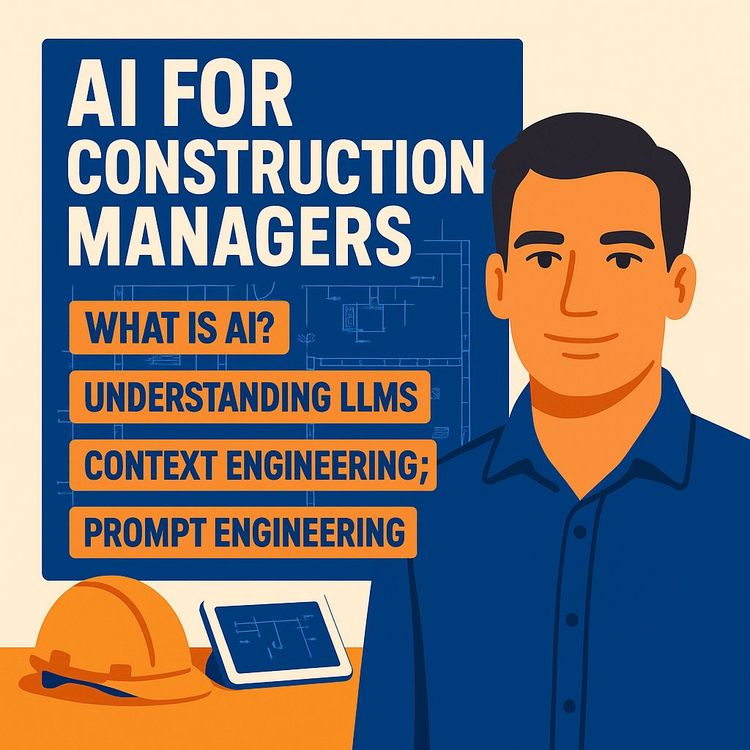
Also includes Access to All:
What You Will Learn
- Identify high-ROI AI use cases across estimating, scheduling, contracts, reporting, and site operations
- Design and deploy no-code automations and AI agents for weekly reports, RFIs, and lookaheads
- Create disciplined data structures (unified WBS, standardized units, centralized records) for reliable AI
- Write effective prompts and prompt chains to generate accurate drafts, analyses, and checklists
- Implement governance: data security, human-in-the-loop reviews, audit trails, and approval workflows
- Use step-by-step blueprints to pilot, measure, and scale AI workflows for immediate ROI
Study Guide
AI for Construction Managers , Complete Guide
You don't need to become a programmer to benefit from artificial intelligence. You need to understand what to ask for, where to plug it in, and how to verify the output. That's what this course gives you: a full-stack, practical system to deploy AI across estimating, scheduling, contracts, reporting, and site operations, without compromising data security or professional judgment.
By the end, you'll know how to identify high-ROI use cases, design automations, structure your data so AI works for you, mitigate risks, and lead your projects with less administrative drag and more strategic focus. You'll move from theory to practice, from manual to augmented, from busywork to decision-making. Let's build the mindset and the workflows you can put to work immediately.
What This Course Covers and Why It Matters
This course walks you through the complete AI landscape for construction management,from simple automations to advanced agents and robotics. You'll learn how Large Language Models (LLMs) work, why prompt engineering is now a core skill, and which workflows deliver the fastest return. You'll also build the foundation most teams skip: disciplined data management that fuels reliable AI output. Finally, you'll get risk controls, governance frameworks, and a step-by-step roadmap to mastery. This is a practical guide for managers who want results this quarter, not buzzwords.
The AI Landscape in Construction: Four Pillars You Can Use Now
AI isn't one tool. It's a toolbox. Each tool solves a different class of problem. Use the right one for the job and you'll see immediate efficiency gains.
1) Narrow AI & Automations
Deterministic, rule-based workflows that move data between systems and execute predefined steps. They don't think; they execute consistently and fast.
Example 1:
A site diary form submitted from a mobile device automatically writes the data into Airtable, updates a cost tracker, and adds productivity entries to a weekly report queue without anyone touching a spreadsheet.
Example 2:
When an email arrives with "RFI" in the subject, an automation logs it to your correspondence database, tags it with project, trade, and due date, and sends a reminder to the responsible engineer three days before the response deadline.
2) Generative AI (LLMs)
Text-in, text-out engines trained on vast corpuses. They generate drafts, analyze documents, summarize, reason through patterns, and reformat content. They're probabilistic,great at language, limited in truth unless grounded in your data.
Example 1:
"Draft a scope of works for concrete formwork and reinforcement for a mid-rise commercial structure, referencing AS/NZS standards and delineating inclusions, exclusions, and hold points." The LLM produces a thorough first draft your team refines.
Example 2:
Feed an LLM a bill of quantities and design notes. Ask it to generate a cost estimate with assumptions, labor/machine breakdowns, and risk notes. It provides a structured starting point, plus a list of clarifications for suppliers.
3) AI Agents
LLM-based systems with memory, tool access, and the ability to plan and execute multi-step tasks. Think: persistent assistant that can read the schedule, email suppliers, update trackers, and self-correct based on outcomes.
Example 1:
Goal: "Ensure all subcontractor RFIs are sent at least 4 weeks before mobilization." The agent checks the schedule for upcoming activities, compares it to the RFI log, drafts missing RFIs using your templates, routes them for approval, sends them, and tracks responses.
Example 2:
Goal: "Maintain a 3-week lookahead." The agent pulls actuals from site diaries, compares planned vs. actual productivity, updates the lookahead plan, flags risk activities, drafts mitigation notes, and emails the draft to the project manager for review each Thursday.
4) Intelligent Machines & Robotics
AI integrated into hardware for perception and physical tasks. Still maturing on chaotic sites, but strong for repetitive or scanning tasks.
Example 1:
A robotic dog runs daily LiDAR scans, updates the BIM/digital twin, and an LLM summarizes variances: "Level 3 partition framing 12% behind plan; causes: material staging delays and undersized crew."
Example 2:
Autonomous grading equipment performs rough cuts with centimeter-grade accuracy using GPS and drones. The machine uses optimized paths to reduce fuel and cycle times.
How LLMs Actually Work (and Why That Matters to You)
You don't need the math. You need the mechanics. Understanding the basics helps you use LLMs effectively and avoid common traps.
Training, Prediction, Context
* Training: Models learn patterns from huge datasets of text and code.
* Prediction: They generate the next word based on probability, not human understanding.
* Context window: They can "hold" a limited amount of text in working memory. If you exceed it, they forget earlier details.
Example 1:
If your subcontract is too long, the model may miss a clause it saw earlier. Solution: summarize sections first, then analyze summaries; or use a model with a larger context window.
Example 2:
When asking for a schedule draft, include a concise, structured scope and constraints. Don't paste 50 pages of emails. Feed the model clean inputs with the exact constraints you want respected.
Comparing Common Models
* ChatGPT: Generalist, strong reasoning, quick for everyday use.
* Claude: Excellent with long documents and nuanced analysis; large context window.
* Gemini: Very large context window; useful for massive contracts and data dumps.
Example 1:
Use Claude to review a 250-page subcontract and extract high-risk clauses with references. It handles large inputs cleanly.
Example 2:
Use ChatGPT to iterate on an ITP draft quickly, then ask it to highlight missing hold points given a standards checklist.
Key Limitations (and How to Guardrail)
* Hallucinations: Confidently wrong statements.
* Limited judgment: Misses nuance and trade-offs.
* No real-time knowledge unless integrated with tools.
* Privacy: Public tools may learn from your input.
Example 1:
A model invents a standards clause. Fix: always ask for exact quotations with clause numbers and require a "source" field. Verify in the original document.
Example 2:
LLM proposes a sequence change without considering crane availability. Fix: provide constraints up front and require a "constraints considered" checklist in the output.
Prompt Engineering: The Skill That Multiplies Output Quality
A vague prompt wastes time. A structured prompt produces real work. Use the four-part system: Role, Task, Context, Format.
The Four-Part Prompt
1) Role: Who the AI should act as (sets voice and expertise).
2) Task: The specific action you want.
3) Context: Relevant facts, constraints, and documents.
4) Format: The exact structure of the answer.
Example 1 (Contract Review):
Role: "You are a senior Contracts Manager."
Task: "Review the attached subcontract for risk."
Context: "We are the GC on a high-rise. Prioritize payment terms, LDs, variations, and indemnities. Use our risk appetite: no pay-when-paid, cap LDs at x%."
Format: "Return a table with: Clause Number | Risk | Impact | Recommended Departure | Negotiation Notes."
Example 2 (Scheduling):
Role: "You are a construction planner specialized in concrete works."
Task: "Draft a baseline schedule for podium slab construction."
Context: "Scope: formwork, rebar, pour, cure, strip, post-tension, inspections. Plant: 1 tower crane. Work hours: 6 AM-3 PM, 6 days/week."
Format: "Return a CSV with Activity, Duration (days), Dependencies, Crew Size, and Key Constraints."
Advanced Techniques
* Show, don't tell: Provide an example output template.
* Break complexity: One task per prompt; chain steps.
* Use constraints: Length, tone, checklists, required fields.
* Iterate: Treat it like a conversation, not a vending machine.
Example 1:
"Use this exact format with these column headers. If a field is unknown, write 'Assumption' and list the assumption at the bottom."
Example 2:
"Draft the document. Next, critique your draft against this checklist. Finally, produce a revised version addressing each gap."
Practical Applications: Where AI Delivers Immediate ROI
Start where the pain is: admin-heavy, repeatable, high-variance tasks. Use LLMs for first drafts and analysis, and automations for moving data between systems.
Project Documentation
Use LLMs to draft ITPs, WBS, SWMS, and project plans. You edit for context and compliance.
Example 1:
"Draft an ITP for concrete slab pours, include hold points for pre-pour signoff, reinforcement inspection, and post-pour finish quality checks; reference our company's template and inspection frequency."
Example 2:
"Create a WBS for interior fit-out with levels for partitions, ceilings, MEP, finishes. Include cost codes and measurable units per task."
Estimating
LLMs can parse tender docs, create a first-pass estimate, and highlight risk items. They're great for lining up assumptions you can validate.
Example 1:
"Analyze this BOQ and drawings; generate an estimate breakdown into labor, materials, plant, prelims; list assumptions and missing info required from the client."
Example 2:
"Cross-check our manual estimate. Identify arithmetic errors, scope gaps, and mismatches with drawing revisions. Provide a punch list of corrections."
Scheduling
Draft Gantt charts from scope, identify dependencies, and propose critical paths. Use human review to validate resourcing and site constraints.
Example 1:
"Generate a baseline schedule for steel erection based on tonnage, crane capacity, and access constraints. Output activity durations and dependencies."
Example 2:
"Check consistency between schedule and labor budget. Flag activities where planned production rate doesn't match estimated man-hours."
Contract Review
LLMs help scan contracts for risky clauses and produce a recommended departures list.
Example 1:
"Identify clauses with uncapped liquidated damages; propose caps and justification language referencing industry norms."
Example 2:
"Extract payment terms and retention conditions, compare to our standard, and draft negotiation notes with fallback positions."
Reporting & Communication
Automate minutes, weekly reports, and dashboards by combining transcription tools and LLMs.
Example 1:
Auto-transcribe coordination meetings; LLM produces minutes with decisions, actions, owners, due dates,emailed for review within an hour.
Example 2:
LLM summarizes the week's site diaries into a concise executive summary for the client, with attachments for progress photos and key metrics.
Automation Framework: Trigger, Action, Output
Every automation follows the same skeleton. Master this and you can build your own in hours.
Trigger
What starts the workflow: a form submission, a time of day, a new email, a new file in a folder.
Action
What the workflow does: parse, transform, look up, summarize, post-process with an LLM, write to a database.
Output
Where the result goes: email, Slack, a PDF, a record, a dashboard update.
Example 1 (Automated Site Diaries → Weekly Report):
Trigger: Every Friday 3:30 PM. Actions: Pull week's diaries from Airtable; aggregate quantities and delays; send to an LLM to draft "Executive Summary, Work Completed, Plan vs. Actual, Risks"; generate a PDF. Output: Email draft report to PM for approval.
Example 2 (Correspondence Tracking):
Trigger: Incoming email to project address. Actions: Parse sender, subject, attachments; classify as RFI/Variation/Notice; store in Airtable with due date; set reminders. Output: Daily digest of overdue items sent to the project team.
More Automations You Can Build Without Coding
Automated Weather Tracking
Pull daily weather via API and store it alongside site diaries for delay claims.
Example 1:
Trigger: 6 PM daily. Action: Fetch weather data, write to project log, match to day's activities by location. Output: Weather summary in weekly report with evidence for inclement weather claims.
Example 2:
If wind exceeds crane limits, auto-draft a notice of delay referencing logged conditions and send to the client for record.
RFI Management
Systematically track RFIs and enforce lead times.
Example 1:
Trigger: RFI submitted via form. Action: Assign number, link to WBS code, log due date, summarize content with an LLM. Output: Slack ping to responsible engineer and auto-calendar a follow-up.
Example 2:
Trigger: 30 days before a work package start. Action: Check schedule vs. RFI log; auto-draft missing RFIs and route for approval. Output: Email RFIs to designer with tracked status.
Tools for Building Automations
Zapier
The easy button for integrations (Gmail, Slack, Airtable, Google Drive, etc.). Ideal for most beginner-to-intermediate workflows. Reliable and quick to set up.
Example 1:
Save all incoming invoices to a project Drive folder, extract vendor and amount with an LLM, write to the cost tracker, and alert finance if a threshold is exceeded.
Example 2:
When a site photo is uploaded, tag it with location and activity using an LLM and store metadata for search.
Make.com
More flexible and visual for complex branching logic, loops, and multi-step workflows.
Example 1:
Multi-project weekly dashboard: For each project, pull diaries, summarize with an LLM, compare to baseline, write metrics to a central dashboard, and email a rolled-up report.
Example 2:
Progress claim automation: Collate quantities from diaries, reconcile with BOQ, draft claim text and attachments, route for internal approval, then send to client.
Airtable
Structured database meets spreadsheet. Great for forms, relationships, and integrations. Ideal as your system of record.
Example 1:
Build a correspondence log with relations to WBS codes, trades, and schedule activities. Everything is searchable and reportable.
Example 2:
Create a live productivity tracker: crew hours, output quantities, weather, disruptions,linked to activities for powerful analysis and forecast.
Data: The Fuel That Makes AI Worthwhile
If your data is messy, AI amplifies the mess. If your data is structured, AI becomes a force multiplier. The return on AI is capped by your data discipline.
The Central Role of Data
Good data enables accurate monitoring, forecasting, commercial protection, and better decisions. For AI, structured, consistent, contextual data is non-negotiable.
Example 1:
Two projects both report "productivity." One in m2/day, the other in man-hours/m2. You can't compare. Standardize units across all projects so your AI can analyze apples-to-apples.
Example 2:
If delays aren't tagged with root causes (weather, design, access, client change), your AI can't produce reliable delay analyses or claims.
A Unified Framework for Data Capture
1) Unified Task Structure: Standardized WBS across all projects with consistent codes and definitions.
2) Unified Metrics: Standard units and formulas for KPIs (e.g., man-hours per m2 for formwork).
3) Track External Factors: Weather, design delays, site disruptions,always logged.
4) Track Decisions: Record the why behind sequence changes, crew sizes, and resourcing calls.
Example 1 (Unified WBS):
Code "CW-010 Formwork" means the same activity on every site. Your AI can now compare productivity across 12 projects with confidence.
Example 2 (Track Decisions):
"Increased crew from 8 to 12 due to crane downtime risk." Three months later, your AI correlates this with improved rate and reduced rework for similar scopes.
Common Roadblocks
* Messy data scattered across emails, sheets, paper,no single source of truth.
* Tacit knowledge stuck in people's heads,never documented.
* Fragmented tool stack,no integration, no shared structure.
Example 1:
Variation claims fail because supporting emails aren't centralized. Fix: All correspondence auto-logged to a searchable database with tags and links to WBS.
Example 2:
Lessons learned live in a senior PM's memory. Fix: Create a decisions and lessons log; each major decision gets a short entry with context, options considered, and outcome.
Risk Management: Using AI Without Losing Control
AI can magnify both competence and negligence. Build control into the system. Keep accountability clear. Treat AI as powerful but fallible.
Data Security & Confidentiality
Uploading sensitive documents to public tools can violate contracts and expose data. Use enterprise-grade, private deployments and clear policies.
Example 1:
All contract reviews occur within a private AI workspace where data is not used to train public models. Access is role-based and audited.
Example 2:
Policy: No personal accounts for work documents. Redact personal data and client identifiers before any external processing.
Over-Reliance & Skill Degradation
If everything is delegated to an LLM, judgment atrophies,especially for junior staff. Keep humans in the loop.
Example 1:
Junior engineer uses AI to write SWMS. A senior must review with a checklist: legal compliance, site-specific hazards, method accuracy, and emergency procedures.
Example 2:
AI drafts an estimate; a quantity surveyor validates rates, waste factors, supplier quotes, and scope alignment before it goes anywhere.
Accountability & Liability
"The AI did it" won't hold up. The reviewer is accountable. Formalize review and signoff.
Example 1:
Any AI-generated safety document requires a named reviewer's signoff, version control, and an audit trail before distribution.
Example 2:
AI-generated delay notices are routed to contracts and PM for approval. Only approved versions are sent and logged.
Commoditization & Loss of Differentiation
Generic AI proposals read the same. Infuse deliverables with company IP, case studies, and unique methods.
Example 1:
AI drafts the bid narrative; you add project-specific staging innovations and photos from similar jobs to stand out.
Example 2:
Create an internal knowledge base of preferred details, lessons learned, and cost benchmarks. Have AI reference it for company-flavored outputs.
Key Insights That Guide Smart Adoption
* AI augments professionals; it doesn't replace judgment.
* Data governance is the gating factor for success.
* Admin automation is the fastest path to ROI.
* Prompt engineering is a core professional skill now.
* The traditional general contractor model is under pressure as owners use tools to coordinate trades directly (EPCM trends).
* Human oversight remains mandatory due to model errors and the high-consequence nature of construction.
Implementing AI Workflows: Step-by-Step Blueprints
Let's translate principles into repeatable plays you can deploy.
Blueprint 1: Weekly Progress Report
Trigger: Friday 3:30 PM.
Actions: Pull diaries from Airtable; aggregate quantities, labor hours, disruptions; LLM drafts executive summary, progress by WBS, risks, next-week plan; create PDF.
Output: Draft emailed to PM for approval; approved version to client.
Example 1:
LLM also generates a "claims watchlist" summarizing disruptions aligned to contract clauses and evidence collected (weather logs, photos, emails).
Example 2:
Include a variance chart: planned vs. actual productivity with commentary,generated by the LLM based on structured data.
Blueprint 2: Contract Risk Review
Trigger: New subcontract uploaded.
Actions: Split large document into sections; LLM finds high-risk clauses; returns a table with clause refs, risk rating, recommended departures, and negotiation notes.
Output: Draft departures document for the commercial manager.
Example 1:
Require the LLM to quote exact clause text and page numbers to prevent hallucinations.
Example 2:
Auto-compare terms against your standard to highlight deviations in red.
Blueprint 3: 3-Week Lookahead with Reality Checks
Trigger: Thursday noon.
Actions: Pull actuals; compare to plan; adjust durations based on current rates; LLM drafts risks and mitigation plan; produce lookahead Gantt and email draft.
Output: PM reviews in the afternoon meeting.
Example 1:
Include weather forecasts and crane maintenance schedules as constraints considered.
Example 2:
Auto-generate a material call-off list based on upcoming activities.
Data Management in Practice: Make Your Projects AI-Ready
Adopt disciplined practices that turn raw activity into usable intelligence.
What Good Looks Like
* Structured: Dropdowns, codes, defined fields beat free text.
* Centralized: One source of truth (Airtable or your PM system).
* Relevant: Only capture data that drives decisions and claims.
* Consistent: Same WBS, codes, and units across projects.
Example 1:
Site diary form uses fields for WBS, crew size, quantities by unit, disruptions tagged with a cause code, and photos linked to activities.
Example 2:
Correspondence log links to WBS, subcontractor, clause category, and schedule activity for easy retrieval during disputes.
Link Cost, Schedule, and Quality
The unified WBS is your backbone. It allows Earned Value-style tracking and clean comparisons across projects.
Example 1:
WBS code "CW-010 Formwork" stores cost, hours, output, inspections passed, and rework incidents. AI can forecast completion dates and cost-to-complete for that work package.
Example 2:
Historical projects aggregated by WBS yield reliable productivity rates for bidding instead of gut estimates.
Governance: Policies That Keep You Safe and Effective
Create clarity with a lightweight but firm framework.
Core Policies
* Approved tools list with data privacy guarantees.
* Redaction requirements for sensitive uploads.
* Human-in-the-loop: mandatory review tiers by document type.
* Audit trails for AI-generated content (who reviewed, when, version history).
* No personal accounts for company work.
Example 1:
SWMS and ITPs require a senior engineer's approval; delay notices require contracts signoff; proposals require PM and commercial approval.
Example 2:
Every AI draft carries a banner: "Assistance Only,Pending Human Review." It's removed only after approval steps are completed.
Industry Dynamics: What Changes as AI Matures
As data improves and tools integrate, expect clear trends: stronger owner-side coordination, more modular delivery, and service-based robotics. This pressures the traditional GC margin where the perceived value is coordination and admin. The firms that thrive will prove their strategic value through risk management, innovation in sequencing, and superior field leadership,then use AI to make administration boring and precise.
Example 1:
Owners use AI-enhanced EPCM playbooks to manage trades directly, forcing GCs to demonstrate unique methods, faster learning cycles, and tight commercial control.
Example 2:
Robotics-as-a-service providers bundle scanning, progress verification, and digital twin updates; your team focuses on decisions and coordination, not manual capture.
Authoritative Statements Worth Remembering
"AI in construction won't fail because it's not smart enough. It will fail because the data is too messy, the tools don't integrate, and people don't trust it."
"800 million jobs are expected to be automated by artificial intelligence by 2030."
"AI is currently like having access to Albert Einstein, but he's locked in your basement. You have to tell him everything he needs to know to be able to solve the problem you're asking him to."
"A good project is a boring project."
Implications and Applications by Stakeholder
For Construction Firms
Start with data governance and a unified WBS. Deploy a private AI platform for security. Run no-code pilots to capture quick wins and build internal capability.
Example 1:
Company-wide standard WBS and KPI definitions rolled out in Airtable; old spreadsheets deprecated; a central data dictionary published.
Example 2:
Two pilot automations (weekly reports and correspondence logging) demonstrate reclaimed hours and fewer claim disputes, building momentum for scale.
For Project Managers
Use LLMs and automations daily. Your role shifts from manual oversight to strategic leadership and risk control.
Example 1:
PM uses an LLM to pre-draft a negotiation plan for subcontract terms with ranked risks and alternative clauses.
Example 2:
PM automates the 3-week lookahead process and spends the saved time on site walks and stakeholder coordination.
For Educational Programs
Teach AI literacy, prompt design, data management, and workflow automation alongside traditional CM curriculum.
Example 1:
Students build a live site diary + weekly report automation with Airtable and Zapier.
Example 2:
Assignments require LLM-based contract reviews with human critique and justified departures.
Action Items and Recommendations You Can Execute Now
1) Establish a Unified Data Framework
Create standard WBS codes, naming conventions, and KPIs. Publish a data dictionary and train teams.
Example 1:
Define productivity units for each trade (e.g., m2/day, man-hours/m2) and lock them into forms and databases.
Example 2:
Map legacy spreadsheets into the new structure, then archive or migrate.
2) Pilot an Automation
Pick a repetitive, low-risk task like weekly reporting. Build it with Zapier/Make and Airtable. Measure hours saved.
Example 1:
10 hours/week saved on reporting; PM reallocates time to subcontractor coordination.
Example 2:
Error rate in manual transcription drops to near zero with structured input and LLM summaries.
3) Deploy a Secure AI Tool
Use enterprise-grade AI where data is siloed and private. Disable training on your content.
Example 1:
All contract reviews and estimate checks occur inside your private workspace with audit trails.
Example 2:
Integrate SSO and role-based access to manage who can view what.
4) Create Clear AI Usage Policies
Define approved use cases, mandatory human review, redaction rules, and liability clarity.
Example 1:
Policy states: "LLM output is a draft. A named reviewer approves all client-facing and safety-critical documents."
Example 2:
Checklist templates for SWMS, ITPs, estimates, and delay notices to standardize review quality.
5) Foster AI Literacy Through Experimentation
Encourage daily use for non-critical tasks. Share wins and prompts in a team channel.
Example 1:
Weekly "Prompt Clinic" where staff share before/after outputs and improvements.
Example 2:
Buddy system: pair a power user with a beginner for 30 days to accelerate adoption.
Roadmap to Mastery: From Curiosity to Competence
Phase 1: Daily Use
Use an LLM every day. Draft emails, summarize long threads, outline reports. Build comfort.
Example 1:
Ask the model to condense a 60-email chain into a one-page status with action items.
Example 2:
Have it rewrite technical text in plain language for a client update.
Phase 2: Feedback Loop
Don't accept the first output. Ask: What's missing? Where is it wrong? Iterate.
Example 1:
"You missed insurance clauses and LD caps. Add them with proposed departures."
Example 2:
"Rewrite with this tone: direct, concise, bullet-heavy. Limit to 300 words."
Phase 3: Prompt Intuition
Learn where AI excels (summaries, structure, first drafts) and where it struggles (nuanced site constraints, real-time judgment).
Example 1:
Use AI to draft a method statement; you add site-specific access and logistics.
Example 2:
Use AI to cross-check quantities; you verify against supplier quotes.
Phase 4: Simple Automations
Build a 1-2 step automation (save attachments + log to database; summarize diaries each day).
Example 1:
Auto-file all invoices, extract data, and write to the cost tracker.
Example 2:
Daily summary of site diary entries sent to the PM's inbox at 5 PM.
Phase 5: Multi-Step Workflows
Automate a complex process (e.g., weekly reporting or lookaheads). Add guardrails and approvals.
Example 1:
Lookahead generator: ingest actuals, revise plan, draft risks, create calendar invites for key handoffs.
Example 2:
Contract review pipeline: split, analyze, departures doc, legal review, versioned output.
Practice: Test Your Understanding
Multiple Choice
1) Which system can plan and execute multi-step tasks autonomously?
a) Narrow AI b) Generative AI c) AI Agent d) Robotics
2) An LLM generates a plausible but incorrect statement. That's a:
a) Context window error b) Hallucination c) Deterministic output d) Probabilistic error
3) In the prompting formula, defining a "Role" does what?
a) Sets output format b) Specifies the task c) Provides background d) Sets tone and expertise
Short Answer
1) Define Trigger, Action, Output with a construction example for each.
2) List three LLM limitations and why they're risky for construction.
3) Write a full prompt (Role, Task, Context, Format) to generate a WBS for a new project.
Discussion
1) How do you address a senior PM who trusts gut feel over AI? Propose a complementary path.
2) Your firm wants to train a custom estimating model. What data problems do you expect, and how do you clean/structure first?
3) Draft a policy that allows AI-generated SWMS/ITPs while maintaining oversight and legal responsibility.
Advanced Use Cases: Push for Competitive Advantage
Estimating at Scale
Feed historical projects (standardized via WBS) to establish reliable production rates and preliminaries factors. Use LLMs to compare new bids against this baseline and flag deviations.
Example 1:
AI flags that your concrete rate is 12% under historical median for similar formwork complexity; you revisit assumptions before submitting.
Example 2:
AI suggests contingency buckets based on scope uncertainty, weather seasonality, and subcontractor market conditions (you validate with real quotes).
Claims and Notices
Automate data capture and narrative drafts, while you control strategy and evidence quality.
Example 1:
When a delay is logged, the system drafts a notice with dates, root cause, supporting logs, and contractual references; you finalize tone and specifics.
Example 2:
LLM compiles a claim summary from diaries, weather logs, correspondence, and photos; you verify causation and entitlement before submission.
Troubleshooting: When AI Goes Sideways
Symptoms and Fixes
* Vague outputs → Provide specific constraints, examples, and required fields.
* Missed details in long docs → Chunk input, summarize sections, use larger context window models.
* Hallucinated facts → Require citations and clause quotes; verify before use.
* Off-target tone → Define Role clearly and show a tone example.
Example 1:
"Return a table with these exact columns. Do not invent data. If unknown, write 'Assumption' and list the assumption."
Example 2:
"Quote exact text with clause number. If you cannot find it, write 'Not found' and stop."
Security and Compliance: Non-Negotiables
Access Control
Role-based permissions, SSO integration, activity logs. Sensitive projects get extra controls.
Example 1:
Only the commercial team can view contract documents in the AI workspace; read-only access for others.
Example 2:
All AI outputs stored with metadata: prompt, model, time, reviewer, and final approver.
Your AI-Ready Culture: Habits That Compound
Make Learning Continuous
Share prompts, wins, and mistakes. Reward better processes, not just firefighting.
Example 1:
Monthly "boring project award" for teams that run tight admin, clean data, and few surprises.
Example 2:
Internal library of approved prompts and templates,living documents maintained by the team.
Mini Case Studies
Case 1: Interior Fit-Out GC
Pain: Weekly reporting and RFI chaos.
Solution: Airtable site diaries + Zapier workflow + LLM summaries; RFI inbox auto-logged and tracked.
Result: 8 hours/week saved, improved claims documentation, fewer missed RFI deadlines.
Example 1:
LLM-generated "client-ready summary" reduces PM editing time from hours to minutes.
Example 2:
Auto-reminders cut overdue RFIs by half within one month.
Case 2: Civil Contractor
Pain: Schedule slippage due to weather and resource misalignment.
Solution: Daily weather logging + productivity tracking + automated lookahead updates.
Result: Earlier risk flags, better sequence adjustments, stronger delay evidence.
Example 1:
AI correlates wind thresholds with crane operations to preemptively shift high-risk lifts.
Example 2:
Claims succeed with clear logs linking weather data to activity delays and notices sent on time.
Frequently Asked Questions
Q: Will AI replace project managers?
A: No. It replaces repetitive admin and accelerates analysis. Judgment, leadership, negotiation, and on-site execution remain human core strengths.
Q: What's the biggest risk?
A: Bad data. Without structure and governance, outputs are unreliable. Fix the data first.
Checklist: From Zero to AI-Enabled Project
* Approve a private AI workspace and tool list.
* Standardize your WBS, units, and KPI definitions.
* Build the site diary form with structured fields.
* Automate weekly report and correspondence logging.
* Publish usage policies and approval workflows.
* Launch prompt templates for the top 5 tasks (ITP, SWMS, RFI, weekly report, contract departures).
* Review monthly: What saved time? What improved quality? What needs refinement?
Conclusion: Build the Boring Project
High-performing construction teams don't chase chaos; they prevent it. AI gives you the leverage to do that,if your data is clean, your prompts are precise, and your oversight is disciplined. Start with administrative automations, standardize your data, adopt private and secure tools, and keep a human in the loop. Use LLMs to draft, analyze, and check; use automations to move information with speed and accuracy; use agents to enforce lead times and keep the plan honest.
The reward isn't novelty. It's predictable delivery, stronger commercial outcomes, and more time to lead on what matters: safety, quality, coordination, and risk. Build the system once. Reap the benefits every week. Make your projects boring,in the best way possible.
Frequently Asked Questions
This FAQ is a practical reference for construction professionals applying AI to real projects. It covers foundational concepts, tool selection, prompts, data practices, risks, and hands-on use cases,from estimating and scheduling to contract review and field reporting. Use it to answer "what to do," "how to do it," and "what to watch out for," organized from fundamentals to expert-level execution.
Part 1: Fundamentals of AI in Construction
What is Artificial Intelligence (AI) in the context of construction?
AI in construction is a set of tools that learn from data, assist with decisions, and automate repetitive work. It ranges from rule-based automations to systems that generate text, analyze drawings, or coordinate tasks. The goal is to augment your team's output
by offloading data-heavy and routine tasks so people can focus on planning, leadership, and complex problem-solving. Examples include summarizing a 300-page specification in minutes, drafting RFIs based on scope gaps, or flagging risk in contracts. AI doesn't "think" like a person; it predicts and structures information based on patterns. Use it as a co-pilot, not an autopilot
,great for first drafts, checks, and speed, while human oversight handles judgment, safety, and commercial decisions.
What are the main types of AI relevant to construction management?
Construction managers typically use four categories: Narrow AI/Automations
rule-based workflows (e.g., push site diary entries to a cost tracker); Generative AI (LLMs)
models like ChatGPT/Claude that draft emails, ITPs, or analyze specs; AI Agents
multi-step systems that plan actions (e.g., track RFIs, draft follow-ups, update dashboards); and Intelligent Machines/Robotics
drones, autonomous equipment, and robotic inspectors. A practical stack often blends them: automate data capture, use LLMs to summarize/analyze, and deploy agents to keep logs/timelines current. Think: rules for consistency, language models for insight, agents for initiative, hardware for field execution
across estimating, scheduling, QA/QC, and site coordination.
What is a Large Language Model (LLM) and how does it work?
An LLM is a predictive text engine trained on vast text datasets. It generates responses one token at a time based on probabilities from prior context. It recognizes patterns,it doesn't "understand" reality
in a human sense. That still makes it extremely useful for construction tasks like summarizing specs, drafting scope, and translating technical language into plain English. Give it context (scope, drawings, constraints) and ask for a specific format (lists, tables, steps). Key limits
hallucinations (confident errors), context window size (how much it can read at once), and no native access to your systems unless integrated. Treat it like a fast junior analyst that needs clear instructions and review.
What is the difference between an AI workflow and an AI agent?
AI workflow
a fixed series of steps with an AI call inside (e.g., "on new RFI entry → summarize → email PM"). The logic is predetermined. AI agent
a system that plans steps to reach a goal (e.g., "keep RFI log under SLA" → scan log → draft chasers → send → update dashboard). Agents adapt to results and use tools like calendars, email, or spreadsheets. When to use which
workflows for reliability and compliance, agents for proactive, multi-step tasks. Start with stable workflows; layer agents once your data and permissions are clean, and you've defined boundaries and audits.
Which LLM should I use for construction tasks: ChatGPT, Claude, or Gemini?
ChatGPT
fast, versatile, great for drafts and general Q&A. Claude
strong on instructions and long-document analysis; good for contracts/specs. Gemini
excels at very large inputs across multiple files. Choose by task: drafting and brainstorming → ChatGPT
precise analysis and contracts → Claude
massive document digestion → Gemini
. Test with your own prompts and documents; keep a shortlist of "go-to" prompts per model. For sensitive data, use enterprise versions or private deployments with strict data policies.
Part 2: Practical Applications and Automation
What are some immediate, practical ways to use AI in construction management?
High-impact uses
summarize tenders/specs, draft RFIs/variation claims/emails, create WBS and initial schedules, error-check estimates, generate meeting minutes, and produce weekly reports from site diaries. Example: upload drawings/specs and ask for a risk checklist, then convert that into pre-award clarifications. Or prompt: "Draft a SWMS for formwork for review,cite controls and PPE; flag residual risks for engineer sign-off." Pro tip
always feed project context (scope, constraints, contract type) and ask for outputs in your templates to speed review and adoption.
How can LLMs be used for project estimation?
Core uses
tender summarization (pricing impacts, warranties, tests), WBS generation, preliminary budget with assumptions, and estimate checks for math/scope gaps. Example: "Create a WBS and assumptions for a concrete podium: 2 levels, 800 m³ total, pump placement limits, night pours restricted." Then ask: "Cross-check labor hours vs schedule durations and crew sizes." Guardrails
disclose AI use internally, verify rates/productivities, and record assumptions. Pair with your historicals; never submit AI output unreviewed.
What role can AI play in project scheduling?
LLMs can draft activity lists, sequence logic, durations, and resource suggestions from scope/WBS/constraints. Use cases
initial schedules, critical path commentary, scenario analysis ("What if crane availability drops?"), and schedule/estimate alignment checks. Many teams export to P6/MSP after AI drafting. Example: "From this WBS and constraints, produce a 16-week program with milestones, dependencies, and crew notes." Keep control
a planner validates logic, durations, and resource smoothing. AI is great for speed; humans own feasibility and stakeholder buy-in.
How can AI assist with contract review and management?
Practical tasks
identify high-risk clauses (LDs, payment terms, scope liability), draft departure schedules, plain-language summaries, and generate compliant notices (delay, EOT, variations) from event logs. Example: "Review this subcontract, extract payment milestones, retention rules, and notice periods; return in a table with risks and negotiation points." Important
this is assistance, not legal advice. Always have counsel or an experienced contracts manager review critical outputs and tailor to your jurisdiction and contract form.
What is "automation" in construction and how does it differ from AI?
Automation
executes predefined rules (copy, move, notify). AI
interprets and generates content (summarize, draft, classify, decide next steps). Example: automation moves a site diary into Airtable and emails a link; AI turns those entries into a weekly narrative with risks and next steps. Best results
combine them: structured capture → automated routing → AI summarization/analysis → human approval → automated distribution.
Can you provide an example of a simple automation for a construction project?
Automated site diary → weekly report
Trigger: supervisor submits a mobile form (weather, labor, quantities, issues). Actions: store in Airtable → roll up weekly → send to an LLM to draft a professional report (executive summary, progress, blockers, priorities). Output: email PDF to PM and client, save to project folder, update dashboard. Impact
reduces admin hours, improves data consistency, and creates a searchable record for claims and lessons learned.
Part 3: Data, Risks, and Challenges
Certification
About the Certification
Get certified in AI for Construction Management. Prove you can design prompts, build secure no-code workflows, and automate estimating, scheduling, and contract tasks,cutting admin, reducing risk, improving ROI, and accelerating site operations.
Official Certification
Upon successful completion of the "Certification in Automating Construction Management with Generative AI and Data", you will receive a verifiable digital certificate. This certificate demonstrates your expertise in the subject matter covered in this course.
Benefits of Certification
- Enhance your professional credibility and stand out in the job market.
- Validate your skills and knowledge in cutting-edge AI technologies.
- Unlock new career opportunities in the rapidly growing AI field.
- Share your achievement on your resume, LinkedIn, and other professional platforms.
How to complete your certification successfully?
To earn your certification, you’ll need to complete all video lessons, study the guide carefully, and review the FAQ. After that, you’ll be prepared to pass the certification requirements.
Join 20,000+ Professionals, Using AI to transform their Careers
Join professionals who didn’t just adapt, they thrived. You can too, with AI training designed for your job.

















