AI Tools and Strategies for Enhancing Course Material Creation and Support (Video Course)
Discover how to work side-by-side with AI to create more engaging lesson plans, streamline feedback, and enhance your teaching materials. Learn practical strategies and tools to save time, boost creativity, and elevate your educational impact.
Related Certification: Certification in Designing and Implementing AI-Enhanced Course Materials
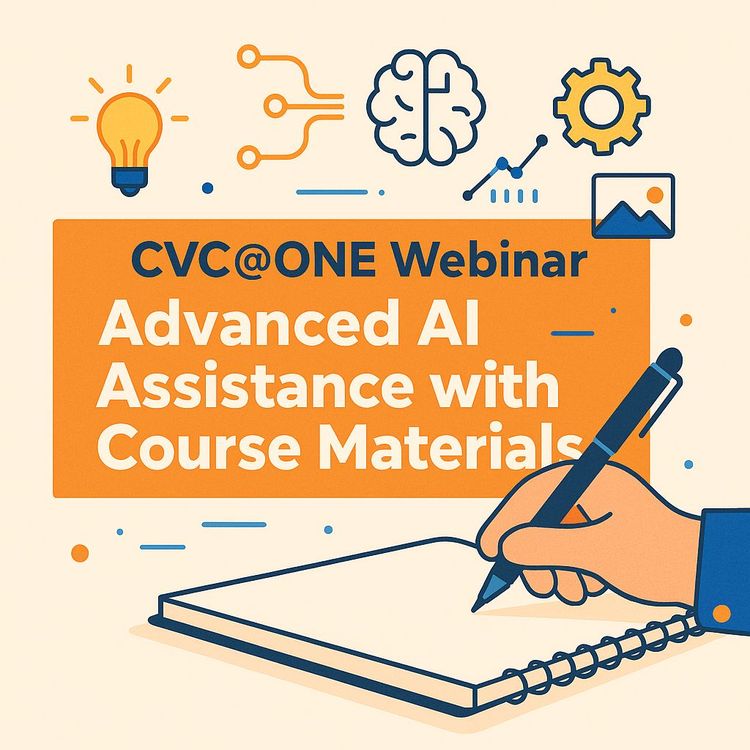
Also includes Access to All:
What You Will Learn
- Use iteration and meta-prompting to refine AI outputs
- Design lesson plans, quizzes, and rubrics with AI assistance
- Choose and apply AI tools like ChatGPT, Claude, Perplexity, and Khanmigo
- Apply chain-of-thought and deep research techniques for complex tasks
- Manage privacy, copyright, and ethical risks in educational AI use
Study Guide
Introduction: Unlocking the Power of Advanced AI Assistance for Course Materials
Imagine having a creative partner who never tires, who can brainstorm lesson plans, generate custom quizzes, summarize complex readings, and even offer a second set of eyes on your rubrics or feedback. That’s the promise of advanced AI assistance for educators. But unlocking this potential isn’t about asking once and accepting what you get,it’s about learning how to work with AI as a true collaborator.
This course is a deep dive into how educators, instructional designers, and anyone working with course materials can leverage AI to not only save time, but elevate the quality and impact of their work. We’ll start with foundational strategies,like iteration, meta prompting, and treating AI as a thinking partner,then move into a detailed exploration of the leading tools, prompting frameworks, and best practices. Real-world examples and nuanced discussion of ethical and practical considerations will ensure you finish not only knowing what’s possible, but with the confidence to apply these skills to your own teaching context.
If you’re ready to move beyond surface-level AI hacks and start integrating these technologies into your workflow in a thoughtful, effective way, this guide is for you.
The Foundation: Core Strategies for Effective AI Collaboration
Let’s start with the mindset. AI isn’t a vending machine where you push a button and get exactly what you want. It’s more like a creative collaborator, and the quality of your results is shaped by how you interact with it.
Iteration: The Key to Unlocking AI’s Potential
Iteration with AI means you don’t settle for the first response. Instead, you refine, clarify, and request new versions,just as you would revise a draft. This process is critical for achieving outputs that match your needs.
Example 1: You ask an AI to generate a quiz on climate change. The first version is too basic. You respond, “Can you make the questions more challenging and include at least two that require critical thinking?” The AI revises, and you continue tweaking until the result fits your class.
Example 2: You request a lesson plan and notice it’s missing your preferred teaching strategy. You say, “Please revise this plan to incorporate group discussion and peer feedback.” The AI adapts its output, and you continue refining.
Practical Tips:
- Don’t view an imperfect first output as a failure. It’s a starting point for dialogue.
- Be specific about what’s missing or what needs improvement.
- Save iterations that work well for future reference.
Meta Prompting: Lowering the Barrier to Entry
When you’re not sure how to start, meta prompting is your best friend. It simply means asking the AI, “How can you help me with [task]?” or “What’s the best way for you to assist in creating a lesson plan on this topic?”
Example 1: “I need to create a new assessment for my biology class. What are some ways you can help me with this?” The AI responds with a menu of options (generating questions, suggesting formats, helping with rubrics).
Example 2: “I want to make my feedback to students more constructive. How can you support me in this process?” The AI suggests frameworks, tone guidelines, or even drafts sample feedback you can adapt.
Best Practices:
- If you’re overwhelmed by choices, let the AI guide you to the best starting point.
- Use meta prompting to discover hidden features or approaches you might not consider.
Treating AI as a Thinking Partner (Not Just a Task Completer)
Approach AI as if you’re brainstorming with a knowledgeable colleague. Ask for feedback, alternative perspectives, or critiques of your ideas.
Example 1: “Here’s my draft assignment. Can you suggest ways to make it more engaging for students with different learning styles?”
Example 2: “What are some potential weaknesses in this rubric? Are there areas that could be more specific or fair?”
Best Practices:
- Invite the AI to challenge your assumptions.
- Use AI to break out of creative ruts or to see your material from a fresh angle.
- Don’t hesitate to ask for feedback on your prompts themselves.
Prompting Like a Pro: AI Whisperer Strategies
Your results with AI live and die by the quality of your prompts. But “quality” doesn’t necessarily mean complexity. Here’s how to get the most out of any AI system.
Minimalist Prompting and Asking for Help
Start simple. If you’re not sure how to formulate your request, say, “How can you help me with [specific task]?” You can always add more detail as you iterate.
Example 1: “How can you support me in designing a lesson plan about renewable energy for college freshmen?”
Example 2: “I have a large PDF of student essays. What’s the most efficient way for you to help me summarize the key themes?”
Chain of Thought (COT) Prompting
For complex tasks, instruct the AI to “think step by step.” This approach improves reasoning and leads to more accurate or insightful outputs.
Example 1: “Please generate a rubric for this assignment. Think step by step: first outline the learning objectives, then define the criteria, then assign point values.”
Example 2: “Fact-check the following claim. Go step by step: (1) Identify the claim, (2) Search for evidence, (3) Evaluate the reliability of sources, (4) Summarize your findings.”
Best Practices:
- When in doubt, explicitly say “think step by step” or “show your reasoning.”
- For multi-part tasks, break your prompt into numbered steps.
- Use COT prompting especially for analysis, synthesis, and decision-making tasks.
Exploring the Landscape: Leading AI Tools and Platforms for Educators
With so many tools vying for your attention, it’s easy to get lost. Here’s a field guide to the most useful AI platforms for course materials, with real-world examples and honest assessments of their strengths and limitations.
Khanmigo Teacher Tools
A free, teacher-facing platform integrated with Canvas, designed specifically for common teaching tasks like creating quizzes, lesson plans, or assignment ideas.
Strengths:
- Structured prompts for common tasks (e.g., quiz creation, lesson design).
- Chat-like panel allows for easy iteration and refinement.
- Does not access student data, focusing on educator support.
- No ability to upload files or access external websites for additional context.
- Users must manually copy and paste large amounts of text if external content is required.
Example 2: Asking Khanmigo to create a lesson plan around a specific pedagogical approach, like “reading apprenticeship,” and iterating until it matches your goals.
Tips:
- Take advantage of the chat interface for back-and-forth refinement.
- Be prepared to supplement with your own materials if the tool’s context limits are a barrier.
ChatGPT, Claude AI, Perplexity, Gemini, NotebookLM
These platforms offer more advanced capabilities, including file uploads, internet browsing, and multi-modal input/output (e.g., images, audio).
ChatGPT:
- Supports file uploads and can process images.
- Has voice mode for speaking and listening interactions.
- Plugins/extensions (in some plans) for internet browsing.
Example 2: Use ChatGPT’s voice mode to brainstorm ideas for a project while walking, then review the transcript later.
Claude AI:
- Highly regarded for writing and generating nuanced text.
- Better default privacy protections for user prompts.
- Allows large document uploads (great for multi-file projects).
Example 2: Use Claude Projects to set up a workspace for a new course, upload all your syllabi, and instruct the AI to help you align assignments with learning outcomes.
Perplexity:
- Combines chat with real-time search results.
- Deep Research mode for iterative, evidence-based reports.
Example 2: Use Deep Research to generate a comprehensive report on the history of a specific scientific theory, reviewing the AI’s research plan before it begins.
Gemini (Google):
- Offers multi-modal input, deep research capabilities, and integration with Google Workspace.
Example 2: Enable deep research mode to explore the development of a concept across multiple disciplines, with the AI reflecting and refining its search as it goes.
NotebookLM:
- Upload multiple files to create a context-rich workspace.
- Generates audio overviews (“podcasts”) from your materials.
Example 2: Use the workspace to ask targeted questions about your uploaded materials,“What are the main differences between Article A and Article B in their approach to assessment?”
Playlab
A nonprofit platform for building and sharing custom bots using various AI models, designed for unlimited student use and a user-friendly interface.
Example 1: Create a custom bot that guides students through a Socratic discussion on a novel.
Example 2: Design a bot for peer review, equipped with your rubric and tailored feedback prompts.
Tips:
- Use Playlab to create dedicated bots for recurring teaching tasks, ensuring consistency and saving time.
- Share bots with colleagues or students for collaborative learning activities.
MagicSchool
Geared toward K-12 but adaptable for higher education, offering structured tools similar to Khanmigo.
Example 1: Generate differentiated homework assignments for students at different reading levels.
Example 2: Use MagicSchool to scaffold a multi-week project with checkpoints and suggested resources.
Tips:
- Even if you teach at the college level, K-12 tools can inspire new approaches or help scaffold complex tasks.
Microsoft Copilot
Integrated with Microsoft 365, this tool offers enterprise-level privacy protections and basic AI assistance for document editing and workflow.
Example 1: Use Copilot in Word to generate draft instructions for a new assignment, then refine with your own expertise.
Example 2: Ask Copilot in Excel to create a custom formula for tracking student grades across multiple assignments.
Tips:
- If data privacy is a top concern, Copilot may be a safer option for sensitive materials.
- Don’t expect the same depth of reasoning or writing as with other leading models,view it as a supplemental tool.
Real-World Applications: AI for Course Materials and Educational Workflows
Generating Lesson Plans and Assignments
AI can quickly generate lesson plans, assignment ideas, and even suggest pedagogical strategies tailored to your objectives.
Example 1: “Create a lesson plan on the scientific method for first-year college students, incorporating reading apprenticeship strategies.” The AI generates a structured plan, which you then revise through iteration.
Example 2: “Suggest three assignment ideas for a unit on digital literacy, with options for both group and individual work.”
Best Practices:
- Clearly state your desired learning outcomes and pedagogical preferences.
- Iterate to ensure the content matches your teaching voice and classroom context.
Creating Quizzes and Assessments
AI excels at generating quizzes in various formats (multiple-choice, short answer, matching), and can create variations for differentiated assessment.
Example 1: “Generate a 10-question multiple-choice quiz on Chapter 3 of our textbook, focusing on key concepts.”
Example 2: “Write three open-ended exam questions that require students to compare different economic theories.”
Tips:
- If you can upload the relevant chapter or material, the quiz will be more accurate and context-specific.
- Always review questions for accuracy and alignment with your course goals.
Technical Support and Workflow Improvement
AI can assist with technical tasks, from figuring out platform-specific functions to generating formulas or scripts.
Example 1: “How can I export a printable rubric from Canvas?” AI provides step-by-step instructions or troubleshooting tips.
Example 2: “Write a Google Sheets formula to automatically calculate average student scores, excluding the lowest grade.”
Tips:
- Provide screenshots if possible,AI can interpret images to give more tailored assistance.
- Ask for alternative solutions if the first approach doesn’t work for your setup.
Summarizing and Reformatting Information
AI can distill long readings, extract key ideas, and reformat content for different learning styles or accessibility needs.
Example 1: “Summarize this 20-page article into a one-page executive summary for a class discussion.”
Example 2: “Reformat these lecture notes into a series of concept maps for visual learners.”
Best Practices:
- Specify the audience and desired depth of the summary.
- Ask the AI to highlight key terms or create glossaries as needed.
Fact-Checking and Source Analysis
AI can help verify claims, check facts, and assess the reliability of sources,especially valuable in an age of information overload.
Example 1: “Fact-check this statement: ‘Solar energy is now the cheapest form of electricity in every country.’ Use a step-by-step approach.”
Example 2: “Analyze the reliability of this article using the SIFT method: (1) Stop, (2) Investigate the source, (3) Find better coverage, (4) Trace claims to original context.”
Tips:
- Request the AI to cite its sources and explain its reasoning.
- Always verify AI outputs against original materials,don’t rely solely on its analysis.
Providing Feedback
While direct AI grading is controversial due to bias and privacy concerns, AI can help you refine your feedback for clarity, tone, and structure.
Example 1: “Here’s my feedback for a student’s essay. Can you suggest ways to make it more constructive and encouraging?”
Example 2: “Revise this feedback to address both strengths and areas for improvement in a balanced way.”
Best Practices:
- Always personalize and review AI-generated feedback before sharing with students.
- Use AI to save time on phrasing, but ensure your voice and intent remain clear.
Interfaces and Modalities: Beyond Text-Based Chat
AI is no longer limited to typing prompts in a box. Explore the spectrum of interfaces and modalities that can make your workflow more dynamic and accessible.
Text-Based Chat
The bread and butter of AI interaction. Use chat for drafting, brainstorming, and refining any course material.
Example 1: Refine a course description through multiple chat prompts until it’s concise and engaging.
Example 2: Use chat to develop a series of scaffolded discussion questions.
Voice Mode
Some platforms (like ChatGPT) allow you to talk with the AI and receive spoken responses. Ideal for “thinking out loud,” brainstorming while moving, or language practice.
Example 1: Record your brainstorming session while going for a walk, then have AI transcribe and organize your ideas.
Example 2: Practice pronunciation and conversation in a new language, with instant feedback from the AI.
Tips:
- Take advantage of transcription features to revisit and edit your voice sessions.
- Use voice mode for accessibility or when typing isn’t practical.
Transcription Services
Tools like Otter AI can turn meeting recordings or spoken lectures into searchable, editable text.
Example 1: Transcribe a guest lecture for students who prefer reading or need accommodations.
Example 2: Record your spoken notes during curriculum planning, then use AI to summarize key decisions.
Working with Documents (Side-by-Side Editing)
Platforms like Google Workspace Labs, lex.page, or Canvas integrations allow you to chat with AI alongside your document, enabling real-time editing and revision.
Example 1: As you write a new syllabus in Google Docs, ask the AI to suggest improvements or check for clarity.
Example 2: Revise an assignment prompt in lex.page, with AI-generated suggestions appearing in real time.
Tips:
- Use side-by-side editing for immediate feedback and faster iteration.
- Save different versions as you go to track improvements.
Advanced Concepts for Power Users
Once you’re comfortable with the basics, it’s time to unlock the next level of AI capabilities. These advanced concepts will help you automate, scale, and deepen your work with course materials.
Reasoning Models (Chain of Thought Built-In)
Some advanced models (like 03 mini, Gemini 2.5 Pro, Claude 3.7) are designed to “think step by step” automatically, producing more consistent and sophisticated outputs for complex problems.
Advantage: Better quality and consistency for tasks requiring multi-step reasoning, such as analyzing arguments or designing comprehensive projects.
Drawback: Higher computational demands, and not all outputs are necessarily better than simpler models,review is still essential.
Example 1: Use Claude 3.7 to evaluate the logical structure of a student’s argumentative essay, identifying strengths and gaps step by step.
Example 2: Task Gemini 2.5 Pro with designing a curriculum map that aligns weekly topics, assignments, and assessments.
Deep Research Mode
Platforms like Gemini and Perplexity offer a “deep research” mode, where the AI follows an iterative process,searching, reflecting, refining,to build a comprehensive report on a topic.
Example 1: Generate a literature review on the evolution of online learning, with the AI presenting its research plan for your approval before executing.
Example 2: Use Perplexity’s deep research mode to prepare a background document for a grant application, reviewing citations and coverage.
Tips:
- Always check the sources and ask the AI to explain its methodology.
- Use deep research for projects requiring synthesis of multiple perspectives.
AI Argument Analyzer
Some tools can analyze arguments based on established models (like the Toulmin Model).
Example 1: Paste a student’s persuasive essay and ask the AI to identify claims, evidence, warrants, and possible rebuttals.
Example 2: Use the analyzer to critique your own assignment prompts for logical clarity and fairness.
Tips:
- Use this feature to teach students about argument structure and critical thinking.
Speech Synthesis (Text-to-Speech)
AI can turn text into spoken audio, creating podcasts, narrated readings, or accessible materials.
Example 1: Use NotebookLM to generate an audio overview of a week’s readings so students can listen during commutes.
Example 2: Generate a spoken version of your assignment instructions for students with visual impairments.
Drawbacks:
- AI speech can lack human nuance and emotion, making it less engaging than a real person.
- Review all audio for clarity and accuracy before sharing.
Custom Bots and Mega Prompts
Platforms like Playlab and Poe.com allow you to create dedicated AI agents,pre-programmed with instructions and context,for recurring tasks.
Example 1: Build a custom bot that generates weekly quiz questions aligned with your syllabus.
Example 2: Program a mega prompt for peer review, so the AI delivers consistent, structured feedback every time.
Tips:
- Create bots for any teaching task you repeat regularly.
- Share your bots with others to build collaborative workflows.
Claude Projects and NotebookLM Workspaces
These features allow you to create dedicated, context-rich workspaces for ongoing projects,uploading files, setting instructions, and organizing multiple chat sessions.
Example 1: In Claude Projects, create a workspace for curriculum development with all relevant readings, syllabi, and rubrics pre-loaded.
Example 2: In NotebookLM, upload readings for a new course and have the AI answer questions or generate summaries based on those materials.
Tips:
- Use workspaces to keep all project materials organized and accessible.
- Leverage these features for collaboration with co-instructors or instructional designers.
Challenges, Risks, and Ethical Considerations
With great power comes great responsibility. As you integrate AI into your teaching, be mindful of these critical considerations.
Verification of AI Outputs
AI can make errors, especially with factual claims or summarizing complex texts. Always verify its outputs against original sources.
Example 1: After receiving a summary, compare it to the source material for accuracy and completeness.
Example 2: When using AI for fact-checking, cross-check all findings with reputable sources.
Tips:
- Ask the AI to cite its information and explain its reasoning.
- Don’t rely on AI as the sole authority,human oversight is essential.
Privacy and Data Protection
Be cautious when sharing sensitive information, especially anything related to student data.
Example 1: Use platforms with enterprise-level privacy protections (like Microsoft Copilot) for sensitive tasks.
Example 2: Avoid uploading identifiable student work to AI tools unless your institution’s policy allows it.
Tips:
- Read the privacy policies of your chosen tools.
- When in doubt, anonymize data before uploading.
Copyright Concerns
Using AI to modify authentic texts (for example, simplifying readings for ESL students) can raise copyright issues.
Example 1: Before adapting a textbook chapter, check if your use falls under fair use or obtain permission.
Example 2: Use open educational resources (OER) when possible to avoid legal complications.
AI Grading Bias and Privacy
Direct AI grading is risky due to potential bias and the privacy of student data.
Example 1: Use AI to generate draft feedback, but always review and personalize before sending to students.
Example 2: Avoid uploading full sets of student grades or essays to public AI tools.
Overwhelm and Cognitive Load
The sheer number of tools and strategies can be daunting.
Example 1: Start with one or two core tools and explore others as your confidence grows.
Example 2: Use meta prompting to ask the AI for help in choosing the right tool or workflow.
Tips:
- Don’t try to learn every tool at once,focus on what solves your immediate needs.
- Ask the AI itself for recommendations or tutorials.
Ethical Considerations
AI use in education raises questions about fairness, linguistic justice, and academic integrity.
Example 1: Challenge AI-generated content that favors one cultural or linguistic perspective,ask for diverse examples.
Example 2: Be transparent with students about when and how you use AI in your teaching.
Tips:
- Reflect on the potential impacts of AI on equity in your classroom.
- Stay updated on institutional policies and ethical guidelines.
Applying What You’ve Learned: Integrating AI into Your Course Material Workflow
Let’s bring it all together. Here’s a practical roadmap for integrating AI into your work with course materials, from first steps to advanced implementation.
Step 1: Identify Pain Points
What tasks drain your time or creativity? Start there.
Example: If you spend hours drafting rubrics, focus your AI exploration on rubric generation and iteration.
Step 2: Choose the Right Tool
Match your need to the platform. For document-heavy work, try Claude or NotebookLM. For quick brainstorming, ChatGPT’s voice mode might be ideal.
Example: For collaborative feedback, Playlab or custom bots can keep your process consistent.
Step 3: Start Simple,Iterate and Refine
Begin with minimalist prompts or meta prompting. Don’t worry about perfection at first,refinement comes through iteration.
Example: “How can you help me design an engaging assignment for my economics class?”
Step 4: Experiment with Advanced Features
Try reasoning models, deep research modes, or custom bots once you’re comfortable.
Example: Use deep research mode to synthesize recent studies for a curriculum update.
Step 5: Review, Verify, and Personalize
Never accept AI output at face value. Review for accuracy, tone, and alignment with your goals.
Example: Edit AI-generated feedback to ensure it reflects your authentic teaching voice.
Step 6: Reflect on Ethics and Impact
Regularly consider privacy, copyright, and equity as you expand your use of AI.
Example: Discuss with colleagues how AI can support all learners, including those with different language backgrounds.
Conclusion: The Path Forward,Mastery Through Collaboration
Advanced AI assistance is a game-changer for educators, but it’s not about surrendering your expertise,it’s about amplifying it. By mastering iteration, meta prompting, and a spectrum of platforms, you can streamline your workflow, improve your materials, and free yourself for higher-level thinking and connection with your students.
The most important takeaway? Treat AI as a partner, not a replacement. Challenge it, refine its outputs, and always bring your own judgment to the table. As you integrate these skills into your daily practice, you’ll not only save time,you’ll set a new standard for what’s possible in teaching and learning.
Use this guide as your foundation. Experiment, reflect, and share your discoveries. The future of education is collaborative,and with AI as your ally, your impact can reach further than ever before.
Frequently Asked Questions
This FAQ is designed to clarify the most important questions about using advanced AI assistance with course materials. It covers strategies, tools, practical workflows, ethical considerations, and potential challenges. The answers are crafted to provide clear, actionable insights for business professionals and educators looking to make the most of AI in academic and professional contexts.
What are some core strategies for effectively working with AI?
Iteration is fundamental
Don't accept the first output you receive. Keep asking for revisions, try different approaches, or specify what you want changed. This back-and-forth not only improves results but also helps clarify your own needs.
View AI as a "thinking partner"
Use it to bounce ideas, seek feedback, and generate options. Prompting strategies like “meta-prompting” (asking the AI how it can help) and “chain of thought” prompting (instructing the AI to reason step-by-step) often lead to more thoughtful, reliable outputs.
Treat AI as a collaborative tool rather than a vending machine.
How can AI tools like Khanmigo Teacher Tools be used to assist educators?
Khanmigo Teacher Tools is a free platform designed for teachers. It helps with tasks such as creating quizzes and lesson plans and is integrated with Canvas. The interface is structured,first generating content through forms, then allowing further refinement via chat.
Key benefit: It guides you with suggestions and questions, making it easier to start and refine educational materials.
Limitation: It currently doesn't allow file uploads or internet browsing for context, so all context must be provided manually.
What are some alternative AI platforms that offer more advanced functionalities for educators?
ChatGPT, Claude AI, Perplexity, and NotebookLM are among the leading alternatives.
ChatGPT and Claude AI allow file uploads, image processing, and browsing, bringing richer context to interactions. Claude AI is preferred for writing and privacy.
Perplexity combines search and chat efficiently.
NotebookLM from Google lets you upload multiple files and generates audio summaries.
Microsoft 365’s Copilot may suit those with privacy concerns, though its responses are sometimes less nuanced.
Each tool has its strengths depending on your workflow.
What are "Reasoning Models" in AI, and how do they differ from standard AI models?
Reasoning models are engineered to process information step-by-step, mimicking human reasoning. This is often called “chain of thought” (COT) reasoning. Leading platforms like Gemini, Claude, and ChatGPT (usually in premium versions) use these models.
Benefit: They provide more consistent and sophisticated answers for complex problems.
Drawback: They need more computing resources and may not always outperform simpler models for straightforward tasks.
These models can also explain their process, fostering transparency.
How can AI be used to support fact-checking and source analysis?
AI is useful for initial fact-checking. By using structured prompts (like the SIFT approach), you can instruct chatbots to verify claims, identify errors, suggest corrections, and analyze source credibility.
Practical example: Paste a claim into the AI and ask it to check for accuracy or provide references.
Remember: Always verify AI-generated checks yourself. These outputs are best used as starting points for research or classroom discussion, not as final judgments.
Beyond text generation, how can AI assist with tasks like tech support or content repurposing?
AI can act as a quick tech support resource. Describe your issue or share a screenshot, and the AI can recommend fixes, formulas, or troubleshooting steps.
Content repurposing: AI can turn notes into full paragraphs, summarize dense material, generate bullet points, or propose ways to visualize information.
Example: Convert meeting notes into an email summary, or ask the AI to suggest graphics for a presentation.
What are some ways AI can assist with audio-based tasks for educators?
AI voice modes (like in ChatGPT) allow you to talk through your ideas, which are transcribed for later use.
Transcription tools (like Otter AI) convert spoken content into text, useful for recording meetings or brainstorming sessions.
NotebookLM can generate podcast-style audio overviews of uploaded documents.
Speech synthesis (text-to-speech) tools read documents aloud, supporting different learning styles or accessibility needs.
How can "Projects" or "Custom Bots" in AI platforms streamline workflow for recurring tasks?
Projects and custom bots allow you to create dedicated workspaces for specific tasks. Upload files once, and the AI uses them as context for all future interactions in that project.
Custom bots (like GPTs in ChatGPT or bots in Playlab) let you save a set of instructions or persona for repeated use.
Benefit: Saves time by eliminating repetitive setup and ensures consistency.
Collaborative uses: Share these bots or projects with colleagues or students for team-based work or tailored student support.
NotebookLM can be inaccurate; please double-check its responses.
NotebookLM is powerful but not perfect. While it enables multi-file uploads and produces summaries or audio overviews, its outputs are not always reliable.
Best practice: Always review and verify anything generated by NotebookLM. Use it as a starting point, not as a source of truth.
What does "iteration" mean when working with AI, and why is it important?
Iteration involves refining AI output through repeated feedback. After receiving an initial response, you provide corrections or ask for adjustments.
Importance: The first result is rarely perfect. Iteration helps you clarify your goals, communicate more specifically, and achieve higher quality outcomes.
Example: If an AI-generated summary misses key points, you can ask it to include specific details or rephrase certain sections.
How can iteration with AI help improve the writing process?
Iterating with AI mimics the traditional writing and editing process. You see what the AI produces, analyze what's missing or unclear, and direct further edits.
Benefit: It helps you articulate your needs more precisely, leading to documents or content that better matches your vision.
Example: Drafting a report, then using AI to rewrite sections in a different tone until it fits your intended style.
How does Khanmigo Teacher Tools differ from other Khan Academy AI services?
Khanmigo Teacher Tools is teacher-focused and does not engage with student data. Its primary function is to help educators with content generation (like quizzes or lesson plans).
Other Khan Academy AI tools are student-facing, providing tutoring and learning support.
What is a key limitation of Khanmigo Teacher Tools when working with course materials?
The main limitation is the inability to upload files directly. This means you must manually copy and paste text you want to use as context, which can be time-consuming for long documents.
Workaround: Use other AI platforms if you need file upload or internet search capability.
Which AI platforms allow file uploads and browsing for building course materials?
ChatGPT and Claude AI both support file uploads and internet browsing (depending on the version).
Perplexity and NotebookLM also facilitate richer context through file uploads.
This capability streamlines content creation, research, and assessment tasks.
What is "meta prompting," and how can it improve your experience with AI?
Meta prompting is asking the AI how it can best assist you. For example, you might say, “How can you help me with this project?”
Benefit: It lowers the barrier for getting started, as the AI can suggest ways to proceed or generate prompts for you.
Example: Unsure how to begin a research summary? Ask the AI what information or steps it needs, and let it guide the workflow.
What does "chain of thought" (COT) prompting mean?
Chain of thought prompting instructs the AI to break down its reasoning into sequential steps. Tell the AI to “think step by step” or “explain your process as you work.”
Advantage: Research shows this leads to more accurate and detailed results, especially for complex or analytical tasks.
Example: Solving a math problem or evaluating an argument, ask the AI to outline each step it takes.
What is an advantage and a drawback of using reasoning models in AI?
Advantage: Reasoning models generate more sophisticated, consistent responses by processing information stepwise.
Drawback: They require more computing power and may not always yield significantly better results for simple tasks.
Use them when: You need thorough explanations or are tackling multi-step challenges.
How can AI support fact-checking and analysis of claims?
AI can quickly assess claims using structured prompts. Paste the statement or text, ask for a fact-check, and the AI will attempt to verify facts, identify errors, and suggest corrections.
Example: Use a SIFT-based prompt to direct the AI to review the credibility of a source or news article.
Important: Human review is always necessary; AI outputs should be double-checked.
How can AI voice mode help people who prefer to talk out their ideas?
AI voice mode lets you brainstorm verbally and automatically transcribes the conversation.
Benefit: You capture spontaneous ideas and can later refer to or copy/paste from the text transcript.
Example: Dictate the outline of a lesson plan while driving, then edit the transcript on your computer.
How do Khanmigo Teacher Tools compare with ChatGPT and Claude AI for creating course materials?
Khanmigo Teacher Tools is streamlined for teachers, offering structured forms and basic chat refinement, but lacks file upload and browsing features.
ChatGPT and Claude AI provide advanced capabilities,file handling, internet search, and more nuanced writing.
Choose Khanmigo for simplicity and integration with Canvas; use ChatGPT or Claude AI for complex, multi-source tasks.
What ethical considerations and risks should educators keep in mind when using AI?
Privacy is critical. Avoid uploading sensitive or personally identifiable student data to AI tools,especially those not vetted by your institution.
Bias and accuracy: AI outputs can reflect or magnify biases in their training data.
Transparency: Always disclose when AI has contributed to materials.
Oversight is essential: AI can make mistakes, so human review is necessary before using outputs in class or with clients.
How do "iteration" and "meta prompting" boost AI effectiveness for academic tasks?
Iteration ensures you get closer to your desired outcome by refining outputs step by step.
Meta prompting helps you leverage the AI’s strengths in suggesting workflows and prompt improvements.
Combined, they help you clarify goals, save time, and produce more tailored, useful results.
Why is human oversight important when using AI for fact-checking or analysis?
AI can produce convincing but inaccurate information. It may misinterpret data or generate plausible-sounding errors.
Human expertise is needed to verify facts, assess credibility, and make final decisions.
Best practice: Use AI as a first pass,never as the final authority.
What are the benefits and drawbacks of using AI for generating audio content in education?
Benefits: AI-generated podcasts or text-to-speech tools increase accessibility, support various learning preferences, and allow for flexible review of materials.
Drawbacks: Audio summaries can be inaccurate or misleading if not checked, and may lack the nuance of human-created content.
Always verify audio outputs before sharing.
What are "AI Whisperer Strategies" and why are they valuable?
AI Whisperer Strategies refer to techniques that maximize the value you get from AI. These include iteration, meta prompting, chain of thought prompting, and using structured workflows.
Value: They help you consistently get higher-quality, more relevant outputs.
Mastering these strategies accelerates your ability to solve problems with AI.
How do AI platforms support deep research?
Some platforms (like Gemini, Perplexity) offer "deep research" modes. The AI runs iterative searches, reflects on findings, and refines its reports based on new information.
Benefit: This is useful for exploring complex topics or generating comprehensive overviews from multiple sources.
What is the "SIFT approach," and how can AI help implement it?
The SIFT approach is a structured method for evaluating sources. It encourages you to Stop, Investigate, Find better coverage, and Trace claims back to their source.
AI can automate or assist with parts of this process by quickly searching for alternate sources, summarizing reliability, or tracing citations.
How does AI integrate with learning management systems like Canvas?
Khanmigo Teacher Tools integrates directly with Canvas, making it easier to generate and import content for courses.
Other AI platforms might require manual copying of content or downloading/uploading files, but APIs and plugins are increasingly common for smoother integration.
How do privacy features differ between AI platforms for course material creation?
Claude AI emphasizes prompt privacy, meaning your data is less likely to be used for future training.
Microsoft 365 Copilot is designed for enterprise privacy.
Public tools (like free ChatGPT) may reuse data; always check privacy policies before uploading sensitive materials.
Can AI help create visual representations of course content?
Yes. Many AI tools can suggest or even generate diagrams, charts, or infographics based on your text or data.
Example: Ask the AI to turn a list of steps into a flowchart, or generate a simple infographic for student handouts.
How can custom bots be used in the classroom or business training?
Custom bots can act as specialized assistants,answering FAQs, guiding students through assignments, or providing targeted feedback.
Example: Build a bot that gives feedback on draft presentations, or one that quizzes students on uploaded readings.
What are some practical uses for AI-powered transcription?
Transcription tools convert meetings, lectures, or brainstorming sessions into editable, searchable text.
Use cases: Documenting decisions, preparing summaries, or creating accessible content for participants who missed a session.
Certification
About the Certification
Become certified in AI Tools and Strategies for Enhancing Course Material Creation,demonstrate your ability to design engaging lessons, streamline feedback, and efficiently create dynamic teaching resources using practical AI solutions.
Official Certification
Upon successful completion of the "Certification in Designing and Implementing AI-Enhanced Course Materials", you will receive a verifiable digital certificate. This certificate demonstrates your expertise in the subject matter covered in this course.
Benefits of Certification
- Enhance your professional credibility and stand out in the job market.
- Validate your skills and knowledge in cutting-edge AI technologies.
- Unlock new career opportunities in the rapidly growing AI field.
- Share your achievement on your resume, LinkedIn, and other professional platforms.
How to complete your certification successfully?
To earn your certification, you’ll need to complete all video lessons, study the guide carefully, and review the FAQ. After that, you’ll be prepared to pass the certification requirements.
Join 20,000+ Professionals, Using AI to transform their Careers
Join professionals who didn’t just adapt, they thrived. You can too, with AI training designed for your job.

















