Create 3D Animated Stories with Free AI Tools for YouTube Monetization (Video Course)
Learn how to turn your ideas into polished 3D animated stories using free AI tools,no animation experience needed. This course guides you from concept to finished video, covering story planning, image creation, animation, editing, and monetization.
Related Certification: Certification in Producing Monetizable 3D Animated Stories with AI Tools for YouTube
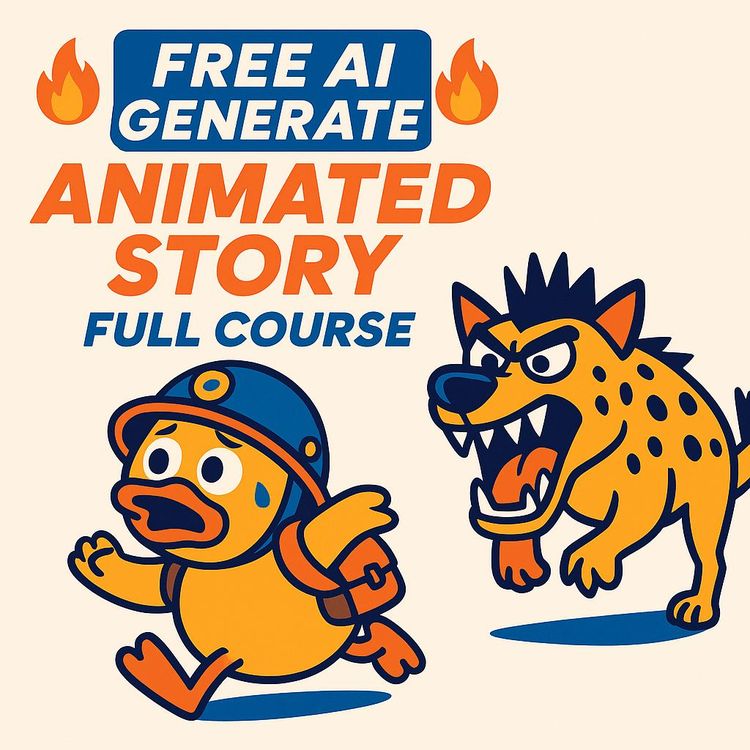
Also includes Access to All:
What You Will Learn
- Outline and script 3D animated stories using ChatGPT
- Build reusable keyword prompts for consistent character design
- Generate 3D-style scene images with Dreamina AI
- Refine prompts to capture precise emotions and expressions
- Remove watermarks in Canva and animate scenes with Zine AI
- Edit, assemble, and publish videos in CapCut PC for YouTube
Study Guide
Full Course – How to Create 3D Animated Stories with Free AI Video Generator & Free AI Image Tools
Introduction: Why 3D Animated Stories with Free AI Matter
The intersection of artificial intelligence and creativity is rewriting what’s possible for independent creators. You no longer need a studio budget, technical know-how, or a team of artists to bring your animated stories to life. With a handful of powerful, free AI tools, anyone can conceptualize, design, and animate compelling 3D stories that not only entertain but also inspire and educate,and, yes, potentially generate income on platforms like YouTube.
This course is your step-by-step guide to transforming ideas into polished 3D animated videos using only free AI resources. We’ll move from the blank page to a complete animated story, covering everything from plot development and character design to scene generation, animation, and video editing. You’ll learn the workflow, master prompt engineering for consistency and emotion, and discover practical tips for producing content that stands out and can actually earn you money.
Understanding AI-Powered 3D Animated Storytelling
Let’s start with the foundation: what does it mean to create a 3D animated story with AI, and why is it valuable?
Free AI tools now allow you to automate complex parts of the creative process,story outlining, character development, image creation, and animation. You provide the vision, and AI handles the heavy lifting, from generating visuals to animating scenes. This democratizes content creation: anyone with an idea and some persistence can produce high-quality, engaging animated stories.
Key Benefits:
- Cost efficiency: No expensive software or subscriptions required.
- Speed: AI drastically reduces the time from idea to finished video.
- Accessibility: No animation or design background necessary.
- Monetization potential: Content with high human value and positive messages is favored for YouTube monetization.
Overview of the Workflow: From Idea to Animated Story
Think of your workflow as a relay race, where each tool hands off to the next:
1. Story Planning & Character Analysis: ChatGPT
2. Image Generation for Scenes: Dreamina AI
3. Image Editing (Watermark Removal): Canva
4. Animation Creation: Zine AI
5. Final Video Editing: CapCut PC
At each stage, prompt engineering and consistency are critical for a seamless final product.
Step 1: Outlining Your Story with ChatGPT
Why start with ChatGPT? Because great animation is nothing without a compelling story and relatable characters.
ChatGPT acts as your AI writing partner. You’ll use it to brainstorm ideas, flesh out character profiles, and build a scene-by-scene outline,the narrative backbone of your project.
How to Use ChatGPT for Story Planning:
- Prompt Example 1: “Give me a story outline for a 3D animated short featuring a young inventor and her robot companion, focusing on themes of friendship and perseverance.”
- Prompt Example 2: “Analyze the following character description and suggest three key personality traits and appearance keywords: ‘Lila, a curious 10-year-old with wild red hair and round glasses.’”
Best Practices:
- Be specific with your prompts. The clearer your input, the more relevant and useful the output.
- Ask ChatGPT to generate a full outline, then drill down into each scene for details.
- Use ChatGPT to analyze and summarize your characters,this info will drive visual consistency in later steps.
Practical Application:
Let’s say you want to create a story about “Tomo, a shy fox who finds courage.” You ask ChatGPT for a plot outline, then for a character analysis. ChatGPT might give you: “Tomo: small, orange fur, white-tipped ears, wears a blue scarf, gentle eyes, timid but determined.” These become your keywords for image generation.
Step 2: Building Keyword Structure Prompts for Character Consistency
Visual consistency is the mark of a professional animated story. If your characters look different in every scene, your audience loses immersion.
The secret weapon here is the ‘keyword structure prompt’: a set of descriptive words that define your character’s appearance and style. These keywords are reused in every AI image prompt to lock in consistency.
How to Create Keyword Structure Prompts:
- Start with ChatGPT’s analysis: “Tomo: small fox, orange fur, white-tipped ears, blue scarf, gentle eyes.”
- Expand with style descriptors: “3D, cartoon style, soft lighting, Pixar-like, expressive face.”
- Prompt Example 1: “A 3D cartoon fox, small, orange fur, white-tipped ears, blue scarf, gentle eyes, soft lighting, Pixar style, standing in a forest.”
- Prompt Example 2: “3D animated girl, wild red hair, round glasses, blue dress, friendly expression, standing next to a robot, in a laboratory, soft lighting.”
Best Practices:
- Write down your keywords and use them in every scene prompt.
- Don’t change appearance keywords between scenes unless the story requires a change.
- Use emotional keywords (e.g., ‘smiling’, ‘scared’, ‘determined’) for different scenes to reflect character feelings.
Example in Action:
If you’re generating images for a fox character, always include “small, orange fur, white-tipped ears, blue scarf” in every prompt. For a sad scene, try: “Tomo, the small fox, looking sad, sitting under a tree, blue scarf, 3D cartoon, soft lighting.”
Step 3: Creating Scene Images with Dreamina AI
With your story outline and consistent character keywords, you’re ready to generate images for each scene. Dreamina AI is your go-to platform for this step.
Dreamina AI allows you to create high-quality, 3D-style images from textual prompts. Its generous daily credit allowance means you can iterate and experiment without worrying about cost.
Key Features of Dreamina AI:
- 300 free credits per day (5 credits per image, so up to 60 images daily!)
- Supports detailed prompts for nuanced results
- Generates images in a variety of 3D and cartoon styles
How to Use Dreamina AI:
- Step 1: Take your scene-by-scene outline and write a prompt for each image, using your character and style keywords.
- Step 2: Enter prompts into Dreamina AI and generate images.
- Example 1: “A 3D cartoon fox, small, orange fur, white-tipped ears, blue scarf, gentle eyes, standing in a lush green forest, morning light, Pixar style.”
- Example 2: “3D animated inventor girl, wild red hair, round glasses, blue dress, excited expression, holding a glowing blueprint, in a bright workshop.”
Tips for Effective Image Generation:
- Use the same keywords for every character appearance.
- Adjust scene details (background, lighting, secondary characters) for each prompt.
- If the first generation isn’t perfect, tweak the prompt,add or remove descriptors, clarify emotions, or change the setting.
Practical Application:
You want Tomo to look surprised in a specific scene. Your base prompt: “Tomo, small fox, orange fur, white-tipped ears, blue scarf, 3D cartoon, forest.” If Tomo doesn’t look surprised, modify the prompt: “Tomo, small fox, orange fur, wide eyes, mouth open in surprise, blue scarf, 3D cartoon, forest, bright lighting.”
Step 4: Refining Prompts for Emotional Accuracy
AI-generated images don’t always get emotions right on the first try. This is where prompt refinement,prompt engineering,comes in.
The goal is to capture the exact feeling your character should express in each scene. If your initial image lacks emotion, ask ChatGPT to suggest emotion keywords, or add them yourself.
How to Refine Prompts for Emotion:
- Step 1: Identify the missing emotion (e.g., “Tomo doesn’t look scared enough”).
- Step 2: Ask ChatGPT: “Suggest visual descriptors to show a scared fox.”
- Step 3: Update your prompt: “Tomo, small fox, orange fur, blue scarf, wide eyes, ears flattened, shivering, mouth slightly open, 3D cartoon, dimly lit forest.”
- Example 1: “3D cartoon fox, small, orange fur, blue scarf, teary eyes, trembling, looking worried, shadowy forest.”
- Example 2: “3D inventor girl, wild red hair, round glasses, wide smile, jumping for joy, hands in the air, bright workshop.”
Tips for Prompt Engineering:
- Use clear emotion words: happy, sad, surprised, angry, worried, excited.
- Add body language cues: “arms crossed,” “jumping,” “hugging knees,” “wide grin.”
- Test multiple variations; sometimes a small wording change makes a big difference.
Practical Application:
If your scene is about triumph, and the character looks neutral, try: “Tomo, small fox, orange fur, blue scarf, leaping in the air, paws raised in victory, big smile, sparkling eyes, 3D cartoon, sunlit clearing.”
Step 5: Removing Watermarks and Logos with Canva
Free image generators often add watermarks or logos. To create professional, reusable assets, you’ll need to remove these before animating your scenes.
Canva is a free, web-based tool perfect for quick image editing, including watermark removal.
How to Remove Watermarks with Canva:
- Step 1: Upload your Dreamina AI images to Canva.
- Step 2: Use the ‘Background Remover’ or ‘Erase’ tool to remove any watermarks or logos.
- Example 1: Upload a forest scene with a Dreamina logo in the corner. Select the logo area and erase or crop it out.
- Example 2: If a watermark is on a solid background, use the crop tool to cut it off cleanly.
Tips for Clean Image Prep:
- Always review images after editing to make sure no remnants remain.
- Save edited images in a high-resolution format (PNG or JPG) for best animation quality.
- Organize your images by scene or character for easy reference in later steps.
Practical Application:
If you generated 10 images for your animated short, batch upload them to Canva, remove all logos, and save them in a dedicated folder labeled by scene.
Step 6: Animating Scenes with Zine AI
Static images tell your story visually, but animation brings it to life. Zine AI is a free platform (with a 7-day pro trial) that transforms images into animated video clips.
You’ll use Zine AI’s Cling AI model to animate each scene image, adding motion, camera pans, or subtle effects to make your story dynamic.
How to Animate with Zine AI:
- Step 1: Sign up for the free 7-day pro trial.
- Step 2: Upload your edited scene images.
- Step 3: Select the Cling AI model and input any relevant animation prompts (e.g., “focus on character’s face, slight camera zoom, background movement”).
- Step 4: Generate animated clips for each scene.
- Example 1: Animate Tomo looking around a forest as leaves rustle.
- Example 2: Animate an inventor girl turning to smile at her robot, with sparks flying in the background.
Tips for Effective Animation:
- Keep animations subtle if your scene is dialogue-heavy; use more dynamic movement for action scenes.
- Preview and adjust animations,sometimes small tweaks (like changing the pan direction) can make a big difference.
- Export each clip in a video format compatible with your video editor (MP4 is standard).
Practical Application:
If your story has six scenes, generate one animated clip per scene, each lasting 5-10 seconds. Download and label them in narrative order.
Step 7: Final Video Editing in CapCut PC
Your animated clips are ready, but they need to be assembled into a complete, polished video. CapCut PC is a free, intuitive video editor for sequencing, trimming, and enhancing your project.
CapCut PC lets you arrange your scenes, add transitions, insert sound effects and music, and export a final video suitable for YouTube or other platforms.
How to Use CapCut PC for Final Editing:
- Step 1: Import all animated scene clips into CapCut.
- Step 2: Arrange clips in the correct order according to your outline.
- Step 3: Trim or extend clips for pacing.
- Step 4: Add transitions (e.g., fade, slide) between scenes for smooth storytelling.
- Step 5: Insert sound effects (birds, footsteps, robot beeps) and background music.
- Example 1: Add a cheerful melody and forest sounds to Tomo’s journey.
- Example 2: Use mechanical whirs and triumphant music for the inventor’s “Eureka!” moment.
Tips for Engaging Editing:
- Use sound effects to enhance emotion and immersion.
- Adjust volume levels so dialogue (if any) is clear over music.
- Preview the full video before exporting; fix pacing or transition issues.
Practical Application:
After assembling your six animated scenes, add gentle music and subtle sound effects. Review the full video for flow and energy, then export in high definition for upload.
Step 8: Publishing and Monetizing Your Animated Story
You have a finished 3D animated story. Now what? YouTube offers a platform not only for sharing your work but also for earning revenue,if you choose your topics wisely.
The source highlights the importance of “high human value” and positive messages: stories that uplift, educate, or inspire are favored for YouTube monetization approval.
Best Practices for Monetizable Content:
- Focus on universal themes: kindness, courage, teamwork, empathy.
- Avoid controversial or negative topics.
- Ensure your story has a clear moral or positive message.
- Use keywords and descriptions in your video title and metadata that reflect the story’s value.
Examples of Monetizable Animated Stories:
1. “The Brave Little Fox: A story of courage and friendship in the enchanted forest.”
2. “Inventor Girl and the Lost Robot: Finding hope and teamwork in the face of adversity.”
Tips for YouTube Success:
- Create a visually engaging thumbnail using Canva.
- Write a compelling video description highlighting the story’s positive message.
- Encourage viewers to like, subscribe, and share.
- Follow YouTube’s monetization guidelines closely.
Maintaining Character Consistency Across All Scenes
Consistency isn’t just a technical detail,it’s what makes your animated world believable. If your main character’s look changes from scene to scene, viewers notice and engagement drops.
The consistent use of keyword prompts for character appearance is your main safeguard.
How to Ensure Consistency:
- Always use the exact same descriptive keywords for each character in every prompt.
- Keep a reference document or table of your approved character keywords.
- For scene-specific emotions, add to the base keywords instead of replacing them.
- Compare generated images side-by-side before moving to animation.
Example 1: If Tomo’s base prompt is “small fox, orange fur, white-tipped ears, blue scarf, gentle eyes,” use this for every scene. For a happy scene, append “big smile.” For a sad scene, append “tears in eyes.”
Example 2: For the inventor girl, always include “wild red hair, round glasses, blue dress.” Add “excited expression” or “worried face” as needed per scene.
Practical Application:
Before generating all your scene images, create a “character prompt table” with each character’s base keywords. Reference this table every time you write a new scene prompt.
Iterative Improvement Through Prompt Engineering
AI-generated content rarely comes out perfect on the first try. Iteration,making strategic adjustments to your prompts,is vital for achieving high-quality results.
Prompt engineering involves analyzing what’s missing or off in your AI outputs and refining your instructions until you get exactly what you want.
How to Iteratively Improve Prompts:
- Review each generated image or animation for flaws (emotion, pose, background, lighting).
- Identify what needs to change (e.g., “the fox looks too old,” “the inventor’s glasses are missing”).
- Add or modify keywords to address each issue.
- Re-generate until you’re satisfied.
- Keep notes on what works for future prompts.
Example 1: The fox looks aggressive instead of gentle. Add “gentle eyes, soft smile, relaxed posture” to your prompt.
Example 2: The laboratory background is too dark. Add “bright lighting, warm colors, clean workspace.”
Best Practices:
- Make one change at a time so you can see its effect.
- Save successful prompts for reuse.
- Don’t be afraid to experiment with synonyms or new descriptors.
Comparing the Free AI Tools: Roles and Unique Advantages
Each tool in this workflow serves a distinct purpose. Understanding their individual strengths helps you maximize efficiency and creativity.
- ChatGPT: Text-based AI for story outlining, prompt generation, and character analysis. Great for brainstorming, planning, and refining descriptions.
- Dreamina AI: Image generation platform. Turns your text prompts into detailed, 3D-style scene images. High daily credit allowance makes it ideal for iteration.
- Zine AI: Animation generator. Converts static images into animated video clips. The 7-day pro trial lets you experience advanced features for free.
- Canva: Image editor. Quick, web-based solution for watermark removal and image prep.
- CapCut PC: Video editing software. Assembles your scenes, adds sound and polish, and creates a professional final product.
Example Workflow:
- Use ChatGPT to create a scene description: “Tomo, the fox, nervously enters a dark cave.”
- Generate the image in Dreamina AI.
- Remove the watermark with Canva.
- Animate the scene in Zine AI.
- Assemble and edit the video in CapCut PC.
Potential Challenges and Limitations
While free AI tools are powerful, they aren’t perfect. Understanding their limitations helps you plan and adapt.
- Emotion Accuracy: AI may misinterpret emotional cues; prompt refinement is often needed.
- Character Consistency: Minor inconsistencies can occur if keywords aren’t exact.
- Watermarks: Free tools often add logos that must be removed.
- Credit Limits: Dreamina AI’s daily credit cap means you may need to plan or pace your image generation.
Tips to Overcome Challenges:
- Batch your work: Plan your prompts ahead and generate images in batches.
- Keep a prompt log: Document what works and what doesn’t.
- Reserve some daily credits for prompt experimentation and improvement.
Monetization Strategies: Turning Stories into Income
Your animated stories have value, especially those with positive, meaningful themes. YouTube monetization is a realistic goal if you follow best practices.
- Focus on “high human value” content: Stories about kindness, courage, learning, and friendship.
- Positive messaging: Avoid negativity; strive for uplifting narratives.
- Quality over quantity: A few well-crafted stories are better than many rushed ones.
Examples of Monetizable Content:
1. “The Lost Kitten: A journey to find home and new friends.”
2. “The Mountain’s Secret: Overcoming fears with honesty and help.”
Tips for Building a Monetizable Channel:
- Design captivating thumbnails and titles.
- Encourage engagement (comments, shares, subscriptions).
- Consistently deliver valuable, family-friendly content.
- Follow YouTube’s community and monetization guidelines to ensure eligibility.
Applying These Skills: Beyond YouTube
The skills you develop here,storytelling, prompt engineering, AI tool mastery,open doors beyond YouTube.
- Education: Create animated stories to teach concepts to children.
- Marketing: Design branded animated shorts for products or causes.
- Personal Projects: Bring your own stories or family tales to life.
- Freelancing: Offer animated video creation as a service.
Example Applications:
- Teaching safety or social skills to kids via animated shorts.
- Producing explainer videos for startups using unique 3D characters.
Conclusion: Your Roadmap to 3D Animated Storytelling with Free AI
You started with a blank page. Now, you have a clear, actionable framework for creating 3D animated stories using nothing but free AI tools and your imagination.
Let’s recap the journey:
- Use ChatGPT to brainstorm, outline, and analyze characters.
- Craft keyword structure prompts for unwavering character consistency.
- Leverage Dreamina AI to generate detailed, 3D scene images.
- Refine prompts to capture the right emotion in every scene.
- Clean your assets with Canva for a professional look.
- Animate your story using Zine AI’s accessible platform.
- Edit and enhance your video in CapCut PC.
- Publish and monetize your work, focusing on content with high human value and positive messages.
The tools are free, and the only limit is your persistence and creativity. By mastering this process, you empower yourself to tell stories that connect, inspire, and,if you choose,to earn income in the new creator economy. The future belongs to those who adapt, iterate, and share what matters. Now it’s your turn to bring your animated stories to life.
Frequently Asked Questions
This FAQ section provides clear, actionable answers to common questions about creating 3D animated stories using free AI video generators and image tools. Whether you are just starting out or looking to refine your workflow, the FAQ covers essential concepts, practical steps, and advanced strategies to help you succeed in producing engaging, monetizable animated content.
What is the overall process for creating 3D animated stories using AI tools, as described in the source?
The process follows a structured sequence using multiple AI platforms:
You start with a language model like ChatGPT to generate story ideas and outlines based on your character input. Next, you develop detailed keywords for each character's appearance, using either reference images or descriptions. These keywords become the foundation for a prompt board, keeping character traits consistent in every scene. Image generation tools like Dreamina AI are then used to create visuals for each scene, refining prompts to better capture character emotions. After images are chosen and any watermarks removed, animation software like Zine AI is used to convert stills into animated clips. Finally, a video editor such as CapCut PC helps you arrange scenes and add sound effects for the finished product.
How does the source suggest using ChatGPT in the animation creation workflow?
ChatGPT plays a crucial role in brainstorming, structuring, and refining the story:
It's used initially to generate story ideas and create a solid outline based on your chosen characters. ChatGPT also helps analyze reference images or descriptions to develop keywords that describe each character's appearance. These keywords are then integrated into a prompt board for every scene, ensuring character traits remain consistent. Additionally, ChatGPT can refine prompts for image generation, especially to express character emotions more accurately.
What is the importance of character consistency in this process, and how is it achieved?
Maintaining character consistency ensures a cohesive viewer experience:
When characters look the same in every scene, the story feels more professional and believable. This is achieved by establishing a set of descriptive keywords for each character at the start. These keywords are reused in prompts for every scene where the character appears, helping image and video generation tools maintain the established look for each character throughout the story.
Which AI tool is recommended for generating the images for the animation scenes, and what are its key features mentioned?
Dreamina AI is recommended for image generation, offering several user-friendly features:
It’s free to use, with an easy signup process that supports linking to a Google account. Dreamina AI provides 300 credits daily, and each image costs 5 credits to generate. The image output quality is typically strong, often resembling well-known cartoon styles, and it’s suitable for creating visual content for animated stories.
How are character emotions incorporated into the image generation process?
Prompts are enhanced with emotional descriptors to capture the right feelings:
If the initial images don’t reflect the desired character emotions, you can improve the prompts. Ask ChatGPT to add specific keywords that describe the emotions each character should display in a scene. Including these emotional keywords guides the image generation tool to produce visuals that match the intended mood.
What platform is used to create the animation videos from the generated images, and what is mentioned about its availability?
Zine AI is used to animate the images, with a generous free trial for newcomers:
This platform allows you to convert your still images into animated video clips. Zine AI offers a free 7-day "pro" trial, making it accessible for those starting out. It’s an economical solution for testing out animation workflows without upfront costs.
After generating the animated video clips, what is the final step in the process?
The final step is video editing to assemble and polish the complete story:
Using software like CapCut PC, you arrange the animated scenes in the correct order. This stage also involves adding sound effects and background audio to enhance the overall viewing experience, making the story more engaging and lively.
What kind of story content is suggested as having a high success rate for YouTube channel monetization?
Stories with high human value and positive messages are most likely to be monetized:
Content that uplifts, inspires, or teaches positive lessons tends to be favored for monetization on YouTube. For example, a story about a yellow duck that delivers a valuable life lesson is more likely to succeed than content without clear or constructive messaging.
What is the first AI tool recommended for use, and what is its purpose in the initial steps?
ChatGPT is the starting point for ideation and structuring:
It’s used to brainstorm story ideas and outline the narrative based on your character inputs. This foundational work ensures you have a strong storyline before moving on to image and video creation.
Why is it important to create a keyword structure prompt to describe the appearance of characters?
A keyword structure prompt helps maintain visual consistency:
By clearly defining each character’s appearance upfront, you make sure all generated images align with your vision. This structured approach prevents inconsistencies that could distract viewers or weaken the story’s impact.
What is the primary purpose of reusing and fixing character appearance keywords in prompts across different scenes?
Reusing keywords locks in the character’s look for every scene:
This method ensures that characters remain instantly recognizable, even as the story progresses. Consistency supports audience immersion and strengthens the story’s professionalism.
Which free AI platform is recommended for creating images, and what is its daily credit allowance?
Dreamina AI is recommended, offering 300 credits per day:
This high daily allowance lets you experiment with multiple images for your animated scenes. Each image costs 5 credits, providing ample opportunities for creative development without financial pressure.
How does the source suggest improving image generation if the initial results don't accurately depict character emotions?
Enhance prompts by including emotional descriptors:
If the first image doesn’t capture the right emotion, ask ChatGPT to add keywords like "happy," "surprised," or "determined" to your prompts. This guides Dreamina AI to focus on the desired expression in the character’s face and body language.
What online tool is suggested for removing watermarks or logos from generated images before creating animations?
Canva is recommended for quick, effective watermark removal:
You can upload your images into Canva and use its editing tools to erase watermarks or logos. This step ensures your final animation looks clean and professional.
Which AI platform is recommended for converting scene images into animation videos, and what is a notable feature of its free trial?
Zine AI is the go-to for animation, with a 7-day free pro trial:
This gives you access to advanced features without immediate payment, making it easier to explore animation techniques and outputs without financial risk.
What is the final step after the animation videos for all scenes have been generated?
Editing and assembling the complete video in a video editor:
You use CapCut PC or a similar tool to sequence scenes, adjust timing, and add finishing touches. This stage transforms individual clips into a cohesive, watchable story.
What does the source suggest adding to the final edited video to make it more engaging?
Sound effects are key to boosting engagement:
Adding background music, ambient sounds, and other audio elements breathes life into your animation. These touches help capture the audience’s attention and enhance emotional impact.
What is a prompt board and why is it important in the workflow?
A prompt board is a structured list of scene-by-scene prompts:
It organizes your story’s progression, ensuring each scene has clear visual and narrative instructions. The prompt board also helps maintain continuity and speeds up the image and animation generation process.
What are common challenges in maintaining character consistency, and how can they be overcome?
Key challenges include prompt ambiguity and AI model variability:
Sometimes, small changes in prompt wording can cause character features to shift between scenes. To prevent this, always use the same set of descriptive keywords for each character and save them for copy-pasting. Regularly comparing outputs to reference images also helps catch inconsistencies early.
How do ChatGPT, Dreamina AI, and Zine AI differ in their roles within the workflow?
Each AI tool brings a unique function:
ChatGPT handles brainstorming, outlining, and crafting detailed prompts. Dreamina AI turns those prompts into high-quality images. Zine AI then animates these images into video clips. This division of labor streamlines the workflow and leverages the strengths of each platform.
What are the export options and limitations when downloading animated videos from Zine AI?
Zine AI typically allows standard-format downloads:
During the free trial, exports are often in MP4 or similar formats suitable for most video editors. However, there may be watermarks or resolution limits on free exports, so check the terms before finalizing your project.
How can creators maximize the monetization potential of their 3D animated stories on platforms like YouTube?
Focus on high-value, positive content and adherence to platform guidelines:
Stories that inspire or teach are more likely to be approved for monetization. Pay close attention to copyright rules,use royalty-free music and original visuals. Consistent uploads and quality improvements over time also help grow your channel and revenue.
What are some practical applications of 3D animated stories created with free AI tools?
AI-powered animated stories can be used for:
Educational videos, marketing campaigns, explainer videos, children’s content, and social media engagement. Businesses have used these tools to illustrate product features, while educators create interactive lessons that increase student interest.
How can AI help creators overcome creative blocks in story development?
AI tools like ChatGPT provide rapid brainstorming and inspiration:
If you’re stuck, simply ask for plot twists, dialogue samples, or alternative endings. These suggestions can jumpstart your creativity and help you explore new directions without spending hours brainstorming alone.
What steps can be taken if generated images from Dreamina AI are low-quality or not suitable?
Refine your prompts and experiment with styles:
Try adding or removing descriptive words, adjusting the scene details, or specifying an art style. Generating multiple images per prompt and selecting the best ones can also help. If needed, post-process images in Canva or another editor to adjust brightness, contrast, or sharpness.
How long does it typically take to complete a full 3D animated story using these AI tools?
Completion time depends on story length and complexity:
A short animated story (2-4 minutes) can be created in a few hours if you’re familiar with the tools. Longer or more complex narratives may take several days, especially if you’re refining images, animations, or sound effects for quality.
Can multiple team members collaborate on a single animated story project using these tools?
Yes, collaboration is possible with cloud-based tools and shared files:
Team members can divide tasks (writing, image generation, animation, editing) and share assets using Google Drive, Dropbox, or similar platforms. Clear naming conventions and prompt documentation help keep everyone aligned.
Are there any intellectual property or copyright concerns when using AI-generated visuals and animations?
Always review the terms of service for each AI tool:
Most free AI generators allow personal and commercial use but may have restrictions on certain types of content. Avoid using copyrighted characters or music unless you have permission, and consider creating wholly original characters and audio for peace of mind.
What are some tips for adding audio and sound effects to animated stories?
Choose music and effects that match the story’s tone:
Free libraries like YouTube Audio Library or Pixabay offer soundtracks and effects. Sync sounds with key actions to enhance immersion. Adjust audio levels to ensure dialogue and effects are clear without overpowering each other.
What are some best practices to ensure a smooth workflow from script to final video?
Start with a detailed plan and stick to consistent naming conventions:
Draft your script, create a scene list, and prepare all prompts in advance. Organize files by scene or sequence, and document changes as you refine images or animations. Regular backups prevent loss of work.
Are there limitations to using free AI image and animation tools for commercial projects?
Some free tools may limit output resolution, add watermarks, or restrict commercial use:
Review each platform’s licensing and export options before committing to a workflow. Upgrading to a paid plan may be necessary for large-scale, high-quality, or fully commercial projects.
What are some future trends or developments to watch for in AI-powered animation?
Expect faster rendering, more customizable characters, and improved emotion recognition:
AI tools are becoming more intuitive and feature-rich, making it easier for non-technical users to create impressive animations. Integration with voice generation and real-time editing are also on the horizon, further streamlining the creative process.
What are common misconceptions about AI-generated animation?
Many assume AI eliminates all creative work, but human direction is still crucial:
AI handles repetitive or technical tasks, but your input, vision, and editing make the story unique. Relying solely on AI tends to produce generic output,personal touches and iterative refinement are essential for standout content.
How can technical issues with AI tools (e.g., failed renders or export errors) be resolved?
Check your internet connection, clear browser cache, or try a different browser:
If problems persist, consult the tool’s help resources or user forums. Export errors may be related to file size limits or incompatible formats,breaking projects into smaller parts often helps.
How can creators scale up production of animated stories once they've mastered the workflow?
Batch process scenes, build reusable prompt templates, and automate where possible:
Outsourcing some steps (like voiceover or editing) lets you focus on story creation. Keeping a library of character prompts and background assets accelerates new projects.
Where can beginners find additional learning resources or community support?
Online forums, YouTube tutorials, Discord groups, and the official documentation for each tool are valuable:
Joining communities lets you share tips, troubleshoot issues, and stay informed about updates. Platforms like Reddit and Facebook groups for AI animation are active and supportive.
Are these AI tools accessible for users with limited technical backgrounds?
The tools highlighted are designed for ease of use:
Most offer intuitive interfaces and step-by-step instructions. Even without prior experience in animation or graphic design, business professionals can create compelling visuals by following the outlined process.
Certification
About the Certification
Become certified in 3D AI Story Animation for YouTube Monetization. Demonstrate your ability to create, animate, edit, and monetize engaging 3D stories using free AI tools,ready to produce high-quality videos for professional platforms.
Official Certification
Upon successful completion of the "Certification in Producing Monetizable 3D Animated Stories with AI Tools for YouTube", you will receive a verifiable digital certificate. This certificate demonstrates your expertise in the subject matter covered in this course.
Benefits of Certification
- Enhance your professional credibility and stand out in the job market.
- Validate your skills and knowledge in cutting-edge AI technologies.
- Unlock new career opportunities in the rapidly growing AI field.
- Share your achievement on your resume, LinkedIn, and other professional platforms.
How to complete your certification successfully?
To earn your certification, you’ll need to complete all video lessons, study the guide carefully, and review the FAQ. After that, you’ll be prepared to pass the certification requirements.
Join 20,000+ Professionals, Using AI to transform their Careers
Join professionals who didn’t just adapt, they thrived. You can too, with AI training designed for your job.

















