Google GenAI Leadership: 20-Min Course + Certification Guide (Video Course)
Turn Google's 8h GenAI leadership course into a 20-minute briefing. Get clear frameworks for strategy, prompting, RAG, and agents; assess needs and stack layers; plus a step-by-step certification plan with exam tactics to demonstrate real business impact.
Related Certification: Certification in Leading and Implementing Google GenAI for Business Impact
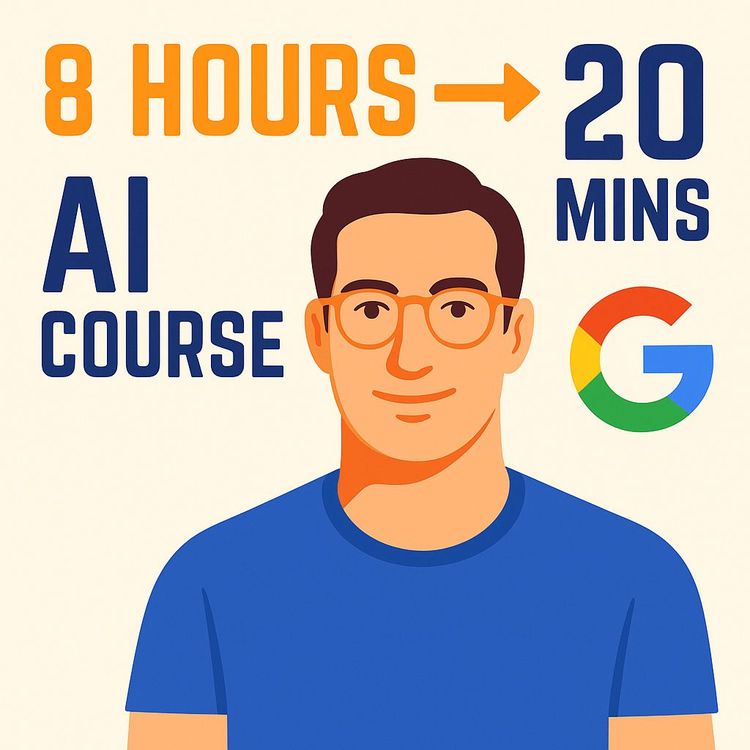
Also includes Access to All:
What You Will Learn
- Define Generative AI and place it within the AI/ML/Deep Learning hierarchy
- Identify and scope high-value use cases for create, summarize, discover, and automate
- Design grounded RAG workflows to improve accuracy and cite sources
- Architect and deploy AI agents with tool access, reasoning loops, and guardrails
- Run pre-implementation assessments (six needs, three resources) and scale pilots to production
- Prepare for the Google Generative AI for Leaders credential and master advanced prompting
Study Guide
Google's 8h GenAI Leadership Course in 20 Mins (+ Certification Guide)
Leaders don't need more jargon. You need a mental model, a repeatable system, and enough practical depth to make fast, high-quality decisions. This course compresses the essential leadership curriculum for Generative AI into a focused guide you can apply immediately. You'll learn what GenAI is, how it fits into the broader AI stack, where it delivers value, how to deploy it responsibly across your organization, and how to prepare for certification so you can prove your skill. We'll move from foundational concepts to advanced applications like Retrieval-Augmented Generation and AI agents, then finish with a certification plan, practice prompts, and enterprise patterns you can deploy right away.
What You'll Be Able To Do When You're Done
- Define Generative AI clearly and distinguish it from AI, ML, and Deep Learning
- Identify when to use creation, summarization, discovery, and automation,and how to scope each use case
- Understand foundational models, LLMs, Google Gemini, and the role of platforms like Vertex AI
- Run a proper pre-implementation assessment: needs, resources, risks, and ROI
- Prompt at an advanced level using role assignment, prompt chaining, and shot selection
- Improve accuracy with grounding and Retrieval-Augmented Generation (RAG)
- Design and deploy AI agents with reasoning loops and tool access
- Build an adoption strategy that combines top-down vision with bottom-up use cases
- Prepare efficiently for the Google Generative AI for Leaders credential
GenAI In Plain English
Generative AI creates. It doesn't just classify or label data,it produces text, images, code, audio, and ideas. It's multimodal and conversational. You instruct it with prompts. It answers in natural language. The better the instruction and context, the better the results.
Examples:
- Marketing: Generate three brand-consistent ad variants from a product spec, then rewrite for three audience segments.
- Engineering: Convert user stories into test cases and propose edge scenarios based on historical bug patterns.
The AI Hierarchy: From Broad Concepts To Your Daily Tools
Think of AI as a stack that narrows from general to specific. Knowing this hierarchy helps you pick the right tool for the job and communicate clearly with technical teams.
- Artificial Intelligence (AI): Systems that perform tasks we consider intelligent when humans do them.
- Machine Learning (ML): Algorithms that learn patterns from data to make predictions or decisions.
- Deep Learning: ML with multi-layer neural networks that learn complex features from large datasets.
- Generative AI: Deep learning models that create new content across modalities.
- Foundational Models: Massive, pre-trained models that can be adapted to many tasks.
- Large Language Models (LLMs): Foundational models specialized for understanding and generating human language.
Examples:
- AI: A route optimizer that finds the shortest path for deliveries.
- ML: A churn prediction model trained on labeled customer data.
- Deep Learning: A vision model that detects defects on a manufacturing line.
- Generative AI: A system that drafts a product requirements document from a meeting transcript.
- Foundational Model: A pre-trained model like Gemini used as the base for multiple company apps.
- LLM: Conversational assistant that answers policy questions using enterprise knowledge.
Core Capabilities Of Generative AI
You have four levers. Use them well and you'll compress cycles, reduce cost, and increase output quality.
Create
Generate new content,text, code, imagery,based on constraints you set.
Examples:
- Sales: Draft a proposal from a discovery call transcript, with a compliance-safe section for terms.
- Product: Generate user onboarding emails in three tones: friendly, authoritative, and technical.
Summarize
Condense large inputs into concise, structured takeaways with next steps.
Examples:
- Operations: Summarize a 60-page incident report into a one-page executive brief with root cause, impact, and action items.
- HR: Summarize interview panels into a scorecard with competencies and risk flags.
Discover
Retrieve and surface relevant context at the right moment. Think "intelligent search with synthesis."
Examples:
- Support: Pull the exact policy clause and latest workaround for a customer's error code.
- Finance: Surface comparable vendor contracts and pricing benchmarks during negotiation.
Automate
Chain tasks and tools to complete multi-step workflows without manual stitching.
Examples:
- Marketing Ops: Generate a draft blog post, push it to a CMS, create social snippets, and schedule posts based on engagement windows.
- Analytics: Ingest weekly sales data, detect anomalies, produce a narrative report, and email it to stakeholders.
Tips:
- Define success criteria up front (tone, length, format).
- Give examples of "good" and "bad" outputs to calibrate behavior.
- For automation, map the exact steps and tools before you build.
Data & Learning Basics Leaders Must Know
Models are only as good as the data and instructions they receive. Two concepts matter most: data types and data principles.
Structured vs. Unstructured Data
- Structured: Rows and columns. Easy to query. Examples: CRM tables, inventory lists.
- Unstructured: Free-form text, audio, images. Harder to parse. Examples: emails, transcripts, PDFs.
Examples:
- Structured: A pricing table with SKU, region, and discount rate fields.
- Unstructured: A folder of scanned contracts with handwritten signatures.
Data Principles
- Quality: Relevant, accurate, de-duplicated. Garbage in → garbage out.
- Accessibility: The model must reach the right data at the right time in the right format.
Examples:
- Quality: Removing outdated product specs prevents obsolete recommendations.
- Accessibility: Exposing a read-only knowledge base to the model via an index increases answer accuracy.
Learning Approaches
- Supervised Learning: Train on labeled data to predict outcomes.
- Unsupervised Learning: Find patterns without labels (clustering, dimensionality reduction).
- Reinforcement Learning: Learn by trial and error with rewards and penalties.
Examples:
- Supervised: Classifying tickets as "billing," "technical," or "account."
- Unsupervised: Segmenting customers into natural groups based on behavior.
- Reinforcement: Tuning an agent to schedule meeting times with higher attendee acceptance rates.
Machine Learning Lifecycle
- Data Preparation → Model Training → Deployment → Management (monitoring, retraining, governance).
Examples:
- Lifecycle: Clean product data, fine-tune a model for support replies, deploy to helpdesk, monitor for drift in response quality.
- Management: Add feedback thumbs-up/down and use it to improve prompts or retrain the model quarterly.
Tips:
- Assign data owners for each critical source.
- Set minimum data quality thresholds before projects proceed.
- Decide early which metrics determine "go/no-go" for deployment (accuracy, latency, CSAT).
Strategic Adoption: Top-Down Vision Meets Bottom-Up Momentum
Winning organizations combine leadership direction with grassroots innovation. You need both.
Top-Down
Leadership defines objectives, risk guardrails, resourcing, and a portfolio of focus areas.
Examples:
- Set three enterprise priorities: customer service automation, revenue intelligence, and internal knowledge access.
- Establish rules: PII handling, human review requirements, and acceptable model usage.
Bottom-Up
Teams submit use cases from real workflows. The best ones get fast-tracked and resourced.
Examples:
- A support agent proposes an internal "policy explainer" bot that halves time-to-resolution.
- A sales manager requests a call-prep agent that aggregates account data and industry news.
Tips:
- Run monthly demo days; fund the top three use cases.
- Publish a lightweight intake form: problem, expected impact, data sources, risks, KPIs.
Pre-Implementation Assessment: Six Needs + Three Resources
Before a single prompt, clarify needs and resources. This prevents wasted builds and sets realistic expectations.
Six Needs
- Scale: How many users? How much data? How often?
- Customization: Out-of-the-box model or fine-tuned?
- User Interaction: Chat, embedded in workflow, or background service?
- Privacy: Public, internal, or regulated data?
- Latency: Real-time, near-real-time, or batch?
- Connectivity: Cloud-only or must work on edge?
Examples:
- Scale: Company-wide Q&A assistant for 5,000 employees with daily use → needs robust traffic handling and cost controls.
- Customization: Legal team requires fine-tuning on precedent documents to reduce review time.
- Interaction: Finance wants a spreadsheet add-on that drafts narratives inside the sheet.
- Privacy: Healthcare summaries require strict controls, audit logs, and isolated data stores.
- Latency: A sales-call coach needs responses under a second; a weekly analytics summary can run overnight.
- Connectivity: A field technician assistant must operate with limited connectivity on a tablet.
Three Resources
- People: Prompt engineers, data engineers, MLOps, product owners, SMEs.
- Money: Build, deploy, maintain, and model-inference budgets.
- Time: Delivery windows, stakeholder reviews, compliance timelines.
Examples:
- People: Pair a product manager with a domain SME and an MLOps engineer for faster iteration.
- Time: Limit pilot phases to eight weeks with a go/no-go decision based on defined KPIs.
Tips:
- Use a simple scoring model across the six needs to prioritize use cases.
- Start with high-value, low-risk automations to build trust and momentum.
The Five Layers Of The AI Ecosystem
Seeing the full stack lets you design solutions that are secure, scalable, and maintainable.
1) Applications
User-facing tools like Gemini or ChatGPT where work happens.
Examples:
- A knowledge assistant embedded in your intranet.
- A content generator inside your CMS for drafting and publishing.
2) Agents
Autonomous systems that reason, plan, and act by using models, data, and tools.
Examples:
- A meeting copilot that schedules, gathers materials, and sends summaries.
- A procurement agent that compares quotes, checks policy, and drafts approvals.
3) Platforms
Managed environments to build, deploy, and manage models. Vertex AI is the enterprise choice for many teams.
Examples:
- Vertex AI Model Garden: Access Google, third-party, and open-source models from one place.
- Vertex AI AutoML: Train custom models without deep ML expertise.
4) Models
The engines like Google's Gemini that understand and generate language, code, and more.
Examples:
- Use Gemini for enterprise chat with grounding in company docs.
- Select a code-focused model for refactoring and unit test generation.
5) Infrastructure
Compute hardware such as GPUs and TPUs, in cloud or on edge devices.
Examples:
- Cloud GPUs for training and high-throughput inference of a customer bot.
- Edge deployment on a device in a warehouse when latency and connectivity matter.
Tips:
- Standardize on one platform for governance and cost control.
- Separate experimentation from production environments; set promotion criteria.
Practical Interaction: Prompting As A Leadership Skill
Prompts are product requirements. The clearer the instructions, the more reliable the results. Use three techniques consistently.
Role Assignment
Give the model a persona and constraints so it thinks and speaks like the expert you need.
Examples:
- "Act as a senior product manager. Rewrite this feature doc for executive stakeholders. Keep it under 400 words, include ROI and risks."
- "You are a compliance officer. Review the following message for regulatory risk and suggest a compliant alternative."
Prompt Chaining
Treat the interaction as a dialogue. Iterate, refine, and converge.
Examples:
- Round 1: "Draft a 300-word sales email for security leaders." Round 2: "Shorten to 150 words, add a case study, remove jargon."
- Round 1: "Summarize the meeting." Round 2: "Extract action items by owner and due date, then flag unresolved questions."
Zero/One/Few-Shot
Guide the model with examples.
Examples:
- Zero-shot: "Explain RAG in plain language for sales."
- One-shot: "Rewrite this job post in our brand voice. Use this sample as the tone reference."
- Few-shot: "Transform these three emails into our support macro format. Now apply the same pattern to the new email."
Tips:
- Set format requirements: "Return JSON with fields: summary, risks, actions."
- Ask for alternatives: "Give three options and explain the trade-offs."
- Make the model show its work when accuracy matters: "Reason step by step, then provide the final answer."
Accuracy And Trust: Grounding And Retrieval-Augmented Generation (RAG)
LLMs can produce confident nonsense when they lack context. Grounding connects them to verifiable data. RAG operationalizes grounding.
RAG: Three Steps
- Retrieve: Search authoritative sources (internal or external) for relevant context.
- Augment: Inject retrieved snippets into the prompt as trusted evidence.
- Generate: Produce the final answer using both the user's request and the retrieved context.
Examples:
- Policy Assistant: Retrieve relevant policy sections from a secured knowledge base, augment the prompt with citations, and generate a compliant response with links.
- Product Q&A: Pull specs from the product catalog and known issues from release notes to answer customer questions with references.
Grounding Best Practices
- Curate a high-quality, deduplicated knowledge base; add metadata (author, date, version, tags).
- Use embeddings and vector search to improve retrieval relevance.
- Cite sources in responses to build trust and enable verification.
Examples:
- Add hallucination checks: "Only answer using the provided sources. If insufficient, say 'Not enough information.'"
- Force citations: "After each claim, include the source title and section."
From Tools To Teammates: AI Agents
Agents shift AI from static responses to dynamic action. They reason, plan, and use tools to complete tasks end-to-end.
Deterministic Agents
Rule-based, scripted flows. Predictable but brittle.
Examples:
- A phone tree that routes calls by keypad input.
- A chatbot that only matches keywords and returns a canned response.
Generative AI Agents
Built on LLMs. They can interpret novel inputs, reason, use tools, and adapt.
Examples:
- A claims triage agent that reads attachments, checks policy, flags inconsistencies, and drafts a human-ready summary.
- A sales assistant that preps for meetings by pulling CRM notes, recent news, and pricing guidance.
Reasoning Loops
- ReAct (Reason + Act): Think about the next step, then do it, then reassess.
- Chain of Thought: Break the problem into steps and solve sequentially.
- Metaprompting: Use one prompt to generate or refine other prompts for better control.
Examples:
- ReAct: "I need customer usage stats. Call the analytics API. Now compare to last quarter. Draft a Slack update for the account team."
- Chain of Thought: "List constraints → identify two feasible options → score each option → recommend one with rationale."
- Metaprompting: A master prompt that creates standardized prompts for summarization across departments.
Empowering Agents With Tools
Agents get things done when they can reach data and execute actions. Four categories matter.
Extensions
APIs that deliver live data.
Examples:
- Weather API for logistics routing decisions.
- Stock or FX API for real-time pricing adjustments.
Functions
Well-defined actions the agent can trigger.
Examples:
- "send_email(to, subject, body)" to notify a client.
- "create_ticket(customer_id, issue, priority)" to open a support case.
Data Stores
Secure knowledge bases and databases the agent can query.
Examples:
- Product catalog with specifications, pricing, and availability.
- Policy repository with version tracking and access controls.
Plugins
Capability packs for new skills.
Examples:
- Image generation plugin for creative assets.
- Advanced math/solver plugin for optimization scenarios.
Tips:
- Define tool schemas precisely; validate inputs and outputs.
- Log every tool call with inputs, outputs, latency, and success status.
- Set guardrails: maximum actions, approval thresholds, and escalation rules.
Enterprise Pattern: Customer Engagement Powered By GenAI
Customer engagement is a perfect proving ground. You get measurable outcomes fast and a clear path to ROI.
Conversational Agents
Front-line chatbots and voicebots that handle routine inquiries and escalate gracefully.
Examples:
- Returns bot that validates order, checks policy, and creates labels automatically.
- Appointment bot that books, reschedules, and sends confirmations.
Agent Assist
Real-time suggestions, knowledge retrieval, and next-best actions for human agents.
Examples:
- Live call support: Auto-suggest troubleshooting steps and generate after-call summaries.
- Email assist: Draft responses with citations to policies and previous cases.
Conversational Insights
Analytics that reveal trends, sentiment, and opportunity areas.
Examples:
- Identify a spike in complaints tied to a recent release.
- Detect upsell opportunities based on customer intent patterns.
Tips:
- Ground all customer responses with RAG and source citations.
- Implement human-in-the-loop for high-risk actions like refunds or cancellations.
Google Platforms You'll Use
Gemini
Google's multimodal foundational model and the conversational application powered by it. Use it for QA, creation, and reasoning with enterprise controls.
Examples:
- Draft 10 marketing headlines that match a brand voice sample.
- Explain a complex policy in simple terms for a customer email.
Vertex AI
Unified platform to access models, fine-tune, deploy, and manage in production.
Examples:
- Use Model Garden to select the right model for code generation.
- Use AutoML to train a custom classifier for inbound ticket routing.
Responsible AI: Non-Negotiables
Trust is the product. Without it, adoption stalls. Bake responsibility into your design.
Principles
- Data Quality: Bad data amplifies bad outcomes.
- Interaction: Effective use is iterative; expectation of "one-shot perfection" is a trap.
- Privacy & Security: Limit data exposure; log access; enforce least privilege.
- Bias & Fairness: Audit datasets and outputs; include diverse reviewers.
- Transparency: Provide citations, disclaimers, and escalation paths.
Examples:
- Add a "confidence" score and link to sources in every customer response.
- Mask PII in logs and ensure data residency requirements are met.
Build Your First GenAI Workflow In A Single Afternoon
A simple, end-to-end pattern to prove value and learn fast.
Step 1: Define The Job
Problem, users, success metrics, constraints.
Examples:
- "Summarize weekly support themes with top issues, root causes, and actions. Success = reduce leadership meeting prep from 2 hours to 15 minutes."
- "Generate a draft QBR from CRM data and call notes. Success = 50% reduction in prep time."
Step 2: Collect Trusted Sources
Documents, data, policies. Clean, version, label.
Examples:
- Upload the last quarter's release notes and known issues; tag by product and version.
- Extract call transcripts and link to account IDs.
Step 3: Implement RAG
Index with embeddings, enable vector search, ground responses.
Examples:
- "Only answer using the retrieved snippets. If not found, say 'Insufficient context.' Include citations."
- "Return structured JSON: {summary, top_issues, actions, sources}."
Step 4: Prompt Templates
Role + instructions + format + examples.
Examples:
- "Act as a support leader. Summarize trends. Use this example as the ideal format."
- "Provide three executive-ready options, then recommend one with rationale."
Step 5: Human Review & Metrics
Set review criteria and feedback loop.
Examples:
- Thumb ratings and comment fields; require justification for low scores.
- Track accuracy, time saved, and adoption rate weekly.
Metrics That Matter
Decide what "good" looks like, measure it, and iterate.
Examples:
- Summarization: Accuracy (expert review), compression ratio, time saved per user.
- Creation: Revision rate, brand consistency score, downstream performance (CTR, reply rate).
- Discovery: Retrieval precision/recall, search-to-answer time, citation coverage.
- Automation: Task completion rate, cycle time, error rate, escalations avoided.
Roles And Operating Model
Clarify ownership to move fast and stay safe.
Leadership
Set the vision, portfolio, and guardrails. Remove blockers. Fund winners.
Examples:
- Approve a focus on customer engagement, analytics, and internal knowledge.
- Establish policy: PII handling, model use, human review gates.
Managers & Teams
Source use cases, pilot, and report outcomes.
Examples:
- Support team runs a RAG bot pilot and reports CSAT and handle time.
- Sales team trials a call-prep agent and shares win-rate impact.
IT & Developers
Secure platforms, integrations, monitoring, and MLOps.
Examples:
- Implement Vertex AI with role-based access and audit logging.
- Set up CI/CD for prompts, indexes, and agent tools.
All Professionals
Learn prompting, spot opportunities, and give feedback.
Examples:
- Use role-based prompts with few-shot examples for routine tasks.
- Log errors, suggest improvements, and flag risky cases.
Common Pitfalls And How To Avoid Them
Examples:
- Big-bang launches: Start small; scale what works.
- No grounding: Use RAG for anything factual or policy-sensitive.
- Fuzzy prompts: Specify role, audience, format, and success criteria.
- Ignoring latency: Match use case to response-time needs.
- No governance: Assign owners; log every interaction; enforce reviews for high-risk actions.
Certification Guide: Google Generative AI For Leaders
Certification turns your practical skill into a recognized credential. Treat it like a project with a simple plan.
Recommended Preparation Process
- Knowledge Review: Scan official materials to map strengths and gaps (e.g., Vertex AI features, reasoning loops, security).
- Foundation Testing: Do module-level practice. Then simulate with full mock exams.
- Volume Practice: Add third-party practice sets to increase scenario coverage.
Examples:
- Create a one-page cheat sheet: AI stack, RAG steps, prompting techniques, six needs, five layers.
- Practice converting vague business requirements into precise prompts with constraints.
Exam Logistics And Strategy
- Timed, scenario-based multiple-choice. Expect choices that all sound plausible.
- Strategy: Read each scenario as a real business problem. First decide the ideal solution based on principles. Then pick the option that best matches your mental model.
Examples:
- If the use case involves policy answers: Look for RAG, citations, and privacy controls,not just a general chat app.
- If latency is critical: Prefer edge or low-latency options over batch processing.
Day-Of Tips
- Budget your time and mark tough questions for review.
- Eliminate answers that ignore privacy, grounding, or latency constraints.
- When two answers seem viable, choose the one with stronger governance and clarity.
Practice Questions You Can Use Right Now
Multiple-Choice
1) What is the primary function of RAG?
A. Train a model on more diverse data
B. Reduce inaccuracies by connecting to verifiable information
C. Enable an agent to execute a function like sending an email
D. Assign a persona to the AI
2) Which is unstructured data?
A. Customer database with names and addresses
B. Annual financial spreadsheet
C. Transcripts from support calls
D. Product inventory list with SKUs
3) An AI trained with rewards for wins and penalties for losses uses:
A. Supervised learning
B. Unsupervised learning
C. Reinforcement learning
D. Deep learning
Short Answer
1) Difference between deterministic and generative agents?
2) List and describe three prompting techniques.
3) What two conditions must data meet to be effective?
Discussion
1) Use case: Summarize patient records. Which three "Needs Evaluation" criteria matter most and why?
2) Design a sales-prep agent using reasoning loops and tools. What steps and data does it need?
Advanced Prompt Patterns That Work Under Pressure
Examples:
- Decision Memo: "Act as a strategy lead. Summarize the decision, list three options with trade-offs, give a recommended path, and outline risks. Use no more than 300 words."
- Risk Review: "You are a compliance officer. Review the response for regulatory issues. Quote policies and propose compliant alternatives. If uncertain, ask three clarifying questions."
- Tool-Aware Agent: "When you need data, call the appropriate function. Never guess. After each tool call, state what changed in your plan, then act."
Selecting The Right Model And Configuration
Models differ in strengths. Map them to your needs.
Examples:
- For policy-heavy responses: Prioritize reliability and RAG over creativity.
- For creative marketing: Use a model with strong generation and tone control; request three variants and rationale for each.
Tips:
- Start general. Only fine-tune when you hit consistent gaps that examples cannot fix.
- Monitor cost-per-result; tighten prompts, batch requests, or cache frequent answers to reduce spend.
Latency, Cost, And Experience Trade-Offs
You rarely get everything. Choose consciously.
Examples:
- Real-time call coaching: Favor lower-latency models and smaller context windows; prefetch known data before the call.
- Weekly analytics: Use larger context windows and deeper reasoning, even if it takes longer and costs more.
Tips:
- Cache common responses with versioning.
- Precompute daily summaries; generate only the delta in real time.
Security And Privacy For Leaders
Protect customers, protect the business, and unlock adoption.
Examples:
- Restrict training on sensitive data; use read-only grounding sources for LLMs.
- Log all interactions with anonymized identifiers and secure storage; enable audit trails for regulated flows.
Tips:
- Implement RBAC and least-privilege for tools and data stores.
- Red-team your prompts and agents for leakage and prompt injection risks.
Playbooks For The Four Core Capabilities
Create
Checklist: Role, audience, tone, constraints, structure, examples, alternatives.
Examples:
- "Draft a 90-second video script with a hook, three benefits, and a CTA."
- "Generate three onboarding emails. Each should include subject, preheader, body, and one dynamic field."
Summarize
Checklist: Purpose, length, audience, required sections, and source citations.
Examples:
- "Summarize the board deck into five bullets and three decisions needed by Friday."
- "Summarize customer interviews into themes, quotes, and recommendations."
Discover
Checklist: Sources, access method, ranking, and citation rules.
Examples:
- "Find three case studies relevant to mid-market retail. Include quotes and links."
- "Surface all policy changes in the last 30 days with affected teams and actions."
Automate
Checklist: Steps, tools, conditions, approvals, success metrics.
Examples:
- "If a customer NPS is under 6, draft a personalized recovery plan and create a follow-up task."
- "Compile KPI deltas, generate a report, and send it to stakeholders every Monday at 9am."
How To Evaluate Vendor Demos Without Getting Dazzled
Examples:
- Ask for grounded responses with citations on your own data, not canned datasets.
- Test edge cases and failure behavior: What happens when the answer isn't in the data? Does it say "I don't know" or guess?
Tips:
- Require metrics: accuracy, latency, and time saved.
- Request a two-week pilot with your success criteria, then decide.
From Pilot To Production
Examples:
- Pilot: 50 users, RAG-enabled knowledge assistant, daily feedback, weekly evaluation. Success = 20% reduction in search time.
- Production: Scale to 5,000 users, SSO integration, usage monitoring, retriever quality checks, and incident playbooks.
Tips:
- Create a promotion checklist: privacy, accuracy, latency, cost, monitoring, support.
- Run pre-mortems: "What could go wrong? How would we detect and fix it?"
Answer Key For Practice Questions
Examples:
- MCQ: 1) B 2) C 3) C
- Short Answers (sample): Deterministic vs. Generative = rules vs. reasoning; Prompting techniques = role assignment, chaining, zero/one/few-shot; Data conditions = quality and accessibility.
Case Studies To Model
Examples:
- Support: RAG bot reduces handle time by surfacing exact policy clauses and known fixes; accuracy enforced by mandatory citations.
- Sales: Prep agent lifts win rates by consolidating CRM history, industry news, and pricing guidance into a structured brief with recommended talk tracks.
Vertex AI In The Real World
Leverage it for secure, scalable development and deployment.
Examples:
- Use Vertex AI's Model Garden to test alternatives quickly and select the best for your use case.
- Deploy a RAG-backed chat app with enterprise authentication and detailed logging.
Troubleshooting Prompts And Outputs
Examples:
- If outputs waffle: Add constraints ("Max 150 words, bullet points, one recommendation").
- If tone is off: Provide a style sample ("Write in this voice") and a counter-example ("Avoid hype, no exclamation points").
Tips:
- Keep a prompt library; version your best performers.
- Use A/B tests on prompts the same way you test product copy.
Agent Governance
Examples:
- Approval workflows: Purchases over a threshold require human sign-off.
- Tool whitelisting: Only allow the agent to call approved functions with schema validation.
Tips:
- Include a "panic button" for users to halt agent actions.
- Simulate worst-case prompts to find failure modes before launch.
How To Teach Your Organization To Prompt
Examples:
- Run weekly 30-minute labs where each team member improves one workflow with role + chaining + examples.
- Publish a one-page "Prompting Playbook" with five templates and two pitfalls to avoid.
Leadership Scorecard For GenAI
Examples:
- Adoption: % of employees using AI weekly, number of workflows automated, time saved.
- Quality: Accuracy ratings, citation rates, escalation frequency.
- Risk: Incidents per month, PII exposures prevented, audit coverage.
Executive Scenarios And The Best Answer Patterns
Examples:
- Scenario: "We need real-time answers with sensitive data." Pattern: Grounding + privacy controls + low-latency configuration + human review for high-risk actions.
- Scenario: "We want creative campaigns quickly." Pattern: Few-shot prompts with brand samples + variant generation + performance testing loop.
Deep Dive On Reasoning Loops
ReAct Pattern
1) Observe → 2) Think → 3) Act → 4) Observe new state → repeat until done.
Examples:
- "I need last quarter's usage" → call analytics → compare to target → draft summary → request human approval.
- "Customer asked about feature X" → retrieve release notes → check known issues → propose response with mitigation steps.
Chain Of Thought
Make the model write down the steps before the final answer.
Examples:
- "List constraints, identify options, evaluate, recommend with rationale."
- "Summarize first, then extract actions, then assign owners, then propose deadlines."
Metaprompting
Teach the AI to create better prompts for recurring tasks.
Examples:
- Generate a standard "executive summary" prompt template that any team can reuse.
- Create a template for safe, grounded policy answers with mandatory citations and refusal conditions.
Your 30-Day Adoption Plan
Examples:
- Week 1: Training and use case intake. Deliver five role-based prompt templates per team.
- Week 2: Build two RAG-backed pilots with clear metrics.
- Week 3: Expand to agents for one workflow; add tool calls and approvals.
- Week 4: Review results, harden governance, scale the winners.
Recap: The Two Principles You'll Use Daily
- Principle of Data Quality: The model reflects its inputs. Clean, current, complete data wins.
- Principle of Interaction: It's collaborative. Better prompts, iterative refinement, and grounding drive better results.
Conclusion: Turn Knowledge Into Leverage
You now have the full stack: what GenAI is, where it lives in the AI hierarchy, and how to use it to create, summarize, discover, and automate real work. You can assess projects with the six needs and three resources, design grounded systems with RAG, and go beyond chat to agents that reason and act. You know how to deploy on platforms like Vertex AI, set guardrails, and measure impact with metrics that matter. And you have a practical plan to earn certification by treating every scenario like a real business problem.
Use this guide to run one thoughtful pilot this week. Build the habit of role-based prompts, prompt chaining, and few-shot examples. Ground everything that references facts or policy. Measure outcomes. Share wins. Then expand with agents that use tools and respect approvals. This isn't theory for a slide deck. It's a new operating system for your organization,one workflow at a time.
Frequently Asked Questions
This FAQ is a practical companion for leaders and operators who want to compress Google's multi-hour GenAI leadership material into a focused 20-minute brief while still earning a recognized certificate. It covers the core ideas, the tech stack, strategy choices, hands-on prompting, grounding with RAG, agents, customer engagement, and a clear certification path. It moves from basics to advanced topics, with examples and checklists to help you apply ideas inside your team and tech stack.
Goal: Help you learn fast, implement safely, and certify your progress without wasting time.
I. Fundamentals of Generative AI
What is Generative AI?
Generative AI creates original content,text, images, audio, and code,rather than just labeling or classifying data. It's "multimodal," so one model can read your brief, look at a chart, and produce a plan, an email draft, and a diagram. Compared to traditional AI, it behaves more like a general assistant that can adapt to context across tasks. In business, it's used for content generation, research acceleration, analytics, and workflow automation. Think of it as a high-leverage teammate that drafts first versions, summarizes noise, and connects dots across files and systems.
Key idea: Treat GenAI as a collaborator that creates and reasons across formats, then apply guardrails to keep it accurate, compliant, and on-brand.
What are the core capabilities of Generative AI?
Four capabilities show up in most business use cases: creation, summarization, discovery, and automation. Creation handles drafts, images, and code. Summarization compresses research, meetings, and long threads. Discovery surfaces what matters at the right time from messy sources. Automation ties steps together,generate, check, route, notify,so the work moves without you driving every click.
Examples: Marketing briefs to campaign copy; research papers to a 1-pager; CRM histories to a client prep sheet; code scaffolds from specs.
Business impact: Faster first drafts, fewer busywork loops, and clearer decisions because the right context appears when you need it.
What is a foundational model?
A foundational model is a large model pre-trained on diverse data (text, images, code). It's not built for one narrow task; it's a flexible base you can use as-is or adapt for your domain. Examples include Google's Gemini, OpenAI's GPT series, and Anthropic's Claude. These models understand language, patterns, and formats, so they can write, reason, and transform inputs into useful outputs.
Why it matters: You don't start from scratch; you stand on a general model and adapt with prompts, RAG, or fine-tuning to fit your business needs.
What are the key features of foundational models?
They share three traits: (1) trained on diverse data to capture broad patterns, (2) flexible across tasks without retraining, and (3) adaptable to niche use with smaller, domain-specific data. You can guide them with prompts, ground them with your knowledge base, or fine-tune for specialized use cases (e.g., compliance summaries, contract analysis).
Result: Faster solution development with fewer data requirements up front, plus the option to specialize when accuracy or domain nuance demands it.
How does Generative AI fit within the broader fields of AI?
Think in layers: AI (any machine intelligence), Machine Learning (learning from data), Deep Learning (multi-layer neural nets), and then Generative AI (models that create content). Foundational models sit at the core of modern GenAI. Large Language Models (LLMs) are foundational models focused on text. This stack explains why GenAI feels versatile: it's built on deep learning's pattern recognition, scaled by foundational models, and pointed at creation tasks.
Takeaway: GenAI is a specialized tier within AI,great at synthesis, drafting, and reasoning across formats.
What is the recommended strategic approach for AI adoption in a company?
Blend top-down and bottom-up. Leadership sets vision, funding, guardrails, and priority outcomes. Teams surface practical use cases tied to real workflows and metrics. Run short proof-of-value projects, measure impact, and scale what works. This dual approach prevents "pilot purgatory" and glossy slides with no adoption.
Checklist: Clear north star, a use-case backlog, a small platform team, governance basics, and a cadence to review wins, risks, and spend.
II. Training AI Models: Data and Learning
What types of data are used to train AI models?
Two types: structured (tables, spreadsheets, relational databases) and unstructured (emails, PDFs, chats, images, audio). Most enterprise knowledge is unstructured, which is why GenAI and RAG are so valuable,they can understand and use messy content. Structured data still matters for metrics, joins, and rules (e.g., pricing tables).
Example: Use structured sales data to find top accounts; use unstructured notes, decks, and call transcripts to prep a bespoke account plan.
What are the most critical factors for data used in AI training?
Quality and accessibility. You need accurate, current, deduplicated content with the right permissions. Then you need it accessible at inference time (APIs, indexes, feature stores) with audit trails. Garbage in equals garbage out; locked-away data means no context.
Tip: Start by curating a high-signal "golden" knowledge base for RAG (FAQs, policies, product docs, playbooks). It pays off immediately in accuracy and trust.
What are the primary methods of machine learning?
Three main methods: supervised learning (labeled data), unsupervised learning (pattern discovery without labels), and reinforcement learning (trial and error with rewards). GenAI models are usually pre-trained with self-supervision on massive corpora, then adapted with supervised fine-tuning and sometimes reinforcement learning from human feedback for helpfulness and safety.
Use cases: Supervised for classification; unsupervised for clustering; reinforcement for sequential decisions (e.g., routing, strategy selection).
What are the primary stages of the machine learning lifecycle?
Four stages: data preparation, model training, deployment, and ongoing management. In practice, you'll iterate: update data, refine prompts or fine-tunes, monitor drift, and retrain or reindex content. Observability is essential,track accuracy, latency, cost, and safety incidents.
Practice: Treat your model or RAG pipeline like a product with releases, SLAs, and KPIs.
III. The GenAI Stack and Strategy
What key factors should an organization consider before starting a Generative AI project?
Two buckets: needs and resources. Needs: scale, customization level, user interaction pattern, privacy level, latency, and connectivity. Resources: people, budget, and timeline. Start small with measurable value, then scale. Align with legal, security, and data teams early to avoid rework.
Practical tip: Write a one-page brief: problem, users, data sources, target metric, constraints, rollout plan.
What are the five layers of the AI stack?
Five layers: (1) applications (chatbots, copilots, image tools), (2) agents (reason, plan, act with tools), (3) platforms (Vertex AI, etc.), (4) models (Gemini, GPT, Llama), and (5) infrastructure (GPUs, TPUs, servers). Treat this like a menu: pick the minimum you need to deliver value and maintain safely.
Rule of thumb: Start at the application or agent layer with RAG; add fine-tuning or custom infra only if metrics demand it.
What is the difference between an AI model and an AI application?
The model is the engine; the application is the car you drive. The Gemini model generates; the Gemini app is how users interact. Same engine, many vehicles: you can put the model behind a chatbot, a spreadsheet add-on, or an API in your product.
Implication: UX, workflow fit, and guardrails matter as much as model choice.
What is "edge AI" and when is it necessary?
Edge AI runs models on-device rather than in the cloud. It's useful for low-latency tasks, offline scenarios, or strict privacy constraints. Examples include on-device assistants, quality checks on a factory line, or healthcare tools that process data locally.
Trade-offs: Lower latency and privacy vs. model size limits and update complexity.
IV. Practical Application and Prompting
Certification
About the Certification
Get certified in Google GenAI Leadership. Demonstrate you can set AI strategy, design prompts, plan RAG and agent solutions, assess needs and stack layers, deliver a pilot and ROI metrics, and guide teams through responsible, practical deployment.
Official Certification
Upon successful completion of the "Certification in Leading and Implementing Google GenAI for Business Impact", you will receive a verifiable digital certificate. This certificate demonstrates your expertise in the subject matter covered in this course.
Benefits of Certification
- Enhance your professional credibility and stand out in the job market.
- Validate your skills and knowledge in cutting-edge AI technologies.
- Unlock new career opportunities in the rapidly growing AI field.
- Share your achievement on your resume, LinkedIn, and other professional platforms.
How to complete your certification successfully?
To earn your certification, you’ll need to complete all video lessons, study the guide carefully, and review the FAQ. After that, you’ll be prepared to pass the certification requirements.
Join 20,000+ Professionals, Using AI to transform their Careers
Join professionals who didn’t just adapt, they thrived. You can too, with AI training designed for your job.

















