Google Nano Banana (Gemini 2.5): AI Image Gen & Editing Course (Video Course)
Turn ideas into on-brand images in seconds. Learn Google's Nano Banana to generate, edit, and place products with plain language, at about $0.04 per image. Build demo and custom apps in AI Studio and apply it across marketing, e-com, and content.
Related Certification: Certification in Creating and Editing AI Images with Natural Language Prompts
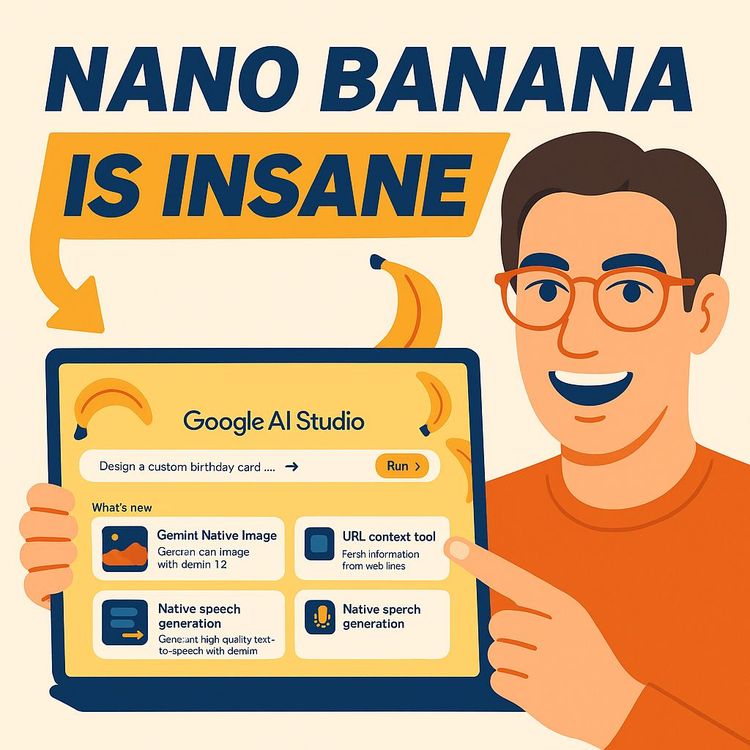
Also includes Access to All:
What You Will Learn
- Define Nano Banana (Gemini 2.5) and its core capabilities
- Use Google AI Studio across chat, pre-built demos, and vibe-coded apps
- Apply prompting best practices and multi-turn editing for predictable results
- Perform high-fidelity inpainting, outpainting, and context-aware product placement
- Render integrated in-image typography and perform scene/style transformations
- Build repeatable workflows, estimate costs, and evaluate ROI
Study Guide
Introduction: The Private Lesson That Turns You Into a Visual Machine
Imagine speaking to an image like you would to a designer. "Remove the logo from that bus stop." "Put our new phone on a coffee table in a cozy library scene." "Turn this product shot into a subway ad and add the slogan: Crafted for tomorrow. Inspired by you." No layers. No masking. No hours of tutorials. Just intent turned into output,fast.
That's what you get with Google's Nano Banana (also called Gemini 2.5 Flash Image). It's a natural language-powered image generation and editing system that feels like Photoshop with a chat box. It's fast. It's cost-effective. And it's surprisingly precise at complex tasks like inpainting, product placement, and text rendering inside images.
In this course, you'll get the private-lesson version of how to think about and use Nano Banana from scratch. You'll learn the core capabilities, how to work with it inside Google AI Studio across three tiers (chat, pre-built demo apps, and custom "vibe-coded" apps), and how to apply it to marketing, e-commerce, content creation, and product workflows. We'll dig into prompting best practices, build sample projects, and cover business strategy so you can scale output without scaling costs.
There's a saying you'll hear more often now: "It is the era of the idea guy." This guide helps you turn ideas into assets on demand.
What Nano Banana Actually Is (and Why It Matters)
Nano Banana,also known as Gemini 2.5 Flash Image,is Google's multimodal model focused on advanced image generation and in-image editing through natural language instructions. It connects two worlds: the "click-generate" convenience of text-to-image tools and the precision of professional editors. The result: you can create new images, place a product into new scenes, remove or add objects, transform style, and add coherent, well-rendered text,all by describing what you want.
What sets it apart is speed, cost, and control. It's engineered for quick response and high-fidelity edits. Generations and edits land in seconds at roughly $0.04 per image (around $40 per 1,000 images). That opens the door to interactive tools, real-time editing, and large-scale content pipelines without the traditional bottlenecks of manual design.
Learning Objectives: What You'll Be Able To Do When You're Done
- Define Nano Banana and understand how it relates to the broader Gemini model family.
- Identify and execute its key features: generation, editing, product placement, text embedding, scene/style transformation, and consistency control.
- Navigate Google AI Studio across three levels: direct chat, pre-built demos, and custom vibe-coded apps you can export to code repositories.
- Apply the model to marketing, social media, e-commerce, and product design workflows.
- Use prompting best practices to get predictable, high-quality results.
- Evaluate the business impact, competitive advantages, and practical ROI of adopting this technology.
Key Concepts & Terminology (Your Mental Models)
- Nano Banana (Gemini 2.5 Flash Image): Google's fast, low-cost model for image generation and editing using text and images as inputs.
- Google AI Studio: A web platform for experimenting, building, and prototyping with Google's generative models. Includes chat, pre-built "vibe-coded" demos, and project export tools.
- Vibe Coding: High-level, conversational development. You describe the app's purpose and behavior, and AI Studio scaffolds the logic, interface, and prompts,so you prototype without writing line-by-line code.
- Multi-turn Editing: Iterative refinement. You create or upload an image, then issue sequential prompts to add, remove, or modify elements step-by-step.
- Product Placement: Transferring a product from one image into another scene with correct lighting, perspective, reflection, and scale.
- Text Embedding: Generating and rendering text directly inside the image (headlines, slogans, labels) in a style that matches the scene.
Core Capability #1: Natural Language as Your Editing Tool
Think of Nano Banana like an editor that understands your intent. You tell it what to do in plain language, and it executes with pixel-level intelligence. No pen tool. No layers. No selection headaches. This flips the creative process: it's not about learning software, it's about being precise with your request.
Examples:
- "Remove the logo on the bus stop ad and fill the background seamlessly."
- "Add a small latte cup next to the laptop on the right, with soft steam, matching the current lighting."
More Examples:
- "Replace the sky with a moody overcast look, but keep the foreground unchanged."
- "Add a handwritten sticky note on the monitor that says 'Launch complete.' Make it look like it's slightly curled."
Practical applications:
- Quick client revisions without opening a heavyweight editor.
- Iterating concept art in real time during meetings.
- Cleaning up images for listings, presentations, and social posts in minutes.
Tips & best practices:
- Give single-step, precise instructions. "Remove the logo" is better than "Clean up the image and make it better."
- When complex, break it into stages: remove, then add, then color-correct.
- Reference spatial anchors: "on the right side of the table," "under the headline," "in the bottom-left corner."
Core Capability #2: High-Fidelity Inpainting and Outpainting
Inpainting fills in or replaces content within the image. Outpainting extends the image beyond its borders or reconstructs occluded areas. Nano Banana does both while respecting texture, lighting, perspective, and style. That means edits don't look "pasted",they blend into the scene.
Examples:
- "Remove the parked bike and reconstruct the brick wall behind it."
- "Extend the canvas to the left and continue the street with matching cobblestones and storefronts."
More Examples:
- "Replace the cracked ceramic plate with a clean, matte-white plate, keeping reflections consistent."
- "Fill the empty shelf with three hardcover books; make the titles subtle and realistic."
Practical applications:
- Real estate photo clean-up (remove signs, extend sky, repair lawn patches).
- Product photography retouching (fix dents, change labels, rebuild surfaces).
- Editorial visuals (expand an image to fit a layout without obvious seams).
Tips & best practices:
- State what to remove and what to reconstruct: "Remove the microphone wire; rebuild the jacket texture."
- Use iterative passes. First remove, then refine textures and lighting.
- Add constraints like "maintain current shadows" or "match the existing camera angle."
Core Capability #3: Context-Aware Product Placement
This is where Nano Banana feels like magic. You can lift a product from one image and place it into a new setting, and the model adapts the object to its new environment,scale, shadows, reflections, and angle.
Examples:
- "Take the blue sneaker from Image A and place it on the wooden bench in Image B at a slight angle, with a soft afternoon shadow."
- "Place the smartwatch from the product shot onto the runner's wrist in this park photo, matching skin tone and arm orientation."
More Examples:
- "Put the phone from this studio shot on a small table between two people in a library; include a subtle reflection on the tabletop."
- "Insert the ceramic mug into this office desk scene; align with the light coming from the left window."
Practical applications:
- E-commerce: Create lifestyle images without complex photoshoots.
- Advertising: Drop products into multiple environments to test placements and formats.
- Prototyping: Visualize how a product would look in real settings before manufacturing.
Tips & best practices:
- Provide both the product reference and destination image.
- Describe surface material ("glossy glass tabletop") and lighting direction ("light from the right").
- If scale is important, specify it ("roughly the size of a paperback book").
Core Capability #4: Integrated Text Generation and In-Image Typography
Unlike many models that blur or mangle letters, Nano Banana can render sharp, coherent text directly into the image. It can also generate on-brand copy when prompted, letting you test headlines and slogans inside design comps quickly.
Examples:
- "Create a magazine ad layout with the headline 'Crafted for tomorrow. Inspired by you.' in a clean, modern sans-serif, centered above the product."
- "Add a sticky-note style label that reads 'Limited Release' in a handwritten font, skewed slightly, top right."
More Examples:
- "Render 'Weekend Sale' on the shop window with frosted glass lettering that interacts with reflections."
- "Add a caption under the image with small, neat typography: 'Shot on location.'"
Practical applications:
- Rapid ad concepting with text embedded in the scene.
- Social content with typography that matches the vibe of the photo.
- Packaging mockups and signage previews.
Tips & best practices:
- Specify font vibe ("rounded sans," "serif with high contrast," "handwritten").
- Give placement and alignment ("centered," "bottom-left," "wrap around the bottle").
- Provide color and treatment ("white text with a thin black outline," "embossed effect").
Core Capability #5: Scene and Style Transformation
Transform the mood, setting, or art direction of a base image without recreating it from scratch. Go from daytime to dusk, studio shot to mural mockup, or photo to illustrated poster,while preserving key elements.
Examples:
- "Turn this phone product photo into a photorealistic urban mural on a brick wall, including natural wear and subtle paint drips."
- "Convert this living room scene into a cozy, rainy evening with soft window reflections and warm lamp light."
More Examples:
- "Recreate this ad as a subway car panel with realistic lighting and motion blur outside the windows."
- "Transform the brand hero image into a minimal, posterized vector style for print."
Practical applications:
- Campaign variations across media formats.
- Seasonal content refreshes without new photoshoots.
- A/B testing visuals across different tones and aesthetics.
Tips & best practices:
- Define the target style in detail (materials, mood, texture).
- Mention which elements must remain unchanged (product angle, logo placement).
- Iterate: first set the scene, then refine typography and small details.
Core Capability #6: Style and Character Consistency
Consistency is the secret weapon in branding. Nano Banana can maintain a visual theme across many outputs, which solves a traditional pain: matching a look across formats and weeks of content.
Examples:
- "Using this IG post as a style reference, generate 10 new product shots that keep the soft pastel palette, grainy texture, and top-down angle."
- "Preserve this character's face and outfit, and place them in a cafe, park, and bookstore,same art style, same color grade."
More Examples:
- "Create three banner variations with the same brand gradient and rounded corner motif."
- "Make five storyboards that keep the hero character's hairstyle and jacket color consistent."
Practical applications:
- Cohesive campaigns at scale (ads, social, packaging, landing pages).
- Storytelling with recurring characters.
- Franchise visuals where the "look" is a core asset.
Tips & best practices:
- Always provide a style reference image when possible.
- Call out non-negotiables ("keep this color hex," "same font weight," "identical character face").
- Lock your visual rules into a reusable prompt template.
Performance and Accessibility: Speed, Cost, and Where to Use It
- Speed: Edits and generations return in seconds. That makes interactive tools not just possible, but pleasant to use. You can click, adjust, and re-generate without breaking flow.
- Cost: The cost of generation is approximately $0.04 per image, or $40 per one thousand images.
- Access: You can experiment for free and prototype apps inside Google AI Studio. It's ideal for testing ideas, validating use cases, and building workflows before investing in custom development.
Example Cost Scenarios:
- A startup generating 2,500 ad variations for A/B tests spends about $100 in generation costs.
- An e-commerce team producing 5 lifestyle images for 300 SKUs spends roughly $60 for 1,500 renders.
Tips for keeping costs low:
- Use multi-turn editing to refine instead of regenerating from scratch.
- Batch work: produce multiple variants per run and select winners.
- Create prompt templates to reduce trial-and-error.
Three Tiers of Interaction in Google AI Studio
This is where your learning accelerates. Nano Banana is accessible at three levels. Start simple, then move up when you're ready to scale.
Tier 1: Direct Chat Interface
Upload an image, describe what you want, and get the edit. It's the fastest way to understand the model and test ideas.
Examples:
- "Upload: product shot on white. Prompt: 'Place this product on a marble kitchen counter with soft morning light and a folded linen towel to the left.'"
- "Upload: street scene. Prompt: 'Remove the street sign, fill the brickwork, and add a subtle shadow where the sign used to be.'"
Tips:
- Start with single edits; compound later.
- Pin the best prompts as templates for reuse.
- Keep a gallery of reference images to pull from (lighting, materials, typography).
Tier 2: Pre-Built Application Demos ("Vibe-Coded" Apps)
AI Studio's Build tab includes ready-to-use demos that show how the model can be packaged into useful tools. These are "vibe-coded" apps,purpose-built, prompt-driven, and tuned for specific workflows.
AI Ads:
Create ad mockups across formats. Upload a product, then generate a subway ad, urban mural, luxury magazine spread, or billboard version with on-image text. Great for campaign concepting.
Pix Shop Photo Editor:
A lightweight, natural language photo editor. Clear dust, adjust shadows, retouch backgrounds, and add text effects,all with prompts.
AI Home Design:
Place products into rooms, change wall colors, alter lighting and decor styles, or visualize furniture in different layouts.
Examples:
- AI Ads: "Place this sneaker on a sports magazine cover with a bold diagonal headline and small product specs in the corner."
- AI Home Design: "Insert this floor lamp into a mid-century living room, with warm light and a soft shadow on the wall."
Tips:
- Use demos to learn what language works best for each task.
- Steal the prompt patterns. Reuse them in your custom apps.
- Iterate quickly: try multiple outputs per concept and pick winners.
Tier 3: Custom Application Development (Build Your Own Tools)
This is where the leverage multiplies. You can define an interface, write prompt scaffolds, and export the project to repositories for full productization. Vibe coding lets you describe the app, then fine-tune until it meets your workflow.
Examples:
- "Create an internal tool that takes our product shots, generates four style variations (studio clean, lifestyle kitchen, outdoors morning, minimal graphic poster), and embeds three headline options on each."
- "Build a browser app that lets a realtor upload a room photo, remove clutter, stage furniture, add a window view, and produce MLS-ready images."
Best practices:
- Define your content pipeline (inputs, edits, outputs, checks).
- Store your brand style rules (colors, type vibes, photo treatments) as parameters.
- Add guardrails: resolution, file formats, maximum text length, and placement rules.
- Track prompts as versioned assets so you can roll back to previous behaviors when needed.
Prompting Best Practices: How to Get Predictable Results
Your words are the UI. The better you describe context, constraints, and intent, the better the model performs. While it can handle multi-step instructions, breaking complex tasks into single, precise steps generally yields higher fidelity.
Principles:
- Be specific: "Add a matte black label with white sans-serif text, centered on the bottle, small margins."
- One step at a time: remove, then add, then stylize.
- Use references: "match this lighting," "use this ad as a style guide."
Example (Multi-Turn Editing):
1) "Remove the logo on the bus shelter and reconstruct the metal texture."
2) "Add our poster with a subtle paper texture and a thin black frame."
3) "Render the headline 'Crafted for tomorrow. Inspired by you.' centered, all-caps, condensed sans."
4) "Add a faint reflection consistent with the shelter's glass."
Another Multi-Turn Example:
1) "Place the smartwatch from the product shot on the athlete's wrist."
2) "Adjust the angle to match wrist rotation; add a soft shadow."
3) "Add water droplets on the watch face; keep them small and realistic."
4) "Render 'Water resistant' as small text near the bottom edge of the face."
Common prompts that help:
- "Maintain current shadows."
- "Match the camera angle and field of view."
- "Keep the brand color (#HEX) exactly."
- "Use a headline under 6 words."
From Idea to Output: A Simple Workflow You Can Reuse
Use this loop for almost any task:
1) Define outcome: format, style, must-haves, constraints.
2) Provide references: product image, style guide, example layout.
3) Generate first pass with a clear, single-step prompt.
4) Iterate with targeted edits (multi-turn).
5) Save the winning prompt as a template for the next batch.
Example Workflow (Ad Concept):
- Step 1: "Create a subway car ad with our phone centered, moody lighting, and a short headline."
- Step 2: "Refine headline typography,bold, condensed, high contrast against background."
- Step 3: "Add legal text in the bottom-right, small, neat."
- Step 4: "Export three variations with different taglines."
Marketing & Advertising: Content Velocity Without Chaos
Marketing is a game of volume and variance. Nano Banana lets you create a high volume of fresh creatives while keeping brand consistency intact. A/B test copy, backgrounds, formats, and placements,all inside images.
Examples:
- Generate a set of Instagram carousels for a product drop: clean studio look, lifestyle look, and gritty street look,all with on-image headlines.
- Produce 30 banner ad variations across three value propositions while preserving core brand style rules.
More Examples:
- Turn one hero photo into a mural mockup, a magazine spread, and a bus shelter ad in minutes.
- Create seasonal refreshes: add snow, fall leaves, or summer lighting while keeping products and typography consistent.
Tips:
- Build a "brand prompt library" with typography vibes, color hexes, and design motifs.
- Run batch generations and use analytics to pick high-performing creatives.
- Lock non-negotiables (logo placement, color rules) in your prompts.
E-Commerce & Retail: Studio Quality Without the Studio
Create lifestyle photos, backgrounds, and variations automatically. Place products in kitchens, living rooms, or outdoor scenes. Adjust lighting to match brand mood. Generate packaging mockups and signage in context.
Examples:
- "Place this blender on a marble countertop with sliced fruit, early morning light, and a soft shadow."
- "Stage this sofa in a Scandinavian-style living room with two plant accents and a cream rug."
More Examples:
- "Turn the shoe product shot into a runner's flat lay with sunglasses, a watch, and a water bottle."
- "Create a storefront window display mockup with our shoes and a large 'New Arrivals' decal."
Tips:
- Standardize product angles and positions for comparability across listings.
- Use environment templates (kitchen, office, outdoors morning) for repeatable results.
- Add subtle real-world cues (reflections, soft shadows) for authenticity.
Content Creation & Entertainment: Fast Storyboards and Concept Art
Writers, filmmakers, and creators can iterate concept art and storyboards at a rapid pace. You can lock character traits and generate scene after scene without visual drift.
Examples:
- "Create a storyboard of 6 frames with a consistent protagonist, moving through a cafe, alley, and rooftop,same outfit and face."
- "Transform a sketch into a colored poster style with grainy film texture and bold typography."
More Examples:
- "Produce three concept variations of a sci-fi corridor: clean, industrial, and decayed, with matching lighting."
- "Generate a theatrical poster layout with top billing, centered hero, and moody lighting."
Tips:
- Use one definitive character reference to anchor identity.
- Keep a running list of cinematic lighting prompts you like (high key, Rembrandt, backlit fog).
- Save best-performing styles as prompt presets.
Software Development: The New SaaS Opportunity
Speed and cost open a market for new interactive tools. You can build niche products,photo editors for real estate, food styling apps, or ad variation engines,without massive overhead.
Examples:
- Real Estate: Upload a room photo, remove clutter, virtually stage furniture, change wall colors, and export MLS-ready images.
- Fashion: Place apparel on virtual models, adjust fabric drape and lighting, and generate catalog pages.
More Examples:
- Food Photography: Enhance dishes, clean surfaces, adjust steam and highlights, and produce menu-ready shots.
- Events: Generate venue mockups with banners, signage, and crowd density variations.
Tips for building products:
- Start with a pre-built demo and customize it.
- Define guardrails: resolution, formats, brand rules.
- Track cost per output and set usage quotas.
- Export to your repository and integrate with your stack (front-end framework, storage, analytics).
Personal & Educational Use: Learn Composition by Doing
Students and hobbyists can learn composition, lighting, and typographic placement by iterating: try a setup, review the result, refine the prompt. Feedback becomes instant and visual.
Examples:
- Practice: "Create a portrait with Rembrandt lighting, then shift to butterfly lighting. Keep the model unchanged."
- Typography: "Design a poster with a strong diagonal layout, bold headline, and small subhead,balance negative space."
More Examples:
- Composition: "Create a landscape with leading lines guiding toward the subject; add a small focal point on the right third."
- Color theory: "Generate three variations of the same scene: monochrome, complementary, and analogous palettes."
Tips:
- Study what changes when you tweak lighting, color, and composition prompts.
- Keep a notebook of prompt snippets that reliably produce the look you want.
- Treat the tool like a rapid feedback loop for visual thinking.
Fidelity in Translation: Keep Your Vision Intact
Normally, creative direction passes through layers: brief, designer, revisions. Each handoff risks losing the original idea. With Nano Banana, the originator can iterate directly. That means the output often stays closer to the creative spark. This doesn't replace designers; it speeds up discovery and clarifies direction.
Examples:
- Product team drafts ten ad variants with embedded headlines before the design team refines the top two.
- Founder creates a storyboard with consistent characters and scenes, then hands it to an illustrator for final polish.
More Examples:
- Marketer drafts billboard and mural versions to test composition ideas, then collaborates with the agency on final execution.
- Content creator roughs out thumbnails with accurate text placement before shipping to a motion designer.
"Content Velocity" for Marketing: Outproduce Your Competition
Speed wins. You can produce diverse ad creatives in minutes and test them live. Iterate copy, backgrounds, style, and formats. Keep what works, drop what doesn't.
Examples:
- A/B test three value props across ten visuals each, all with consistent brand treatments.
- Generate platform-specific versions: IG square, story vertical, X header, LinkedIn banner.
More Examples:
- Swap contexts: same product in office, kitchen, gym, and outdoors,measure which scene lifts CTR.
- Cycle typography styles to test readability and attention across platforms.
Tips:
- Log every winning prompt variant; treat it like a playbook.
- Tie creatives to metrics: CTR, conversion rate, cost per add-to-cart.
- Keep the top 10 prompt templates pinned for the team.
Prompt Templates You Can Steal
Headline-on-Image:
"Add the headline '{HEADLINE}' in a bold condensed sans, white text with a subtle drop shadow, centered above the product, keeping margins consistent with the current layout. Include a small subhead below in light weight."
Product Placement:
"Place the {PRODUCT} from Image A onto the {SURFACE} in Image B. Match lighting from the left, add a soft shadow consistent with other objects, and ensure scale is realistic relative to the {REFERENCE OBJECT}."
Scene Transformation:
"Transform this scene into a {MOOD} {SETTING}, retain the subject's pose, keep colors within the brand palette (#XXXXXX, #YYYYYY), and add subtle environmental details like {DETAIL}."
Building a Content Factory: Repeatable Systems
Create a pipeline instead of one-offs. Define your steps, then scale output with minimal effort.
- Inputs: product shots, style references, brand rules, copy deck.
- Generations: base scene, product placement, text embedding.
- Quality control: check text legibility, perspective, and color fidelity.
- Export: standardize output sizes and file formats.
- Archive: store prompts and references with the final images.
Example Factory (DTC Brand):
1) Intake product shots (front/side/angled).
2) Generate three lifestyle contexts (kitchen, gym, office).
3) Embed two headline variants per context.
4) Export in platform formats (IG, story, web hero).
5) Push to DAM with tags for campaign, product, and variant.
Vibe Coding: From Description to App
Vibe coding in AI Studio lets you create a working app by describing what you want it to do. You refine the description, add constraints, and the system scaffolds the UI and prompts.
Example App Brief (to AI Studio):
"Create a web app called 'Ad Sprint.' It takes a product image, generates four ad scenes (subway panel, urban mural, magazine spread, billboard), and overlays two headline options from a provided list. Allow one-click re-roll per scene and export selected outputs at 2x resolution."
Another Example Brief:
"Build a 'Room Stager' tool: user uploads a room photo, chooses a decor style, and places up to three products. Include lighting adjustments (warm/cool), wall color changes, and a 'declutter' button that removes small objects."
Tips:
- Start with a plain-English spec; refine with constraints after the first draft.
- Bake brand rules into the prompt scaffold (colors, type vibes, layout guidelines).
- Add export settings and naming conventions upfront.
Five Blueprint Projects You Can Build This Week
1) AI Ads Sprintboard
Purpose: Rapid ad concepting with embedded copy.
Inputs: Product shot, copy deck, brand palette.
Flow: Generate base scene → add headline → create three style variants → export selected.
Output: 12-20 ad concepts ready for review.
2) E-Commerce Lifestyle Generator
Purpose: Create lifestyle images for catalog pages.
Inputs: SKU images, environment templates (kitchen, office, outdoors), brand lighting profile.
Flow: Place product → adjust shadows → add minimal prop details → batch export.
Output: Consistent lifestyle visuals across the catalog.
3) Real Estate Stager
Purpose: Clean and stage room photos for listings.
Inputs: Room photo, furniture catalog, style preset (modern, rustic, minimal).
Flow: Declutter → change wall color → place sofa/table/lamp → add window light and shadows.
Output: MLS-ready staged interiors.
4) Social Pack Factory
Purpose: Generate content variations for social platforms.
Inputs: Hero image, brand style guide, topic list.
Flow: Transform scene style → embed headline → output platform-specific sizes → select top performers.
Output: A month's worth of social assets in a day.
5) Storyboard Builder
Purpose: Visualize narratives for pitches and pre-production.
Inputs: Character reference, scene list, lighting references.
Flow: Generate frames per scene → ensure character consistency → add captions → export contact sheet.
Output: Cohesive storyboard sequences.
Quality Control Checklist (Don't Skip This)
- Text legibility: edges crisp, contrast sufficient.
- Perspective: product angle matches surfaces; shadows fall correctly.
- Color accuracy: brand colors exact; no hue drift.
- Scale: product size realistic relative to surroundings.
- Artifacts: remove blurs, odd edges, or repeated patterns.
- Consistency: typography, grain, and lighting match across the set.
Examples of Fix Prompts:
- "Sharpen the headline edges and increase contrast against the background."
- "Adjust the product's shadow to the left and soften the edges."
More Fix Prompts:
- "Correct the color to match #0F9D58 exactly."
- "Reduce artifacting on the brick wall; keep texture natural."
Managing Cost, Throughput, and Scale
At roughly $0.04 per image, you can afford exploration. But you still need discipline at scale.
- Batch generation: run sets of 5-10 variations per concept.
- Templates first: decrease retries by starting with proven prompts.
- Review cadence: daily selection sessions to pick winners and archive misses.
- Automate exports: filename conventions with campaign, version, and date codes.
Example Budget Plan:
- 1,000 images/month for continuous testing ≈ $40.
- Campaign sprint: 2,500 images for launch ≈ $100.
Best Practices for Multi-Turn Editing (Your Secret Weapon)
Break down the workflow. The model is great at single, clear actions; stack them to reach complex results.
- Phase 1: Scene prep (remove, rebuild, extend).
- Phase 2: Product placement (insert, scale, shadow).
- Phase 3: Typography (headline, subhead, callouts).
- Phase 4: Finishing (grain, color grade, micro-shadows, reflections).
Example Four-Phase Prompt Chain:
1) "Remove clutter on the desk and reconstruct the wood grain."
2) "Place the laptop on the left side, lid half-open, warm reflection."
3) "Add the headline 'Work, simplified.' in a bold serif, top center."
4) "Apply a subtle warm grade and add soft grain to unify the image."
Using Pre-Built Demos to Train Your Team
Onboard teammates by giving them the pre-built AI Studio demos first. They'll learn by doing and adopt your prompt standards faster.
Training Sprint Example:
- Day 1: AI Ads,create a small ad set from a product shot with embedded copy.
- Day 2: Pix Shop,retouch 10 images with common fixes (remove objects, adjust shadow, add label).
- Day 3: AI Home Design,stage three rooms with consistent style.
Output Review Example:
- Have the team annotate wins and misses directly on the images with notes like "shadow direction off" or "font too heavy." Then write improvement prompts.
From Demo to Product: Export and Integrate
Once a demo works, move to Tier 3 and export your app. Connect it to your stack: storage, analytics, task queues, and delivery pipelines.
- Define inputs and outputs precisely (file types, resolutions).
- Build a small moderation step (human-in-the-loop) for brand-critical assets.
- Add metadata: store prompt used, references, generation time, and variant number with each image.
Export Flow Example:
- AI Studio demo → customize prompts → export project → connect to cloud storage → deploy web UI → add API endpoints for internal tools.
Prompt Library: Your Internal Knowledge Base
Document what works. A prompt library is worth more than a beautiful single output because it lets you repeat success.
- Categories: product placement, typography, style transforms, cleanup.
- Include: prompt body, sample outputs, notes on pitfalls, and recommended follow-ups.
- Versioning: tag prompts with v1, v2 as you refine.
Example Library Entry:
"Place product on reflective surface with subtle reflection and soft side light; keep reflection at 20% opacity; maintain brand color (#XXXXXX). Follow-up prompt: 'Reduce reflection intensity if it competes with headline.'"
Ethics, Authenticity, and Brand Safety
With great power comes responsibility. Maintain trust by disclosing composites when needed, respecting trademarks, and avoiding misleading edits in contexts where accuracy matters (journalism, reviews, testimonials).
Guidelines:
- Keep a review step for any asset with embedded claims.
- Validate text accuracy in regulated categories.
- If mixing real and generated elements, log the process for transparency.
Troubleshooting: Fixing the Most Common Issues
Issue: Blurry or warped text.
Fix: "Increase text sharpness, raise contrast, and align with perspective lines." Or reduce complexity: simpler background under text.
Issue: Product looks "pasted."
Fix: "Add a soft shadow and subtle reflection; match ambient color bounce."
Issue: Wrong scale or perspective.
Fix: "Resize product to match the mug's height and tilt slightly to align with the table edge."
Issue: Color drift from brand palette.
Fix: "Correct primary color to #HEX; reduce saturation by 10% to match reference."
Examples of Diagnostic Prompts:
- "Compare the product's shadow angle to the lamp's shadow; adjust to match."
- "Ensure headline baseline aligns with the poster's grid; nudge down slightly."
Practical ROI: Why This Is Worth Implementing
- Time saved: hours of manual edits reduced to minutes of prompting.
- Cost efficiency: large volumes for low spend.
- Competitive differentiation: rapid iteration and faster learning cycles.
- Reduced translation loss: originator directs, experts finalize.
ROI Example:
- Team produces 300 ad variants in a day at ~$12 in generation cost. Two versions outperform benchmarks by 20%. The insights alone pay for the experiment many times over.
Case-Inspired Walkthroughs (End-to-End)
Walkthrough 1: Phone Ad Campaign
1) Base: product shot on white.
2) Placement: place phone in a subway ad mockup; moody lighting.
3) Text: add "Crafted for tomorrow. Inspired by you." in clean sans.
4) Variants: mural version and magazine spread version.
5) Finishing: unify color grade across all three; export standard sizes.
Walkthrough 2: Furniture Listing Upgrade
1) Upload sofa on plain background.
2) Place in Scandinavian living room; add rug and plant.
3) Adjust shadows and window light direction.
4) Add subtle price tag card in bottom-right for catalog layout.
5) Export lifestyle and studio versions.
Walkthrough 3: Influencer Content Pack
1) Character consistency: keep creator's face and outfit.
2) Scenes: cafe, park bench, bookstore aisle.
3) Text overlays: quote cards integrated into scene objects (not floating).
4) Style: same grain and warm grade for the whole set.
5) Export carousel and story formats.
Advanced Moves: Getting Surgical With Details
- Micro-shadows: "Add a faint contact shadow under the product edges, 2-3px soft."
- Material realism: "Increase specular highlight on metal rim; reduce on plastic body."
- Depth cues: "Add slight depth of field blur to background; keep product razor-sharp."
- Environmental reflection: "Add a low-opacity reflection of the neon sign onto the bottle's surface."
Examples:
- "Make the magazine page slightly curled near the spine; the headline should warp subtly with the curve."
- "Add fingerprints on the glass back of the phone,very subtle,to enhance realism."
Scaling Teams: Roles and Routines
- Prompt Architect: designs templates and guardrails.
- Visual QA: checks consistency, text, perspective, and color.
- Producer: manages batches, naming, and handoff to channels.
- Analyst: connects creatives to performance data and briefs new iterations.
Routine:
- Morning: generate and shortlist.
- Midday: refine winners.
- Afternoon: finalize, export, and schedule.
Where to Practice (Right Now)
- Tier 1: Start by editing an image you already use,clean it, place it, add text.
- Tier 2: Use AI Ads to build three campaign looks.
- Tier 3: Brief a vibe-coded app that automates your most common task. Export and integrate.
Covering the Essentials From the Private Lesson
You've seen the full picture from the briefing and study guide, translated into moves you can make immediately:
- Core capabilities: natural language editing, inpainting/outpainting, product placement, text embedding with copy generation, scene/style transformation, and style consistency.
- Performance and cost: fast, economical, viable for interactive apps; the cost of generation is approximately $0.04 per image, or $40 per one thousand images.
- Access path: Google AI Studio,free to experiment, three tiers to scale from chat to demos to custom apps.
- Tiers detailed: Direct Chat, Pre-Built Demos (AI Ads, Pix Shop Photo Editor, AI Home Design), and Custom Development with vibe coding and export to repositories.
- Best practices: single-step precision, multi-turn refinement, clear constraints, and reusable prompt templates.
- Applications: marketing, e-commerce, software development, content creation, personal and educational use.
- Strategic insights: democratized editing, real-time product opportunities, content velocity for marketing, and reducing loss in translation from idea to execution.
Final Notes on Prompt Patterns (Keep These Handy)
Placement Pattern:
"Place {OBJECT} from {SOURCE} into {SCENE}, match lighting from {DIRECTION}, add soft contact shadow, ensure scale relative to {NEARBY OBJECT}, keep brand color #HEX accurate."
Typography Pattern:
"Render '{HEADLINE}' in {FONT VIBE}, {COLOR}, positioned {LOCATION}, with {EFFECT}, and a subhead of max 8 words beneath."
Style Transform Pattern:
"Transform to {STYLE/MOOD}; retain {ELEMENTS}; add environmental detail {DETAIL}; apply subtle {GRAIN/GRADE} to unify."
Conclusion: Turn Ideas Into Visual Assets,On Demand
Nano Banana collapses the distance between imagination and output. You can direct an image like you direct a teammate: add this, remove that, change the mood, place the product, embed the headline, export the set. With speed and low cost, you're free to experiment,a lot. That's how you discover what works, systemize it, and scale it across campaigns and products.
Apply what you learned. Start at Tier 1 and edit a single image. Move to Tier 2 and build a small campaign. Then, create a custom vibe-coded app that automates your most common workflow. Keep your prompt library tight. Review outputs with a quality checklist. Tie results to metrics. Iterate faster than you ever have before.
Remember the line: "It is the era of the idea guy." With Nano Banana, the person with the clearest vision,and the discipline to iterate,wins.
Frequently Asked Questions
This FAQ is a practical reference for anyone curious about Google's Nano Banana image model,what it is, how to use it, and how to get business value from it. It clarifies capabilities, pricing, workflows, and pitfalls so you can plan, test, and deploy with confidence. It also includes answers for marketers, developers, and creators who want to generate and edit images with natural language, maintain brand consistency, and build working prototypes inside Google AI Studio.
Fundamental Concepts
What is Nano Banana?
Short answer:
Nano Banana is the informal name for Google's Gemini 2.5 Flash Image model,an AI system for fast, high-quality image generation and in-depth editing via natural language. Think: type what you want, get visuals, then iterate step-by-step.
Why it matters:
It combines image creation, targeted edits, product placement, and text-on-image into one workflow. For teams, that means fewer handoffs and faster creative cycles.
Example:
"Generate a minimalist workspace with soft daylight, then replace the laptop with our product shot, add a subtle shadow, and place the tagline in the top-left in a clean sans-serif."
What are the key capabilities of Nano Banana?
Core features:
* Image generation from text prompts
* In-image editing with precise control
* Text embedding styled to the scene
* Product placement with perspective and lighting awareness
* Scene transformation and background changes
* Cross-image consistency for characters, styles, and objects
Why that's useful:
You can concept, iterate, and finalize assets without bouncing across tools. Marketing, e-commerce, and product mockups move from hours to minutes.
Example:
"Create a beach scene at sunrise, place our water bottle in the sand at a natural angle, add condensation, and set the headline in bold white with a subtle drop shadow."
Where can I access and use this model?
Access point:
Use Google AI Studio to experiment for free. It's built for developers and creators to test prompts, try demo apps, and prototype ideas quickly.
Going beyond experiments:
When you're ready for production, use the API to integrate into your website, app, or internal tools.
Example:
Spin up a demo that auto-generates social posts from a product URL in AI Studio, then port the workflow to your backend once you lock the prompt and outputs.
Is it expensive to use?
Costs in context:
Experimentation in AI Studio is free. API usage is approximately $0.04 per image, or about $40 per 1,000 images.
Business take:
That unit economics supports A/B testing at scale, daily content pipelines, and on-demand prototypes without heavy budgets.
Example:
A D2C brand generates 2,000 product lifestyle images per month for roughly the cost of a single photoshoot day.
How fast is the image generation and editing process?
Speed profile:
Most generations and edits complete in seconds. That responsiveness enables interactive workflows and real-time iteration with stakeholders.
Why this matters:
Speed supports live creative sessions, dynamic previews in apps, and faster QA loops.
Example:
On a Zoom review, a marketer tweaks background color, font weight, and product angle live,getting multiple options in a single meeting.
Practical Applications
What are some practical applications for this model?
High-leverage use cases:
* Marketing and advertising creatives
* Social content and brand storytelling
* E-commerce product mockups in varied scenes
* Interior design visualizations
* Startup prototyping and demo apps
Business angle:
It compresses concepting, production, and iteration, turning creative bottlenecks into repeatable workflows.
Example:
Generate "seasonal themes" for a catalog: fall leaves, winter studio, spring outdoor shots,while keeping product, logo placement, and color palette consistent.
How can the model be used to create marketing advertisements?
Workflow:
Upload a product shot, instruct the model on context, placement, and style, then iterate headlines and layouts.
What to specify:
Audience, vibe, platform format, brand colors, and do/don't rules (e.g., no busy backgrounds).
Example:
"Place our phone in a luxury magazine spread on matte paper, spotlight on the device, minimal copy in gold serif, logo bottom-right, include a soft reflection."
Certification
About the Certification
Get certified in Google Nano Banana AI image generation and editing. Create, retouch, and iterate visuals with natural language, deliver on-brand assets fast, and streamline content workflows for ads, product shots, and social media.
Official Certification
Upon successful completion of the "Certification in Creating and Editing AI Images with Natural Language Prompts", you will receive a verifiable digital certificate. This certificate demonstrates your expertise in the subject matter covered in this course.
Benefits of Certification
- Enhance your professional credibility and stand out in the job market.
- Validate your skills and knowledge in cutting-edge AI technologies.
- Unlock new career opportunities in the rapidly growing AI field.
- Share your achievement on your resume, LinkedIn, and other professional platforms.
How to complete your certification successfully?
To earn your certification, you’ll need to complete all video lessons, study the guide carefully, and review the FAQ. After that, you’ll be prepared to pass the certification requirements.
Join 20,000+ Professionals, Using AI to transform their Careers
Join professionals who didn’t just adapt, they thrived. You can too, with AI training designed for your job.

















