Runway Aleph for Cinematic VFX: Complete Course on AI Video Editing (Video Course)
Bring Hollywood-level visual effects to your laptop with Runway Aleph. Instantly transform scenes, edit objects, and experiment with cinematic styles using simple text prompts,no technical expertise or big budgets required. Creativity sets the limit.
Related Certification: Certification in Creating Cinematic VFX with Runway Aleph AI Video Editing
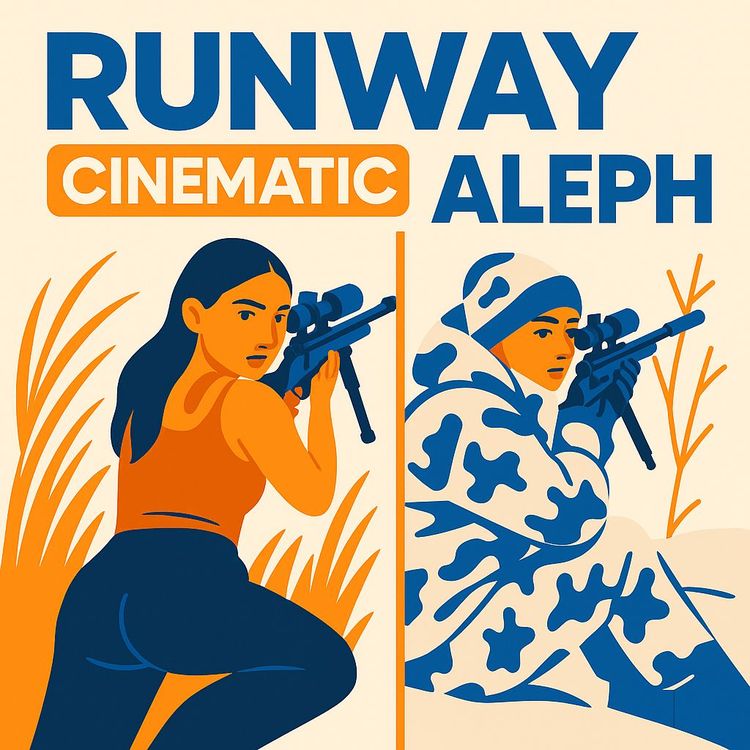
Also includes Access to All:
What You Will Learn
- Use Runway Aleph to edit up to 5-second clips via text prompts
- Add, remove, and replace objects and people in footage
- Transform environment, weather, time of day, and relighting
- Generate new camera angles and next-shot sequences
- Write effective prompts and apply best practices to reduce artifacts
Study Guide
Introduction: Why Learn Runway Aleph for Cinematic VFX?
Imagine having the power to create cinematic visual effects that once required a Hollywood-sized team,right from your laptop, with nothing but a few sentences.
This guide is your invitation to the future of VFX, where creativity isn’t blocked by budget, technical know-how, or traditional gatekeepers. Runway Aleph takes the complexity of video manipulation,adding, removing, relighting, or transforming objects and scenes,and distills it into a simple, accessible interface powered by AI and conversational text prompts.
This course will teach you everything you need to know to harness the full potential of Runway Aleph, from basic concepts to advanced creative workflows.
You’ll learn what this tool can (and can’t) do, how to prompt it for jaw-dropping results, where it excels, and where caution is needed. Whether you’re an indie filmmaker, content creator, or someone simply fascinated by the intersection of AI and film, this is your complete roadmap for mastering Aleph and unlocking a new era of video creation.
Understanding the Paradigm Shift: From Traditional VFX to AI-Powered Editing
Runway Aleph represents a shift in how stories are told on screen.
Where VFX once meant deep technical expertise and expensive software, Aleph brings that power to anyone who can type a sentence. Let’s break down what makes this a new frontier:
- Text-Prompt-Driven Video Editing: You edit videos the way you’d describe them to a friend: “Make it nighttime,” “Remove the cameraman,” “Turn the juggling balls into flames.” The AI interprets your words and transforms the footage.
- Democratisation of VFX: Aleph removes the barrier of cost and complexity. Now, small studios and indie creators can produce results that would previously have been out of reach.
- Speed and Efficiency: What used to take hours,masking, rotoscoping, colour grading,can happen in seconds.
- Consistency and Control: The goal is seamless, film-grade output, though there are challenges in certain scenarios (like mirrors or complex surfaces).
- Future Potential: The technology is in flux, rapidly improving, and unlocking workflows nobody could have predicted.
Picture this: One text prompt can generate an entire shot list. New angles, weather changes, costume swaps, even relighting,all in minutes.
Getting Started: The Core Functionality of Runway Aleph
At its heart, Runway Aleph is about transforming video with text prompts.
Let’s unpack how this works and what you can expect as you dive in.
Prompt-Based Editing: How It Works
Open Aleph, upload your video, and select a 5-second segment using the timeline slider. Type a prompt,say, “Turn this scene into a snowstorm” or “Replace the lamp with a wolf”,and the AI gets to work, generating a new version of your clip.
- Example 1: Type “Make this a nighttime shot” on a daytime drone clip, and Aleph will transform the lighting, mood, and sky to create a convincing night scene.
- Example 2: Type “Remove the cameraman,” and the AI will erase the person from the shot, filling in the background to keep the scene natural.
Maximum Output Length: The 5-Second Rule
Aleph currently only processes up to 5 seconds of video per generation. You select the target segment via a slider,this is both a creative constraint and a technical limitation.
- Example 1: For a longer interview, you might pick the most visually interesting 5 seconds to experiment with lighting or background changes.
- Example 2: For an action sequence, you’d isolate the specific moment you want to enhance or transform.
Object Manipulation: Adding, Removing, and Replacing Elements
Object manipulation unlocks a world of possibilities,whether it’s subtle fixes or wild creative leaps.
With simple prompts, you can add, remove, or replace objects (and even people) in your video.
Adding and Replacing Objects
Aleph interprets prompts to swap out one object for another, often without any manual masking.
- Example 1: “Replace the lamp with a wolf.” The AI identifies the lamp, removes it, and inserts a realistic wolf in its place, matching lighting and perspective.
- Example 2: “Add an electric ball between her hands.” Aleph creates a glowing orb, seamlessly integrating it with the character’s hand movements.
Removing Objects or People
Aleph can erase unwanted elements, filling in the background based on context.
- Example 1: “Remove the cameraman.” The tool removes the person entirely,even from reflections in mirrors, sometimes with impressive results.
- Example 2: “Remove the wolf.” If a wolf was previously added, the AI attempts to erase it. Sometimes, parts (like the legs) may remain if they blend with the background.
Manipulating Dynamic Objects
Aleph isn’t limited to static elements,it can handle moving objects too.
- Example 1: “Turn the juggling balls into burning balls.” The balls are tracked and replaced with realistic, flaming spheres as the character juggles.
- Example 2: “Replace the ball with a fishball.” The ball in motion is swapped for a new object, matching the action’s trajectory and lighting.
Limitations & Tips: Sometimes, similar colors or intricate object shapes confuse the AI, resulting in partial removal or strange blends (like lamp feet on a wolf). If you see remnants, try rephrasing your prompt, or provide a reference image for more accuracy.
Environment and Scene Alterations: Transforming Weather, Time, and Place
This is where Aleph feels like magic,turning a sunny morning into a moody night, or a cityscape into a desert.
You can change environmental aspects, weather, time of day, or even the setting itself.
Weather and Time of Day Changes
With a simple prompt, entire atmospheres can be transformed.
- Example 1: “Make this a snowstorm.” Suddenly, snow swirls through the frame, lighting cools, and the mood shifts entirely.
- Example 2: “Turn the tropical island shot into a stormy scene.” The AI darkens the sky, adds lightning, and makes the ocean rough and dramatic.
Changing Locations and Landscapes
Aleph can move your footage to new worlds,without ever leaving your set.
- Example 1: “Change the city background to a desert.” Skyscrapers become dunes, and lighting adjusts for the new environment.
- Example 2: “Set the restaurant window scene in snowy weather.” Only the view outside changes, while the interior remains consistent.
Cinematic Colour Correction and Targeted Changes
You’re not limited to grand transformations,small tweaks are just as easy.
- Example 1: “Apply cinematic colour correction.” The AI enhances contrast, saturation, and mood, giving footage a filmic look.
- Example 2: “Make the colors more vibrant.” The AI boosts color intensity, making the scene pop without manual grading.
Tip: For drone shots or establishing shots, adding the word “cinematic” to your prompt often leads to more visually pleasing results.
Character and Subject Modifications: Outfits, Age, and More
Swapping costumes, aging characters, or changing hair color,all possible with a single prompt.
This feature opens up endless creative potential for storytelling and continuity fixes.
Changing Outfits and Accessories
Aleph can redesign wardrobe and accessories, sometimes using uploaded reference images for even more control.
- Example 1: “Put her in a neon green jacket and a red dress.” The AI swaps clothing, matching folds, lighting, and movement.
- Example 2: “Give him a leather coat and sunglasses.” Aleph outfits the character accordingly, adjusting the fit and fabric reflections.
Adjusting Age and Appearance
You can make characters older, younger, or change facial features.
- Example 1: “Make her much older.” The AI adds wrinkles, grays the hair, and subtly ages the character’s skin.
- Example 2: “Make her a child.” The face, body proportions, and even voice (if audio is included) shift to a more youthful appearance.
Changing Hair Colour and Style
Aleph can alter hair colour and style,though sometimes at the cost of facial consistency.
- Example 1: “Change her hair to platinum blonde.” The AI lightens hair across frames, but sometimes alters facial features or skin tone unintentionally.
- Example 2: “Give him a mohawk.” The hairstyle changes, though the face may morph slightly if the prompt isn’t specific enough.
Tip: For intricate costume or appearance changes, uploading a reference image can help the AI match your vision more closely.
Camera Angle and Perspective: Generating New Shots from Existing Footage
This is where Aleph transcends traditional editing,generating camera angles that were never shot.
You can reshape the viewer’s perspective, all through prompts.
Creating New Camera Angles
Aleph can synthesize new points of view, maintaining continuity in character and environment.
- Example 1: “Create a close-up shot.” The AI zooms in, adjusting focus, depth of field, and detail to simulate a dedicated close-up.
- Example 2: “Switch to an over-the-shoulder shot.” The angle shifts, providing a new narrative perspective while keeping the action seamless.
Advanced Angles and Cinematic Views
Experiment with more complex perspectives for cinematic flair.
- Example 1: “Show a hidden shot in the kitchen.” The AI finds a plausible point of view, as if the camera is tucked behind an object.
- Example 2: “Generate a POV cockpit view.” The AI simulates the perspective from inside a cockpit, even if that wasn’t originally filmed.
Maintaining Visual Continuity and Character Consistency
Aleph works to keep characters and colour grading consistent across angles, though challenging shots (like aerials or dramatic pull-backs) can sometimes introduce artifacts or unexpected changes.
- Example 1: “Pull back for a wide establishing shot.” The environment expands, but sometimes details (like small objects or secondary characters) may become less accurate.
- Example 2: “Show a low-angle shot from the river’s perspective.” The AI shifts the viewpoint, though water reflections or complex surfaces may become inconsistent.
Tip: Precise prompting matters. If you ask for a “cinematic drone shot emphasizing the river,” you’re more likely to get the intended result than with a vague prompt.
Next Shot Generation: Predicting and Creating Subsequent Scenes
What if you could ask the AI to create the next logical scene in your film?
Aleph’s “next shot generation” feature predicts and builds following scenes based on your initial footage and instructions.
Expanding a 5-Second Clip
Aleph can generate new sequences that follow logically from your selected segment.
- Example 1: “Continue the action as she walks out of the room.” The AI predicts her next steps, synthesizing new footage that matches the established style.
- Example 2: “Show what happens after the cake is thrown.” Aleph generates a continuation, though complex action (like cake splatter) may appear less natural.
Dividing Output into Shorter Sequences and Adding New Elements
You can break the output into multiple shots or add specific details to future scenes.
- Example 1: “In the next shot, add SWAT officers entering.” The AI creates new characters and integrates them into the evolving scene.
- Example 2: “Cut to an establishing shot outside the restaurant.” Aleph generates a wide shot of the location, setting context for the sequence.
Limitation: While Aleph often understands camera angles and transitions, it can struggle with complex, action-heavy predictions,leading to “morphy” or inconsistent outputs.
Relighting: Changing Light Direction and Cinematic Mood
Lighting is everything in film,and Aleph lets you change it after the fact, with a sentence.
Use prompts to shift the direction, color, and intensity of light for creative or corrective purposes.
Changing Light Direction
Direct the light source to match your narrative or fix continuity.
- Example 1: “Make the light come from the front.” The subject’s face becomes well-lit, shadows adjust accordingly.
- Example 2: “Shift the light to the left side.” The shadows move, changing the scene’s mood and dimensionality.
Applying Cinematic Lighting or Vibrant Colour
You can instantly enhance the atmosphere or vibrancy.
- Example 1: “Give this shot a cinematic lighting style.” The AI darkens the palette, adds contrast, and creates a moody film look.
- Example 2: “Make the scene more colorful.” The AI subtly boosts saturation and light, making the footage feel lively and fresh.
Limitation: Sometimes, relighting changes unintended aspects,like eye color shifting along with light direction, or subtle inconsistencies in skin tone.
Reference Image Integration: Using Assets for Precision
For even greater control, you can upload reference images,turning Aleph into an even more powerful creative partner.
This is especially useful for product placement, clothing accuracy, or matching a specific look.
- Example 1: Upload a photo of a branded sneaker, then prompt, “Replace her shoes with this model.” Aleph swaps footwear in the scene.
- Example 2: Upload a product photo and use it as a reference for a prop in a commercial. The AI integrates the product into the footage, though fine details may vary.
Limitation: Product consistency is challenging,Aleph may not match every logo or detail, making it less suitable for high-stakes product advertising.
Limitations and Challenges: Where Aleph Excels and Where It Struggles
Every tool has its quirks,knowing them makes you a more effective creator.
Here’s what to watch for as you push Aleph to its limits.
Output Length Constraint
5 seconds is the current maximum for each edit. While you can chain together sequences, longer, complex scenes require multiple passes.
- Example 1: Editing a 10-second action sequence means splitting it into two 5-second edits and blending them in post.
- Example 2: For interviews, you may need to select the most impactful segment for VFX work.
Consistency Issues
Aleph can sometimes leave traces or create “morphing” effects.
- Example 1: After removing a wolf, its legs (or “lamp feet”) remain due to color confusion with the background.
- Example 2: Changing hair color may also alter the character’s facial features or skin tone, reducing consistency across shots.
Reflections and Mirrors: The Final Boss
Mirrored surfaces are extremely tough for AI models.
- Example 1: Removing a cameraman from a mirror reflection sometimes works, but can just as easily result in distorted hands, faces, or a “melting” effect in the glass.
- Example 2: Adding or removing objects reflected in water or chrome surfaces may break realism or create visual artifacts.
Complex Actions and Movement
Natural human action, especially involving interaction with objects or complex environments, can trip up the AI.
- Example 1: “Walking on the Great Wall of China” may result in unnatural movement or characters who look static, as if “sliding” rather than walking.
- Example 2: “Throwing a cake” can lead to “morphy” splatter or incomplete action, breaking immersion.
Texture and Detail Fidelity
Zoom in, and you may notice imperfections.
- Example 1: Skin textures or fabric patterns can look soft or lack detail, especially after heavy manipulation.
- Example 2: Complex patterns (like logos or intricate jewelry) may be lost or replicated inaccurately.
Hit or Miss Quality
Aleph isn’t always predictable,sometimes the results are stunning, other times “janky.”
- Example 1: One shot may look ready for broadcast, while another, using the same settings, might feel like a cutscene from an old video game.
- Example 2: Even with careful prompting, some scenes require multiple attempts to get right.
Prompting Specificity
The way you phrase your instruction affects the outcome,sometimes dramatically.
- Example 1: “Make it rain” might change the camera angle unintentionally if the AI interprets the prompt as requiring a new perspective.
- Example 2: “Add a meteor strike to the background, but keep the camera static” can help lock in the intended view.
Tip: If you’re not getting the results you want, experiment with prompt wording, add clarifiers, or reference cinematic styles.
Practical Applications: Who Should Use Aleph, and Why?
This tool is built for creators who value access, speed, and experimentation over pixel-perfect perfection.
Let’s explore where Aleph shines and who benefits most.
Indie Filmmakers, Small Studios, and Solo Creators
Aleph enables those with limited budgets, small teams, or minimal post-production experience to achieve effects previously reserved for big studios.
- Example 1: An indie director can replace background extras, relight entire scenes, or fix continuity errors without hiring a VFX artist.
- Example 2: A small agency can create weather effects or costume changes for social media campaigns on a tight turnaround.
Cost-Effectiveness
Aleph drastically reduces the cost of traditional VFX, making experimentation and iteration possible without breaking the bank.
- Example 1: Multiple creative versions of a scene can be tested in minutes, not days,saving time and money.
- Example 2: A creator can build a pitch video with high-impact visuals before committing to expensive shoots or post-production work.
Accessibility and Creative Freedom
The tool’s conversational interface democratizes advanced VFX, allowing anyone with an idea to bring it to life.
- Example 1: A content creator with no technical background can generate epic scenes for YouTube or TikTok.
- Example 2: Teachers and students can use Aleph for educational films, prototyping, or creative storytelling exercises.
Key Learnings, Best Practices, and Prompting Strategies
The difference between mediocre and excellent results often comes down to how you use the tool.
Here’s what experience (and stress testing) reveals.
Stress Testing: Know Its Strengths and Weaknesses
Before relying on Aleph for client work or critical projects, test it on your own footage. Try object removal, environmental changes, and camera angle generation with different prompt styles.
- Example 1: Upload a complex scene with multiple light sources. Test how Aleph handles relighting and color grading.
- Example 2: Film a shot with mirrors or reflective surfaces, then attempt object removal and analyze the output for artifacts.
When Aleph Excels vs. When to Avoid It
Use Aleph for:
- Object removal (simple backgrounds, no mirrors)
- Weather or time changes
- Simple costume swaps or age adjustments
- Generating new camera angles in controlled environments
- High-fidelity product shots (logos and details may not match)
- Complex reflections or glass-heavy scenes
- Scenes where character consistency is critical across many edits
Prompting Strategies
- Be specific: “Make it nighttime with cinematic lighting and rain” yields better results than “Make it dark.”
- Add “cinematic” or film genre references for stylized output.
- For difficult tasks (like angle changes), describe the camera’s perspective and what should remain consistent.
Reference Images and Asset Integration
For product work or precise costume changes, always upload a reference image. This improves accuracy and reduces guesswork for the AI.
Case Studies: Aleph in Action
Let’s anchor these ideas with real-world scenarios, highlighting both wins and learning curves.
Case Study 1: Removing a Cameraman
Prompt: “Remove the cameraman from the shot.”
Result: Aleph successfully erases the person, filling in the background,even handling the mirror reflection surprisingly well. This saves hours of manual rotoscoping and paint work.
Case Study 2: Replacing a Lamp with a Wolf
Prompt: “Replace the lamp with a wolf.”
Result: The wolf appears in place of the lamp, but some beige “lamp feet” remain, revealing the AI’s struggle with similar colors and complex shapes. A second pass or refined prompt may be needed.
Case Study 3: Weather Transformation on a Drone Shot
Prompt: “Change this sunny Istanbul drone shot to a nighttime snowstorm.”
Result: The cityscape darkens, snow falls, and streetlights glow,an atmospheric shift achieved with one sentence.
Case Study 4: Costume and Age Modifications
Prompt: “Make her wear a red dress and look much older.”
Result: The character’s wardrobe and facial features change convincingly, though minor artifacts may appear if the background is complex.
Case Study 5: Camera Angle Generation
Prompt: “Show an over-the-shoulder shot from behind the character.”
Result: The perspective shifts, maintaining color grading and character look, though small details may drift in complex backgrounds.
Case Study 6: Dealing with Reflections
Prompt: “Remove the model from the mirror shot.”
Result: The main subject disappears, but the hands or facial features in the reflection may morph or blur, showing the limits of current AI understanding.
Glossary Recap: Key Terms You Need to Know
Runway Aleph (Alf): An AI tool for video VFX, controlled by text prompts.
Text Prompt: A written instruction generating a video effect.
VFX (Visual Effects): Digital manipulation of video/film imagery.
Output Length: The maximum duration Aleph processes,currently 5 seconds.
Object Manipulation: Adding, removing, or altering objects in video.
Morphing: Unnatural blending or distortion in generated video.
Visual Continuity: Consistent look and feel across different shots.
Drone Shot: Video from an aerial perspective.
Cinematic Colour Correction: Adjusting colors for a filmic appearance.
Relighting: Changing light direction or style in video.
Camera Angle: The viewpoint or shot type in video.
Next Shot Generation: Predicting/creating subsequent scenes.
Establishing Shot: A scene-setting wide shot.
Reference Image: Asset uploaded to guide AI generation.
Post-Production Workflows: Editing and finishing video after filming.
Indie Filmmakers: Independent filmmakers with smaller budgets.
Conclusion: Bringing It All Together and Your Next Steps
Runway Aleph is not just another tool,it’s a creative force multiplier.
By translating simple language into visual magic, it opens doors for a new generation of filmmakers, creators, and storytellers. The boundaries are set not by technical skill, but by imagination and the willingness to experiment.
Key Takeaways:
– Aleph empowers anyone to create advanced VFX with text prompts.
– It excels in object manipulation, environmental changes, and camera angle generation, though it remains limited by output length and consistency in complex scenarios.
– Knowing where it works best,and where it struggles,lets you experiment with confidence, rapidly iterate ideas, and produce work that was once impossible outside a big-budget studio.
– Prompt specificity, stress testing, and reference image integration are your allies for getting the most from Aleph.
The future belongs to creatives who are willing to test, break, and rebuild their workflows with these new tools.
Don’t wait for perfection. Start experimenting, keep learning, and let your ideas lead the way. The cinematic VFX revolution is here,now it’s your turn to direct.
Frequently Asked Questions
This FAQ is designed to provide clear, practical answers to the most common questions about using Runway Aleph (formerly Runway Alf/Gen-1) for cinematic visual effects. It covers everything from core capabilities and interface details to advanced use cases, real-world limitations, best practices, and future outlook. Whether you're a beginner or an experienced professional, you'll find helpful insights to inform your creative process and decision-making.
What is Runway ML's Gen-1 (previously known as Runway Alf) and what are its core capabilities?
Runway ML's Gen-1 is an AI-powered video editing tool that transforms existing video clips using simple text prompts.
Its core capabilities include object manipulation (adding, removing, or replacing objects), environmental and atmospheric changes (like weather or time of day), character and costume alterations, camera angle and perspective adjustment, relighting and colour grading, and next shot generation for narrative sequencing. For example, you can replace a lamp with a wolf, turn a sunny park into a snowstorm, or generate a new camera angle for a dramatic close-up,all with a single prompt.
What are the main limitations and challenges of using Runway ML's Gen-1?
Gen-1 currently has several notable limitations:
The maximum output length is five seconds per edit, which restricts longer sequences. Outputs can be inconsistent, ranging from highly realistic to visually "janky," often depending on source material and prompt complexity. The tool struggles with reflections (especially in mirrors), complex physical interactions, and maintaining character or product consistency across frames. Minor artefacts and morphing issues can occur, and natural movement may look unnatural after certain transformations. These factors make it less suitable for projects demanding flawless realism or strict brand integrity.
How does Gen-1 simplify the video editing and VFX process for creators?
Gen-1 streamlines VFX by making advanced effects accessible through conversational text prompts.
This democratizes VFX,anyone can achieve sophisticated results without traditional technical expertise. Tasks like changing the weather or camera angle that once took hours in post-production can now be done in minutes. The platform is cost-effective for smaller teams and encourages creative experimentation, as users can iterate and prototype visual ideas quickly by simply describing what they want to see.
Can Gen-1 be used for professional, broadcast-ready content?
Gen-1 is not generally suited for high-end, broadcast-ready content due to output limitations and occasional inconsistencies.
While the tool is compelling for indie filmmakers, social media, and concept development, outputs may fall short of the seamless realism required for major productions. However, it’s an excellent tool for initial ideation, rapid prototyping, and adding sophisticated touches to lower-budget projects. As the technology evolves, its suitability for professional-grade projects is expected to grow.
How does the quality of the source footage impact Gen-1's results?
The quality of your source footage is critical for achieving the best results with Gen-1.
Clear, well-lit, and stable footage provides the AI with more reliable visual information, resulting in more realistic and visually consistent outputs. Using blurry, poorly lit, or unstable footage can increase the likelihood of morphing, artefacts, and other inconsistencies. For best results, shoot with high production standards,even simple smartphone clips benefit from good lighting and steady framing.
What kind of changes can Gen-1 make to a video's setting and environment?
Gen-1 can dramatically alter a video’s setting and environment with simple prompts.
You can change the time of day, simulate weather events (like snow or storms), transform landscapes (such as urban to desert), and add or remove environmental elements (like people or buildings). Atmospheric effects like fog can be layered in for mood, and you can target transformations to specific parts of a scene (e.g., making only the view outside a window snowy). This opens up creative storytelling possibilities, especially for establishing shots or fantasy sequences.
How does Gen-1 handle complex elements like reflections or dynamic actions?
Gen-1 faces challenges with reflections and dynamic actions.
Reflections, especially in mirrors, are particularly difficult, often resulting in mismatched or "morphing" artefacts between the object and its reflection. Dynamic actions (like cake throwing or complex physical interactions) may produce unrealistic or distorted results, as the AI struggles to predict and render nuanced motion or physical effects. For example, a Kraken attack or a character’s reflection in a mirror may look unnatural or inconsistent with the rest of the scene.
What is the distinction between Gen-1 and other AI animation tools like Hira?
Gen-1 and Hira serve different creative needs:
Gen-1 transforms existing video footage through text prompts, enabling VFX, scene manipulation, and camera angle shifts. In contrast, Hira creates animations from scratch based on textual input, focusing on motion graphics and explainer videos. Hira offers more granular control over elements and style, making it suitable for presentations and branding, while Gen-1 is best for creative video reimagining and cinematic effects.
How do text prompts work for editing videos in Runway Aleph?
Text prompts are at the heart of Runway Aleph’s workflow.
You simply describe the effect or transformation you want,such as "change the weather to a snowstorm" or "make the character wear a neon green jacket",and the AI interprets and applies the edits directly to your uploaded video segment. The more specific and detailed your prompt, the more likely the output will match your vision. Adding terms like "cinematic" can help achieve a filmic look, especially for drone shots.
What is the maximum output length for a video clip edited in Runway Aleph, and how do you select the segment to edit?
The maximum output length for any single edit in Runway Aleph is five seconds.
Users can select which five-second segment of their video they want to edit using a slider interface on the Runway website. This allows you to focus the AI’s efforts on the most critical or visually interesting part of your footage.
Can you give examples of successful and challenging object manipulation with Aleph?
Object manipulation is one of Aleph’s standout features, but results may vary.
For example, Aleph successfully removed a cameraman from a shot, even handling the reflection in a mirror. However, when asked to remove a previously added wolf, it only partially succeeded, leaving behind "lamp feet" due to confusion with the background. These cases highlight both the tool’s potential and its current limitations when backgrounds are complex or objects are blended into their surroundings.
How can Aleph be used to alter the environment of a drone shot?
Drone footage can be transformed with prompts to change weather or time of day.
For instance, a daytime drone shot over Istanbul can be made to appear as a nighttime cityscape, or a tropical island view can be turned stormy. The AI handles wide landscape shifts and weather overlays with impressive realism, making it easy to create establishing shots that set the tone for a scene.
How does Aleph change a character's outfit or age in a video?
You can instruct Aleph to modify a character’s appearance with simple prompts.
For example, asking for a red dress and wine glass, or making a character appear younger or older, will prompt the AI to adjust clothing, accessories, and facial features. One successful case involved transforming a character to wear a red dress, hold a wine glass, and remove glasses,all executed convincingly in a single edit.
What is the primary benefit of generating new camera angles from existing footage?
Runway Aleph allows creative flexibility by generating new perspectives from the same footage.
With a simple prompt, you can create close-ups, over-the-shoulder shots, or aerial views that maintain visual continuity and character consistency. This is particularly valuable for AI filmmaking, where reshooting may not be feasible, and multiple perspectives are needed to build tension or narrative flow.
What specific limitations does Aleph face with mirror shots?
Mirror reflections are especially difficult for Aleph and similar AI tools.
When editing scenes with mirrors, the tool often produces mismatched hands, faces, or objects in the reflection compared to the main scene. This is due to the inherent challenge of understanding and replicating complex visual data like reflections, making mirror shots a “final boss” scenario for AI editing.
How does Aleph handle dynamic objects within a scene?
Aleph can manipulate dynamic, moving objects using text prompts.
For example, you can turn juggling balls into burning balls or swap a rotating ball with a fishball. The tool analyzes motion and applies changes frame by frame, but highly complex movements or intricate interactions may still result in artefacts or unrealistic effects.
What is the "next shot generation" feature and its common challenges?
Next shot generation predicts and creates subsequent scenes or shot progressions based on a short video clip.
This means you can direct the flow of a story by asking for a new camera angle or adding elements in the next segment. However, the feature may struggle with complex actions,outputs like a cake being thrown or a Kraken attack may appear distorted or inconsistent, reflecting the AI’s current limits in physical realism.
What is relighting in Runway Aleph and what issues might occur?
Relighting lets you change the direction, style, or intensity of light within a scene using text prompts.
For example, you can ask for lighting from the left side or simulate cinematic lighting. While the tool can execute these changes convincingly, unexpected side effects,such as a character’s eye colour changing along with the lighting,sometimes occur.
Who is Runway Aleph primarily designed for, and what is its main value proposition?
Runway Aleph is designed for small studios, indie filmmakers, and creators with limited post-production expertise.
Its main value is making advanced VFX more accessible and affordable, letting teams prototype ideas, experiment, and produce visually rich content without the steep costs or learning curve of traditional VFX pipelines. It’s a tool for creative exploration first, not guaranteed perfection.
How does integrating reference images or assets work in Aleph?
You can upload reference images or assets to guide the AI in generating specific visual elements.
This is useful for product placement, costume design, or recreating real-world objects. However, Aleph may struggle to maintain precise brand or product consistency, sometimes morphing or altering the reference in the final output, making it less reliable for strict commercial needs.
How specific should prompts be to get the best results in Aleph?
Prompt specificity is crucial for achieving your desired outcome.
The more detailed and descriptive your instruction, the better the AI can interpret and execute your request. For example, specifying "cinematic night-time aerial shot of the city with fog" gives the AI clear direction. However, over-specifying can sometimes lead to unintended changes, so it may help to experiment with different phrasings for optimal results.
What factors most affect the quality of Aleph’s output?
Several factors influence output quality:
High-quality source footage, clear and concise prompts, moderate complexity of requested effects, and avoiding scenarios known to challenge the AI (like mirrors or intricate physical interactions) all contribute to better results. Real-world example: A simple weather change in a clear drone shot will likely look more realistic than a complex reflection edit in a cluttered room.
What are some practical business or creative uses for Runway Aleph?
Runway Aleph is valuable for:
- Rapid prototyping of video concepts for pitches or client previews
- Enhancing social media content with cinematic effects
- Indie filmmaking with limited budgets
- Creating establishing shots or environmental transitions
- Educational videos and content marketing where visual experimentation is valued over perfection
For example, a marketing agency might use Aleph to create quick visual variations for a product video before committing to a full shoot.
How does Aleph reduce costs compared to traditional VFX?
Aleph streamlines the VFX process, cutting down on both time and labor costs.
Traditional VFX often requires teams of specialists and significant man-hours; Aleph enables a single user to achieve similar visual transformations in minutes. This makes it especially attractive for small studios, startups, or solo creators operating under budget constraints.
Is Aleph suitable for users with no VFX or editing background?
Absolutely. Aleph is designed for accessibility.
Its text-prompt interface means you don’t need to learn complex editing software or understand VFX principles. If you can describe your vision clearly, you can achieve impressive results, making the tool ideal for marketers, educators, or business professionals who want to add visual impact without specialist skills.
What are best practices for capturing footage to get optimal results from Aleph?
Start with high-quality, stable, and well-lit footage.
Use a tripod or gimbal for steady shots, ensure adequate lighting, and keep backgrounds as uncluttered as possible. Avoid reflective surfaces if you plan to make significant changes. Planning your shot with Aleph’s strengths and limitations in mind will improve the final output.
Why is stress testing Aleph on real footage important?
Stress testing reveals the tool’s true strengths and weaknesses.
By applying Aleph to a variety of footage types and scenarios, you’ll learn which effects work seamlessly and which require more manual intervention. This hands-on experimentation is key to understanding when Aleph is the right fit for your project and when traditional methods may be preferable.
When is Aleph the best choice, and when is it not recommended?
Aleph is best for:
- Quick creative experimentation
- Social media and short-form video
- Internal presentations or storyboarding
It is not recommended for projects demanding extended, photorealistic, and brand-perfect outputs,such as national advertising campaigns or major feature films,due to current output length and consistency limitations.
Are there specific prompting tips for unique effects like drone shots or cinematic lighting?
Yes, adding "cinematic" or describing the desired mood/style in your prompt helps.
For drone shots, specify the angle, time of day, and weather for best results. For lighting, mention direction, intensity, and style (e.g., "make the lighting soft and warm from the left"). Clear, intentional language leads to more visually appealing outcomes.
How can I work around the five-second output limit?
Plan your edits in short, focused segments.
Break longer sequences into multiple five-second clips and edit each separately, then stitch them together in post-production. This approach allows you to build extended scenes while working within Aleph’s technical constraints.
Does Aleph maintain visual continuity across edits?
Aleph generally maintains character and scene consistency, but not always perfectly.
Simple transformations tend to keep continuity intact; however, complex edits (like drastic hair colour changes or multiple wardrobe adjustments) may cause the character’s appearance to shift between segments. For best results, keep changes incremental and review each segment before proceeding.
Is Aleph reliable for product or brand consistency in commercial content?
Currently, Aleph is not ideal for strict brand consistency.
When using reference images for products, the AI may distort or alter subtle features, resulting in outputs that diverge from established brand guidelines. For brand-sensitive projects, consider using Aleph for ideation or rough drafts, but rely on traditional methods for final production.
How does Aleph foster creative experimentation?
The speed and ease of Aleph’s workflow encourage users to try new ideas without fear of wasted effort.
The frictionless prompt interface means you can iterate through multiple visual concepts rapidly, making it easier to find the right look or effect. This is valuable for brainstorming sessions, pitch decks, or client presentations where visual variety is key.
Where can I find training resources or community support for Runway Aleph?
Runway offers tutorials, user forums, and a help center on their website.
In addition, there are active communities on social media and creative platforms where users share tips, prompt ideas, and troubleshooting advice. Engaging with these resources can help speed up your learning curve and inspire creative solutions.
What improvements are needed for Aleph to be more reliable for professional use?
Key improvements would include:
- Longer output durations
- Better handling of reflections and dynamic interactions
- Enhanced character and product consistency
- Fewer artefacts and more stable outputs across various scenarios
As these areas mature, Aleph could move from a hit-or-miss creative tool to a dependable asset in professional workflows, all while retaining user-friendly access for non-experts.
Are there privacy or data security considerations when using Runway Aleph?
Always review the platform’s privacy policy before uploading sensitive footage.
While Runway takes standard measures to protect user content, you should avoid uploading confidential or proprietary material unless you’re comfortable with the platform’s terms and data handling practices.
Can Aleph’s outputs be integrated into larger editing workflows?
Yes, Aleph’s edited clips can be exported and imported into standard video editing software.
Use tools like Adobe Premiere Pro or DaVinci Resolve to assemble, colour grade, and finalize your project. This hybrid approach lets you combine Aleph’s rapid effects with traditional post-production polish.
What are common misconceptions about Aleph’s capabilities?
Some users expect Aleph to deliver flawless, Hollywood-level VFX out of the box.
While it can produce stunning results, the tool has clear limitations, especially with complex sequences and intricate object interactions. It’s best viewed as a creative accelerator rather than a full replacement for traditional VFX in high-stakes productions.
Can you share a real-world example where Aleph saved time or unlocked new creative options?
A small content agency used Aleph to pitch a variety of environmental looks for a travel video.
Instead of reshooting at different times or locations, they quickly generated night, storm, and snow variations from the same drone clip. This rapid prototyping helped the client choose a direction before any physical production investment, saving both time and budget.
Certification
About the Certification
Become certified in AI-powered cinematic VFX with Runway Aleph,demonstrate the ability to create, edit, and enhance video scenes using text prompts, delivering professional visual effects quickly and efficiently for film and media projects.
Official Certification
Upon successful completion of the "Certification in Creating Cinematic VFX with Runway Aleph AI Video Editing", you will receive a verifiable digital certificate. This certificate demonstrates your expertise in the subject matter covered in this course.
Benefits of Certification
- Enhance your professional credibility and stand out in the job market.
- Validate your skills and knowledge in cutting-edge AI technologies.
- Unlock new career opportunities in the rapidly growing AI field.
- Share your achievement on your resume, LinkedIn, and other professional platforms.
How to complete your certification successfully?
To earn your certification, you’ll need to complete all video lessons, study the guide carefully, and review the FAQ. After that, you’ll be prepared to pass the certification requirements.
Join 20,000+ Professionals, Using AI to transform their Careers
Join professionals who didn’t just adapt, they thrived. You can too, with AI training designed for your job.

















