Video Course: ChatGPT Power Tips for Lawyers & Law Firms
Discover how to enhance your legal practice with AI in our course, "ChatGPT Power Tips for Lawyers & Law Firms." Learn to improve efficiency, client services, and legal outcomes by leveraging AI tools and crafting effective prompts.
Related Certification: Certification: ChatGPT Skills for Lawyers—Boost Efficiency & Legal Excellence
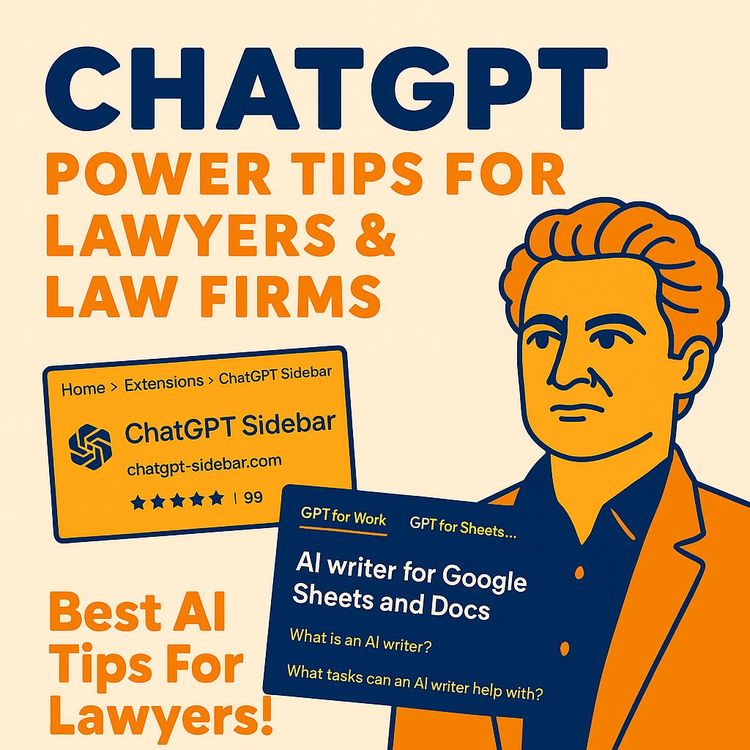
Also includes Access to All:
What You Will Learn
- How AI is reshaping legal workflows and client expectations
- Prompt engineering techniques for accurate, context-rich outputs
- Using the ChatGPT Sidebar and custom prompts for research and summaries
- Integrating ChatGPT with Google Sheets & Docs to automate emails and drafts
- Practical steps for training staff and ensuring ethical AI use
Study Guide
Introduction
Welcome to the comprehensive video course: ChatGPT Power Tips for Lawyers & Law Firms. In this course, we delve into the transformative potential of Artificial Intelligence (AI), focusing on ChatGPT's role in revolutionizing the legal industry. AI is not here to replace lawyers but to enhance their efficiency, improve client services, and lead to better legal outcomes. This course is invaluable for legal professionals eager to embrace AI tools and remain competitive in the evolving landscape of legal services. Let's explore how you can leverage AI to elevate your legal practice.
AI as a Catalyst for Change in Law
The legal industry is on the brink of a technological revolution akin to the internet's impact, thanks to AI. Artificial Intelligence possesses the unprecedented ability to change the practice of law in ways never seen before. By automating time-consuming tasks, AI allows lawyers to work more efficiently and meet rising client expectations for faster and more comprehensive services.
For instance, AI can analyze vast amounts of legal data in seconds, a task that would take humans significantly longer. Imagine a lawyer needing to review thousands of pages of case law; AI can sift through this data to find relevant information, allowing the lawyer to focus on strategic decision-making.
Another example is AI's ability to draft legal documents. By providing AI with specific parameters, it can generate initial drafts, which lawyers can then refine. This not only speeds up the process but ensures consistency and accuracy across documents.
Efficiency Gains and Increased Client Expectations
AI's potential to increase efficiency is staggering, with estimates suggesting improvements of 80-95% for certain tasks. Clients now expect quicker turnaround times and more comprehensive service, pushing law firms to adopt AI to meet these demands.
Consider the task of summarizing legal letters. Traditionally, this could take a lawyer hours, but with AI, it can be done in minutes. For example, summarizing a lengthy legal opinion could be reduced from hours to mere seconds, freeing up lawyers to focus on more complex issues.
Another area where AI shines is in client communication. AI can automate routine responses, ensuring timely and consistent communication, which enhances client satisfaction and trust.
The Crucial Role of Prompt Engineering
Simply interacting with ChatGPT is not enough for effective legal work. Crafting specific and context-rich prompts is essential to elicit useful and accurate outputs from AI. Prompts are the instructions given to ChatGPT, and their quality directly affects the relevance of the output.
For example, a lawyer might use a prompt like "Summarize this legal document focusing on the main arguments and outcomes." Providing context such as the document's purpose and audience ensures the AI's output is tailored and relevant.
Another practical application is using prompts for legal research. A lawyer could ask, "Identify authoritative case law in the United States to support this argument," providing ChatGPT with the necessary context to deliver precise and useful results.
Leveraging Browser Extensions (ChatGPT Sidebar)
The ChatGPT Sidebar for Chrome is a powerful tool that enhances prompt creation by providing quick access to pre-defined and custom prompts. This extension streamlines common tasks like summarization and explanation, making it an invaluable asset for legal professionals.
For instance, a lawyer can use the Sidebar to quickly generate a summary of a legal document without switching tabs, saving time and maintaining workflow continuity. The Sidebar also allows for custom prompts, such as "Provide a reference or a source for the following statement," which is crucial for legal research.
Another feature is the ability to save frequently used prompts, ensuring consistency and efficiency in daily tasks. This customization allows lawyers to tailor the tool to their specific needs, enhancing productivity.
Integrating ChatGPT with Other Tools (Google Sheets & Docs)
Taking AI integration to the next level involves combining ChatGPT's capabilities with platforms like Google Sheets and Docs. This integration automates workflows, such as drafting email responses with multiple layers of prompts and context.
For example, using the "GPT for Sheets and Docs" extension, a lawyer can set up a Google Sheet with columns for tasks, roles, tones, and prior communications. This setup allows ChatGPT to generate email replies based on multiple parameters, ensuring contextually relevant and professional responses.
Another application is using AI to draft complex legal documents. By inputting specific instructions and context into a Google Doc, lawyers can receive a well-structured draft that they can refine, significantly reducing drafting time and ensuring accuracy.
The Importance of Training and Upskilling
To harness the full potential of AI, lawyers and law firms must invest in training to understand how to effectively utilize AI tools and develop custom prompts tailored to their specific needs. This investment is crucial for maintaining a competitive edge in the legal industry.
Training programs can cover the basics of AI tools, such as understanding how to craft effective prompts and exploring useful integrations like the ChatGPT Sidebar and GPT for Sheets and Docs. These programs ensure that lawyers are equipped to leverage AI efficiently and effectively.
Additionally, law firms should encourage experimentation with AI tools, fostering a culture of innovation and adaptability. By sharing custom prompt libraries within the firm, lawyers can enhance the utility of ChatGPT for various legal tasks, ensuring consistency and efficiency across the board.
Conclusion
In conclusion, this course has equipped you with the knowledge and tools to leverage ChatGPT Power Tips for Lawyers & Law Firms. By understanding AI's transformative potential, crafting effective prompts, leveraging browser extensions, integrating with other tools, and investing in training, you can significantly enhance your legal practice. Remember, AI is an assistant, not a replacement, and its thoughtful application can lead to more efficient workflows, improved client services, and better legal outcomes. Embrace this technology and stay ahead in the evolving legal landscape.
Podcast
There'll soon be a podcast available for this course.
Frequently Asked Questions
Introduction
Welcome to the FAQ section for the 'Video Course: ChatGPT Power Tips for Lawyers & Law Firms.' This resource is designed to answer common questions and provide insights into how AI, particularly ChatGPT, can enhance legal practice. Whether you're a seasoned attorney or new to AI, these FAQs will guide you through the basics and delve into advanced applications, helping you leverage AI effectively in your legal work.
Why is AI, particularly ChatGPT, considered a significant catalyst for change in the legal industry?
AI has the unprecedented ability to analyse and interpret information, similar to how the internet revolutionised access to legal knowledge. ChatGPT can automate time-consuming tasks, allowing lawyers to work more efficiently and provide quicker turnaround times for clients. This efficiency gain means clients can expect more comprehensive service in a shorter timeframe, potentially reshaping client expectations and the delivery of legal services.
What is the fundamental importance of well-crafted prompts when using ChatGPT for legal tasks?
Prompts are the instructions given to ChatGPT, and their quality directly dictates the relevance and accuracy of the output. Effective prompts go beyond simple questions; they include context, background information, and specify the desired format and purpose of the response (e.g., summarising, explaining, providing citations). Without carefully constructed prompts, lawyers risk receiving generic or unhelpful information, hindering the potential benefits of using AI in their practice.
How can the "ChatGPT Sidebar" browser extension enhance a lawyer's workflow?
The ChatGPT Sidebar integrates directly into the browser, offering quick access to ChatGPT's capabilities without needing to switch tabs. It provides pre-set prompt shortcuts for common tasks like summarising, explaining, or checking grammar. More importantly, it allows lawyers to create and save custom prompts tailored to specific legal tasks, such as requesting case citations or identifying legal references for a particular statement, streamlining research and drafting processes.
What are some specific examples of how lawyers can use custom prompts within the ChatGPT Sidebar to improve their efficiency?
Lawyers can create custom prompts like "Provide a reference or a source for the following statement:" followed by a legal assertion, enabling quick verification and identification of supporting materials. Another example is "Identify authoritative case law in [jurisdiction] to support this argument:" which allows for targeted legal research directly within the browser, significantly speeding up the process of finding relevant precedents.
What is the next level of AI integration for legal professionals beyond simply interacting with ChatGPT's basic interface?
The next level involves leveraging integrations and add-ons to provide ChatGPT with more context and enable more complex workflows. One key example discussed is using the "GPT for Sheets and Docs" extension within Google Workspace. This allows lawyers to combine multiple prompts, contextual information (like prior client communications), and desired tones within a spreadsheet to automate tasks such as drafting email responses.
Can you explain how using Google Sheets with the "GPT for Sheets and Docs" extension can automate email responses for lawyers?
By setting up a Google Sheet with columns for tasks, roles, tones, prior communications, and draft responses, lawyers can use the GPT function to instruct ChatGPT to generate email replies based on multiple parameters. For instance, by inputting a prior client email and a brief instruction like "let's set up a call," the AI can draft a comprehensive and contextually relevant response, saving significant time and ensuring a professional tone.
What does the speaker suggest lawyers and law firms should be doing now to prepare for the increasing role of AI in the legal field?
The speaker strongly advises that lawyers and law firms begin experimenting with AI tools like ChatGPT immediately. This includes training attorneys on how to effectively use these technologies, particularly focusing on the creation and utilisation of well-crafted prompts and exploring useful integrations like the ChatGPT Sidebar and GPT for Sheets and Docs. Delaying this adoption risks falling behind as AI-driven efficiency becomes a standard expectation.
What are some of the more advanced applications of ChatGPT and similar AI tools that the speaker hints at for the future of legal practice?
Beyond basic summarisation and email drafting, the speaker suggests that future applications of AI in law will include more sophisticated research capabilities, the drafting of legal pleadings (with the caveat of necessary human review and editing), and the ability to handle more complex tasks through advanced prompting and integrations. This indicates a move towards AI becoming a more deeply integrated and versatile tool across various aspects of legal work.
How has technology, specifically the internet, previously impacted the legal industry?
The internet allowed clients to access information, level the playing field with lawyers, make informed choices about legal counsel, and compare lawyers through online information. It has made legal information more accessible to the public, which has fundamentally changed how clients interact with legal services and their expectations of legal professionals.
What is a "prompt" in the context of using ChatGPT, and why are well-crafted prompts crucial for lawyers?
A prompt is the instruction or question given to ChatGPT to elicit a desired response or action. Well-crafted prompts are crucial for lawyers to obtain specific, relevant, and accurate information or outputs tailored to their legal tasks. They ensure the AI understands the context and the specific requirements of the task at hand.
Describe the functionality of the ChatGPT sidebar extension mentioned in the video. How does it aim to assist lawyers?
The ChatGPT sidebar is a browser extension that provides quick access to ChatGPT functionality alongside any webpage. It offers pre-set prompt shortcuts and allows users to input prompts with contextual information from the current webpage, streamlining information retrieval and text manipulation, which is particularly useful for legal research and drafting.
Explain how custom prompts within the ChatGPT sidebar can be beneficial for legal professionals, providing an example from the video.
Custom prompts allow lawyers to tailor ChatGPT's functionality to specific legal tasks. For example, a custom prompt like "provide a reference or a source for the following statement" enables lawyers to quickly find supporting materials for their arguments, thus enhancing the efficiency and accuracy of their legal research.
What is the next level of utilizing ChatGPT beyond simply entering information, as discussed in the video? What tools does it involve?
The next level involves providing ChatGPT with more context and background information to generate more sophisticated and tailored responses. This includes using tools like Google Sheets and the "GPT for Sheets and Docs" extension to create multi-layered prompts for specific tasks like email correspondence, allowing for more complex and context-aware outputs.
Briefly outline the purpose and functionality of the "GPT for Sheets and Docs" extension.
The "GPT for Sheets and Docs" extension integrates ChatGPT functionality directly into Google Sheets and Google Docs. It allows users to use ChatGPT's language processing capabilities within spreadsheets and documents through specific formulas and commands, facilitating tasks like drafting, summarising, and generating responses based on structured data inputs.
Describe the multi-layered approach to crafting prompts for email responses using Google Sheets and the GPT extension, as presented in the video.
The multi-layered approach involves defining tasks, roles, desired tone, prior communications, and a draft response as separate inputs. The GPT extension in Google Sheets then uses these layers of information to generate a more context-aware and tailored output, such as an email response, ensuring that the AI-generated content aligns with the specific needs and tone of the legal practice.
What key pieces of information are used as inputs when generating an email response using the Google Sheets method described?
The key inputs include the task to be performed (e.g., respond to an email), the role ChatGPT should assume (e.g., acting as an attorney), the desired tone, prior communications for context, and a draft response outlining the main points. These inputs help ensure that the AI-generated response is relevant, accurate, and appropriately formatted for the intended recipient.
According to the speaker, what are some potential future applications of ChatGPT for lawyers beyond email responses?
Potential future applications mentioned include conducting legal research at a more sophisticated level and drafting legal pleadings, although with the caveat that lawyer editing will still be necessary. These advancements suggest that AI could eventually handle more complex legal tasks, provided that appropriate checks and human oversight are in place.
What is the overarching message of the video regarding the integration of AI, particularly ChatGPT, into the legal profession?
The main message is that AI, particularly ChatGPT, is a powerful tool that lawyers and law firms should embrace to increase efficiency, deliver better quality services, and ultimately achieve better outcomes for their clients. Lawyers who fail to adopt these technologies risk falling behind, as AI-driven tools become increasingly integral to legal practice.
Discuss the potential ethical implications and challenges that law firms should consider when integrating AI tools like ChatGPT into their practice.
Ethical implications include ensuring confidentiality, maintaining data security, and avoiding over-reliance on AI for critical legal decisions. Law firms must establish clear guidelines for AI use, ensure that AI outputs are reviewed by qualified legal professionals, and educate staff on the ethical considerations of using AI in legal practice to safeguard client interests and uphold professional standards.
Analyse the speaker's argument that AI will "assist lawyers" rather than "replace lawyers." What evidence or reasoning does he provide?
The speaker argues that AI is a tool to enhance lawyers' capabilities, not replace them. AI can handle repetitive and time-consuming tasks, allowing lawyers to focus on complex legal analysis and client interaction. The necessity for human oversight in interpreting AI outputs and making strategic decisions underscores AI's role as an assistant, not a replacement.
Evaluate the significance of well-crafted prompts in maximizing the utility of ChatGPT for legal professionals.
Well-crafted prompts are crucial for obtaining accurate and relevant AI outputs. Specific and contextual prompts guide ChatGPT to produce tailored responses that meet legal professionals' needs. For example, a prompt specifying the desired format and context ensures that the output aligns with the legal task at hand, enhancing the utility and reliability of AI in legal practice.
Compare and contrast the basic use of ChatGPT with the more advanced techniques involving browser extensions and spreadsheet integrations.
Basic use involves directly inputting questions or prompts into ChatGPT for simple tasks like summarisation. Advanced techniques, such as using browser extensions and spreadsheet integrations, provide more context and allow for complex workflows, enabling tasks like automated email drafting and detailed legal research. While basic use is straightforward, advanced techniques offer greater efficiency and functionality but require more setup and understanding.
Outline a strategic plan that a managing partner of a law firm could implement to effectively train their attorneys on how to utilize AI tools like ChatGPT.
A strategic plan should include training sessions on AI basics, workshops on crafting effective prompts, and hands-on practice with AI tools. Encourage attorneys to experiment with AI in their daily tasks, provide resources for learning about AI integrations, and establish a support system for sharing best practices and troubleshooting. Regularly update training materials to reflect technological advancements and ethical considerations.
Certification
About the Certification
Show the world you have AI skills—master ChatGPT tools designed for legal professionals. Enhance your workflow, streamline research, and deliver precise results with confidence in today’s evolving legal landscape.
Official Certification
Upon successful completion of the "Certification: ChatGPT Skills for Lawyers—Boost Efficiency & Legal Excellence", you will receive a verifiable digital certificate. This certificate demonstrates your expertise in the subject matter covered in this course.
Benefits of Certification
- Enhance your professional credibility and stand out in the job market.
- Validate your skills and knowledge in cutting-edge AI technologies.
- Unlock new career opportunities in the rapidly growing AI field.
- Share your achievement on your resume, LinkedIn, and other professional platforms.
How to complete your certification successfully?
To earn your certification, you’ll need to complete all video lessons, study the guide carefully, and review the FAQ. After that, you’ll be prepared to pass the certification requirements.
Join 20,000+ Professionals, Using AI to transform their Careers
Join professionals who didn’t just adapt, they thrived. You can too, with AI training designed for your job.

















