Video Course: Part 3 - Step-by-Step: N8N Webhooks (From Beginner to Pro)
Dive into the world of N8N webhooks with our step-by-step course designed to elevate you from beginner to pro. Master the essentials of automating workflows and integrating applications, empowering you to streamline operations and enhance your digital toolkit.
Related Certification: Certification: N8N Webhooks Expert—Design and Automate Workflows Step-by-Step
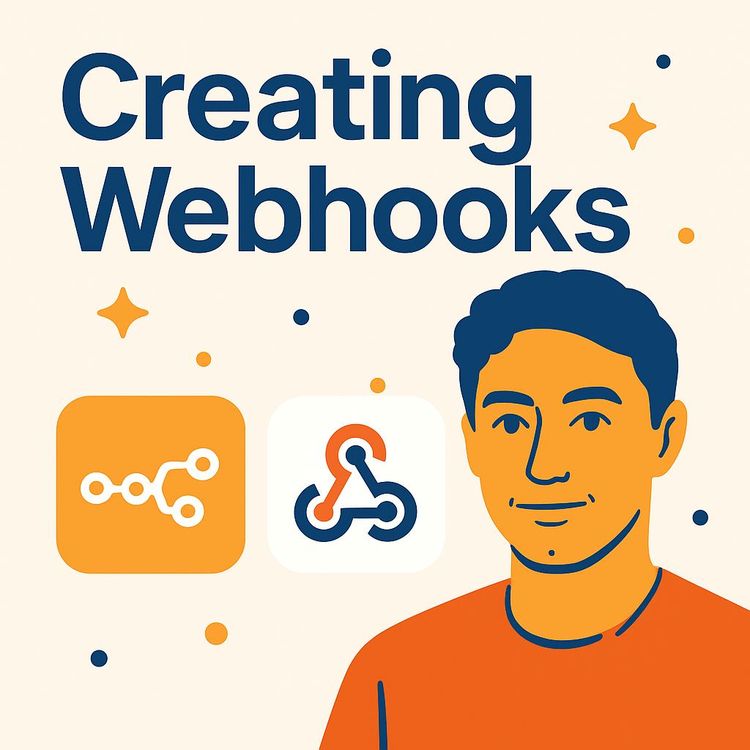
Also includes Access to All:
What You Will Learn
- Fundamentals of webhooks and event-driven integration
- Configure the n8n Webhook node (path, method, test vs prod)
- Create responses with the Respond to Webhook node (JSON, HTML, JWT)
- Authenticate and secure webhooks (Basic, Header, JWT)
- Test and debug webhooks using browser, curl, and n8n
- Deploy self-hosted webhooks and configure a reverse proxy
Study Guide
Introduction
Welcome to the comprehensive guide on mastering N8N webhooks, crafted for those who are eager to transition from beginners to proficient users. In this course, you'll learn the ins and outs of webhooks within the N8N automation platform, a no-code/low-code tool that is revolutionizing how applications communicate and integrate. Understanding webhooks is essential for automating workflows and connecting disparate systems, making this knowledge invaluable in today's interconnected digital landscape. By the end of this course, you'll be equipped to implement webhooks in practical business scenarios, enhancing your ability to automate tasks and streamline operations.
Understanding Webhooks: The Basics
At its core, a webhook is a message formatted in a specific way to enable communication between two different applications. Imagine it as relaying a message about seeing a friend's ex-girlfriend at the grocery store – the message (webhook) communicates information from one place (app A) to another (app B) in a structured format.
Example 1: When a new email arrives in your email client (App A), a webhook can automatically send a message to your CRM (App B) with the email details, allowing you to create a new contact record without manual input.
Example 2: A payment processor can use a webhook to notify your inventory management system when a transaction is completed, triggering an update in stock levels.
Webhooks are fundamental for integrating various platforms, a core purpose of no-code/low-code tools like N8N. They act as the glue that binds different applications, enabling seamless workflows and automation.
Practical Business Applications of Webhooks
Webhooks are incredibly versatile in business settings, automating tasks that would otherwise require manual intervention. Consider the following scenarios:
Example 1: An e-commerce platform can use webhooks to update a customer relationship management (CRM) system each time a new order is placed, ensuring sales teams have real-time access to customer data.
Example 2: A project management tool can trigger a webhook to notify a team chat application when a task is completed, keeping everyone informed and aligned.
These examples highlight how webhooks play a pivotal role in automating workflows based on events in other systems, enhancing efficiency and reducing the potential for human error.
The Rise of Webhooks in Modern Integration
The 2020s have seen a significant increase in the use of webhooks, driven by the growing need for application integration. As businesses adopt more digital tools, the ability to connect and automate these tools becomes crucial. No-code and low-code platforms like N8N leverage webhooks as a core mechanism to integrate a multitude of applications, facilitating seamless data exchange and process automation.
Example 1: A marketing automation platform can use webhooks to trigger personalized email campaigns based on customer interactions in a web application.
Example 2: A helpdesk system can initiate a webhook to update support tickets in real-time when customer feedback is received through a survey tool.
N8N's Webhook Functionality
N8N provides two primary ways to interact with webhooks:
- Catching a Webhook: Using the "Webhook node" to receive incoming messages at a custom URL.
- Responding to a Webhook: Sending data back to the source that initiated the webhook using the "Respond to Webhook" node.
These functionalities enable bidirectional communication, allowing not only the reception of data but also the ability to send responses back, making N8N a powerful tool in workflow automation.
Webhook Node Configuration in N8N
Understanding the configuration options of the Webhook node is crucial for effective implementation:
- Test URL vs. Production URL: The test URL, which includes a "-test" suffix, is used for development and testing, while the production URL is used for live workflows. The base URL and defined path remain consistent between the two.
- HTTP Method: Common HTTP methods like GET and POST can be specified to restrict the webhook to trigger only on specific methods.
- Path: You have the flexibility to define a custom path for the webhook URL, allowing for organization and control over the URL structure.
- Authentication: While authentication is not always necessary, it can secure webhook endpoints using methods like Basic Auth, Header Auth, or JWT.
- Respond To: Options include "Immediately," "When the last node finishes," and "Using the Respond to Webhook node," with the latter allowing for sending custom data back.
- Options: Additional settings like "Ignore Bots" and "Raw Body" provide further control over webhook behavior and responses.
These configurations allow you to tailor the webhook's functionality to meet specific needs, enhancing security and reliability.
Triggering Webhooks for Testing
Testing webhooks is an essential step in ensuring they function as intended. N8N offers several methods for triggering test webhooks:
- Directly in the Browser (GET Request): This is the simplest method, automatically sending a GET request by navigating to the webhook URL in a browser.
- Using curl in the Terminal: The curl command-line tool can send HTTP requests from the terminal, allowing for more advanced testing scenarios.
- From Another N8N Workflow (HTTP Request Node): This method enables chaining N8N workflows together using webhooks, creating complex automated processes.
Testing ensures that your webhook configurations are correct and that data is being sent and received as expected.
Responding to Webhooks in Detail
The "Respond to Webhook" node in N8N offers various response options, enabling you to customize how data is sent back to the initiating application:
- All Incoming Items: Returns all data received by the webhook, useful for testing.
- Binary File: Allows responding with binary data, though less commonly used.
- First Incoming Item: Responds with only the first item in a request containing multiple items.
- JSON: Enables the definition of a custom JSON response, integrating with services like OpenAI to generate dynamic content.
- JWT: Used for responding with a JSON Web Token, typically in advanced authentication scenarios.
- No Data: Sends an empty response.
- Redirect: Allows redirection to another URL, useful for tracking or intermediary processing.
- Text (Especially HTML): Responding with HTML enables building dynamic web pages based on webhook data, opening up customer-centric applications.
These response options provide flexibility in how you interact with the initiating application, allowing for tailored and meaningful interactions.
Authentication Implementation
Securing your webhooks is crucial for protecting sensitive data and ensuring only authorized requests are processed. N8N offers several authentication methods:
- Basic Auth: Requires a username and password to access the webhook.
- Header Auth: Expects a specific API key and value in the request headers.
- JWT Auth: Involves the exchange and verification of JSON Web Tokens for secure communication.
Authentication is important for restricting access to your webhook and preventing unauthorized use of your N8N workflows.
Self-Hosted N8N and Localhost Issues
Using N8N in a self-hosted environment presents unique challenges, particularly regarding webhook accessibility:
- URL Configuration: Ensure the base URL for your N8N instance is properly set, especially in environments like Render.
- Localhost Access: If your N8N instance runs on localhost, use a reverse proxy (like Nginx) to make local webhooks accessible externally.
Addressing these issues is crucial for ensuring your webhooks function correctly in a self-hosted setup, enabling external access and integration.
Conclusion
Congratulations on completing this extensive guide on N8N webhooks. You've learned how to configure, test, and respond to webhooks within the N8N platform, empowering you to automate workflows and integrate applications seamlessly. By understanding the nuances of webhook configuration and authentication, you can now effectively implement these tools in practical business scenarios. Remember, the thoughtful application of these skills can significantly enhance your operational efficiency, making you a valuable asset in any digital environment.
Podcast
Frequently Asked Questions
Welcome to the comprehensive FAQ section for the 'Video Course: Step-by-Step: N8N Webhooks (From Beginner to Pro)'. This guide is designed to address a wide range of questions you might have, whether you're just getting started with webhooks or looking to deepen your understanding. Our aim is to provide clear, practical answers that will help you leverage n8n webhooks effectively in your business processes.
What exactly is a webhook in the context of n8n and other no/low-code tools?
In simple terms, a webhook is a message formatted in a specific way that allows two different applications to communicate with each other. Think of it like telling a friend you saw someone at the shops – the message (webhook) relays information from one place (app A) to another (app B) in a structured format. In a business context, for example, when a new email arrives (app A), a webhook can send a message to your CRM (app B) containing the email details, allowing you to automatically create a new contact record. Webhooks are fundamental for integrating various platforms, which is a core purpose of no/low-code tools like n8n.
How does webhook functionality work within n8n?
n8n provides two primary ways to handle webhooks: receiving them (using the "Webhook" node) and responding to them (using the "Respond to Webhook" node). When you add a Webhook node to your n8n workflow, it generates a unique URL (which will differ slightly between n8n Cloud and self-hosted versions). This URL acts as an endpoint that other applications can send messages to, triggering your n8n workflow. n8n also allows you to send data back to the source that initiated the webhook using the Respond to Webhook node, enabling bidirectional communication.
What are the key settings of the n8n Webhook node, and what do they control?
The n8n Webhook node has several important settings:
- Test URL vs. Production URL: The test URL should be used while you are developing and testing your workflow. It typically includes "webhook-test" in the URL. The production URL, which omits "-test", is used once your workflow is live. The core path you define remains the same for both.
- HTTP Method: This specifies the type of HTTP request the webhook will listen for. Common methods are GET (used for retrieving data, often when accessing a URL in a browser) and POST (used for sending data). You can configure the webhook to only trigger if it receives a request with the specified method.
- Path: This allows you to define a custom path as part of your webhook URL, giving you more control over its structure (e.g., /my-super-cool-webhook-listener).
- Authentication: This adds a layer of security to your webhook, requiring senders to provide credentials before the workflow is triggered. Options include Basic Auth (username and password), Header Auth (API key in the request header), and more advanced methods like JSON Web Token (JWT) authentication. While n8n defaults to authentication, it's not always necessary, especially during testing.
- Respond: This setting determines how n8n should respond to the incoming webhook request. Options include responding immediately upon receipt, waiting until the last node in the workflow finishes execution, or using the dedicated Respond to Webhook node for more control over the response content.
- Options: These include less commonly used settings, but "Ignore Bots" is often recommended to prevent automated bot traffic from triggering your workflows. You can also control the HTTP response code sent back to the requester.
How can you send data to an n8n webhook for testing purposes?
There are several ways to send data to an n8n webhook for testing:
- Using a Web Browser (GET request): The simplest method is to copy the webhook URL and paste it into your web browser. This automatically sends a GET request. You can append data as query parameters in the URL (e.g., ?firstName=Nick&lastName=Sur) or by using dynamic paths defined in the Webhook node settings.
- Using curl in the Terminal: You can use the curl command-line tool to send various types of HTTP requests (GET, POST, etc.) to your webhook URL, including data in the query parameters.
- Using the n8n HTTP Request Node: You can create a separate n8n workflow with an HTTP Request node configured to send a request to your webhook URL. This is particularly useful for testing how different n8n workflows can interact via webhooks.
What is the purpose of the "Respond to Webhook" node in n8n?
The Respond to Webhook node allows you to send custom data back to the application that triggered the webhook. This enables bidirectional communication, essentially turning your webhook into a simple API endpoint. You can configure the node to respond with:
- All Incoming Items: Returns all the data received by the webhook. Useful for basic testing.
- Binary File: Responds with binary file data (less commonly used).
- First Incoming Item: Responds with only the first item in a request containing multiple items.
- JSON: Allows you to define a custom JSON response, including data processed within your n8n workflow.
- JSON Web Token (JWT): Responds with a JWT for authentication/authorisation purposes.
- No Data: Sends an empty response.
- Redirect: Sends an HTTP redirect response to a different URL.
- Text: Responds with plain text or, crucially, HTML content.
How can you use the "Respond to Webhook" node to create dynamic content, such as a simple webpage?
By configuring the Respond to Webhook node to respond with "Text" and providing HTML content, you can essentially create a dynamic webpage. You can embed n8n expressions within your HTML to insert data received by the webhook or processed by your workflow. For example, you could receive a name via the webhook and then generate an HTML page that greets the person by name. This allows you to build simple, customer-centric applications directly within n8n.
What are the different authentication methods available for n8n webhooks, and when might you use them?
n8n offers several authentication methods for webhooks to secure your endpoints:
- Basic Auth: Requires the sender to provide a username and password in the request. Useful for simple security measures.
- Header Auth: Requires the sender to include a specific header (e.g., API-Key) with a predefined value (the API key) in the request. Commonly used for API integrations.
- JSON Web Token (JWT) Auth: A more advanced method involving the exchange and verification of JWTs for secure communication. Typically used in more complex scenarios.
You would use authentication when you want to restrict access to your webhook and ensure that only authorised applications or users can trigger your workflow. This is important for protecting sensitive data and preventing unauthorised use of your n8n automations.
What considerations are there for using n8n webhooks with self-hosted n8n instances, particularly with regards to URLs and local development?
When using a self-hosted n8n instance, especially with Docker or other local development setups, you need to ensure that the webhook URLs are correctly configured and accessible from external applications.
- URL Configuration: The base URL for your n8n instance needs to be properly set. In environments like Render, you might need to set an environment variable (e.g., WEBHOOK_URL) to the root URL of your instance.
- Localhost Access: If your n8n instance is running on localhost, it's generally not directly accessible from the public internet. To make local webhooks accessible for external services during development or testing, you might need to use a reverse proxy (like Nginx) to route external requests to your local n8n instance. Alternatively, cloud-based services often provide easier setup and public URLs. Configuring a reverse proxy involves setting up specific configuration files and linking them to your n8n installation.
Why are webhooks particularly valuable in the context of no-code and low-code platforms like n8n?
Webhooks are valuable because they enable real-time communication and data transfer between applications without extensive coding. In no-code and low-code platforms like n8n, webhooks act as a universal connector, allowing users to automate workflows across different systems. For instance, when a customer makes a purchase on your e-commerce site, a webhook can instantly update your CRM with the new customer details, ensuring seamless data integration and reducing the need for manual data entry.
What are some common challenges when working with webhooks, and how can they be addressed?
Common challenges include:
- Authentication Issues: Ensure that the correct authentication method is configured and that credentials are valid.
- URL Accessibility: Verify that the webhook URL is publicly accessible, especially if using a self-hosted instance. Consider using tools like ngrok for testing.
- Data Format Errors: Check that the data sent to the webhook is in the expected format, such as JSON, and matches the structure your workflow is designed to handle.
- Debugging: Use n8n's execution logs and the "Execute Workflow" feature to troubleshoot and test workflows step-by-step.
Can you provide a real-world example of how a business might use n8n webhooks?
Consider a marketing team using n8n to automate their lead generation process. When a potential customer fills out a form on the company website, a webhook sends the form data to n8n. The workflow processes this data, checks it against existing records in the CRM to avoid duplicates, and then adds the new lead. Additionally, it sends a welcome email to the lead and notifies the sales team via Slack. This automation streamlines the lead management process and ensures timely follow-up.
How do webhooks differ from APIs, and when should you use one over the other?
Webhooks are event-driven, meaning they automatically send data when a specific event occurs, whereas APIs require a request to be made to retrieve or send data. Use webhooks when you need real-time updates and automatic data transfer, such as receiving notifications of new orders. APIs are more suitable when you need to query data on demand or perform complex operations, like retrieving a customer's entire order history.
What are some best practices for securing webhooks in n8n?
To secure webhooks, consider the following best practices:
- Use Authentication: Implement authentication methods like Basic Auth or JWT to ensure only authorised users can trigger the webhook.
- Validate Payloads: Verify the integrity and authenticity of incoming data by checking signatures or using hashing algorithms.
- Restrict IP Addresses: Limit access to the webhook URL by allowing only specific IP addresses or ranges.
- Use HTTPS: Ensure that all data transmitted between applications is encrypted by using HTTPS URLs for webhooks.
How can dynamic path parameters be used in n8n webhooks, and what are their benefits?
Dynamic path parameters allow you to include variables directly in the URL path of a webhook. For example, a URL like /orders/:orderId can be used to receive specific order data, where :orderId is replaced with the actual order ID. This approach provides flexibility in routing and handling requests based on unique identifiers, making it easier to organise and process incoming data efficiently.
What is the difference between using query parameters and dynamic path parameters in webhooks?
Query parameters are appended to the URL after a question mark (?) and are used to pass key-value pairs, such as ?name=John&age=30. Dynamic path parameters are embedded directly within the URL path, like /users/:userId, and are used to pass variables as part of the URL structure. Query parameters are more flexible and easier to modify, while dynamic path parameters provide a cleaner, more RESTful approach to organising URLs.
How can you handle errors in n8n workflows triggered by webhooks?
To handle errors in n8n workflows, you can use the following strategies:
- Error Triggers: Use error trigger nodes to catch and handle errors separately from the main workflow.
- Try-Catch Nodes: Implement try-catch logic to manage errors within specific parts of the workflow.
- Logging: Use the Set node or a dedicated logging service to record error details for further investigation.
- Notifications: Configure notifications via email or messaging apps to alert you when errors occur.
What considerations should be made when scaling n8n webhooks in a large organisation?
When scaling n8n webhooks, consider the following:
- Load Balancing: Use load balancing to distribute incoming requests across multiple n8n instances.
- Resource Management: Monitor and allocate resources appropriately to handle increased traffic and processing demands.
- Workflow Optimisation: Optimise workflows for efficiency, reducing unnecessary steps and improving execution speed.
- Security: Ensure robust security measures are in place to protect sensitive data and prevent unauthorised access.
What are some common integration challenges with webhooks, and how can they be overcome?
Integration challenges often include:
- Data Incompatibility: Use data transformation nodes to convert data formats and structures as needed.
- Rate Limits: Implement logic to handle rate limits imposed by external services, such as queuing requests or using delays.
- Network Reliability: Use retry mechanisms to handle temporary network issues and ensure data is eventually processed.
- Complex Workflows: Break down complex workflows into smaller, manageable components for easier maintenance and troubleshooting.
Why might someone using a self-hosted version of n8n need to configure a reverse proxy for their webhooks?
A reverse proxy is often necessary for self-hosted n8n instances to make them accessible from the public internet. Self-hosted instances typically run on local networks and are not directly accessible. A reverse proxy, like Nginx, can route incoming requests from the internet to the appropriate local server, enabling external applications to interact with your n8n workflows securely and efficiently.
How do environment variables affect webhook configuration in n8n?
Environment variables play a crucial role in configuring webhooks, especially in self-hosted n8n instances. They allow you to dynamically set values like the base URL for webhook endpoints, ensuring that your workflows function correctly across different environments (development, testing, production). By using environment variables, you can easily manage and update configurations without modifying the workflow logic directly.
How do webhooks enhance automation capabilities in business processes?
Webhooks enable automation by allowing real-time data transfer and triggering workflows based on specific events. This capability reduces manual intervention and speeds up processes. For example, when a customer places an order, a webhook can automatically update inventory levels, notify the shipping team, and send a confirmation email to the customer. Such automation improves efficiency, reduces errors, and enhances customer satisfaction.
What privacy considerations should be taken into account when using webhooks?
When using webhooks, it's important to consider privacy implications:
- Data Minimisation: Only send the necessary data in webhook requests to reduce exposure of sensitive information.
- Secure Transmission: Use HTTPS to encrypt data in transit, preventing interception and unauthorised access.
- Access Control: Implement authentication and authorisation measures to ensure only approved entities can trigger or access webhooks.
- Data Retention: Establish policies for how long webhook data is stored and ensure compliance with data protection regulations.
What is the future of webhooks in business automation?
Webhooks are expected to continue playing a vital role in business automation due to their flexibility and efficiency. As more businesses adopt no-code and low-code platforms, the demand for seamless integration between disparate systems will grow. Webhooks provide a scalable solution for connecting applications, enabling real-time data exchange and enhancing the automation of complex workflows. The future will likely see advancements in webhook security, scalability, and ease of use, further solidifying their place in the automation toolkit.
Certification
About the Certification
Upgrade your CV by mastering N8N webhooks and step-by-step workflow automation. Demonstrate real AI skills through hands-on projects, and confidently build solutions that streamline tasks across platforms.
Official Certification
Upon successful completion of the "Certification: N8N Webhooks Expert—Design and Automate Workflows Step-by-Step", you will receive a verifiable digital certificate. This certificate demonstrates your expertise in the subject matter covered in this course.
Benefits of Certification
- Enhance your professional credibility and stand out in the job market.
- Validate your skills and knowledge in cutting-edge AI technologies.
- Unlock new career opportunities in the rapidly growing AI field.
- Share your achievement on your resume, LinkedIn, and other professional platforms.
How to complete your certification successfully?
To earn your certification, you’ll need to complete all video lessons, study the guide carefully, and review the FAQ. After that, you’ll be prepared to pass the certification requirements.
Join 20,000+ Professionals, Using AI to transform their Careers
Join professionals who didn’t just adapt, they thrived. You can too, with AI training designed for your job.

















