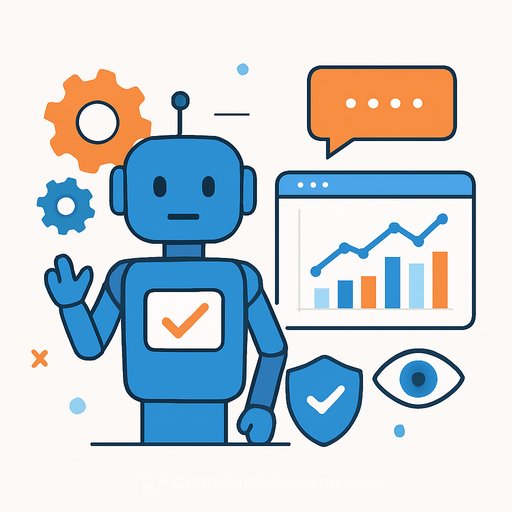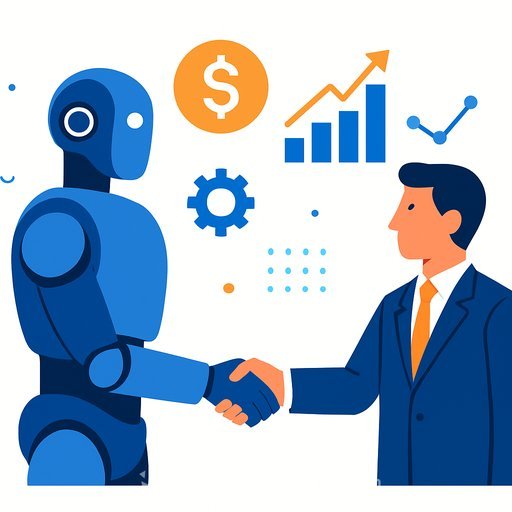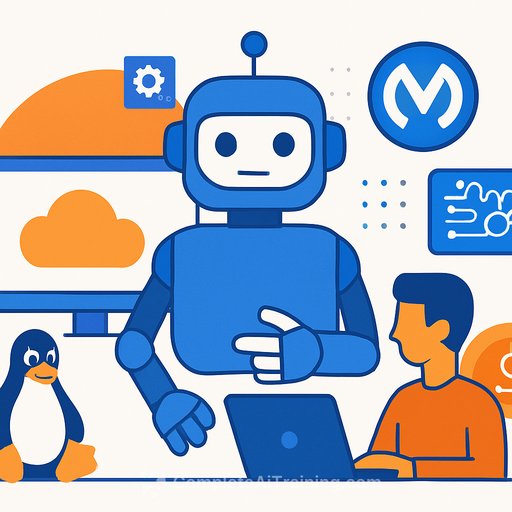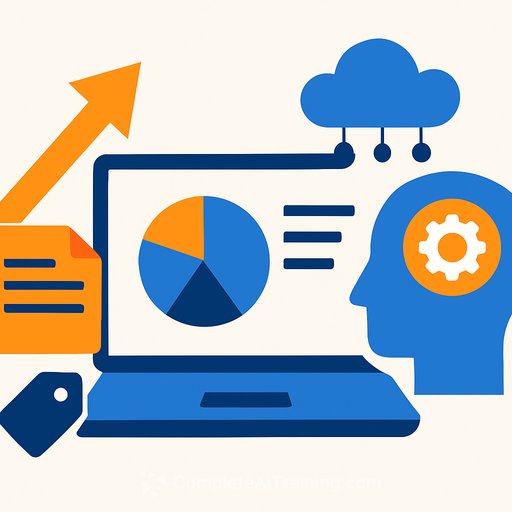Codi debuts an AI office management platform: what ops leaders need to know
Office operations are stretched thin: hybrid attendance, underused space, and vendor bloat. A16z-backed Codi announced an AI office management platform that centralizes space planning, service tickets, and spend into one stack.
If you manage facilities, workplace, or operations, this is about reducing wasted square footage, fewer handoffs, and faster response times. Think single source of truth for occupancy, requests, and contracts-plus automation that handles the routine.
What this means for management and operations
Most orgs are running patchwork tools: spreadsheets for seating, a helpdesk for tickets, a vendor portal for maintenance, and a finance system for invoices. That fragmentation burns hours and hides costs.
An AI layer over these workflows can route requests to the right team, predict busy days, auto-book resources, and surface spend leaks-without adding another manual dashboard to babysit.
Core capabilities to expect from an AI office platform
- Space and occupancy insights: badge/Wi-Fi/calendar signals rolled into actual usage and demand forecasts.
- Desk and room scheduling: conflict resolution, no-show cleanup, and policy enforcement.
- Smart ticketing: classify requests, auto-triage to facilities, IT, or vendors, and suggest fixes.
- Maintenance automation: recurring tasks, parts inventory, and warranty reminders.
- Visitor and access workflows: pre-registration, approvals, and audit trails.
- Budget tracking: PO matching, invoice reconciliation, and vendor performance metrics.
- Workplace comms: broadcasts, surveys, and feedback loops tied to real actions.
- Integrations to look for: HRIS, calendar suites, chat (Slack/Teams), access control, and SSO.
90-day rollout plan (practical and lean)
- Weeks 1-2: Baseline your numbers-capacity, true occupancy, ticket volumes, vendor SLAs, cost per seat.
- Weeks 3-4: Pick one site or floor as a pilot. Map 3-5 priority workflows (e.g., moves, meeting rooms, cleaning dispatch).
- Weeks 5-6: Connect identity, calendars, and ticket data. Define routing rules and approval paths.
- Weeks 7-8: Train a small crew of floor ambassadors and admins. Communicate "what changes" in two sentences or less.
- Weeks 9-10: Go live. Track adoption daily. Fix bottlenecks within 48 hours.
- Weeks 11-12: Review KPIs, expand to next site, and lock a quarterly improvement cadence.
KPIs to watch
- Occupancy rate vs. capacity by day and zone
- Cost per occupied seat and spend per vendor category
- Ticket first-response and full resolution time
- Vendor on-time completion rate and rework percentage
- Room/desk no-show rate and auto-release recovery
- Employee satisfaction (pulse survey) tied to fixes shipped
Security and data checklist
Your facilities data touches identity, access, and vendor systems. Treat it like a core platform, not a side tool.
- Compliance: SOC 2 Type II, pen-test reports, and data flow diagrams. See a primer on SOC 2 from the AICPA here.
- SSO and RBAC: fine-grained roles for facilities, security, finance, and reception.
- Data retention and deletion: clear timelines and an exit plan with data export formats.
- PII handling: visitor logs, badge IDs, and location data minimization.
Procurement questions worth asking
- What's automated on day one vs. after training on our data?
- How are scheduling conflicts, no-shows, and overbooking resolved automatically?
- Which integrations are native, and which need middleware or professional services?
- What's included in the base license vs. add-ons (sites, users, vendors, API caps)?
- What's the typical time to value for a single-site pilot and a multi-site rollout?
- What happens during outages-manual fallbacks and offline access?
Why this category is getting attention
Real estate is usually your second-largest expense. If AI can keep the office footprint aligned with attendance, kill no-show waste, and tighten vendor spend, you clear budget without cutting essentials.
Backers like Andreessen Horowitz are spending time on systems that compress costs and speed up decisions. Office ops is ripe for that mix.
Next steps
- Pick a measurable use case (e.g., reduce room no-shows by 50% or cut ticket resolution time by 30%).
- Run a 60-90 day pilot with weekly KPI reviews and a clear kill-or-scale decision.
- Document wins and roll them into policy: booking rules, vendor SLAs, and space standards.
If you're skilling up your team on practical AI for workplace and operations, these resources can help: Office tools and workflows and AI courses by job role.
Your membership also unlocks: