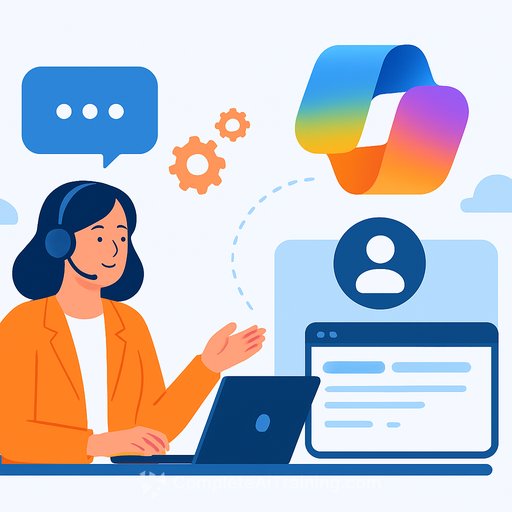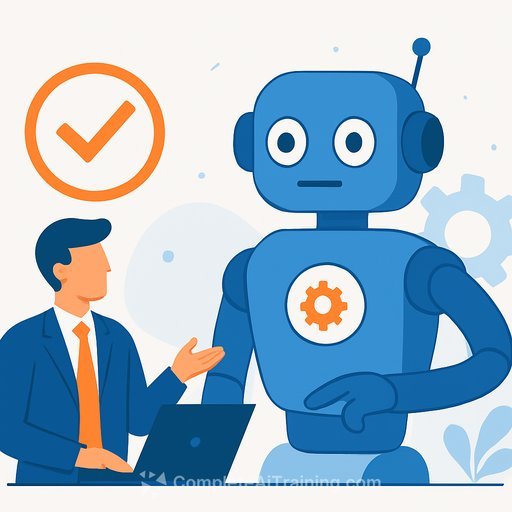Microsoft's Agent-Led Vision for Customer Service
AI is moving from a feature to the backbone of customer experience. Microsoft's pitch is clear: agent-operated, human-directed enterprises with Copilot as the front door to data, workflows, and decisions.
For customer support teams, this means a move away from bolt-on chatbots and isolated automations. The model is a "human + agent" architecture that unites context, orchestration, and real-time assistance across the stack.
Copilot-First Contact Centers
Microsoft is building its CCaaS with generative AI at the core, not glued on the side. As Rob Smithson, AI Business Process Lead at Microsoft UK, noted at the AI Tour, Copilot will sit across Dynamics 365, ERP, and more, letting users work through a single interface while those systems feed the context back in.
The promise: a single place to ask, act, and resolve - with first-party integration from top to bottom.
Copilot Studio Is the Extensibility Layer
Out of the box gets you far. Copilot Studio fills the gaps. Reuben Kippner, Director of Power Platform for Microsoft EMEA, explained that Studio lets teams extend, manage, and govern AI agents for specific systems and processes - without starting from scratch.
Expect more role-based copilots from Microsoft (e.g., Copilot for Sales, Copilot for Service) plus the ability to build your own. Start small, validate in production, then scale.
Learn more about Copilot Studio
What This Means for Support Leaders
- Move to a single interface (Copilot) that pulls context from Dynamics, Microsoft 365, and Azure AI.
- Use Copilot Studio to extend into your unique systems and workflows while keeping governance in place.
- Shift from automating single tasks to orchestrating end-to-end customer journeys with agents that can understand, act, and adapt.
- Adopt a "customer zero" mindset: pilot internally, measure, and iterate quickly.
Real-World Proof
HMRC: Buy Over Build, With Guardrails
HM Revenue & Customs is rolling out 35,000 Copilot licenses. Wayne Robinson, AI Lead at HMRC, put it plainly: finite engineering capacity and fast-moving AI make pure "build" a bottleneck. The balance is "buy where you can, build where it counts."
Their "Goldilocks zone" pairs Copilot Studio with Power Platform, Power Automate, and Power Apps - one stack, faster delivery, and tighter governance across a large estate.
LSEG: Reframe the Problem, Then Apply AI
The London Stock Exchange Group is using Microsoft's AI stack - from Azure AI Foundry for experimentation to Copilot Studio for secure, contextual access to massive data sets. Emily Prince, Group Head of Analytics & AI, described a mindset shift: define the total problem first, then pick the smartest path.
LSEG announced a new MCP server that lets customers connect to 33 petabytes of licensed data (via products like Workspace and Financial Analytics) to build agents in Copilot Studio without heavy data infrastructure work.
Westminster City Council: From Siloed to Service-Centric
Westminster serves 200,000 residents and 25 million visitors each year. The council consolidated three siloed contact centers and standardized on Dynamics 365 Contact Center. Agents now see context before every interaction: case notes, summarization, live transcription, and automated wrap-up.
Results: agents reclaimed about a third of their day, a website Copilot chatbot resolves 97% of queries on its own, and a proactive "customer advocates" team manages repairs for vulnerable tenants with consistent context shared to engineers' devices.
Next steps include translation, video calls, and end-to-end repair bookings. Explore Dynamics 365 Contact Center
Governance and Safety Built In
Enterprises want AI agents they can trust. Microsoft is leaning on its track record in compliance and security, extending it to Copilot Studio and the Power Platform with layered policies, access controls, and visibility across agents.
Admins can define data loss prevention policies, lock or allow specific connectors, and filter or quarantine agents when needed. This tackles "shadow AI" head-on - a Microsoft study shows 71% of UK employees use unapproved consumer AI tools for work, with a third concerned about privacy or security.
A Practical Playbook for Support Teams
- Map top call drivers. Connect the data sources agents need most (orders, service history, knowledge).
- Pilot Copilot in one queue. Track AHT, FCR, containment, CSAT/NPS, and agent ramp time.
- Use Copilot Studio to build one narrow, high-value agent (e.g., billing adjustments, scheduled repairs) before branching out.
- Set DLP policies on day one. Define allowed data sources and restricted apps per environment.
- Close the loop. Use summarization and post-call insights to improve knowledge and workflows weekly.
- Upskill your team on prompt patterns, evaluation, and governance basics.
See AI training paths for customer support roles
Bottom Line
Microsoft's message to support leaders is pragmatic: centralize context in Copilot, extend with Studio, and govern with policies baked into the platform. Start where the data is rich and the pain is obvious, then scale what works.
Agent-operated, human-directed service isn't theory - it's a blueprint you can put to work now.
Your membership also unlocks: