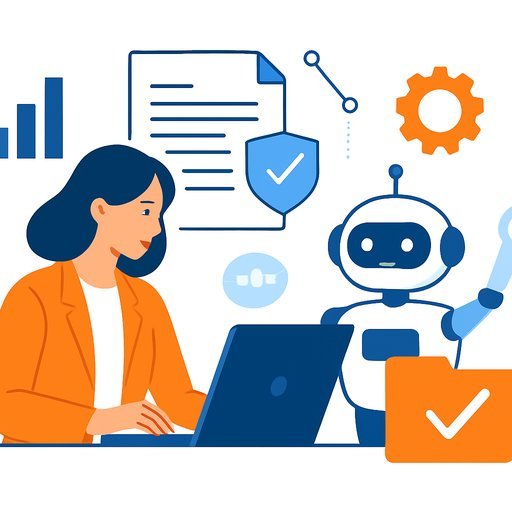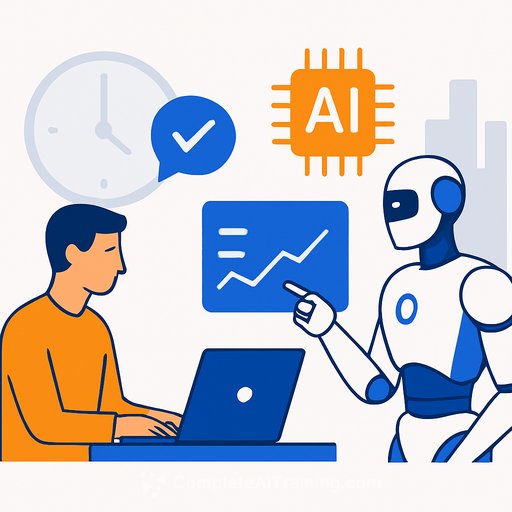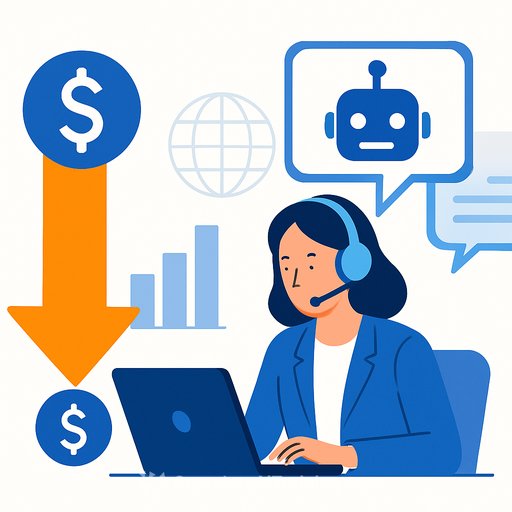Key elements for using agents in customer support
03/11/2025 - Reading time: 3 min
Generative AI can improve CX, but only if you use explicitly defined agents with clear roles, rules, and access to the right data. This is not about launching a chatbot that answers FAQs. It's about building useful, fluid experiences that support your team and respect the customer's time.
AI agents don't replace people. They free up human experts to handle edge cases, sensitive issues, and high-value conversations.
Where AI agents add real value
Healthcare teams are using agents to remove screens from the room: the AI listens, drafts notes, and updates records so the doctor can focus on the patient. E-commerce uses agents to handle product, stock, and order queries. Banks route routine transaction questions and fraud checks through agents before escalating to a specialist when needed.
Make information your advantage
Context is everything. Customers hate repeating themselves because systems don't retain what's already been said. Useful agents carry context through variables-containers that persist the right data at the right time.
- User variables: profile data, account tier, preferences, verified identity.
- Session variables: the current issue, last step taken, channel, device, temporary states.
- Global variables: policies, tone, brand rules, compliance constraints-applied across every interaction.
Define which sources feed each variable (CRM, knowledge base, order system) and who owns accuracy. If the data is wrong, the experience breaks.
Design a clean AI-to-human handoff
Set clear criteria for when the agent should pass the conversation to a person. Two inputs matter: task complexity and emotional load.
- Complexity: missing tools or permissions, unclear intent after two tries, high risk actions (refunds above a threshold, legal exposure).
- Emotional load: repeated questions, explicit request for a human, abusive language, urgent or critical scenarios.
Back this up with a ticketing flow. The agent should open the ticket, attach the full transcript, summarize the situation, and tag intent, priority, and next best action. The customer should not repeat anything after escalation.
Metrics that actually matter
Keep your standard CX metrics-abandonment, CSAT, FCR-but add AI-specific KPIs to see what's really working.
- Transfer rate to a human: shows agent autonomy for assigned tasks. Segment by intent to spot weak spots.
- Intent accuracy: how reliably the agent identifies what the customer needs and adapts the response.
Review these weekly. If transfer rate rises and accuracy falls, you likely shipped new intents without the data, tools, or escalation rules to support them.
Practical implementation checklist
- Map your top 20 intents by volume, effort, and risk. Start small and expand.
- Define the variable schema (user, session, global) and connect authoritative data sources.
- Give the agent limited tools with clear guardrails: lookups, order updates, appointment changes, refunds within limits.
- Write escalation rules first. Then design prompts and flows around those rules.
- Integrate with your ticketing system so handoffs carry full context and SLAs.
- Pilot with a subset of customers and a trained human backstop. Iterate fast on failure cases.
- Train agents and supervisors on reading AI summaries, correcting responses, and closing the loop in the knowledge base.
- Stand up a feedback loop: every escalation updates intents, examples, and knowledge articles.
Keep the balance
Great support automates the repeatable and protects the human touch for everything else. Push for cost efficiency, but not at the expense of trust and clarity. If automation creates friction, scale it back. The goal is a smoother customer journey, not maximum deflection.
Level up your team
If you're building AI-assisted support and want structured training, explore role-specific courses here: AI courses by job. For better prompts and intent design, start with this collection: Prompt engineering resources.
Your membership also unlocks: