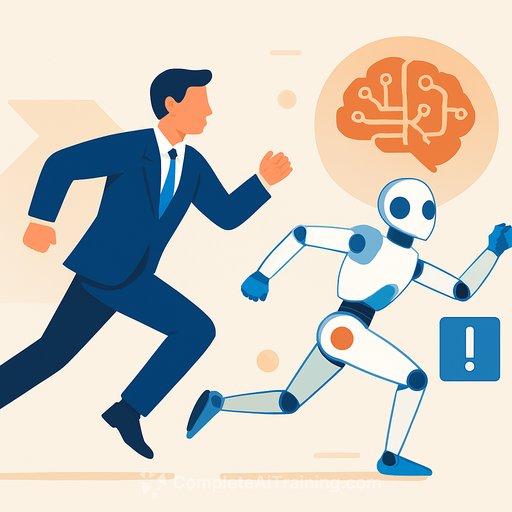How AI Tools Help HR Teams Beat Meeting Overload
HR runs on conversations. Interviews, one-on-ones, onboarding, policy updates-your calendar fills itself. Meetings are essential, but the admin behind them drains focus and momentum.
AI doesn't delete meetings. It trims the waste and turns discussions into clear action. That means your team spends less time recapping and more time solving real problems.
So Many Meetings, So Little Time
You don't need a study to confirm the overload, but the research is there. Many teams spend a large chunk of the week in meetings, and HR sits above average due to hiring, compliance, and performance cycles. The hidden cost is the follow-up: notes, action items, and cross-team updates.
- Output drops when calendars are packed with calls.
- Details slip through email threads and private notes.
- Deep work disappears, so projects drag on.
The fix isn't "fewer meetings" by default. It's smarter meetings with automated documentation and faster handoffs.
How AI Is Redefining HR Meetings
AI meeting assistants capture, transcribe, and summarize conversations in real time. Hours of talk become concise, searchable notes in minutes. For HR, that means faster hiring cycles, cleaner records, and clearer next steps.
Summaries and Action Tracking
Stop assigning a scribe. AI produces accurate summaries, highlights decisions, and flags action items with owners and deadlines. Follow-ups don't slip because they're tracked automatically.
Recruitment Efficiency
High-volume interviews are tough to compare from memory. Summaries standardize what was asked and answered, so teams can line up candidates fairly and review notes quickly.
Stronger 1:1s and Reviews
With permission, one-on-ones and performance discussions can be recorded, summarized, and tagged by theme. Over time, patterns emerge-coaching needs, strengths, recurring blockers-so managers can act with context.
Seamless Connections
Many tools plug into Zoom, Google Meet, Microsoft Teams, Slack, and HRIS platforms. Summaries can flow into onboarding workflows, ATS stages, or policy update tasks-without manual copying.
What HR Gains
- Consistency and accuracy: Objective, structured notes beat scattered, inconsistent docs.
- Faster decisions: The gap between meeting and action shrinks. Policies, trainings, and hiring move faster.
- Better collaboration: Missed a call? Read the recap. Everyone aligns on the same source of truth.
- Compliance-ready records: Time-stamped summaries support audits, investigations, and policy changes.
Choosing the Right AI Tool
- Accuracy and language support: Strong transcription across accents and multilingual teams.
- Privacy and compliance: Clear data retention, encryption, admin controls, and GDPR alignment. For reference, see GDPR basics.
- Integrations: Works with your ATS, HRIS, calendar, and chat tools.
- Customizable outputs: Role-based summaries, redaction, and templates for interviews, ER cases, and reviews.
- Consent controls: Easy opt-in, recording notices, and secure sharing.
30-Day Implementation Playbook
- Week 1: Pick 2-3 tools. Test transcription quality, action-item capture, and integrations with your stack.
- Week 2: Pilot with one hiring squad and one HRBP. Use templates for interviews and 1:1s. Measure prep time saved and follow-up speed.
- Week 3: Set guardrails: consent policy, who can access summaries, retention windows, and redaction rules (PII, health data).
- Week 4: Roll out a lightweight SOP: when to record, where summaries live, how to tag actions, and how to escalate sensitive topics offline.
Practical Guardrails for HR
- Consent first: Notify participants and offer a non-recorded option for sensitive matters.
- Data minimization: Capture what's needed; redact what's not. Set short retention for routine meetings.
- Bias awareness: Use structured interview rubrics. Treat AI summaries as support, not the final say.
- Access controls: Limit who can view summaries of ER cases and performance discussions.
From Meeting Overload to Focused Work
AI turns long calls into quick briefs and clear tasks. Teams can operate more asynchronously: read the recap, add updates, move work forward-no extra meeting required.
If you want a simple path to upskill your team, explore practical training on AI tools for HR and operations: courses by job and office tool workflows. For broader context on meeting loads across knowledge work, see Microsoft's WorkLab insights here.
Your membership also unlocks: