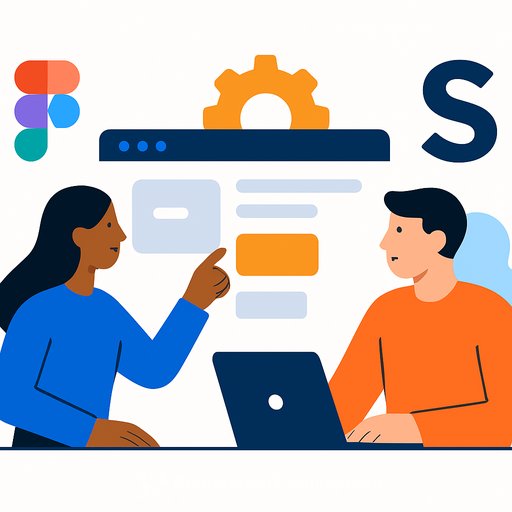From Figma Frame to ServiceNow App: A Direct Path for Product Teams
Figma and ServiceNow just connected design and deployment in a way that trims busywork and gets you to working software faster. Feed a Figma design directly to the ServiceNow Build Agent, and it generates a secure, scalable enterprise application in minutes.
The glue is Figma's Model Context Protocol (MCP) Server. Instead of handing an image to an AI and hoping for the best, MCP gives the Build Agent structured context about components, styles, and layouts-so what ships actually reflects the design.
Why product teams should care
- Shorten the gap from design intent to running software. Early results point to a 80%+ reduction in initial UI and data model implementation time.
- Reduce handoff friction and rework. Designs become actionable specifications the platform can interpret and build against.
- Ship with governance. Apps generated through Build Agent inherit platform permissions, audit trails, and version control.
How it works
- In the ServiceNow IDE, paste a Figma design link as the prompt to the Build Agent.
- The agent uses the MCP Server to parse components, styles, and layouts.
- It generates a functional application aligned to enterprise standards-UI, data models, and workflow logic.
Security and compliance by default
- OAuth 2.0 authentication and secure server-to-server communication.
- Tokens stay within the customer's ServiceNow instance for privacy and compliance.
- Generated apps carry built-in governance: permissions, auditability, version control.
What this changes for your roadmap
Design is no longer a static artifact-it becomes a living input to your build pipeline. That means fewer spec docs, faster iteration cycles, and less time translating UI and data models into code.
Developers can focus on domain logic and integration. Designers can iterate with confidence, knowing their components and styles flow into production-grade builds. Product managers get predictable throughput and clearer scope.
What to pilot first
- Small-to-medium internal apps with defined UI patterns and known data models.
- Flows that benefit from consistent components and governance (request management, approvals, case intake).
- Design systems work: validate that core components translate with high fidelity.
Team guidance
- Design: Use named components, clear variant logic, and consistent styles. Treat the Figma file as a spec the agent will read.
- Engineering: Define guardrails for data models, integrations, and access controls. Keep humans-in-the-loop for reviews.
- Product: Set acceptance criteria around fidelity, performance, and governance, not just UI parity.
- Platform/IT: Validate OAuth setup, token storage policies, and audit requirements before broad rollout.
What leaders said
"Great product design makes a positive human impact when it becomes a real experience in the hands of people," said Amy Lokey, executive vice president and chief experience officer at ServiceNow. The goal: turn ideas into enterprise-ready apps in minutes.
"In a world of AI-generated software, design is the differentiator that will make your product stand out," said Kris Rasmussen, chief technology officer at Figma. MCP brings design context straight into the workflow so teams build high-quality, differentiated products.
Availability
The integration is available in the latest Build Agent release via the ServiceNow Store. Access is enabled upon request after installation.
Quick next steps
- Shortlist 2-3 candidate apps with clear UI patterns.
- Align design and engineering on component naming, variants, and data models.
- Run a one-week pilot, measure time saved on UI and data setup, and codify review checkpoints.
Resources
Upskill your team
If you're leading an AI-enabled product roadmap and want hands-on training for PMs, designers, and engineers, browse role-based programs here: Complete AI Training - Courses by Job.
Your membership also unlocks: