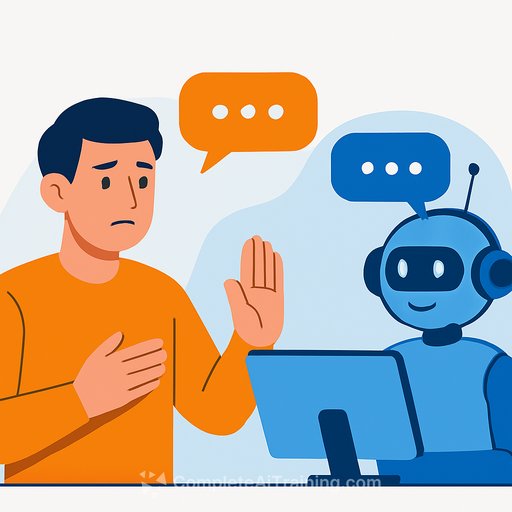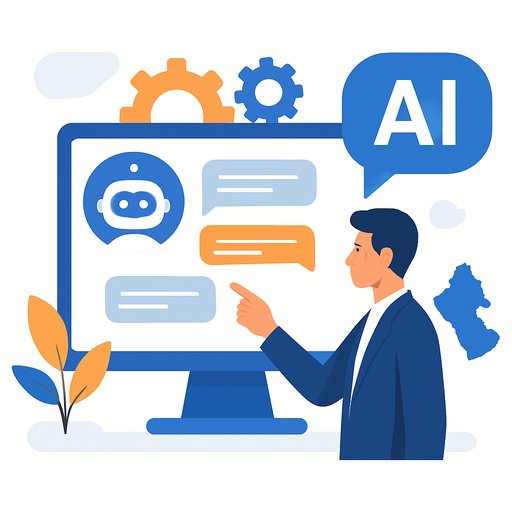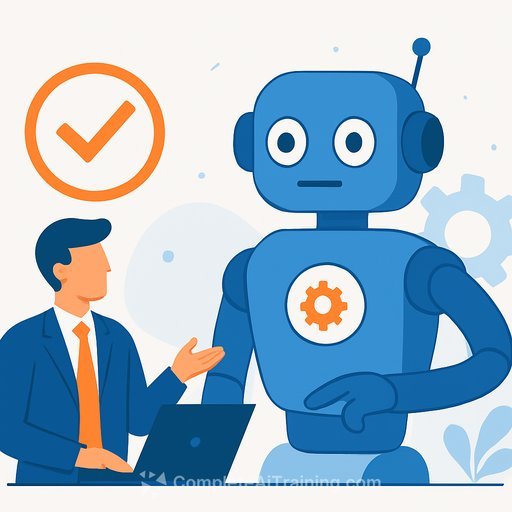AI in Customer Support: Useful-Until It Isn't
AI can be great for internal workflows: summarizing tickets, routing intent, and clearing low-value admin. It can also answer simple, predictable FAQs without delay.
But when AI stands between a customer and a solution-especially without disclosure-it becomes friction. Trust drops, repeat contacts surge, and costs rise anyway.
The Customer Story You've Probably Heard This Week
A customer sees an unexpected jump in an electricity bill. The IVR shuffles them through menus, a queue shows "57," so they try email instead.
Responses arrive fast, but they don't answer the question. After 11 back-and-forths with a "named agent," phrases repeat in a loop. Only after asking if it's a bot does a human step in and resolve the issue in minutes-and finally admits the prior replies were from a chatbot.
Some help centers now force a chatbot interaction before showing a phone number. That may reduce calls on paper, but it increases repeat contacts, escalations, and frustration. Deception is expensive.
Why This Happens
Deflection and "containment" get prioritized over resolution and clarity. Bots are set loose on complex issues they aren't equipped to solve. There's no clear off-ramp to a human, and customers get stuck in loops.
The result: higher repeat contact rates, longer time-to-resolution, and avoidable churn-especially on billing, account, or regulatory topics.
Principles for Responsible AI in Support
- Disclose clearly. Label the bot in the greeting and signature. Don't use a human name for an automated assistant.
- Offer a human, fast. "Talk to a human" should be one click in the bot and visible in your Help center. No forced bot gauntlet.
- Scope the bot to simple intents. FAQs, hours, order status, basic plan info. Exclude billing disputes, cancellations with fees, fraud, account access, vulnerable customers, and outages with high emotion.
- Set smart handoff triggers. Escalate on repeated loops, negative sentiment, two failed attempts, or sensitive topics. Carry context into the human conversation.
- Be specific about routing. Let customers choose the reason quickly and show the next available option (chat, call, email) with expected wait times.
- Limit turn count. If a bot can't progress meaningfully in 4-6 exchanges, hand off.
- Show sources or systems of record. Where possible, cite the knowledge article or pull verified data. Reduce hallucinations with retrieval from trusted content.
- Measure outcomes, not just deflection. Track First Contact Resolution (FCR), Customer Effort Score (CES), repeat contact rate, and CSAT alongside containment.
- Keep auditability. Preserve transcripts with bot/human labels for QA and compliance reviews.
- Train your team. Agents should know how to supervise AI, spot loops, and take over fast.
- Respect regulations and guidance. Transparency isn't optional. See the CFPB's note on chatbot risks in financial services for context here.
A Simple Playbook You Can Implement This Week
- Map your top 20 intents. Mark each as "bot-safe" or "human-first." Start small; expand only after quality holds.
- Fix the greeting. "I'm an automated assistant. I can help with X, Y, Z. You can talk to a human anytime." Include the handoff button in the first message.
- Expose contact paths. Show a phone number and live chat/email without requiring a chatbot interaction.
- Set handoff rules. Two failed answers, sentiment drop, or regulated topics trigger an immediate transfer with a summary.
- Cap loops. Limit to 6 turns. If unresolved, escalate with context and queue position.
- QA with real tickets. Run 10-20 recent complex cases through the bot. Identify failure modes and remove those intents from automation.
- Align metrics. Dashboard FCR, CES, repeat contacts within 7 days, escalation lag, "bot" mentions in complaints, and disclosure compliance.
- Upskill the team. Offer short training on AI supervision, prompt hygiene, and escalation. If you need structured curricula for support roles, explore AI courses by job or practical modules on chat-based support.
What to Automate-and What to Keep Human
- Automate: Business hours, shipping status, plan summaries, password reset steps (no credentials), outage acknowledgments, appointment scheduling.
- Keep human: Billing discrepancies, cancellations/fees, fraud or security issues, vulnerable customer cases, multi-step account problems, anything with legal or regulatory impact.
Metrics That Tell the Truth
- First Contact Resolution (FCR): Did the customer need to come back?
- Customer Effort Score (CES): How hard was it to get help?
- Repeat contact rate (7 days): A clean read on unresolved issues.
- Containment with CSAT: Deflection is good only if satisfaction holds.
- Escalation lag: Time from first bot turn to human handoff on complex issues.
- Bot disclosure compliance: Percentage of conversations where the bot was clearly labeled.
- Complaint signal: Mentions of "bot," "loop," or "couldn't reach a human."
The Bottom Line
Use AI to reduce busywork and answer simple questions fast. Don't use it as a gatekeeper.
Be transparent. Make the human path easy. Measure resolution and effort, not just deflection. That's how support teams protect trust and still ship efficiency.
Your membership also unlocks: