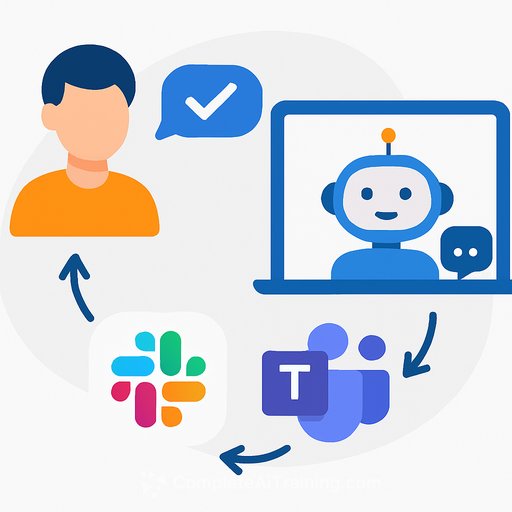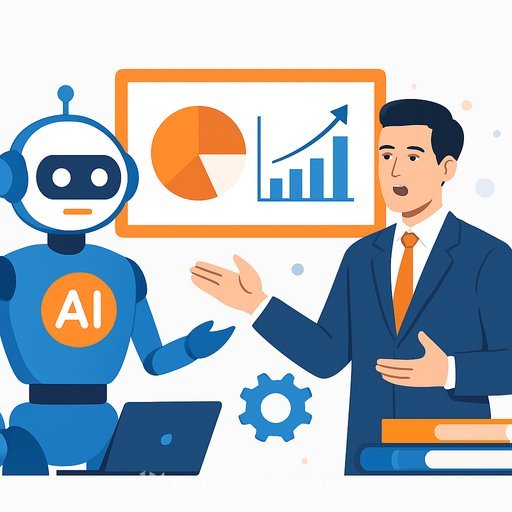Onbuddy: The AI workplace assistant cleaning up onboarding and daily HR ops
Wale Ayandiran and Franklin Chieze didn't plan to build HR software. They were exploring better ways to make AI useful for everyday work. After dozens of conversations with stretched HR teams across Europe and Africa, they found a persistent gap: onboarding and daily HR ops were clogged with repetitive tasks. So they built Onbuddy to fix it.
The problem HR couldn't ignore
Onboarding week often turns into a loop of forms, tool logins, forgotten tasks, and endless follow-ups. Managers chase updates. New hires miss steps. Momentum dies fast.
Onbuddy steps into the workspace to handle the repeatable work-so HR teams and employees can focus on outcomes, not busywork.
From Proteus AI to Onbuddy
Before Onbuddy, the founders built Proteus AI in 2023, a platform for creating custom AI tools. "We realised we were attracting non-technical users for a technical product," Ayandiran says. That mismatch pushed them to interview users and study daily workflows.
They landed on a clear insight: companies didn't need another HR platform. They needed a digital assistant that lives where work happens and runs the day-to-day.
What Onbuddy is (and isn't)
Onbuddy isn't a traditional HRMS. It doesn't focus on payroll or core records. It automates operational workflows across onboarding and daily tasks, inside tools teams already use. Built by Proteus AI, it sits in chat-based work hubs and coordinates actions across systems.
"We're not seeking to replace whatever tools companies use. We are looking to integrate with them and give them an assistant who knows how to interact with all those tools," Chieze says.
How employees use it
Onbuddy behaves like a reliable coworker who never forgets. It sends a morning overview of tasks, nudges when deadlines slip, and flags managers when someone might need help.
"Our key focus is to give every employee an AI assistant that makes their work easy," Chieze explains. The assistant connects to the tools employees already use, so they can act through one interface using natural language.
How HR teams use it
- Automate onboarding checklists: issue forms, track completion, and send reminders without manual follow-up.
- Standardise recurring workflows: repeat the same process for each intake without rebuilding steps.
- Answer routine questions: PTO balance, policy links, or "who approves this?"-delivered instantly in chat.
- Escalate intelligently: alert managers when tasks stall or support is needed.
Integrations and access
Onbuddy integrates with existing HRIS and workplace tools. Employees can ask for leave balances, policy docs, or status updates directly in chat, and Onbuddy fetches the data from connected systems.
"We want Onbuddy to integrate with the tools that the company uses: whatever tools they use for their leave management, their performance review, or for communication." This reduces tool-hopping and keeps work moving in one place.
Where it lives: your existing workspace
Onbuddy runs inside tools teams already use, such as Slack and Microsoft Teams. No new app to adopt. No extra tabs.
Who it's for and how it's priced
Onbuddy fits companies operating on Slack or Microsoft Teams with at least 10 employees. It's especially useful for Seed and Series A teams growing headcount and onboarding frequently.
Pricing is a flat monthly subscription for the whole company, not per seat. "The reason is that the automation is the biggest thing, not the LLM... we are not charging per seat; we are charging you based on the resources consumed," Ayandiran says.
Funding and timelines
Onbuddy launched in February 2025. The team raised $10,000 via a SAFE in late 2024 and plans to raise a pre-seed round in 2026.
Challenges on the road
Enterprise adoption takes time-budgets, approvals, and longer cycles. "You might be having a conversation with a company for three months; they might eventually close, but it takes three months," Ayandiran notes. The flat-rate pricing helps reduce friction as teams grow.
There's also the risk that larger platforms could ship similar features. Ayandiran believes the edge lies in execution: Onbuddy acts as an orchestrator across systems with a focus on experience and seamless integration.
How HR can pilot Onbuddy in 30 days
- Pick one use case: new-hire onboarding for one department or location.
- Connect your HRIS, task tracker, and communication tool.
- Standardise a 10-15 step onboarding checklist with owners and due dates.
- Turn on daily summaries for new hires and weekly reports for managers.
- Set automated reminders and escalation rules for stalled tasks.
- Run with a small cohort (5-15 hires) and gather feedback weekly.
Metrics to prove value
- Time-to-productive day for new hires (first week and first 30 days).
- Completion rate and average delay per onboarding task.
- HR ticket volume for routine questions (PTO, policies, access).
- Manager-reported clarity on who's blocked and why.
- Tool login sprawl: fewer context switches per employee per day.
The founders behind the product
Ayandiran and Chieze met in 2018 at Andela as learning facilitators and built several projects together before Onbuddy. Their shared focus: remove friction so people can do their best work.
Bottom line for HR
If your team spends hours chasing forms, reminding new hires, and answering the same questions, you don't need another platform-you need an assistant that works across the ones you already have. Onbuddy gives HR a way to automate the repetitive parts of onboarding and daily ops while keeping the human parts human.
Level up your HR team's AI skills
Want your HR ops team to skill up on automation and practical AI use cases? Explore curated resources here: AI courses by job and automation practices.
Your membership also unlocks: