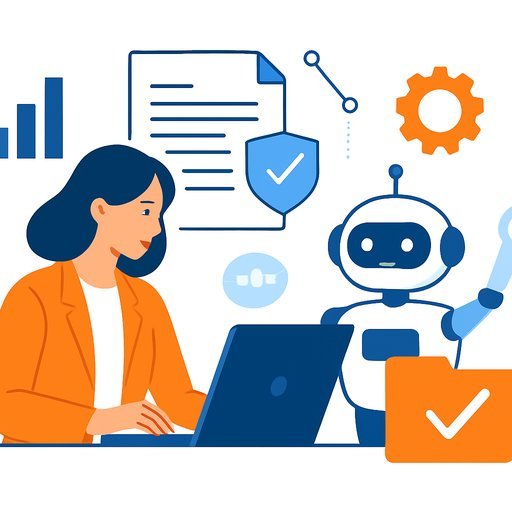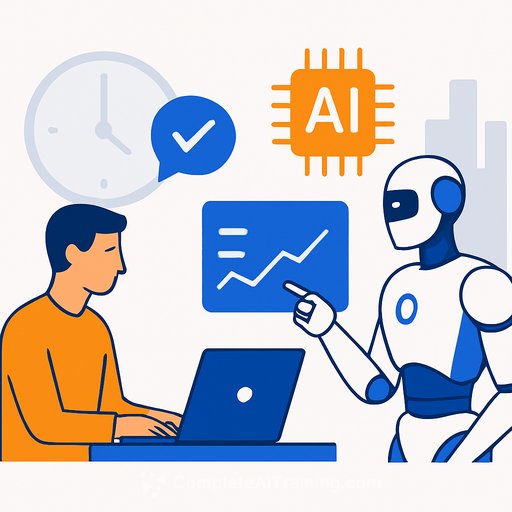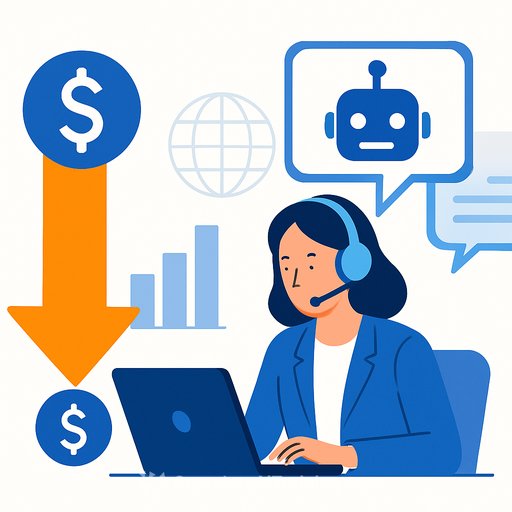Picsart Flows: No-Code AI Workflows That Turn Creative Chaos into Momentum
Creative work used to mean juggling tabs, files, and deadlines. Ideas were fast; production was slow. That trade-off is fading.
Picsart Flows brings a practical fix: a no-code workspace where repetitive design tasks run on autopilot. You keep the vision. The system handles the busywork.
Why AI Workflows Matter for Creatives
Most projects follow the same pattern: ideate, design, refine, deliver. The friction lives in the middle-resizing, exporting, formatting, posting, and file hygiene.
An AI-assisted workflow turns that pattern into a reliable sequence. You set the logic once, and it runs exactly the same way every time. Less clicking. More creating.
What Picsart Flows Actually Does
Think of Flows as a drag-and-drop studio for automation. You connect steps like: upload → edit → brand → export → publish. No code. No scripts. No waiting on devs.
Example: upload a product shot, clear the background, apply brand tone, add watermark, export to multiple sizes, and post to your channels. One setup. Consistent output.
It's not a new app to manage-it's the connective tissue between your ideas and delivery.
No-Code Means Access for Every Team
For years, automation lived with engineers. Now creatives can build their own systems. Small teams can work with the same consistency as large studios.
Flows lets designers, marketers, and founders create repeatable pipelines that keep assets organized, brand styling consistent, and timelines predictable.
Where Automation Helps Most
- Social content: auto-format posts for each platform with the right aspect ratios and file sizes.
- Brand control: lock in type, color, and watermarks so every output looks on-brand without manual checks.
- Campaigns: prep variations, split by channel, and publish on schedule.
- Asset hygiene: auto-name files, sort folders, and reduce duplicate work across teams.
Creativity Protected, Not Policed
Automation doesn't limit taste-it protects it. Your focus stays on concept and story, not export settings. Your team stops playing file ping-pong and starts making better work.
When repetition leaves your day, your best ideas move faster from sketch to ship.
Quick Start: Build Your First Flow
- Map your steps: write the exact sequence you repeat for one deliverable.
- Start small: pick a single use case (e.g., social post variants) to prove the value.
- Set triggers: new file in a folder, form submission, or a manual start.
- Add edits: effects, background removal, brand tone, text overlays, watermark.
- Export rules: sizes, formats, file names, and target folders.
- Publish: connect your channels and schedule if needed.
- Review and refine: tighten steps until the output matches your standard.
Team Benefits You'll Feel
- Consistency: your look and message stay aligned across every asset.
- Speed: production scales without burning out your designers.
- Clarity: fewer handoffs, fewer errors, fewer Slack pings for "final_final_v6."
What's Next for Creatives Using Flows
Tools are getting smarter about context and style. Expect systems that learn your brand and suggest optimizations before you ask.
The gap between creator and builder is closing. You don't need to code to design workflows that match how you work.
Resources
Explore Picsart
AI courses for creative roles - Complete AI Training
Creative work shouldn't feel like admin. Set your systems once. Let them run. Spend your energy on taste, storytelling, and results.
Your membership also unlocks: